火熱X79來襲,Gigabyte X79-UD3簡單玩 - 3C
By James
at 2011-12-20T22:58
at 2011-12-20T22:58
Table of Contents
熱滾滾圖文好讀版
http://www.xfastest.com/viewthread.php?tid=69487&extra=
=======================================================
今年底的LGA 2011腳位終於上市準備取代X58了..
現階段市面上所能買的到的X79主機板其實選擇性並不多,
要怎樣挑選這真是門大學問!
前幾天閒來無事加上尾牙抽中了點現金,所以就來光華巡巡寶..
其實在家就已經稍微做了點功課,決定買張Gigabyte技嘉所推出的X79主機板
因為它的3D BIOS讓我很好奇..逛遍全光華到處尋價比較規格最後選擇了
技嘉X79最入門的X79-UD3來玩玩..既然又敗了新玩具,那就簡單開個箱分享一下!
這就是它的外盒,白色簡潔大方
http://picx.xfastest.com/japan0827/X79UD3/1.JPG

就是這個3D BIOS讓我選擇了Gigabyte技嘉
http://picx.xfastest.com/japan0827/X79UD3/2.JPG

所附配件
http://picx.xfastest.com/japan0827/X79UD3/3.JPG

Gigabyte X79-UD3全貌PCB採用消光黑
http://picx.xfastest.com/japan0827/X79UD3/4.JPG
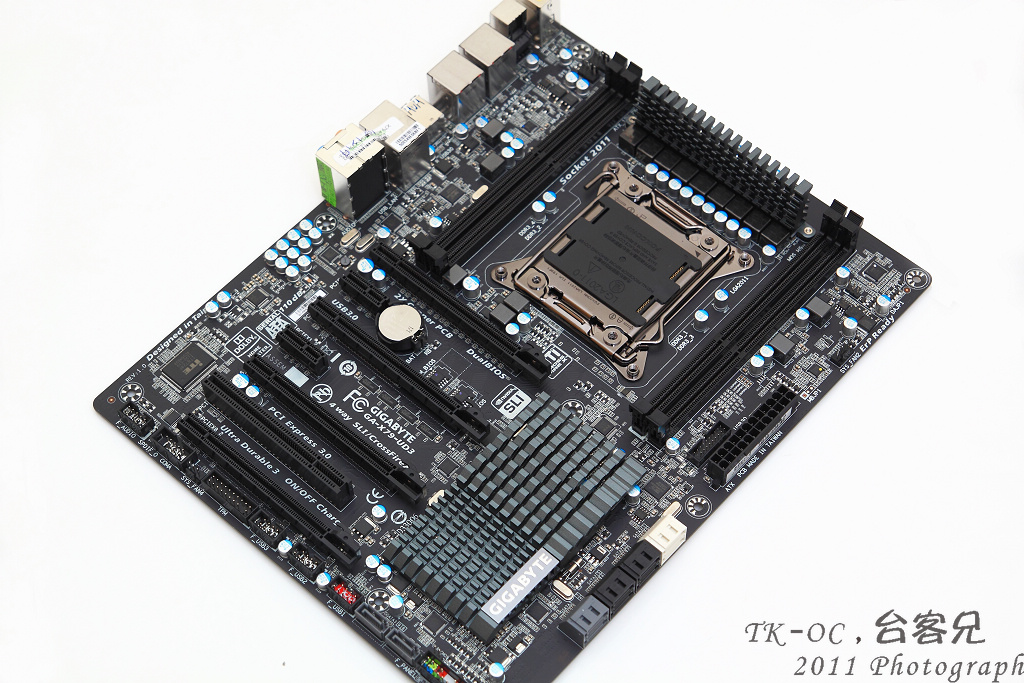
另一個角度
http://picx.xfastest.com/japan0827/X79UD3/5.JPG

Gigabyte X79-UD3是目前市面上8千元上下的X79唯一一片支援4-Way SLI
http://picx.xfastest.com/japan0827/X79UD3/6.JPG
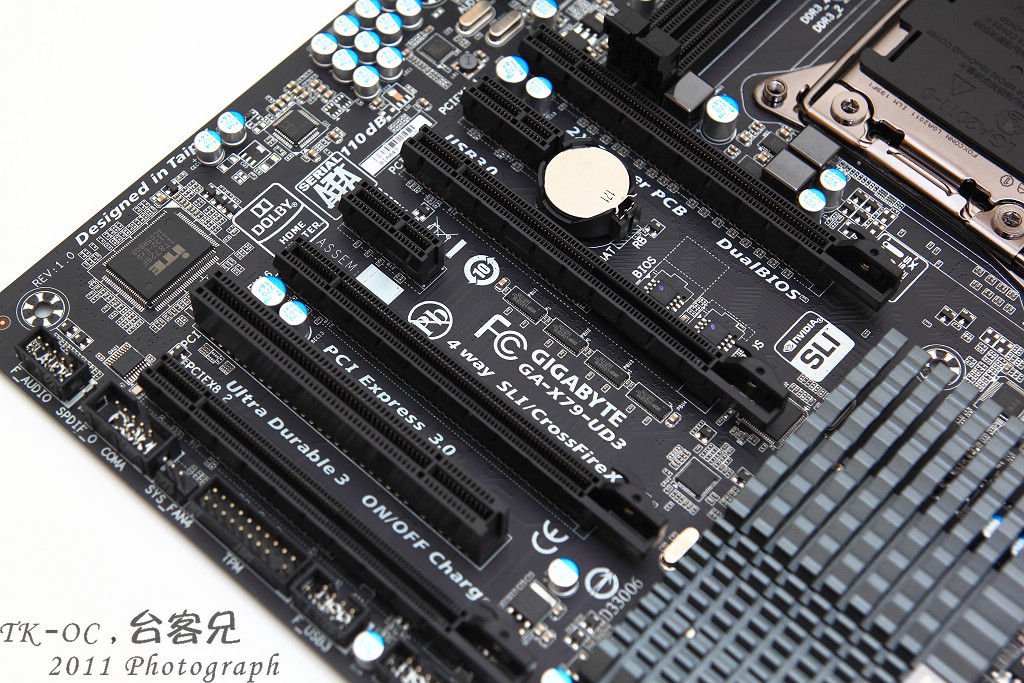
Socket 2011腳座..另外DRAM真可惜只有做4DIMM
[http://picx.xfastest.com/japan0827/X79UD3/7.JPG
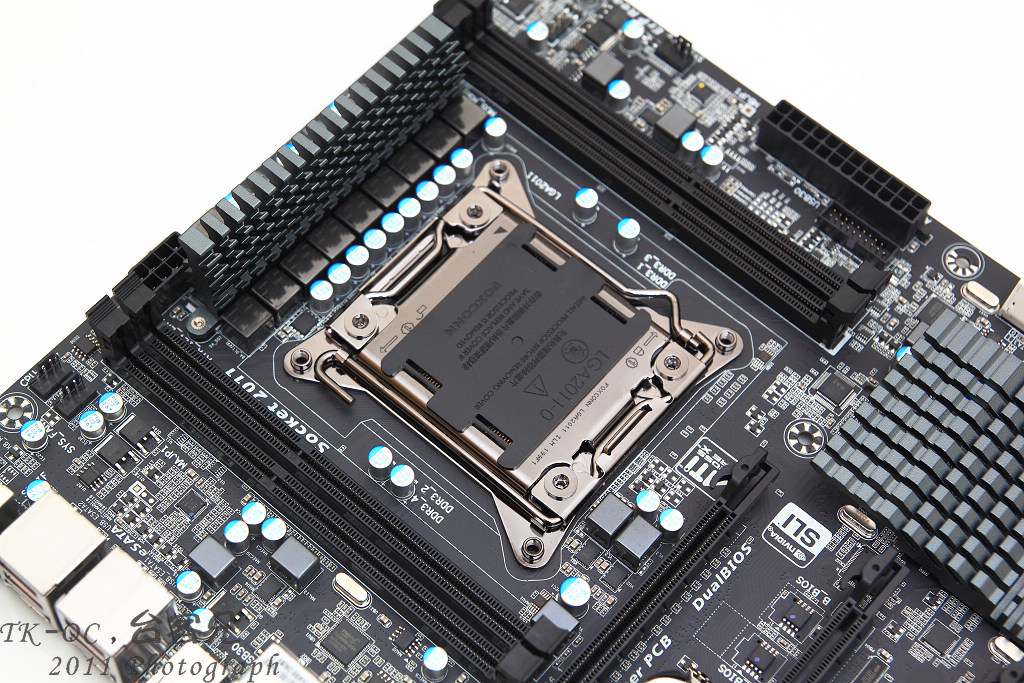
I/O該有的都有
http://picx.xfastest.com/japan0827/X79UD3/8.JPG

CPU供電區MOS上有散熱片加強,EPS接頭採用8Pin
http://picx.xfastest.com/japan0827/X79UD3/9.JPG
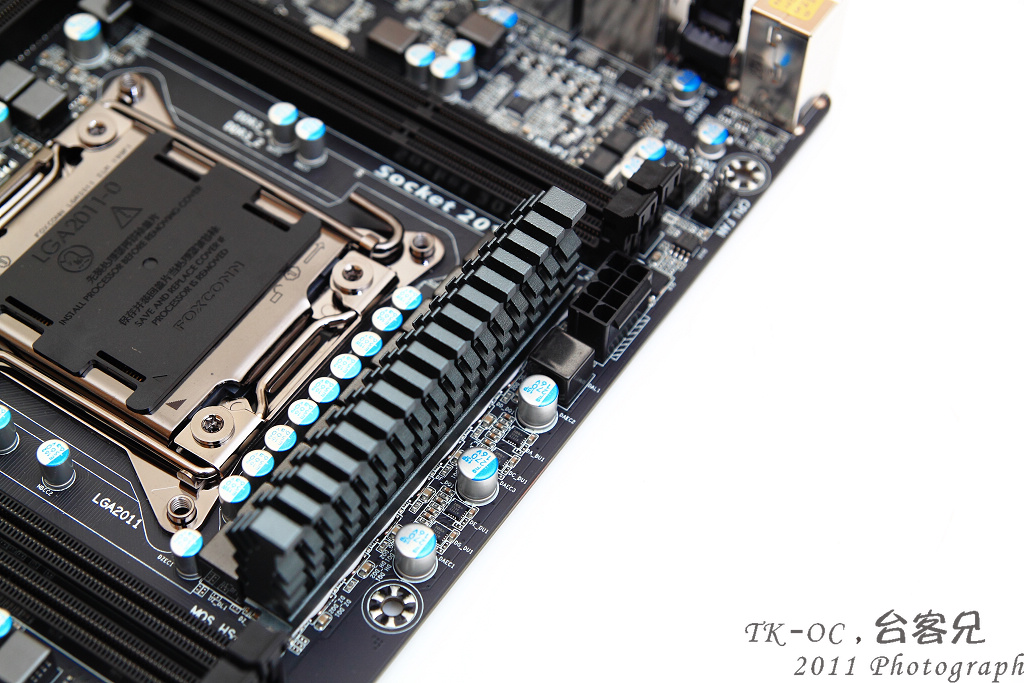
主機板背面也有一排CPU供電MOS但沒加上散熱片!!
http://picx.xfastest.com/japan0827/X79UD3/10.JPG
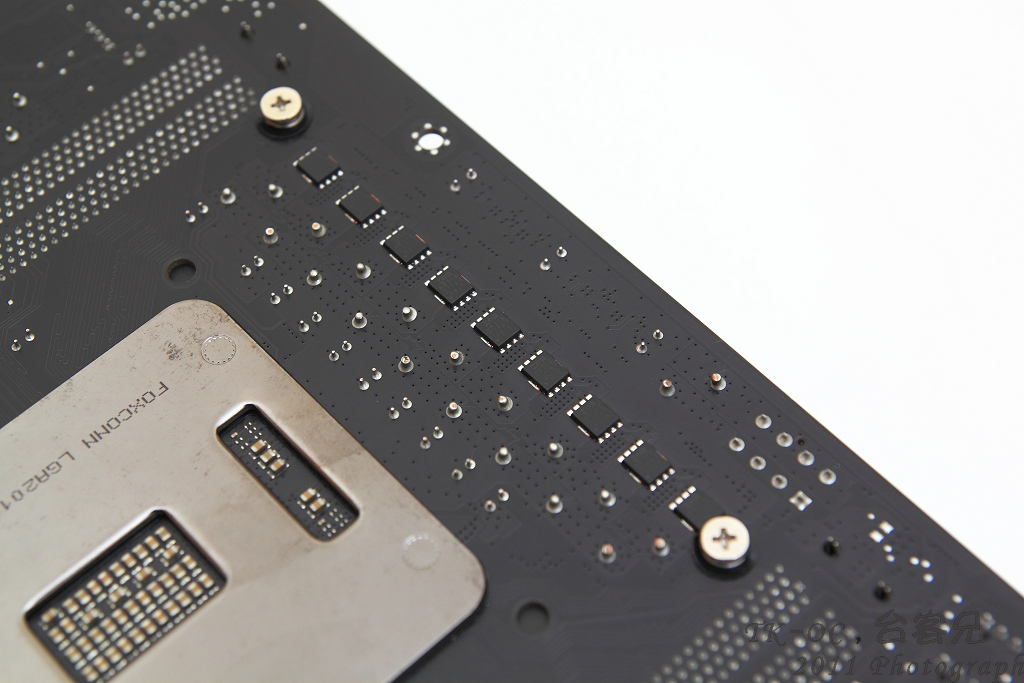
2組X79PCH提供了SATA3(白色),
4組X79PCH提供SATA2(黑色)2組Marvell提供SATA3(灰色)
http://picx.xfastest.com/japan0827/X79UD3/11.JPG

在主機板右下角還有2組由另一顆Marvell提供的SATA接頭
http://picx.xfastest.com/japan0827/X79UD3/12.JPG
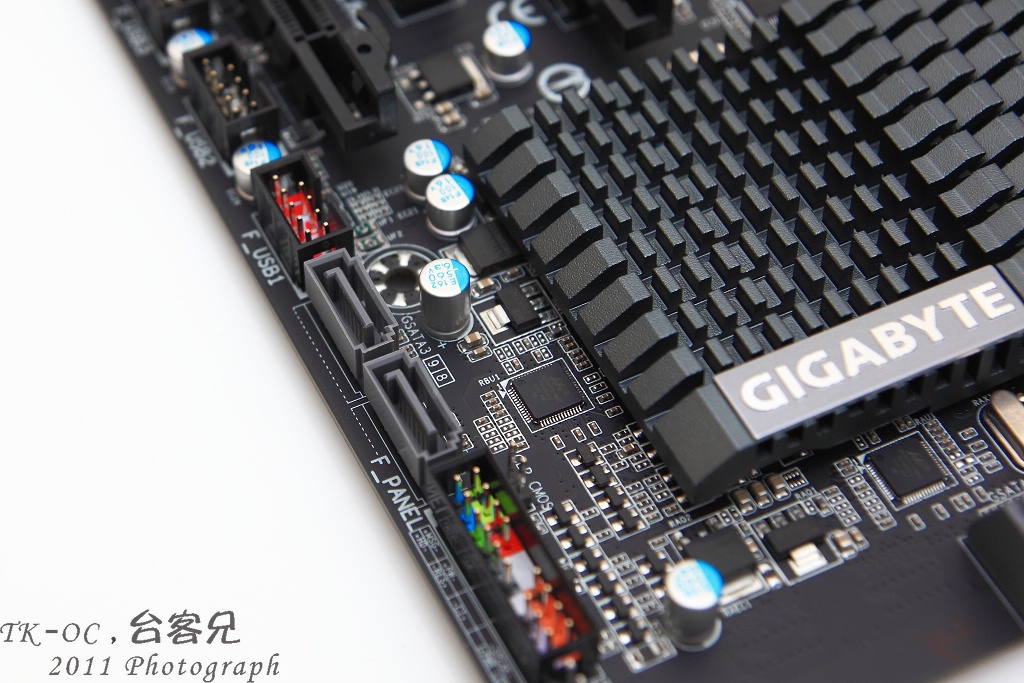
X79-UD3也提供了前置19Pin USB 3.0接頭
http://picx.xfastest.com/japan0827/X79UD3/13.JPG
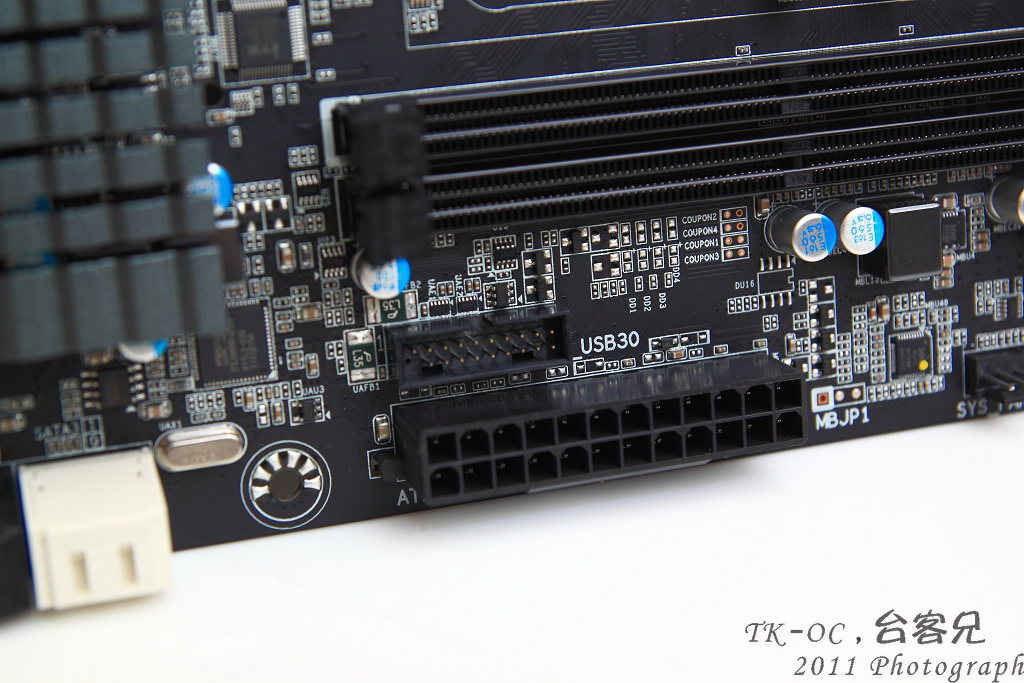
大型的散熱片給PCH提供良好的散熱!
http://picx.xfastest.com/japan0827/X79UD3/14.JPG
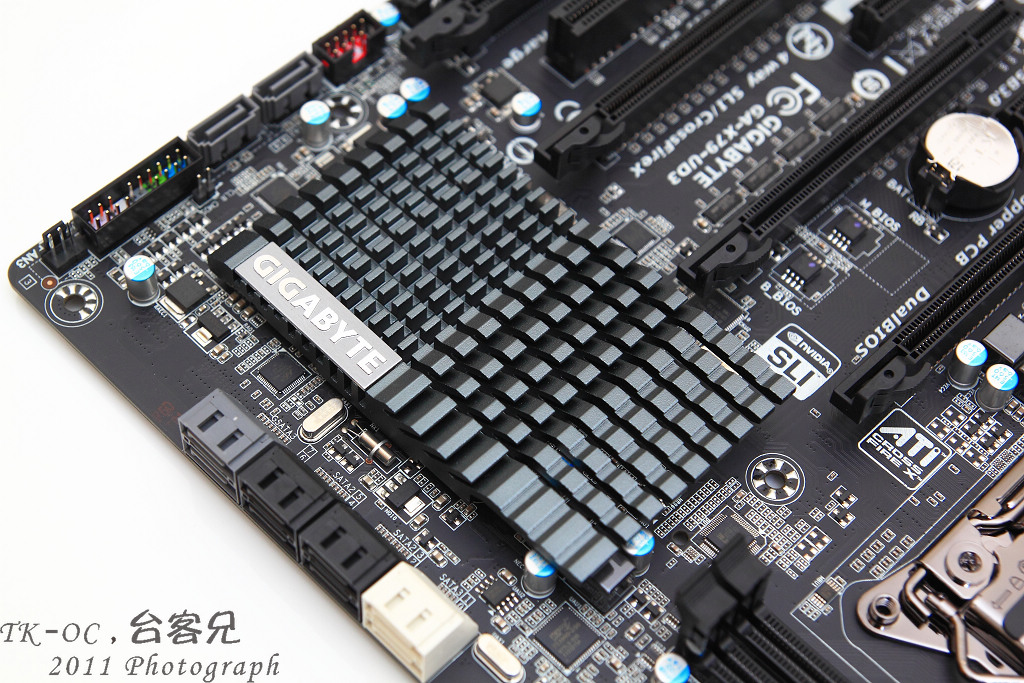
使用NXP L04083B的Gen3 Quick switch..這次沒玩文字遊戲了
http://picx.xfastest.com/japan0827/X79UD3/15.JPG
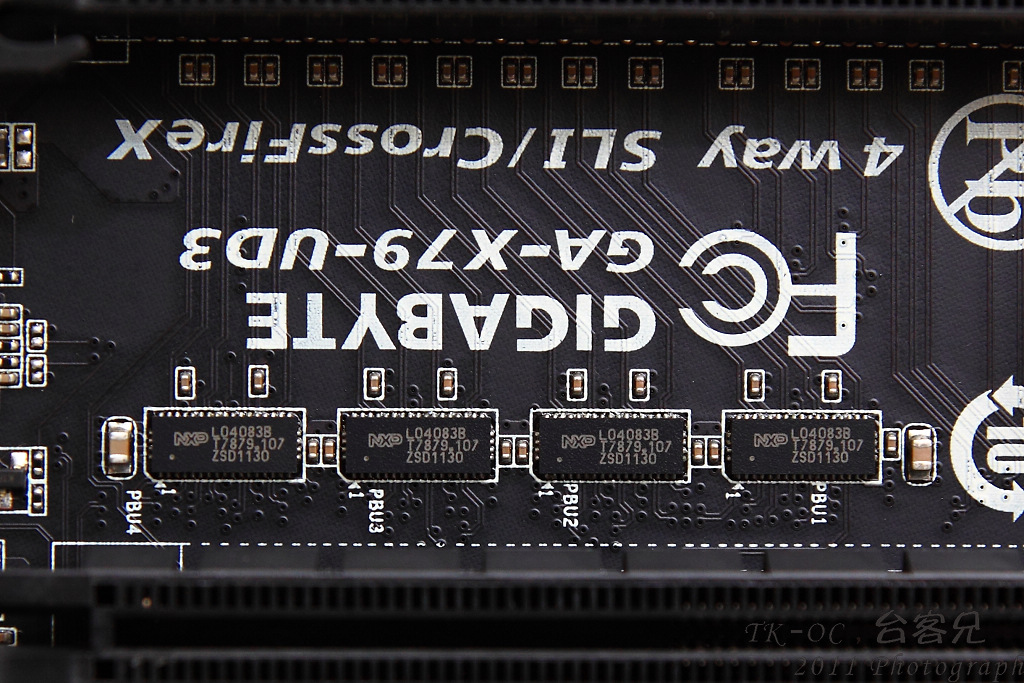
右上角寫著Rev1.0這已經算是技嘉的招牌了!
http://picx.xfastest.com/japan0827/X79UD3/16.JPG
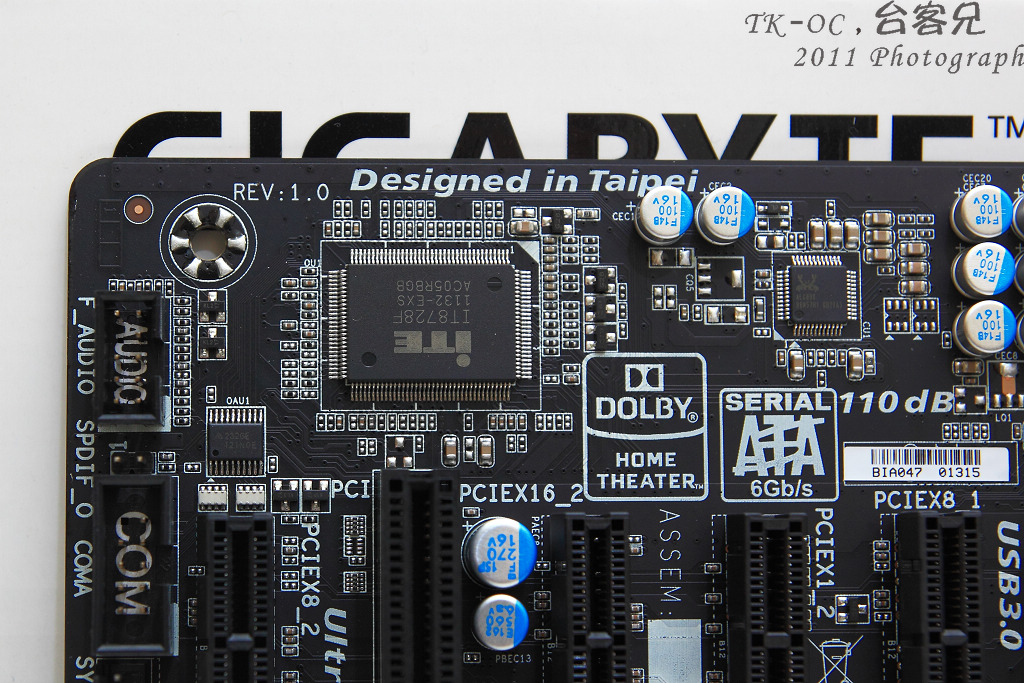
其它控制晶片就看圖吧
採用Intel的LAN晶片
[http://picx.xfastest.com/japan0827/X79UD3/17.JPG
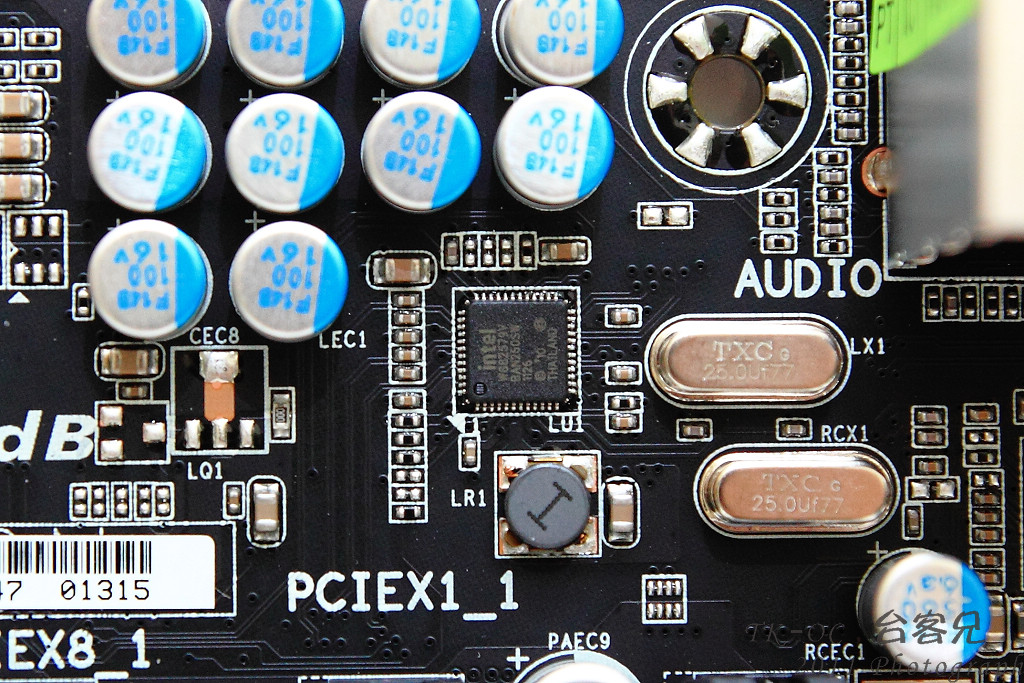
左邊Marvell為控制eSATA右邊為FRESCO USB3.0晶片
http://picx.xfastest.com/japan0827/X79UD3/18.JPG
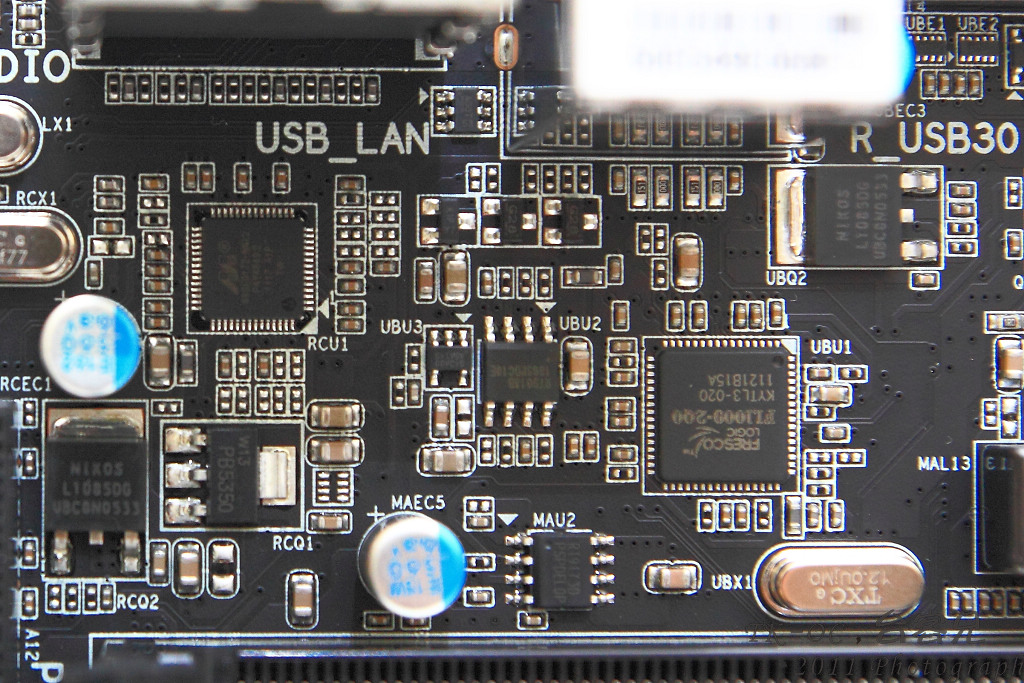
SATA3(白色)插槽後面還有顆FRESCO USB3.0的晶片..
此為控制前置19Pin USB 3.0
http://picx.xfastest.com/japan0827/X79UD3/19.JPG
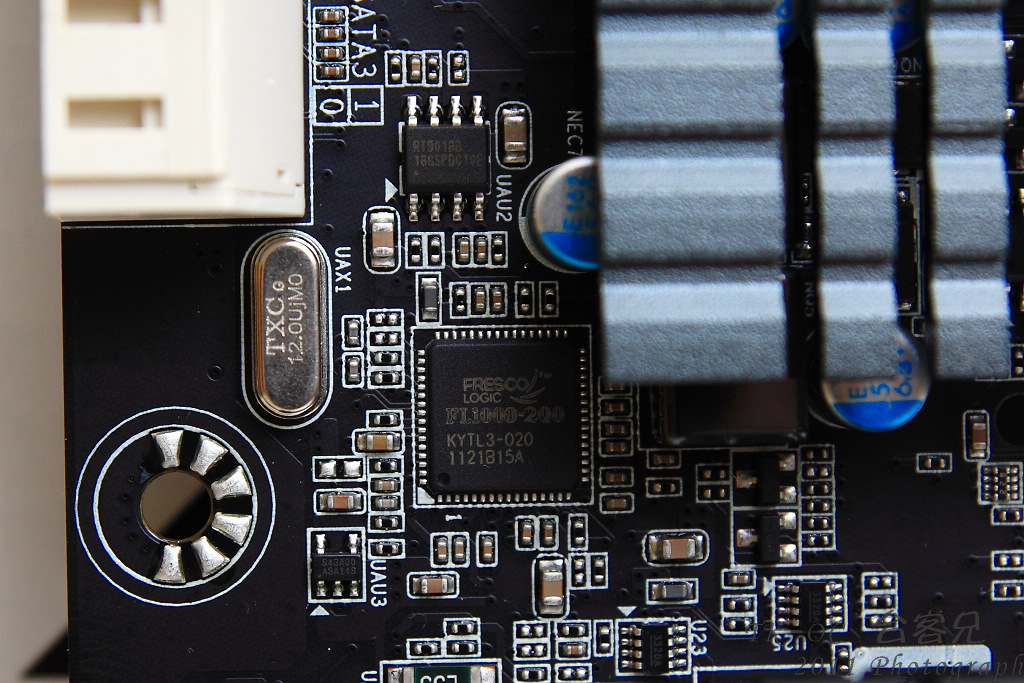
音效晶片採用Realtek ALC898
http://picx.xfastest.com/japan0827/X79UD3/20.JPG
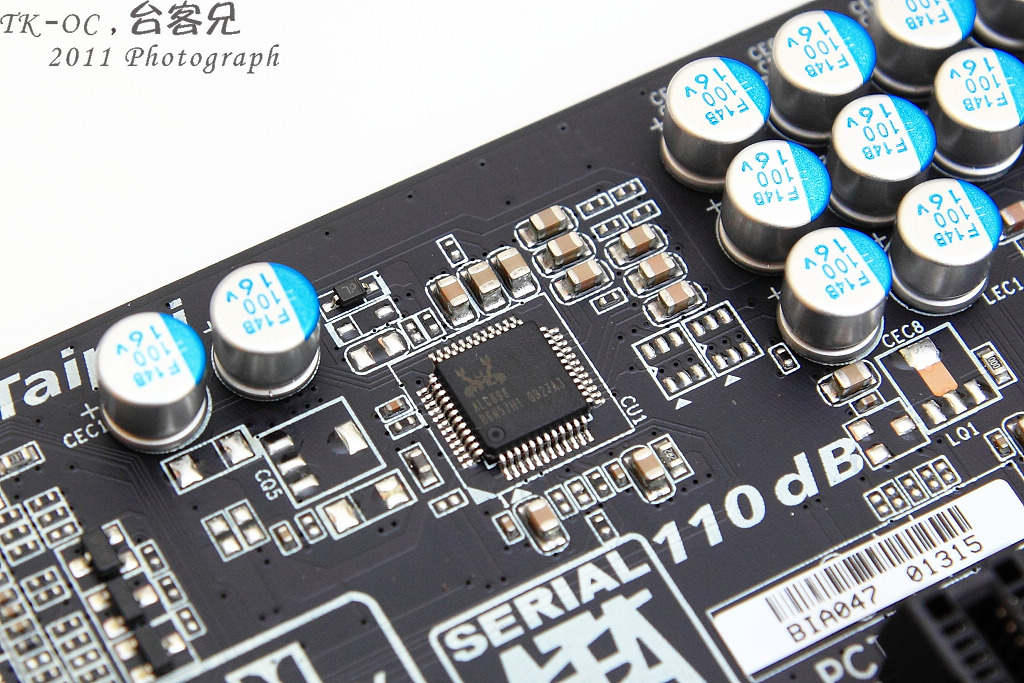
雙BIOS ROM
http://picx.xfastest.com/japan0827/X79UD3/21.JPG
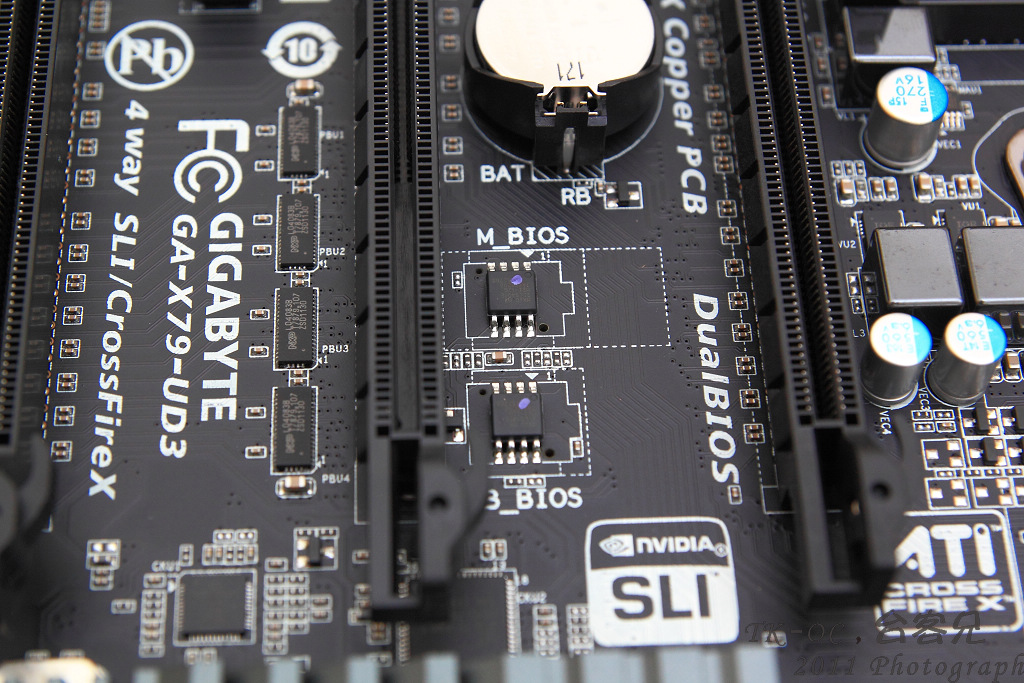
Gigabyte X79-UD3本體就簡單介紹到這吧
-----------------------------------------------
測試這次台客兄打算來介紹這次吸引我購買的主要功能3D BIOS
想了很久應該只有以拍影片的方式才能完整呈現3D BIOS的新奇功能!
至於影片測試呢?..就讓台客兄在找個時間來拍攝吧!
test coming soon..
待續~台客兄~
--
~資訊落後打雜機掰台客兄~
--
http://www.xfastest.com/viewthread.php?tid=69487&extra=
=======================================================
今年底的LGA 2011腳位終於上市準備取代X58了..
現階段市面上所能買的到的X79主機板其實選擇性並不多,
要怎樣挑選這真是門大學問!
前幾天閒來無事加上尾牙抽中了點現金,所以就來光華巡巡寶..
其實在家就已經稍微做了點功課,決定買張Gigabyte技嘉所推出的X79主機板
因為它的3D BIOS讓我很好奇..逛遍全光華到處尋價比較規格最後選擇了
技嘉X79最入門的X79-UD3來玩玩..既然又敗了新玩具,那就簡單開個箱分享一下!
這就是它的外盒,白色簡潔大方
http://picx.xfastest.com/japan0827/X79UD3/1.JPG
就是這個3D BIOS讓我選擇了Gigabyte技嘉
http://picx.xfastest.com/japan0827/X79UD3/2.JPG
所附配件
http://picx.xfastest.com/japan0827/X79UD3/3.JPG
Gigabyte X79-UD3全貌PCB採用消光黑
http://picx.xfastest.com/japan0827/X79UD3/4.JPG
另一個角度
http://picx.xfastest.com/japan0827/X79UD3/5.JPG
Gigabyte X79-UD3是目前市面上8千元上下的X79唯一一片支援4-Way SLI
http://picx.xfastest.com/japan0827/X79UD3/6.JPG
Socket 2011腳座..另外DRAM真可惜只有做4DIMM
[http://picx.xfastest.com/japan0827/X79UD3/7.JPG
I/O該有的都有
http://picx.xfastest.com/japan0827/X79UD3/8.JPG
CPU供電區MOS上有散熱片加強,EPS接頭採用8Pin
http://picx.xfastest.com/japan0827/X79UD3/9.JPG
主機板背面也有一排CPU供電MOS但沒加上散熱片!!
http://picx.xfastest.com/japan0827/X79UD3/10.JPG
2組X79PCH提供了SATA3(白色),
4組X79PCH提供SATA2(黑色)2組Marvell提供SATA3(灰色)
http://picx.xfastest.com/japan0827/X79UD3/11.JPG
在主機板右下角還有2組由另一顆Marvell提供的SATA接頭
http://picx.xfastest.com/japan0827/X79UD3/12.JPG
X79-UD3也提供了前置19Pin USB 3.0接頭
http://picx.xfastest.com/japan0827/X79UD3/13.JPG
大型的散熱片給PCH提供良好的散熱!
http://picx.xfastest.com/japan0827/X79UD3/14.JPG
使用NXP L04083B的Gen3 Quick switch..這次沒玩文字遊戲了
http://picx.xfastest.com/japan0827/X79UD3/15.JPG
右上角寫著Rev1.0這已經算是技嘉的招牌了!
http://picx.xfastest.com/japan0827/X79UD3/16.JPG
其它控制晶片就看圖吧
採用Intel的LAN晶片
[http://picx.xfastest.com/japan0827/X79UD3/17.JPG
左邊Marvell為控制eSATA右邊為FRESCO USB3.0晶片
http://picx.xfastest.com/japan0827/X79UD3/18.JPG
SATA3(白色)插槽後面還有顆FRESCO USB3.0的晶片..
此為控制前置19Pin USB 3.0
http://picx.xfastest.com/japan0827/X79UD3/19.JPG
音效晶片採用Realtek ALC898
http://picx.xfastest.com/japan0827/X79UD3/20.JPG
雙BIOS ROM
http://picx.xfastest.com/japan0827/X79UD3/21.JPG
Gigabyte X79-UD3本體就簡單介紹到這吧
-----------------------------------------------
測試這次台客兄打算來介紹這次吸引我購買的主要功能3D BIOS
想了很久應該只有以拍影片的方式才能完整呈現3D BIOS的新奇功能!
至於影片測試呢?..就讓台客兄在找個時間來拍攝吧!
test coming soon..
待續~台客兄~
--
~資訊落後打雜機掰台客兄~
--
Tags:
3C
All Comments
By Frederic
at 2011-12-21T04:36
at 2011-12-21T04:36
By William
at 2011-12-23T06:53
at 2011-12-23T06:53
By Agatha
at 2011-12-26T14:20
at 2011-12-26T14:20
By Zenobia
at 2011-12-29T04:02
at 2011-12-29T04:02
By Doris
at 2012-01-02T00:01
at 2012-01-02T00:01
By Barb Cronin
at 2012-01-02T01:53
at 2012-01-02T01:53
By Aaliyah
at 2012-01-02T22:36
at 2012-01-02T22:36
By Selena
at 2012-01-07T21:55
at 2012-01-07T21:55
By Ophelia
at 2012-01-08T20:18
at 2012-01-08T20:18
By Ivy
at 2012-01-13T09:54
at 2012-01-13T09:54
By Ivy
at 2012-01-13T19:26
at 2012-01-13T19:26
By Iris
at 2012-01-15T15:44
at 2012-01-15T15:44
By Lily
at 2012-01-19T19:34
at 2012-01-19T19:34
By Dora
at 2012-01-24T01:21
at 2012-01-24T01:21
By Caroline
at 2012-01-24T07:30
at 2012-01-24T07:30
By Dorothy
at 2012-01-26T16:12
at 2012-01-26T16:12
By Elma
at 2012-01-28T22:30
at 2012-01-28T22:30
By Todd Johnson
at 2012-01-30T07:36
at 2012-01-30T07:36
Related Posts
社群網站使用問卷,麻煩填寫
By Susan
at 2011-12-20T21:10
at 2011-12-20T21:10
真男人的對決
By Eden
at 2011-12-19T23:38
at 2011-12-19T23:38
資訊展買的特價3C可以退貨嗎?
By Victoria
at 2011-12-19T21:34
at 2011-12-19T21:34
pc-cilln
By Noah
at 2011-12-19T21:11
at 2011-12-19T21:11
3D繪圖工作者的收集癖 推土機FX-8120
By Anthony
at 2011-12-19T09:31
at 2011-12-19T09:31