ASUS華碩 ROG Matrix HD 7970 Platinum 顯示卡 - 顯卡
By David
at 2012-10-16T09:25
at 2012-10-16T09:25
Table of Contents
※ [本文轉錄自 PC_Shopping 看板 #1GVBGWzL ]
作者: ChangElvis (羽神翼) 看板: PC_Shopping
標題: [開箱] ASUS華碩 ROG Matrix HD 7970 Platinum 顯示卡
時間: Tue Oct 16 09:10:43 2012
極限超頻首選好讀版
http://www.xfastest.com/forum.php?mod=viewthread&tid=86082&fromuid=38227
==============================================================================
ASUS華碩ROG系列產品一直是許多玩家心目中的夢幻逸品,
相較於ROG系列主機板針對不同客群設計的多樣化產品,
ROG系列顯示卡的產品線顯得單純許多,終極目標就是打造最強的顯示卡!
這次睽違兩年半,終於再度推出採用AMD當前最強顯示晶片的ROG Matrix HD 7970顯示卡,
延續ROG Matrix GTX 580顯示卡的眾多特點,包括TweakIt即時電壓調整、
ProbeIt即時電壓偵測、MATRIX LED load Indicator 負載指示燈號、
GPU Tweak 專業超頻軟體介面與Safe Mode等功能,
另外還導入了可與ROG新款Extreme系列頂級主機板串接的VGA HotWire功能,
可透過OC Key即時監控電壓、頻率、溫度等參數,
以下我們使用頻率較高的Platinum白金版進行開箱介紹與性能測試。
包裝與配件
ROG系主機板/顯示卡的包裝設計風格
http://picx.xfastest.com/elvis/Graphic/ASUS/Matrix-HD6970-P-3GD5/01.jpg
 http://picx.xfastest.com/elvis/Graphic/ASUS/Matrix-HD6970-P-3GD5/02.jpg
http://picx.xfastest.com/elvis/Graphic/ASUS/Matrix-HD6970-P-3GD5/02.jpg

正面左下角標註附贈SteelSeries出品的Diablo III滑鼠墊
http://picx.xfastest.com/elvis/Graphic/ASUS/Matrix-HD6970-P-3GD5/03.jpg
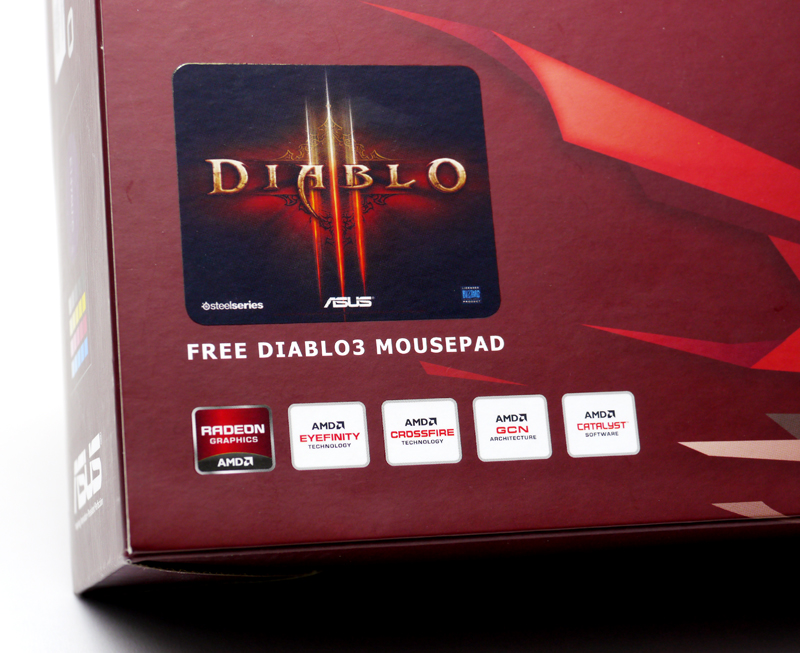
上蓋內側為特色介紹
http://picx.xfastest.com/elvis/Graphic/ASUS/Matrix-HD6970-P-3GD5/04.jpg

鏤空透視窗設計可直視顯卡本體
http://picx.xfastest.com/elvis/Graphic/ASUS/Matrix-HD6970-P-3GD5/05.jpg

外盒背面則有規格與系統需求標示
http://picx.xfastest.com/elvis/Graphic/ASUS/Matrix-HD6970-P-3GD5/06.jpg

說明書、驅動軟體光碟及SteelSeries QcK Diablo III 滑鼠墊(小)
http://picx.xfastest.com/elvis/Graphic/ASUS/Matrix-HD6970-P-3GD5/07.jpg
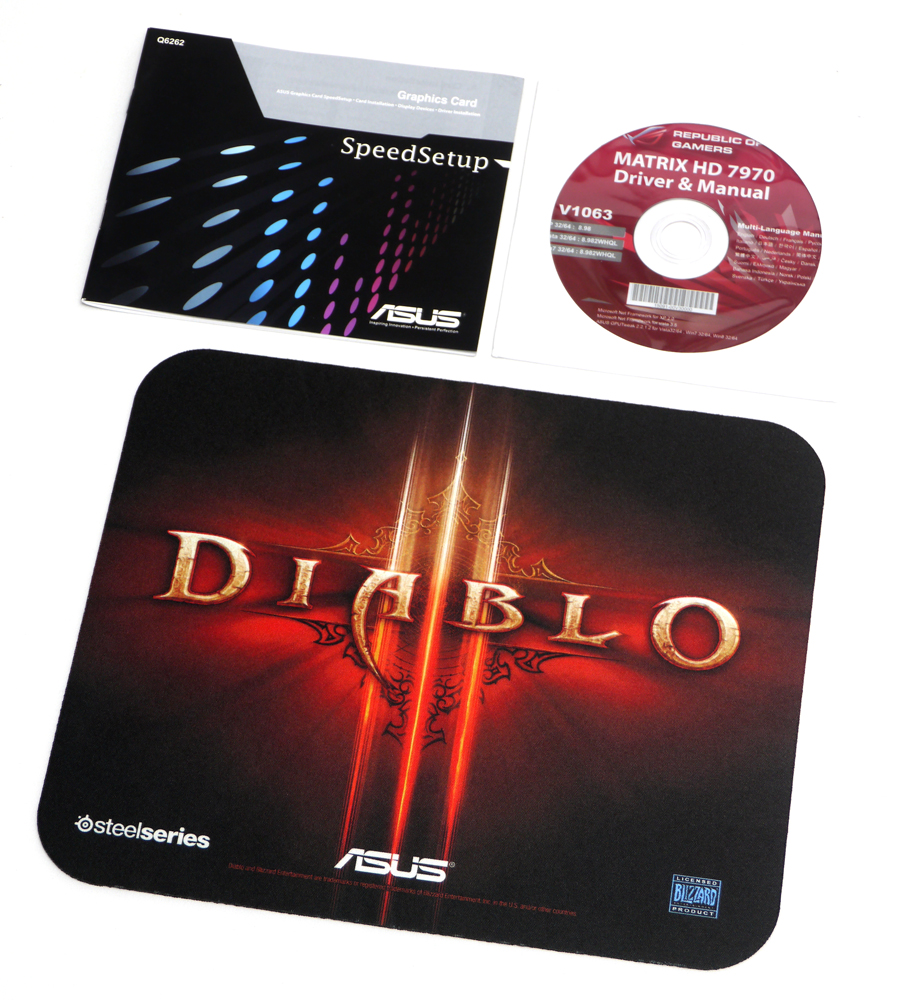
雙6pin轉8pin電源轉接線、ROG Logo金屬銘牌、CrossFireX橋接器、DVI-I轉D-Sub轉接器
http://picx.xfastest.com/elvis/Graphic/ASUS/Matrix-HD6970-P-3GD5/08.jpg
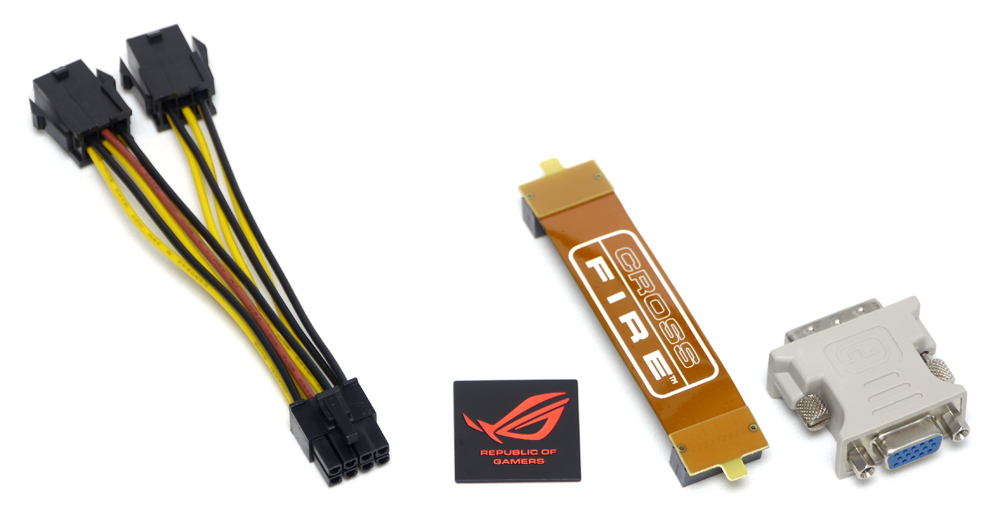
VGA HotWire專用接線、LN2極限超頻專用MOSFET散熱片
http://picx.xfastest.com/elvis/Graphic/ASUS/Matrix-HD6970-P-3GD5/09.jpg
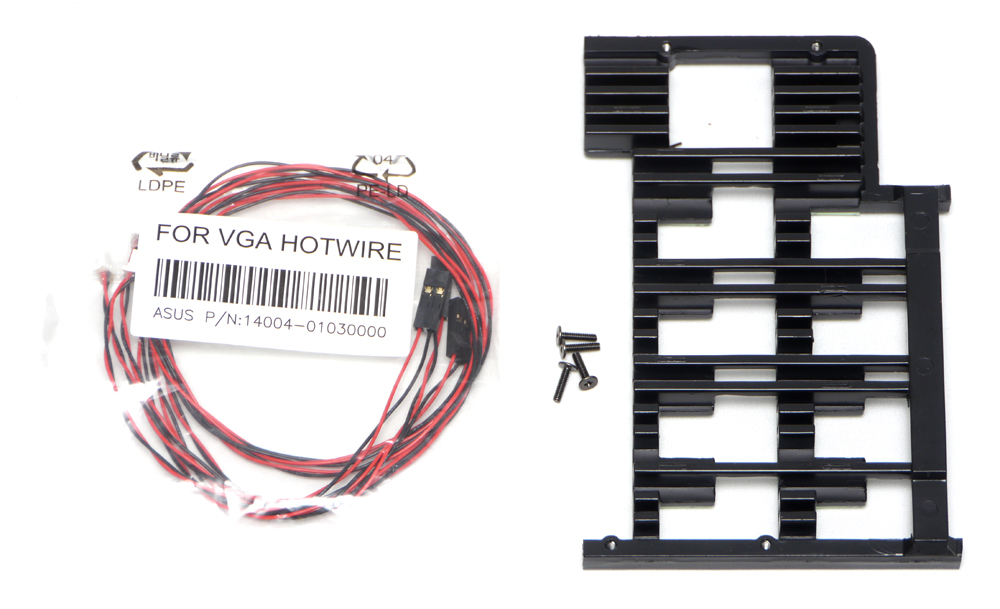 http://picx.xfastest.com/elvis/Graphic/ASUS/Matrix-HD6970-P-3GD5/10.jpg
http://picx.xfastest.com/elvis/Graphic/ASUS/Matrix-HD6970-P-3GD5/10.jpg
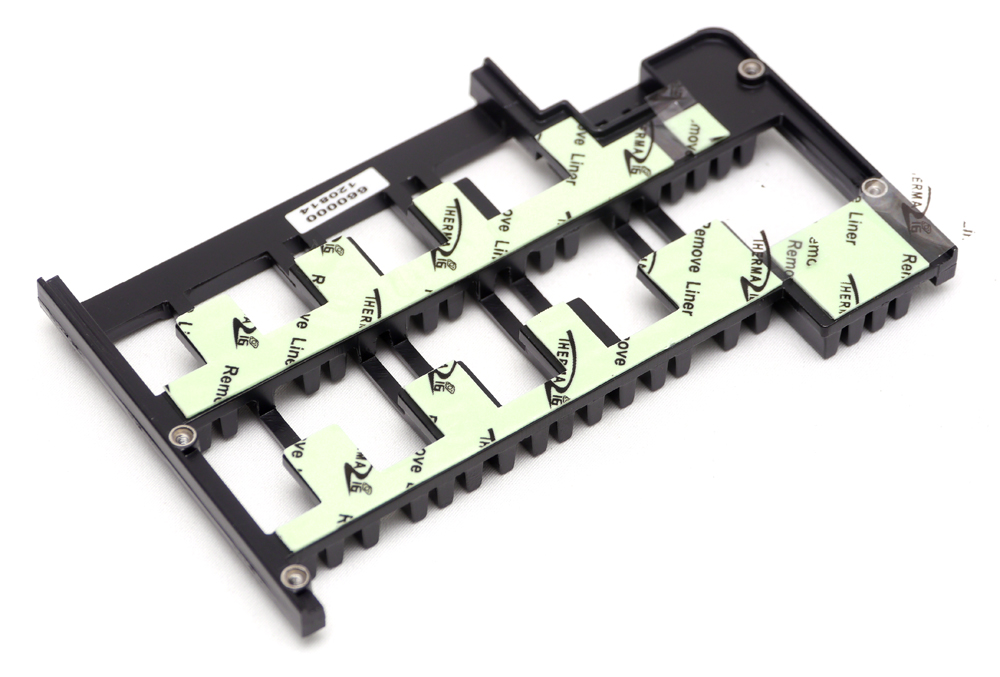
接頭有附上保護套
http://picx.xfastest.com/elvis/Graphic/ASUS/Matrix-HD6970-P-3GD5/11.jpg

外觀與散熱
http://picx.xfastest.com/elvis/Graphic/ASUS/Matrix-HD6970-P-3GD5/12.jpg
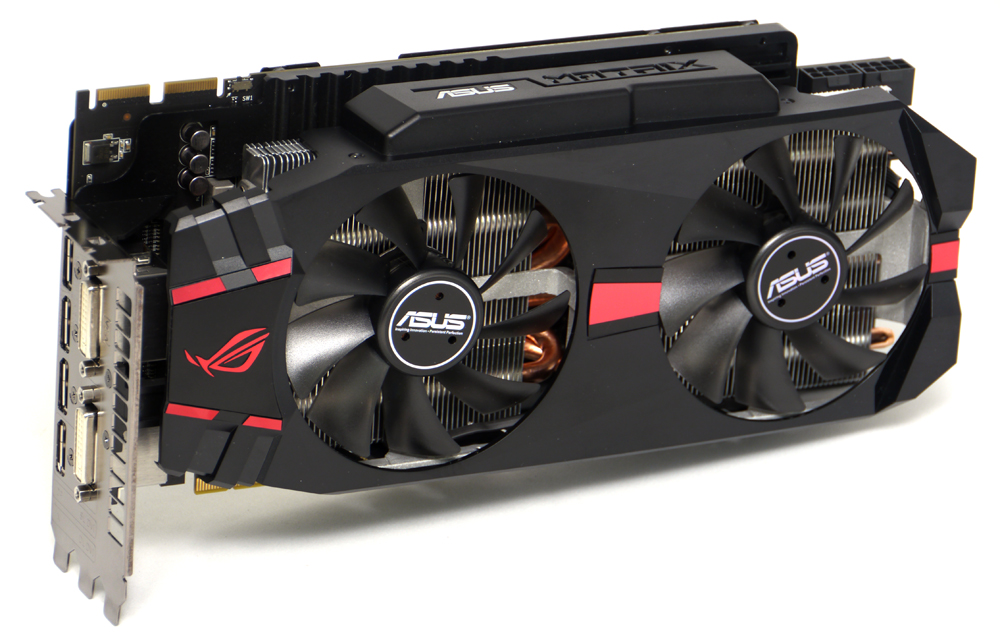
DirectCU II散熱器,使用兩顆92mm風扇作為散熱動力
http://picx.xfastest.com/elvis/Graphic/ASUS/Matrix-HD6970-P-3GD5/13.jpg
 塑膠材質的黑色導風罩造型以賽車輪廓為主題,並使用金紅色的ROG Logo和線條點綴
塑膠材質的黑色導風罩造型以賽車輪廓為主題,並使用金紅色的ROG Logo和線條點綴
頂部可見MATRIX LED load Indicator 負載指示燈號,尾端有兩組PCI-E 8pin電源輸入
http://picx.xfastest.com/elvis/Graphic/ASUS/Matrix-HD6970-P-3GD5/14.jpg

顯示輸出介面有4組DisplayPort 1.2和DVI-I Single/Dual Link各1個
http://picx.xfastest.com/elvis/Graphic/ASUS/Matrix-HD6970-P-3GD5/15.jpg
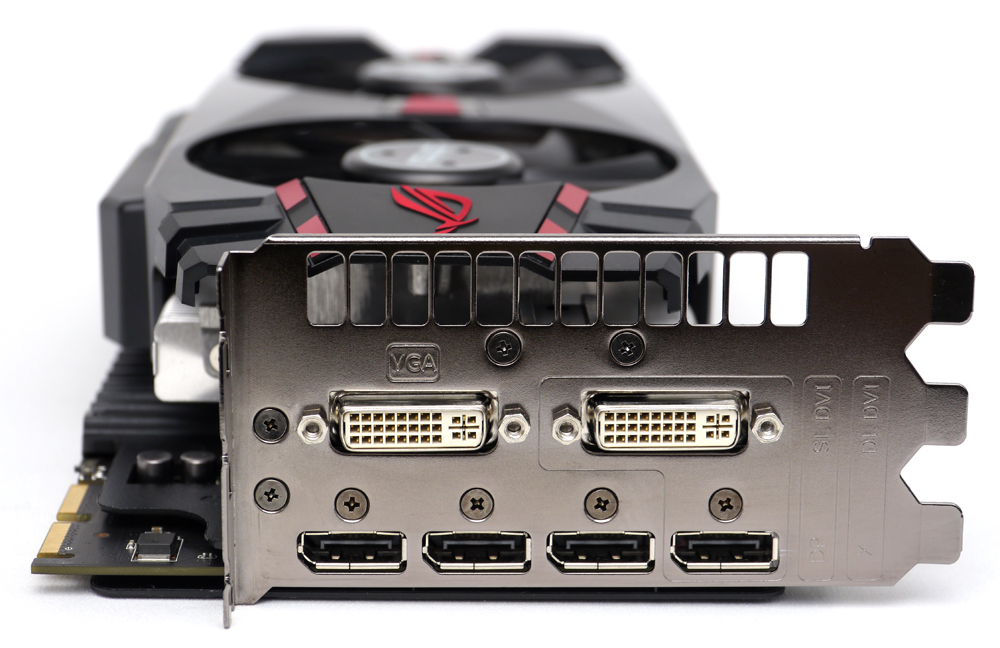 其中DVI-I Dual Link和最下面一組DisplayPort 1.2是共用訊號,只能擇一使用
其中DVI-I Dual Link和最下面一組DisplayPort 1.2是共用訊號,只能擇一使用
散熱器長度略為超出PCB一點點,這邊有風扇全速運轉按鈕
http://picx.xfastest.com/elvis/Graphic/ASUS/Matrix-HD6970-P-3GD5/16.jpg
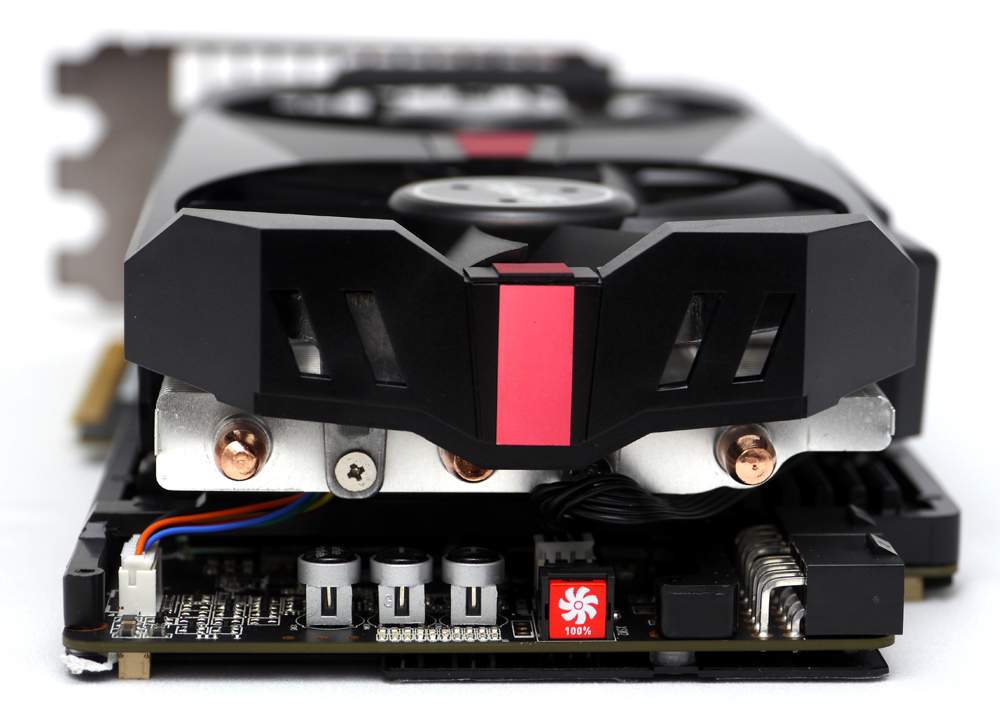
散熱器厚度達3 Slot
http://picx.xfastest.com/elvis/Graphic/ASUS/Matrix-HD6970-P-3GD5/17.jpg

顯卡背部有使用鋁質強化背板,並預先以膠膜保護避免刮傷,使用前記得要移除
http://picx.xfastest.com/elvis/Graphic/ASUS/Matrix-HD6970-P-3GD5/18.jpg
 http://picx.xfastest.com/elvis/Graphic/ASUS/Matrix-HD6970-P-3GD5/19.jpg
http://picx.xfastest.com/elvis/Graphic/ASUS/Matrix-HD6970-P-3GD5/19.jpg

強化背板露出的iROG控制晶片和鉭質電容
http://picx.xfastest.com/elvis/Graphic/ASUS/Matrix-HD6970-P-3GD5/20.jpg
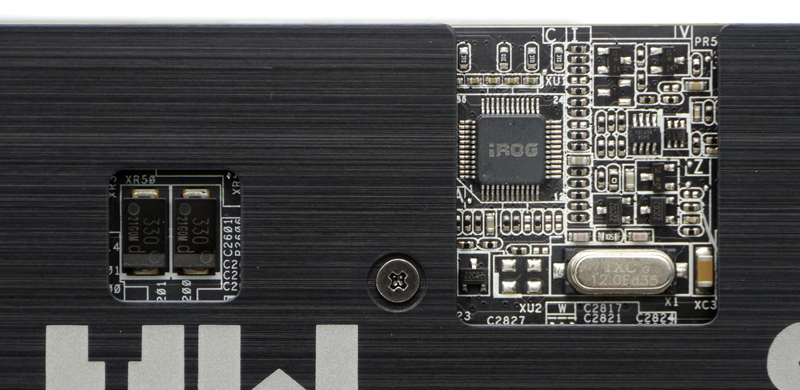
VGA HotWire和ProbeIt即時電壓偵接點
http://picx.xfastest.com/elvis/Graphic/ASUS/Matrix-HD6970-P-3GD5/21.jpg
 http://picx.xfastest.com/elvis/Graphic/ASUS/Matrix-HD6970-P-3GD5/22.jpg
http://picx.xfastest.com/elvis/Graphic/ASUS/Matrix-HD6970-P-3GD5/22.jpg
 VGA HotWire功能目前僅在Rampage IV Extreme (R4E)和Maximus V Extreme (M5E)
VGA HotWire功能目前僅在Rampage IV Extreme (R4E)和Maximus V Extreme (M5E)
這兩張主機板提供
卸下散熱器
http://picx.xfastest.com/elvis/Graphic/ASUS/Matrix-HD6970-P-3GD5/23.jpg
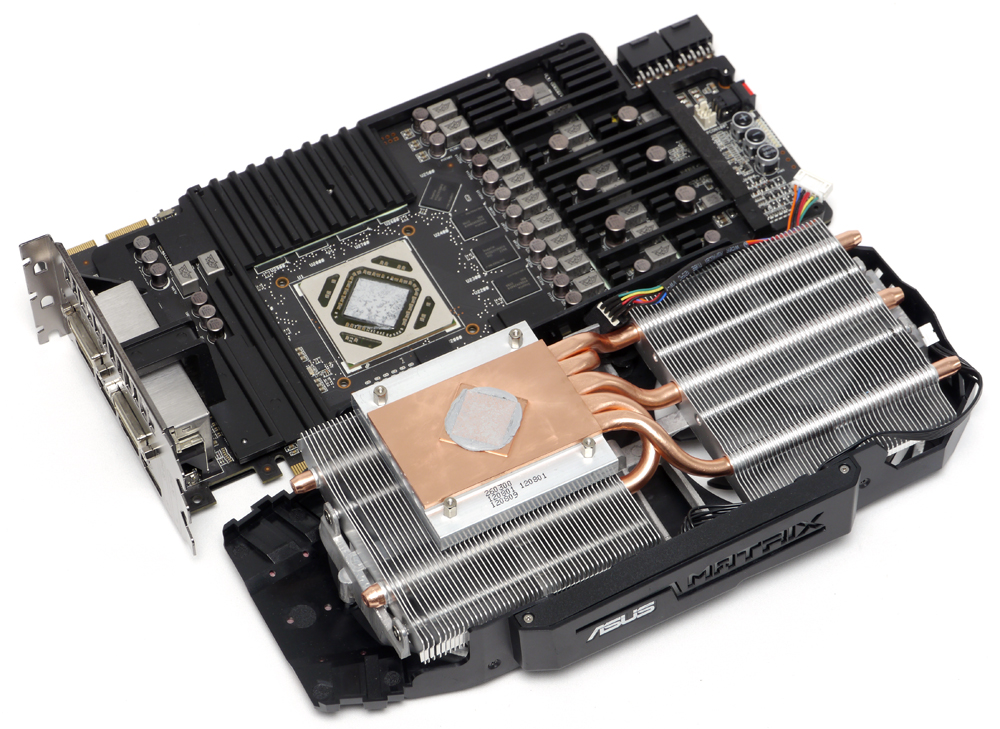
與GPU的接觸面為大面積的銅底
http://picx.xfastest.com/elvis/Graphic/ASUS/Matrix-HD6970-P-3GD5/24.jpg
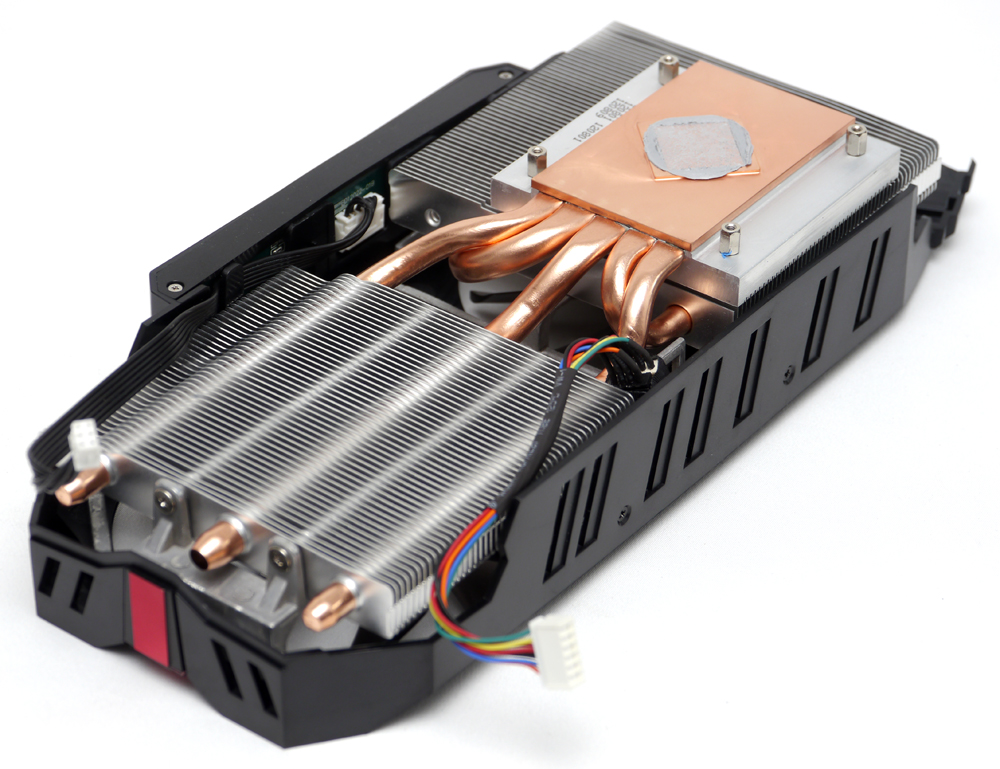
使用5根8mm的熱導管將熱量傳導至鋁製鰭片散出
http://picx.xfastest.com/elvis/Graphic/ASUS/Matrix-HD6970-P-3GD5/25.jpg
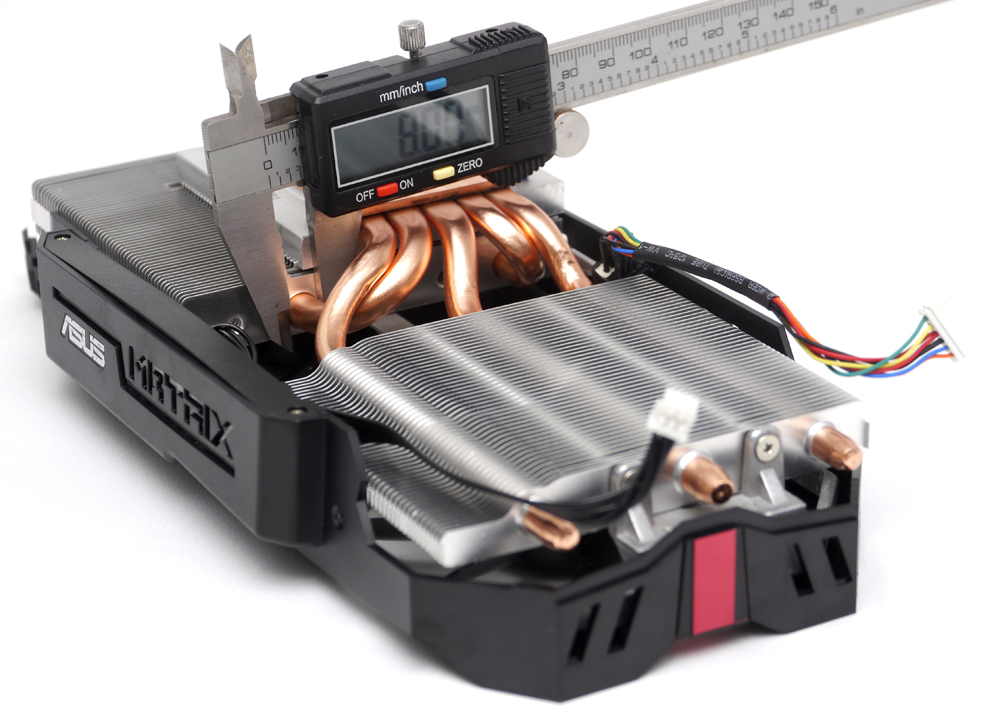
負責供電模組與VRAM散熱的鋁質散熱板,身兼PCB強化支架功能
http://picx.xfastest.com/elvis/Graphic/ASUS/Matrix-HD6970-P-3GD5/26.jpg
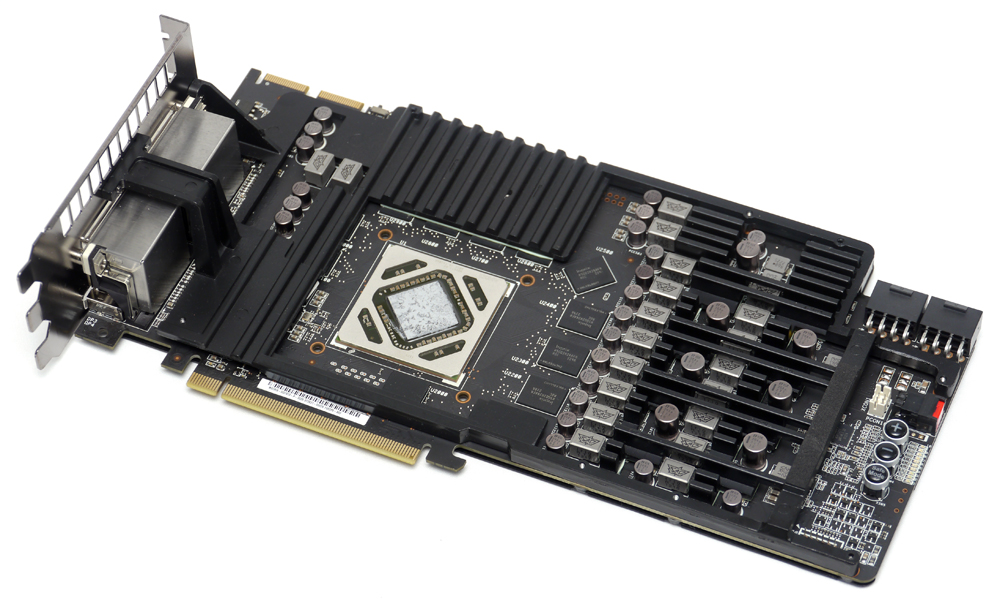 http://picx.xfastest.com/elvis/Graphic/ASUS/Matrix-HD6970-P-3GD5/27.jpg
http://picx.xfastest.com/elvis/Graphic/ASUS/Matrix-HD6970-P-3GD5/27.jpg
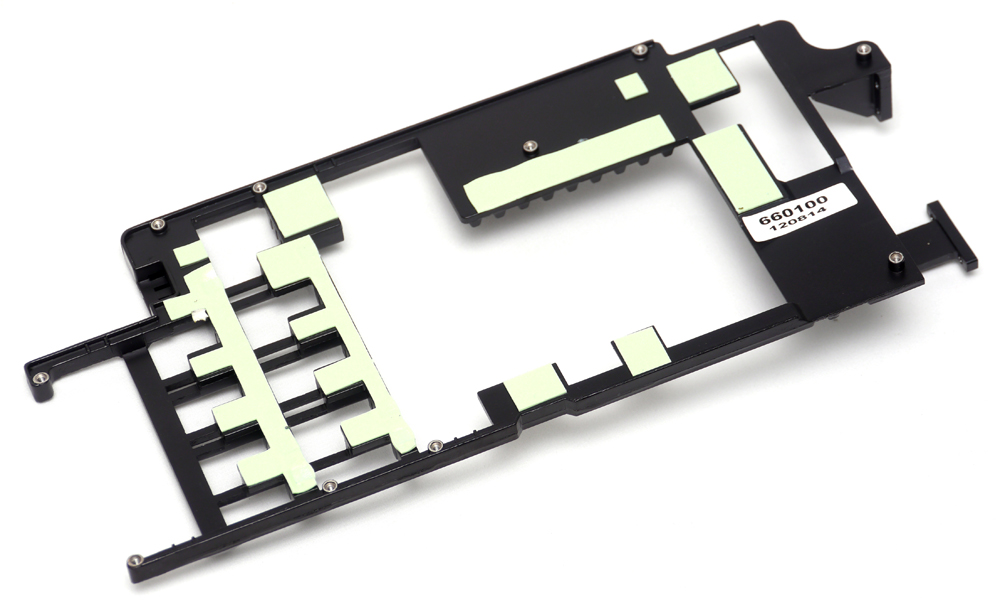
強化背板上有許多六角形孔洞,內側有絕緣墊片避免短路
http://picx.xfastest.com/elvis/Graphic/ASUS/Matrix-HD6970-P-3GD5/28.jpg
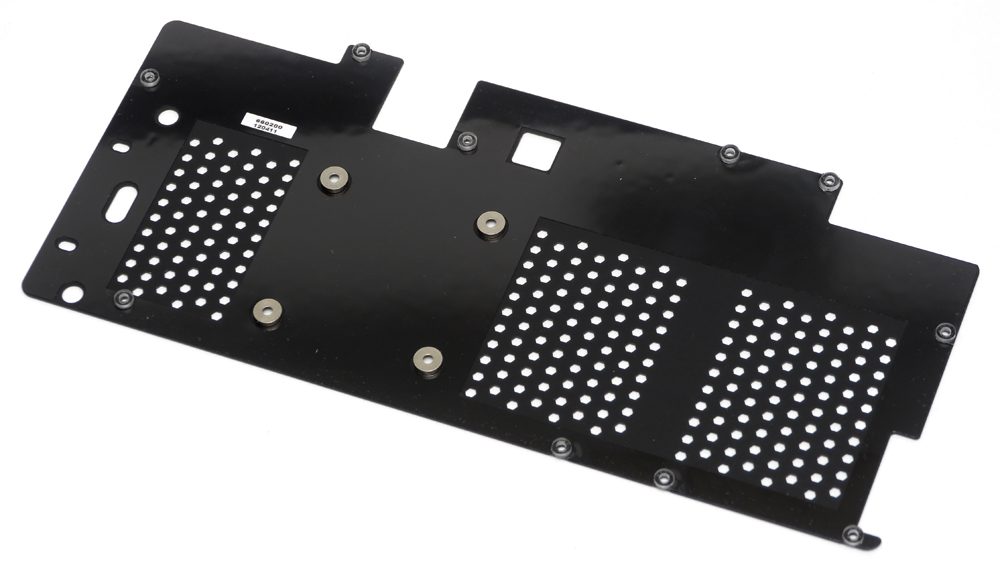
用料細節
PCB寬度較一般顯卡多出一截
http://picx.xfastest.com/elvis/Graphic/ASUS/Matrix-HD6970-P-3GD5/29.jpg
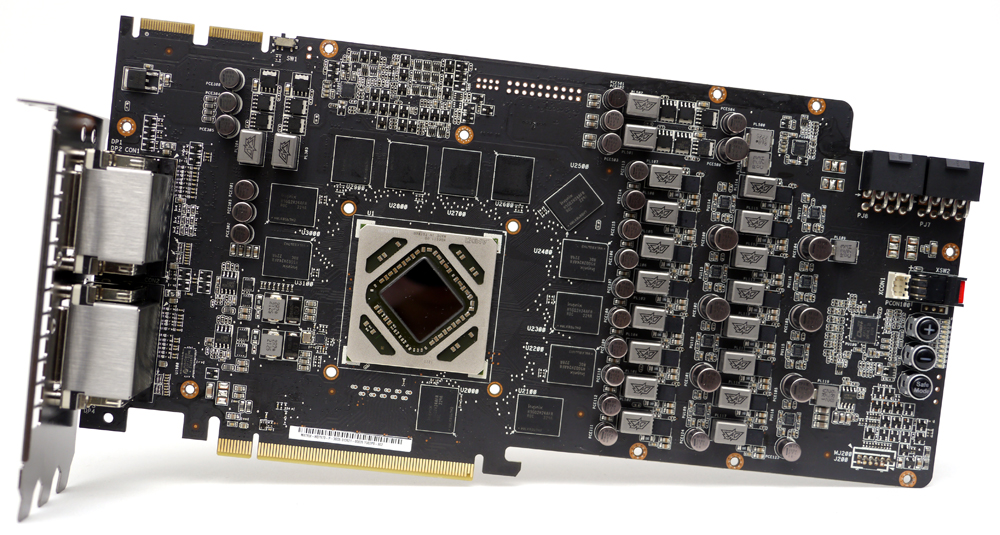
Radeon HD 7970原生GHz Edition GPU
http://picx.xfastest.com/elvis/Graphic/ASUS/Matrix-HD6970-P-3GD5/30.jpg
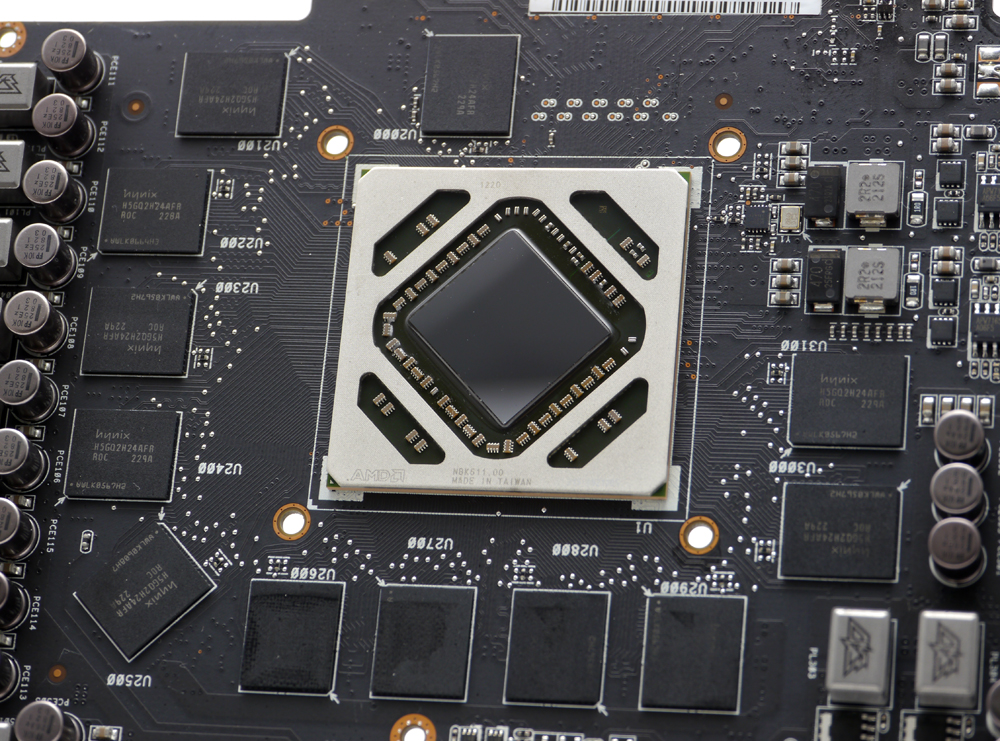
顯示記憶體採用hynix H5GQ2H24AFR-R0C 2Gb GDDR5顆粒,
介面為384-bit,共12顆湊成3GB的容量
http://picx.xfastest.com/elvis/Graphic/ASUS/Matrix-HD6970-P-3GD5/31.jpg
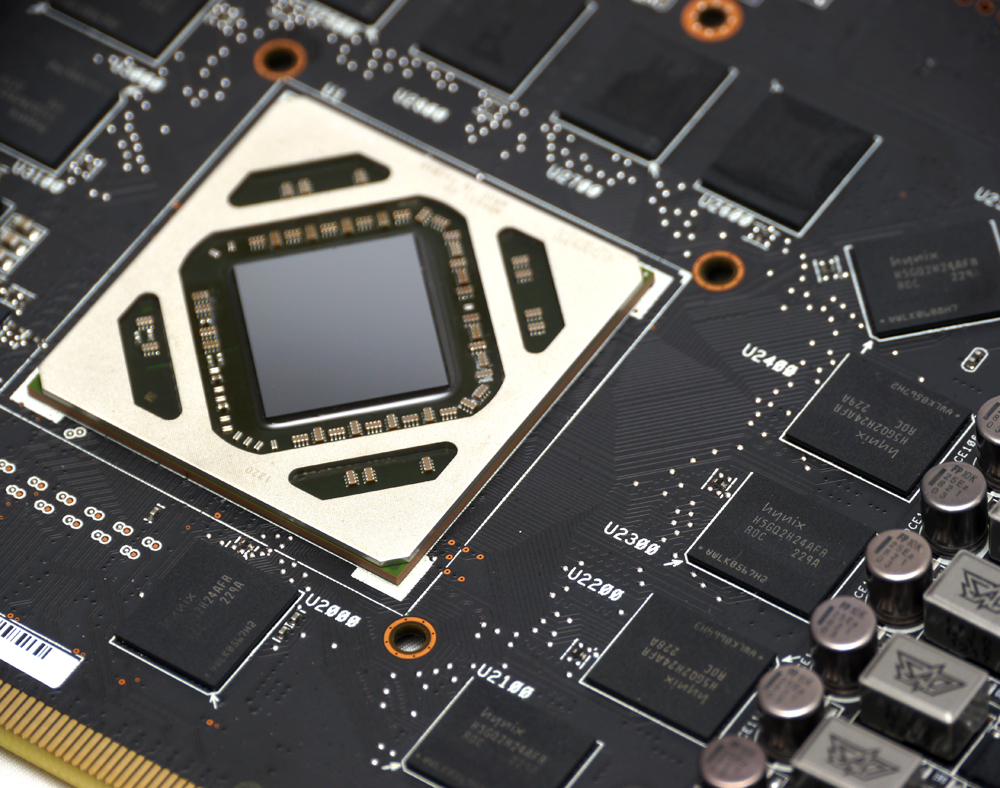
顯示訊號輸出端子內部都有金屬遮罩,降低訊號干擾的可能
http://picx.xfastest.com/elvis/Graphic/ASUS/Matrix-HD6970-P-3GD5/32.jpg

系統I/O使用2相供電,PCB頂端有1個BIOS切換器
http://picx.xfastest.com/elvis/Graphic/ASUS/Matrix-HD6970-P-3GD5/33.jpg
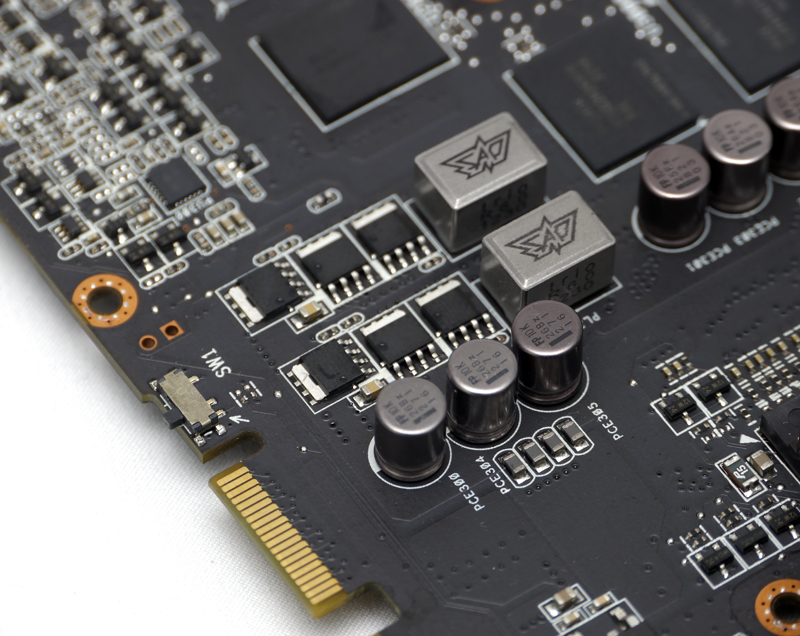
GPU本體使用16相供電,記憶體使用2相供電,連同系統I/O共20相供電
http://picx.xfastest.com/elvis/Graphic/ASUS/Matrix-HD6970-P-3GD5/34.jpg
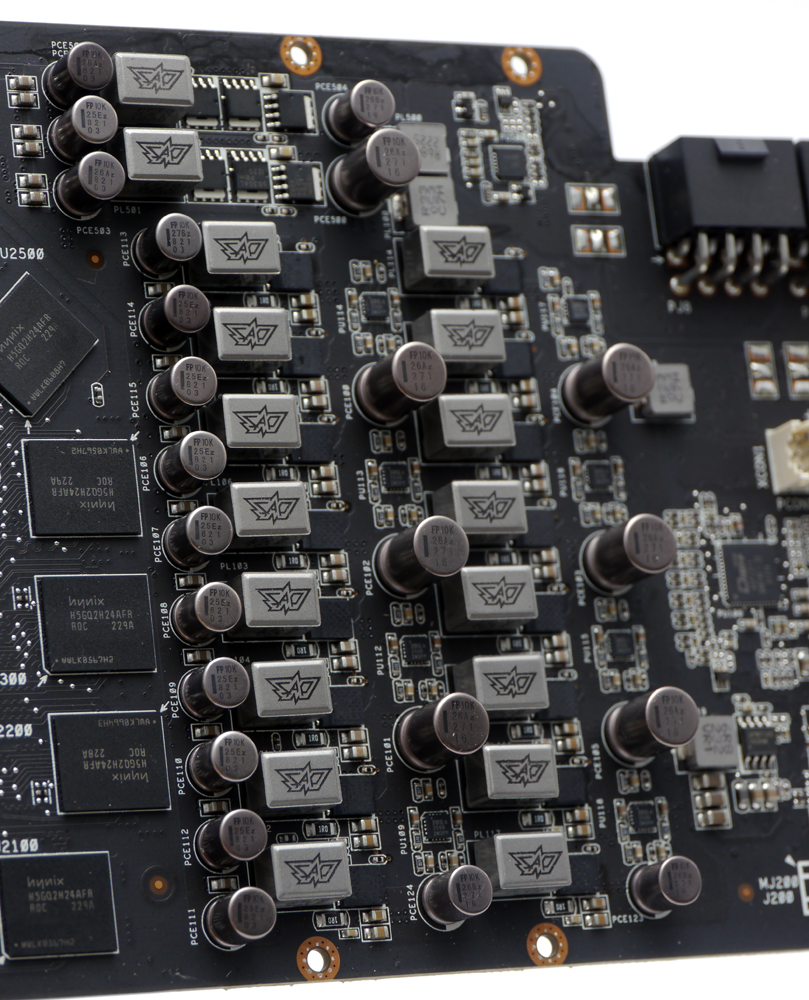
Digi+VRM數位供電控制晶片
http://picx.xfastest.com/elvis/Graphic/ASUS/Matrix-HD6970-P-3GD5/35.jpg
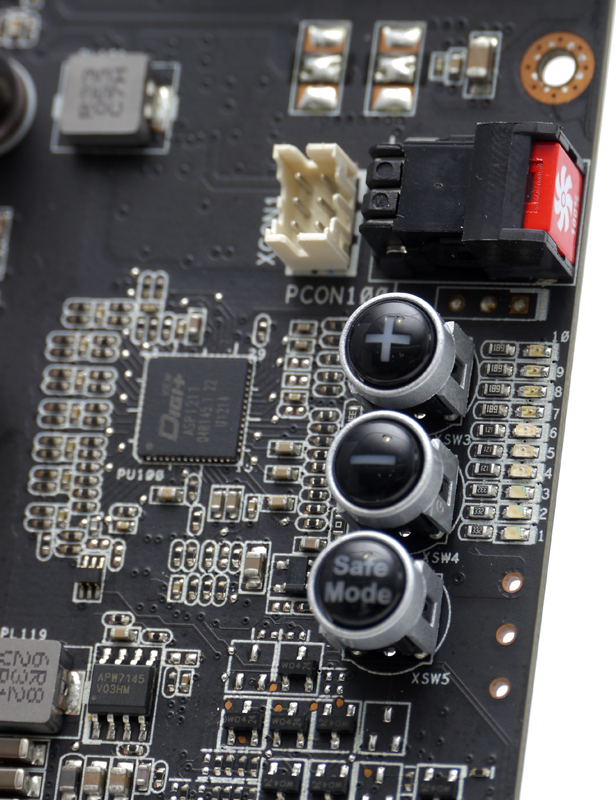 TweakIt即時電壓調整和Safe Mode按鈕位於顯卡尾端,邊緣還有加電壓幅度指示LED燈
TweakIt即時電壓調整和Safe Mode按鈕位於顯卡尾端,邊緣還有加電壓幅度指示LED燈
PCB背面也是滿滿的元件
http://picx.xfastest.com/elvis/Graphic/ASUS/Matrix-HD6970-P-3GD5/36.jpg
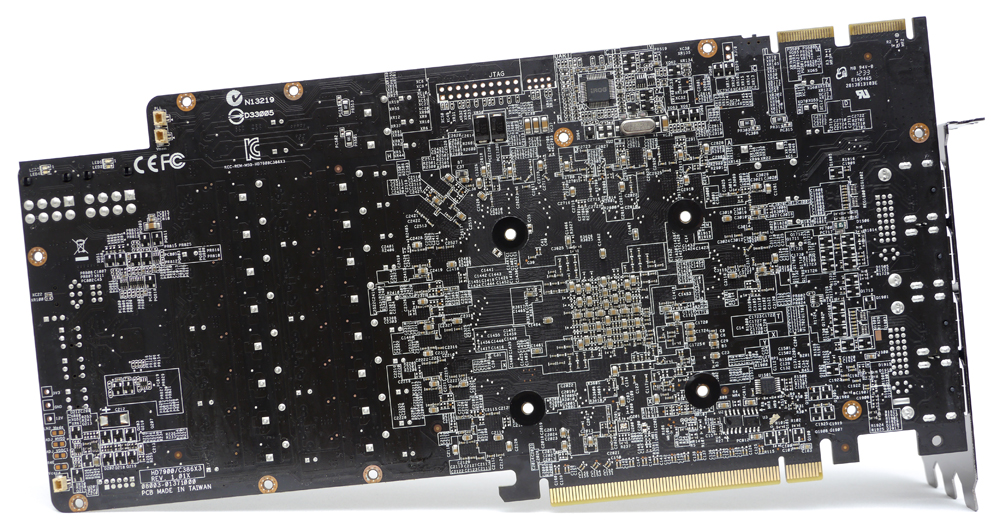
電源接線指示LED
http://picx.xfastest.com/elvis/Graphic/ASUS/Matrix-HD6970-P-3GD5/37.jpg

上機實測
測試平台與環境
http://picx.xfastest.com/elvis/Graphic/ASUS/Matrix-HD6970-P-3GD5/38.jpg
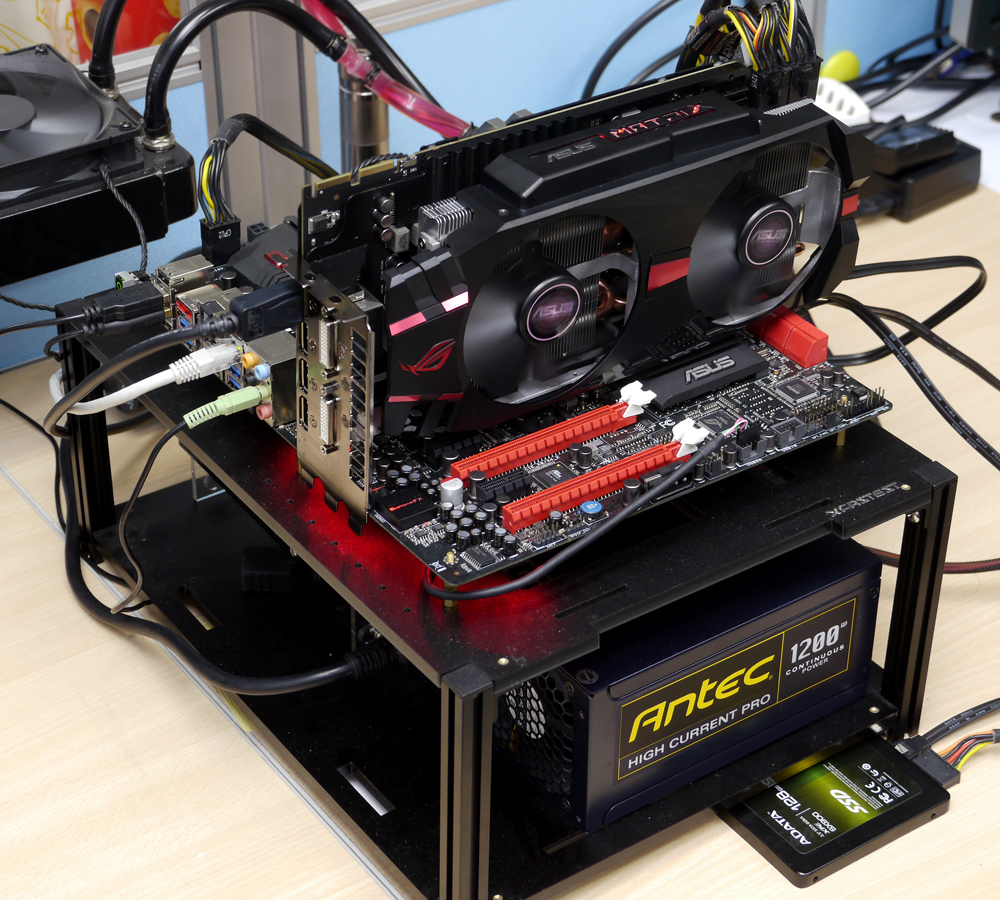 CPU: Intel Core i7-3770K @ 4.8GHz
CPU: Intel Core i7-3770K @ 4.8GHz
Cooler: Antec KUHLER H2O 920 改2D冷排
Thermal Compound: Antec Formula 7
MB: ASUS ROG Maximus V Formula
RAM: Corsair Dominator Platinum DDR3-1866 4GB*2 @ 2400 MHz 10-12-12-30-1T
Graphic: ASUS ROG Matrix HD 7970 Platinum
Storage: Adata XPG SX900 SSD 128GB
PSU: Antec HCP-1200W
Chassis: Lubic Open Paltform 3
Monitor: Dell U2410
OS: Windows 7 64 Bit
室溫27?C,相對濕度60%
電源接線指示LED燈位於強化背板下方,要傾斜一個角度才可見
http://picx.xfastest.com/elvis/Graphic/ASUS/Matrix-HD6970-P-3GD5/39.jpg

加電壓幅度指示LED燈號,共10段
http://picx.xfastest.com/elvis/Graphic/ASUS/Matrix-HD6970-P-3GD5/40.jpg

GPU-Z偵測資訊
http://picx.xfastest.com/elvis/Graphic/ASUS/Matrix-HD6970-P-3GD5/3DMark06.png
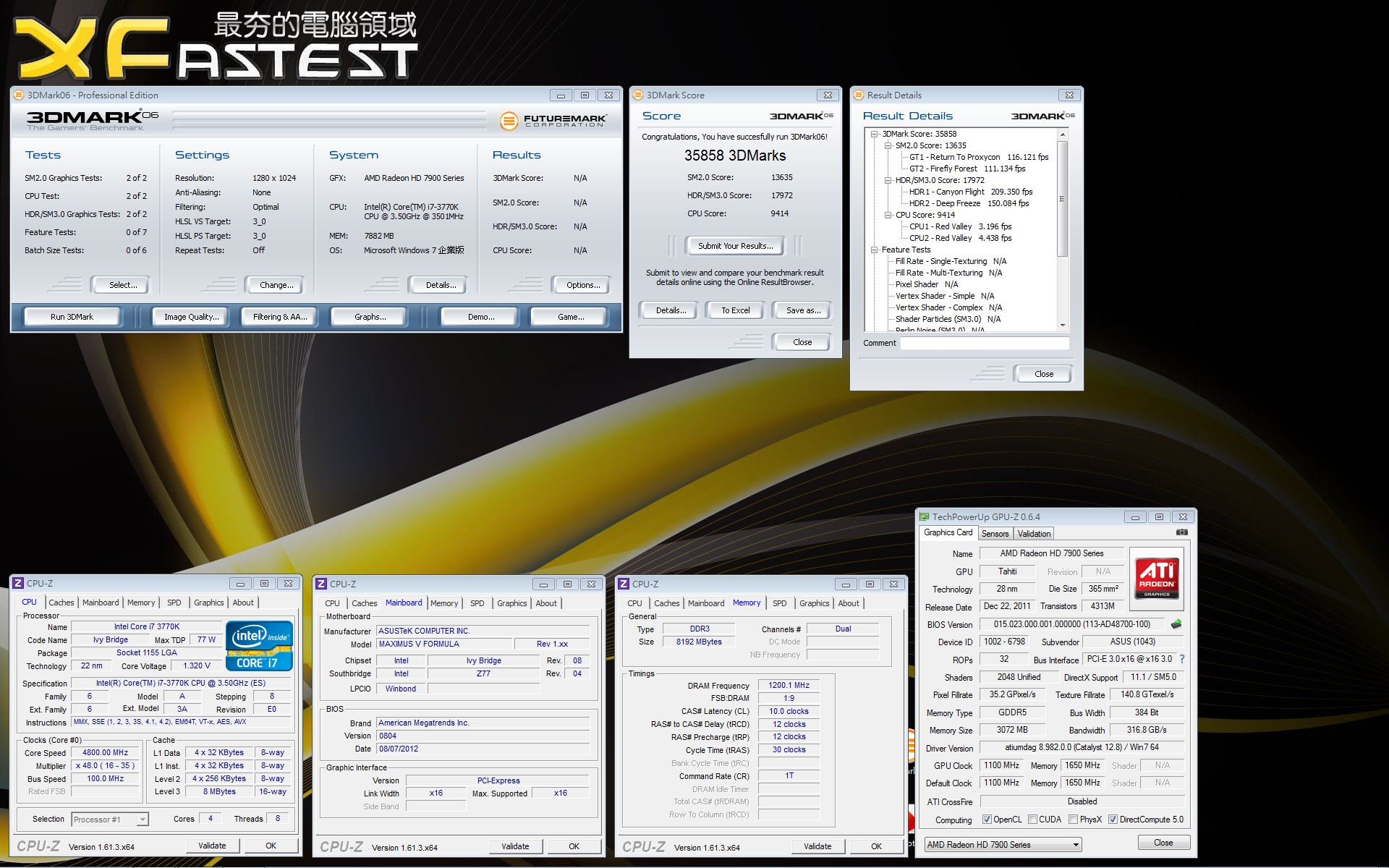 核心時脈1.1GHz,記憶體有效時脈為6.6GHz
核心時脈1.1GHz,記憶體有效時脈為6.6GHz
效能概況
3DMark06 (DirectX 9)
http://picx.xfastest.com/elvis/Graphic/ASUS/Matrix-HD6970-P-3GD5/3DMark06.png
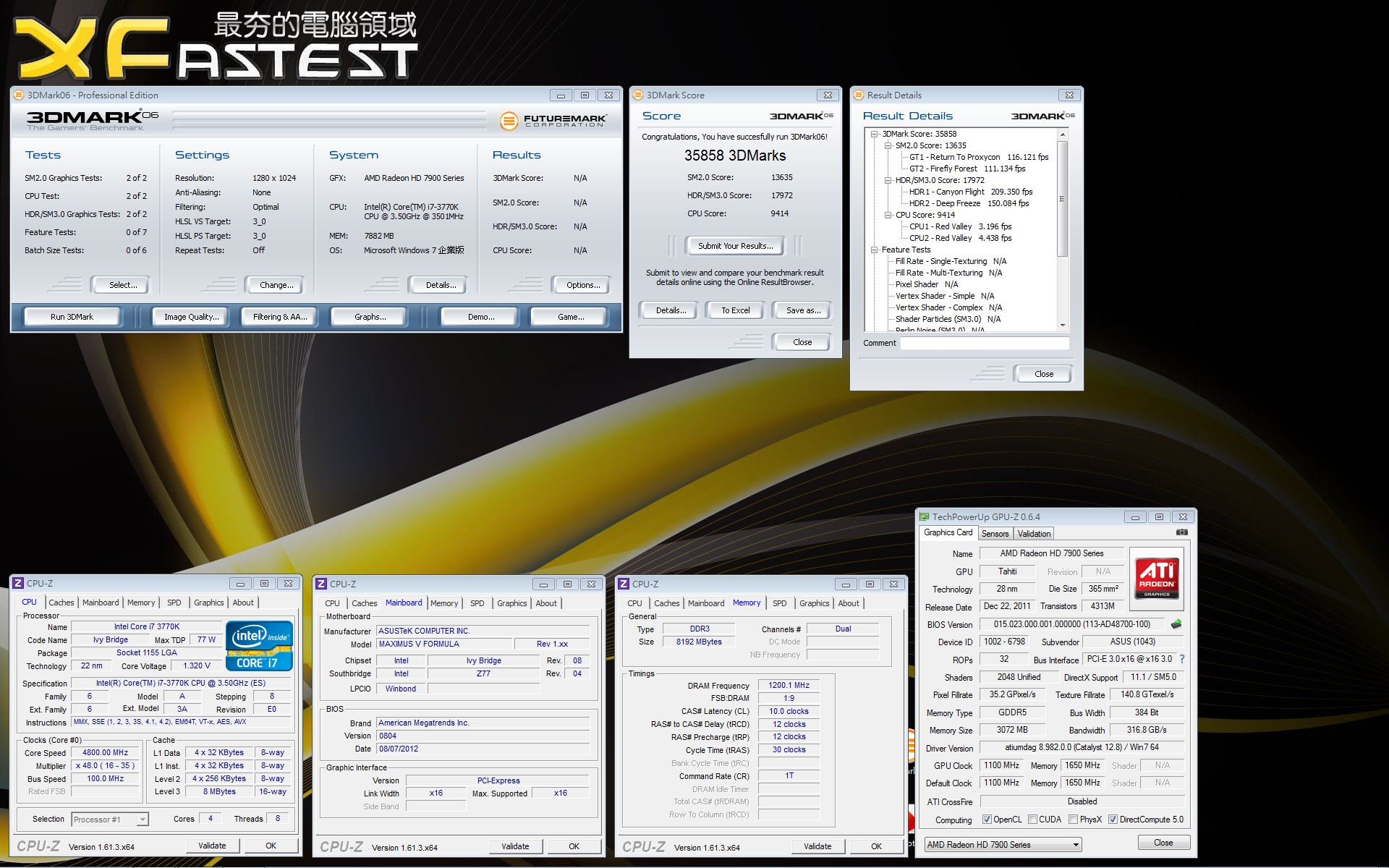
3DMark Vantage Performance (DirectX 10)
http://picx.xfastest.com/elvis/Graphic/ASUS/Matrix-HD6970-P-3GD5/3DMarkVantageP.png
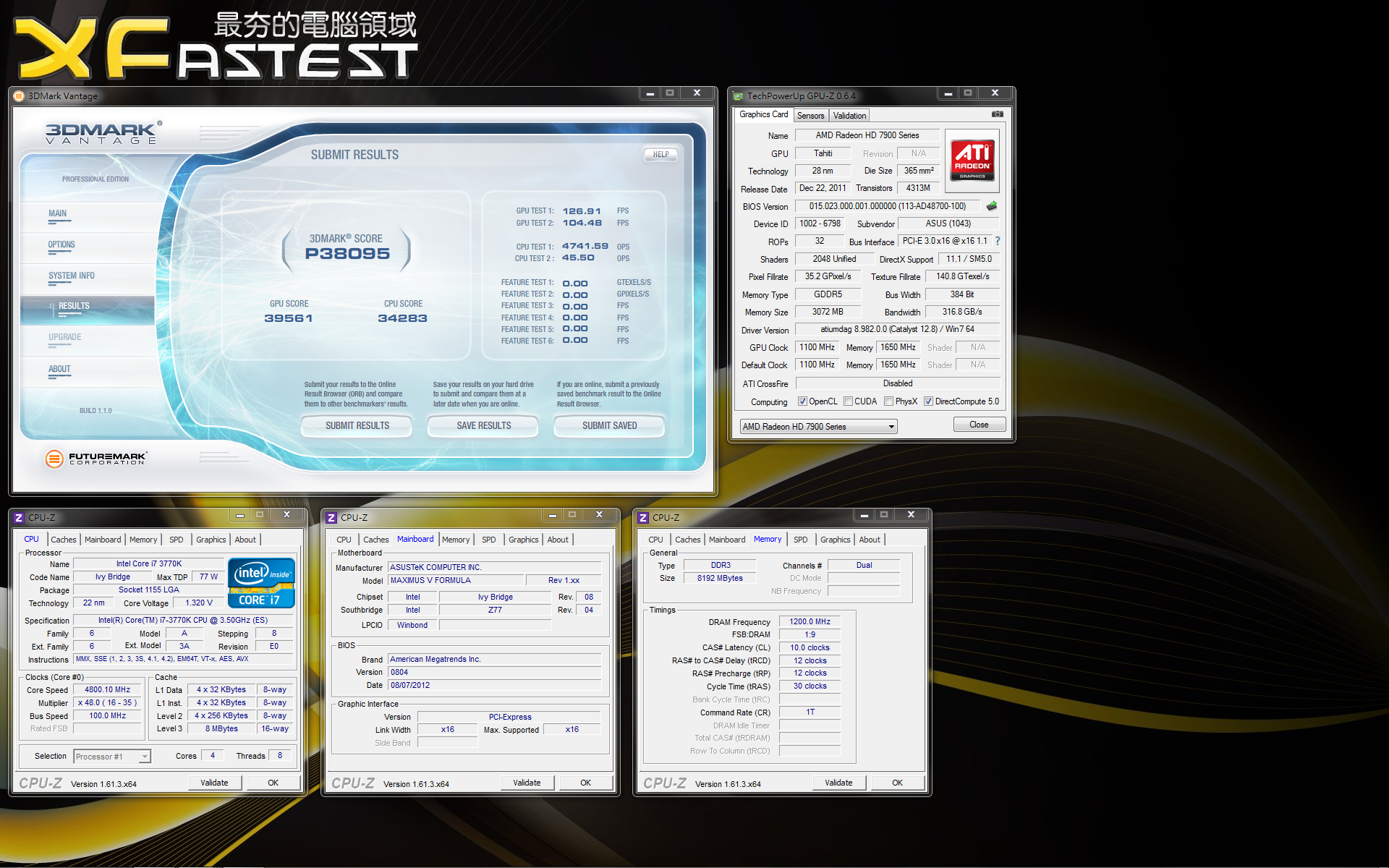
3DMark Vantage Extreme (DirectX 10)
http://picx.xfastest.com/elvis/Graphic/ASUS/Matrix-HD6970-P-3GD5/3DMarkVantageX.png
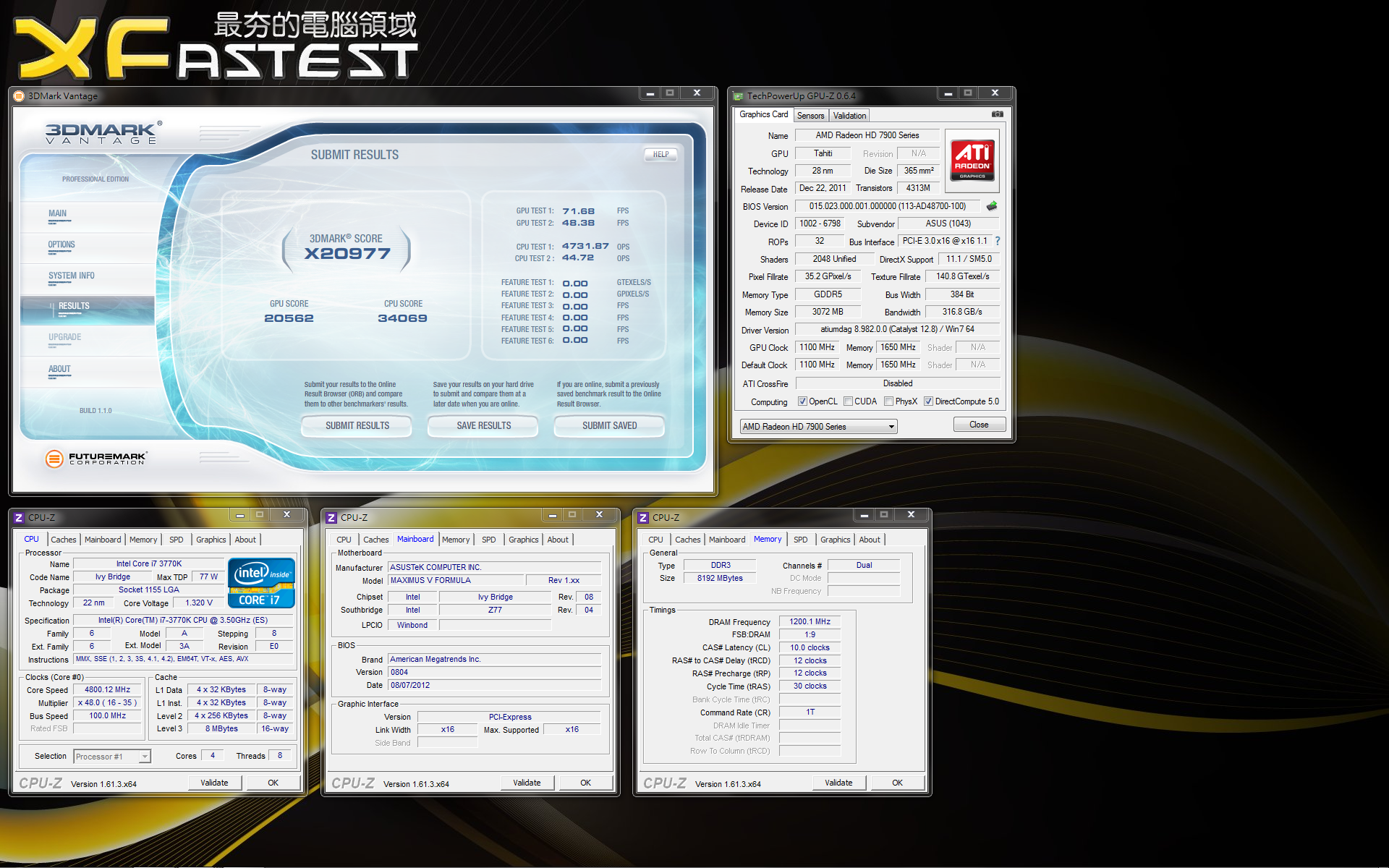
3DMark11 Performance (DirectX 11)
http://picx.xfastest.com/elvis/Graphic/ASUS/Matrix-HD6970-P-3GD5/3DMark11P.png
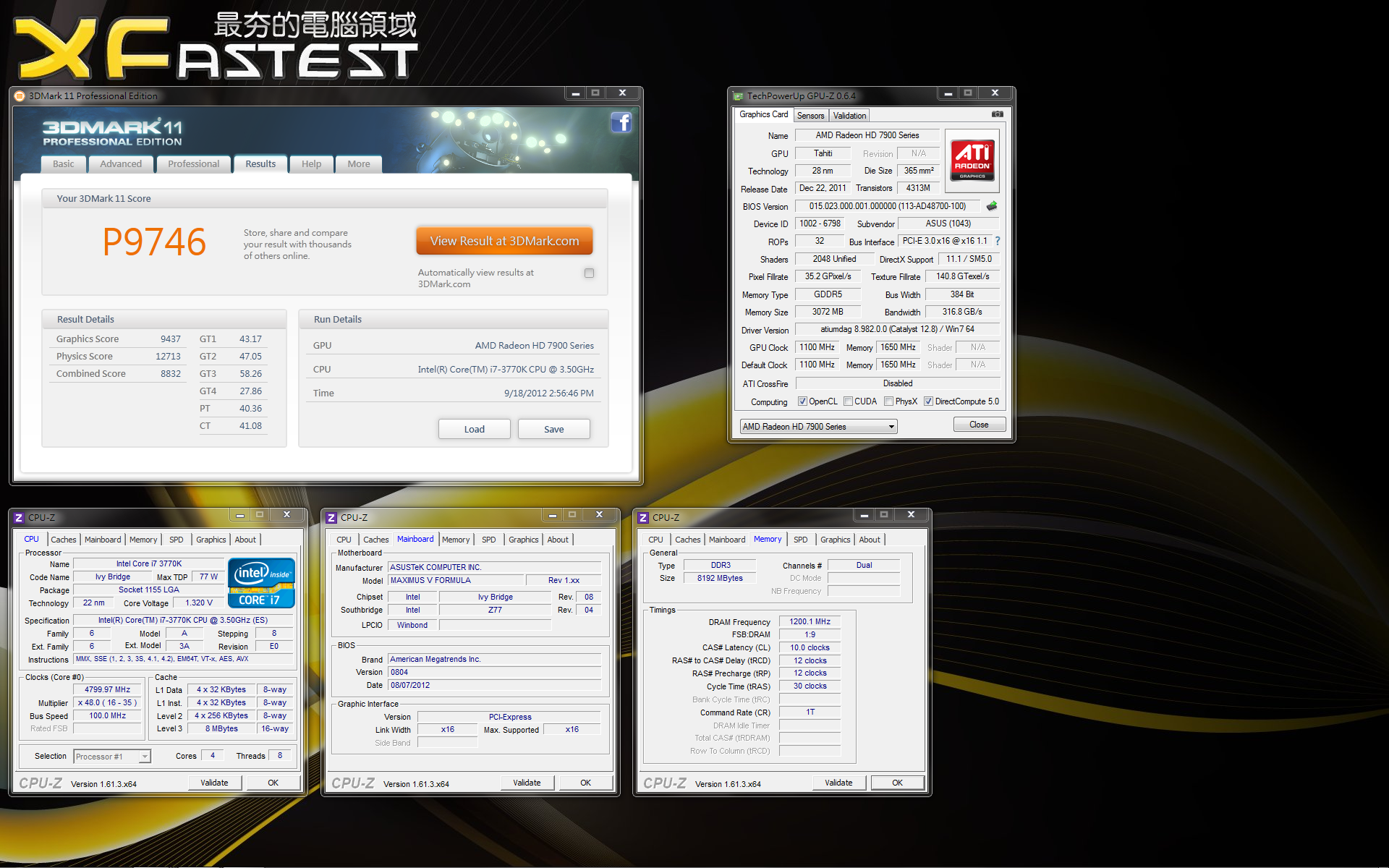
3DMark11 Extreme (DirectX 11)
http://picx.xfastest.com/elvis/Graphic/ASUS/Matrix-HD6970-P-3GD5/3DMark11X.png
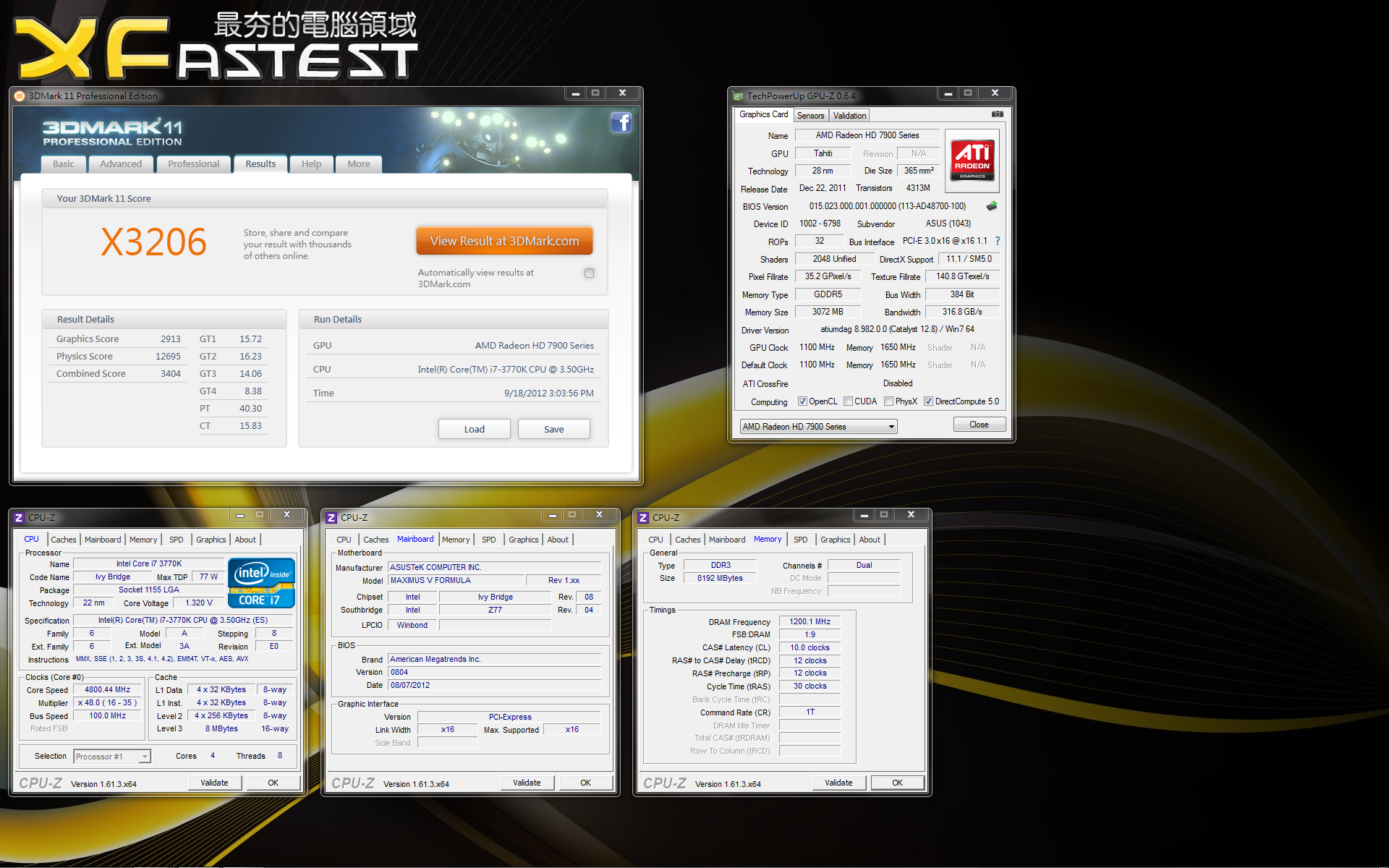
快打旋風 4 (DirectX 9, 1920x1200, 16xQ CSAA, 特效全開)
http://picx.xfastest.com/elvis/Graphic/ASUS/Matrix-HD6970-P-3GD5/StreetFighterIV.png
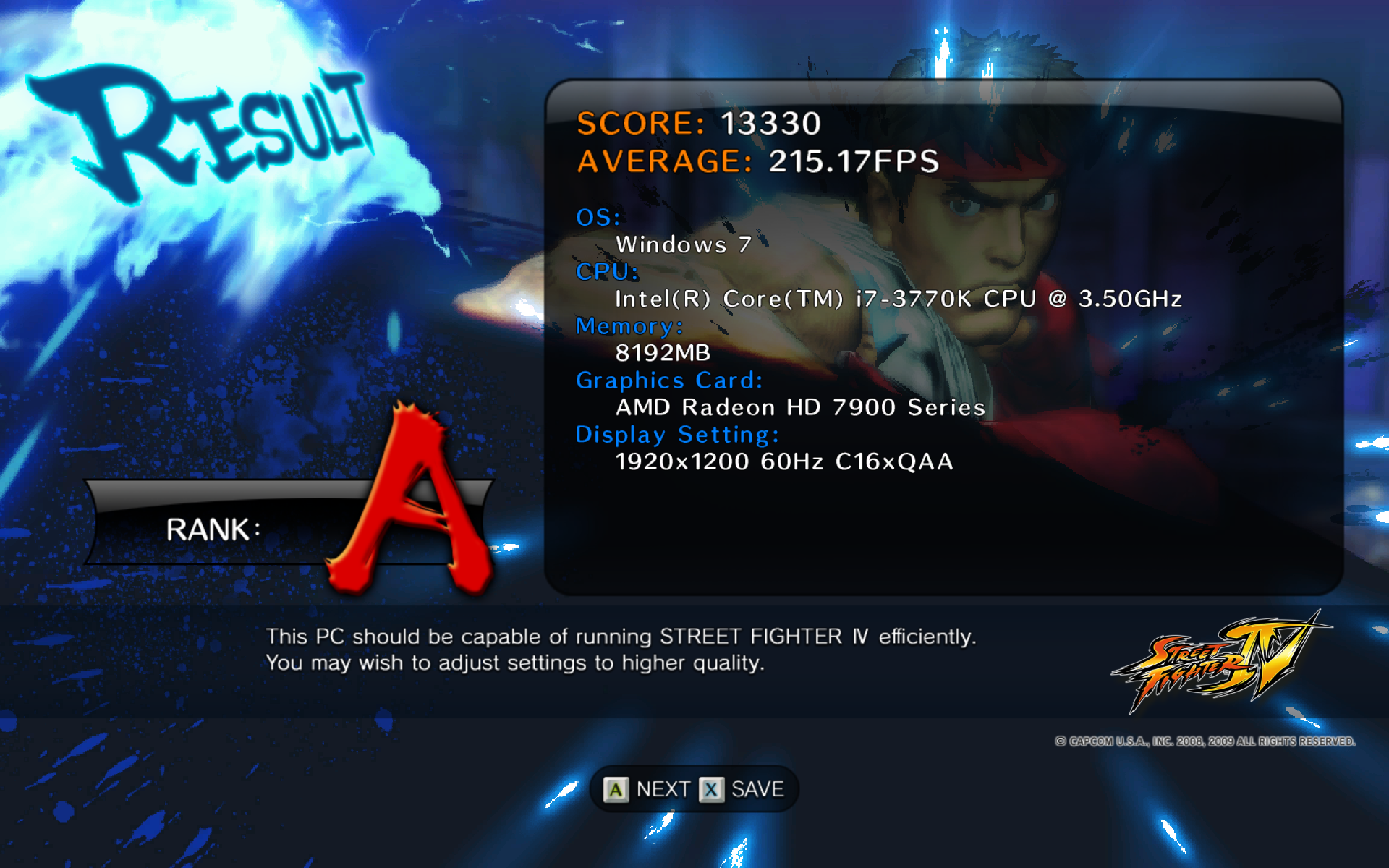
快打旋風 X 鐵拳 (DirectX 9, 1920x1200, 16xQ CSAA, 特效全開)
http://picx.xfastest.com/elvis/Graphic/ASUS/Matrix-HD6970-P-3GD5/SFTK.png
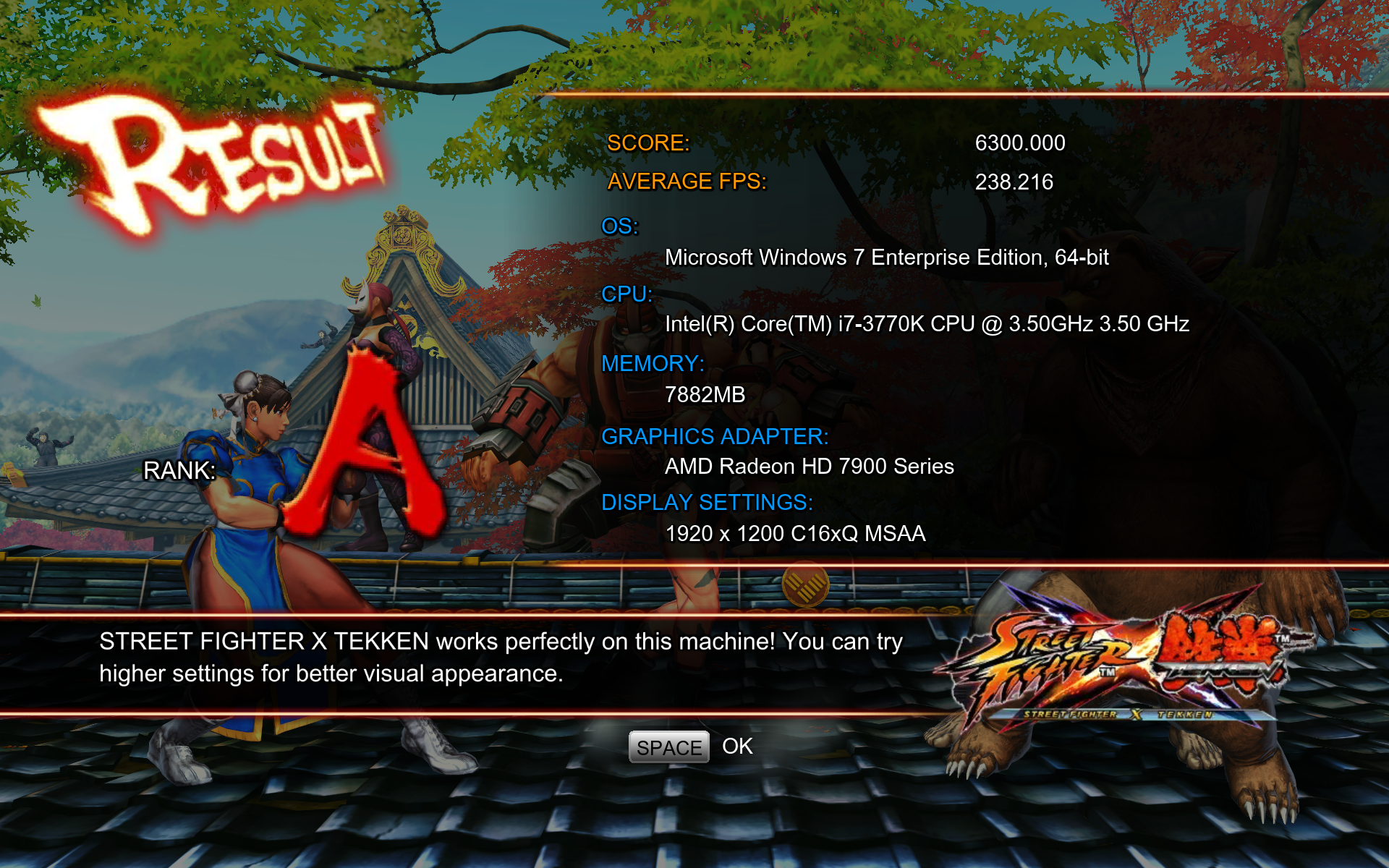
太空戰士 XIV (DirectX 10, 1920x1080, 特效全開)
http://picx.xfastest.com/elvis/Graphic/ASUS/Matrix-HD6970-P-3GD5/FFXIV.png

惡靈古堡 5 (DirectX 10, 1920x1200, 8x MSAA, 特效全開)
http://picx.xfastest.com/elvis/Graphic/ASUS/Matrix-HD6970-P-3GD5/RE5.png
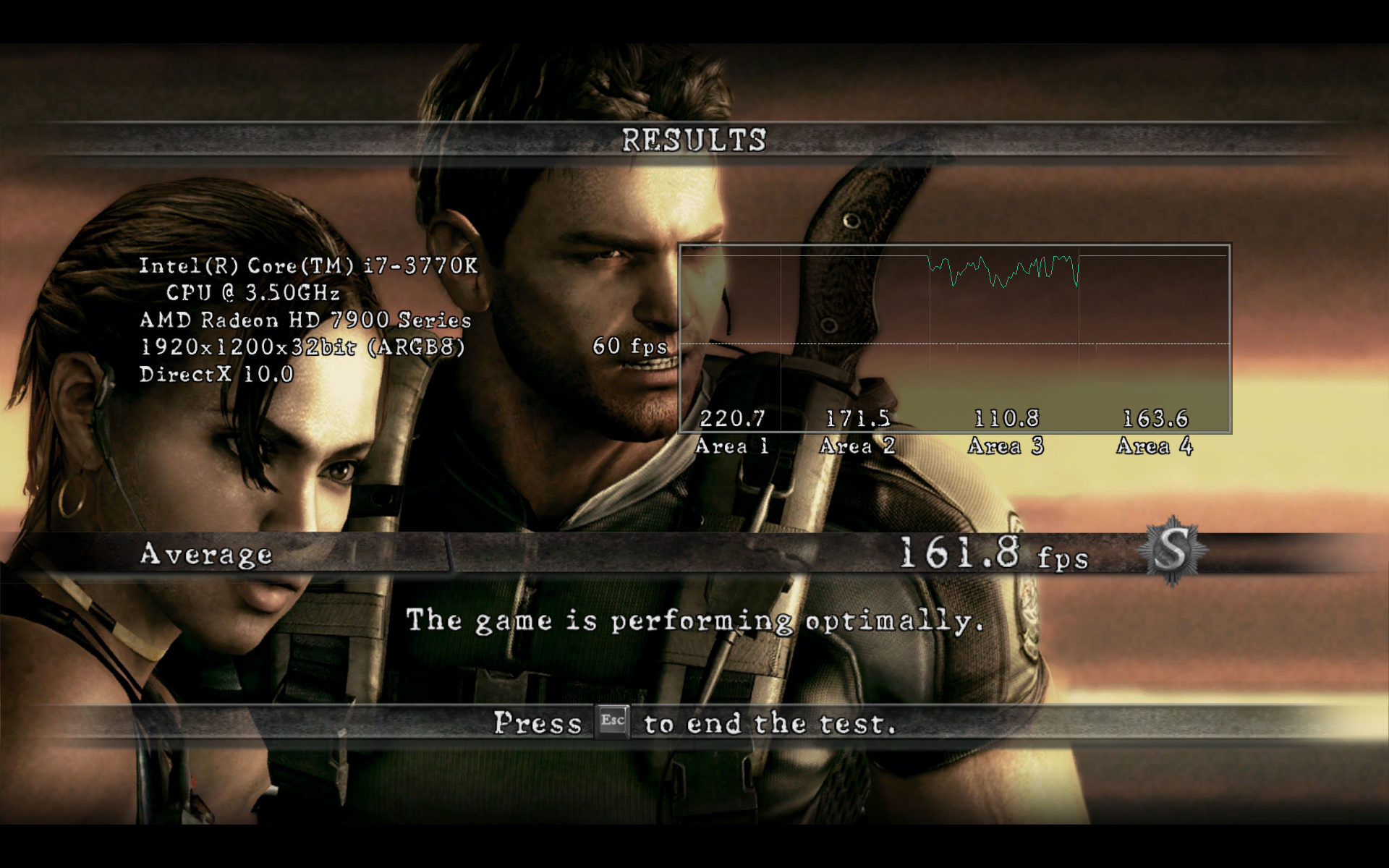
越野精英賽:大地長征 3 (DirectX 11, 1920x1200, 8x MSAA, 特效全開)
http://picx.xfastest.com/elvis/Graphic/ASUS/Matrix-HD6970-P-3GD5/DiRT3.png
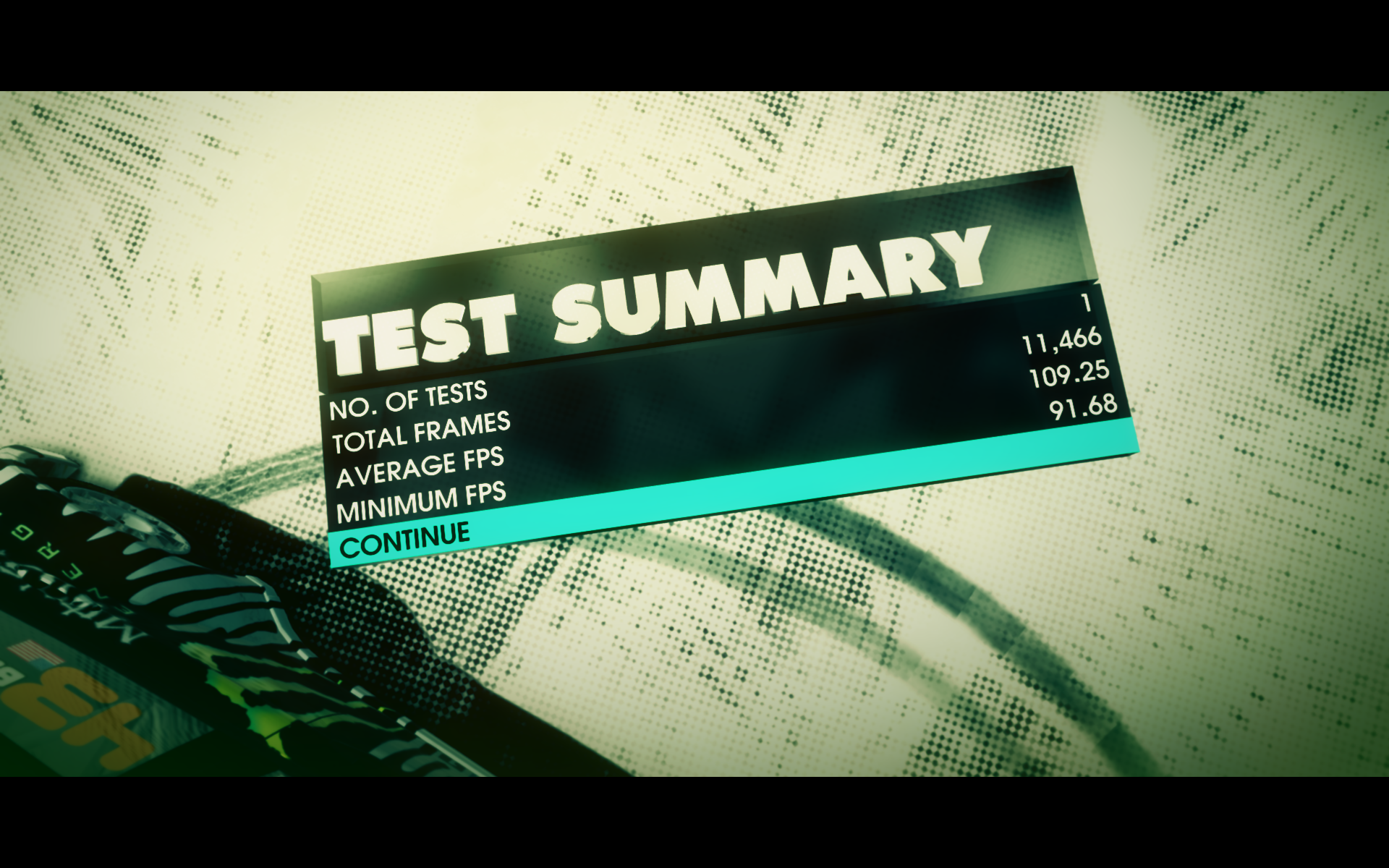
F1 2011 (DirectX 11, 1920x1200, 8x MSAA, 特效全開)
http://picx.xfastest.com/elvis/Graphic/ASUS/Matrix-HD6970-P-3GD5/F1-2011.png
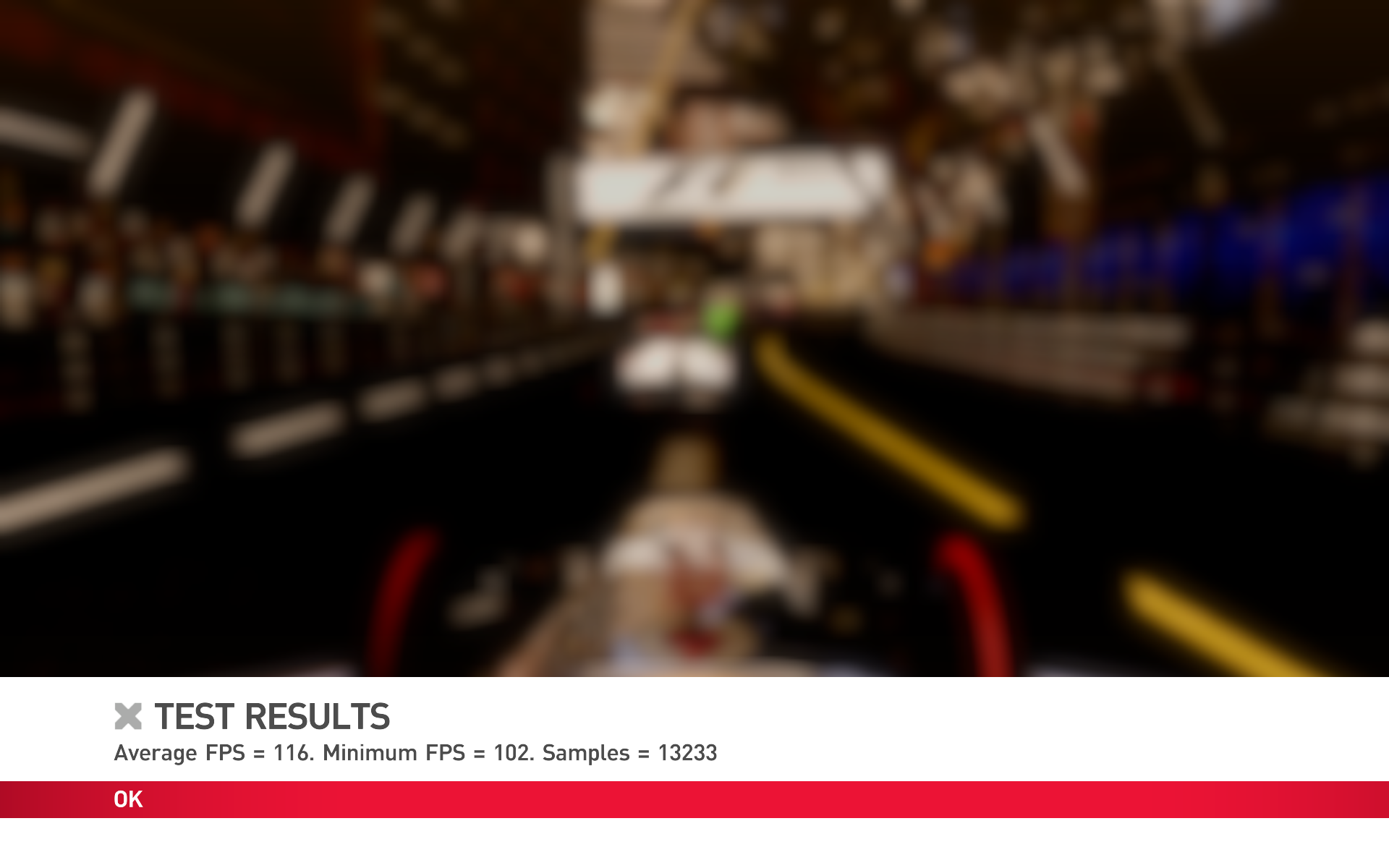
失落的星球 2 (DirectX 11, 1920x1200, 8x MSAA, 特效全開)
http://picx.xfastest.com/elvis/Graphic/ASUS/Matrix-HD6970-P-3GD5/LP2.png
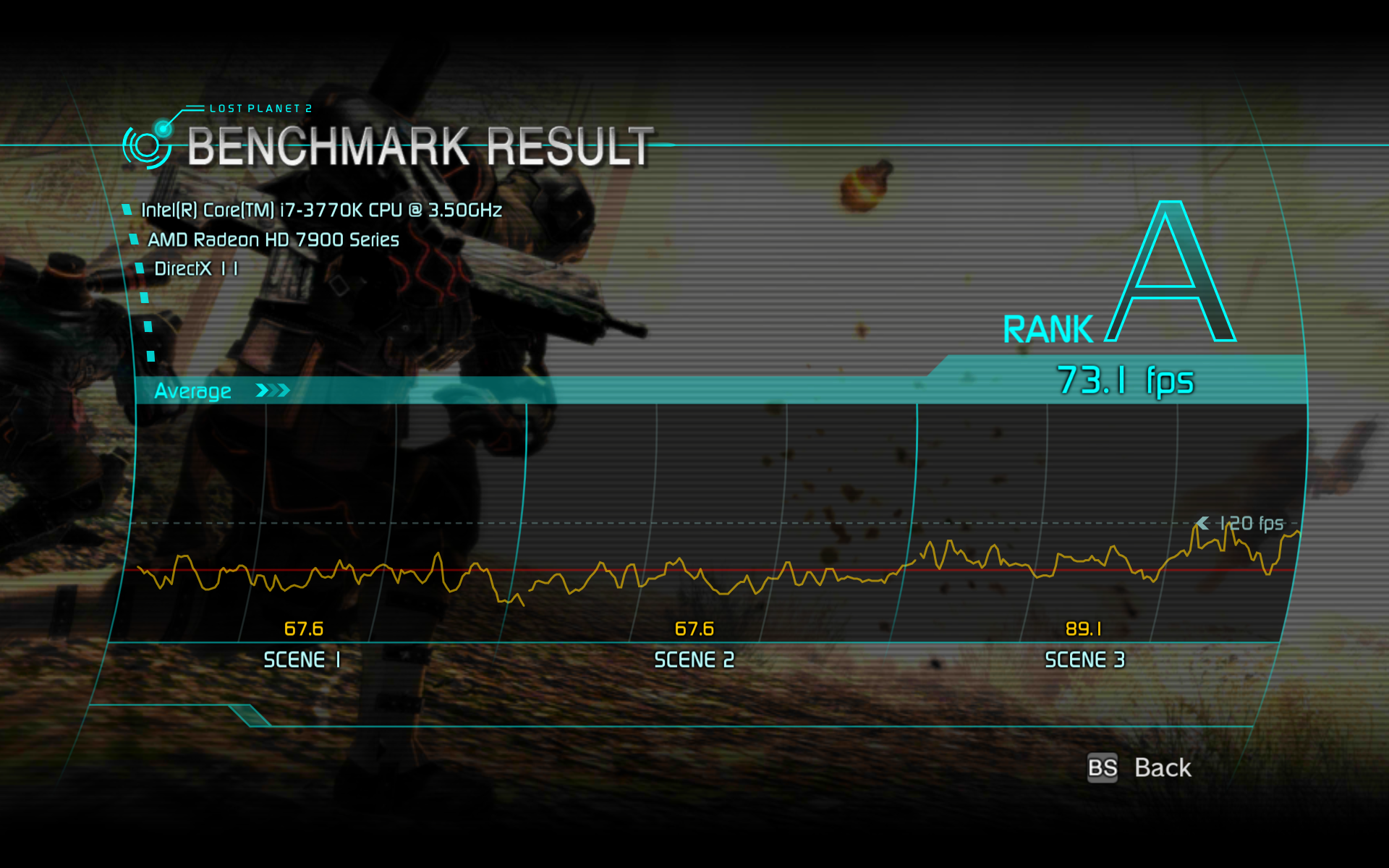
功耗與溫度表現
測試平台與成績引用自 XF顯示卡比較平台 http://www.xfastest.com/cms/VGA/
CPU: Intel Core i7-2600K OC @ 4.8GHz
Cooler: CoolerMaster V6-GT
Thermal Compound: Antec Formula 7
MB: ASRock Fatal1ty P67 Professional
Memory: Kingston HyperX T1 DDR3 @ 1600MHz 8-8-8-24
Power Supply: Antec SG1200W
Chassis: Lani-Li PC-P50R
http://pic.xfastest.com/elvis/XF-VGA/XF-VGA-Bench-01.jpg

使用FurMark 1.10.1 燒機5分鐘
整機最大耗電量來到435W
http://picx.xfastest.com/elvis/Graphic/ASUS/Matrix-HD6970-P-3GD5/Power.jpg
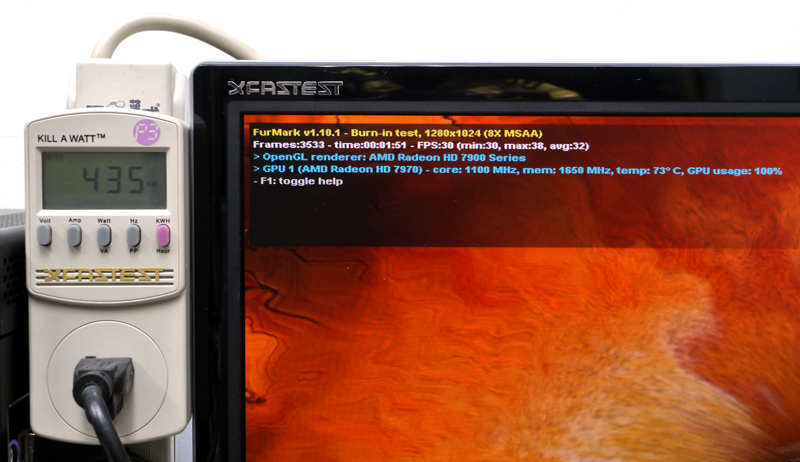
最高溫度來到74?C
http://picx.xfastest.com/elvis/Graphic/ASUS/Matrix-HD6970-P-3GD5/FurMark.jpg
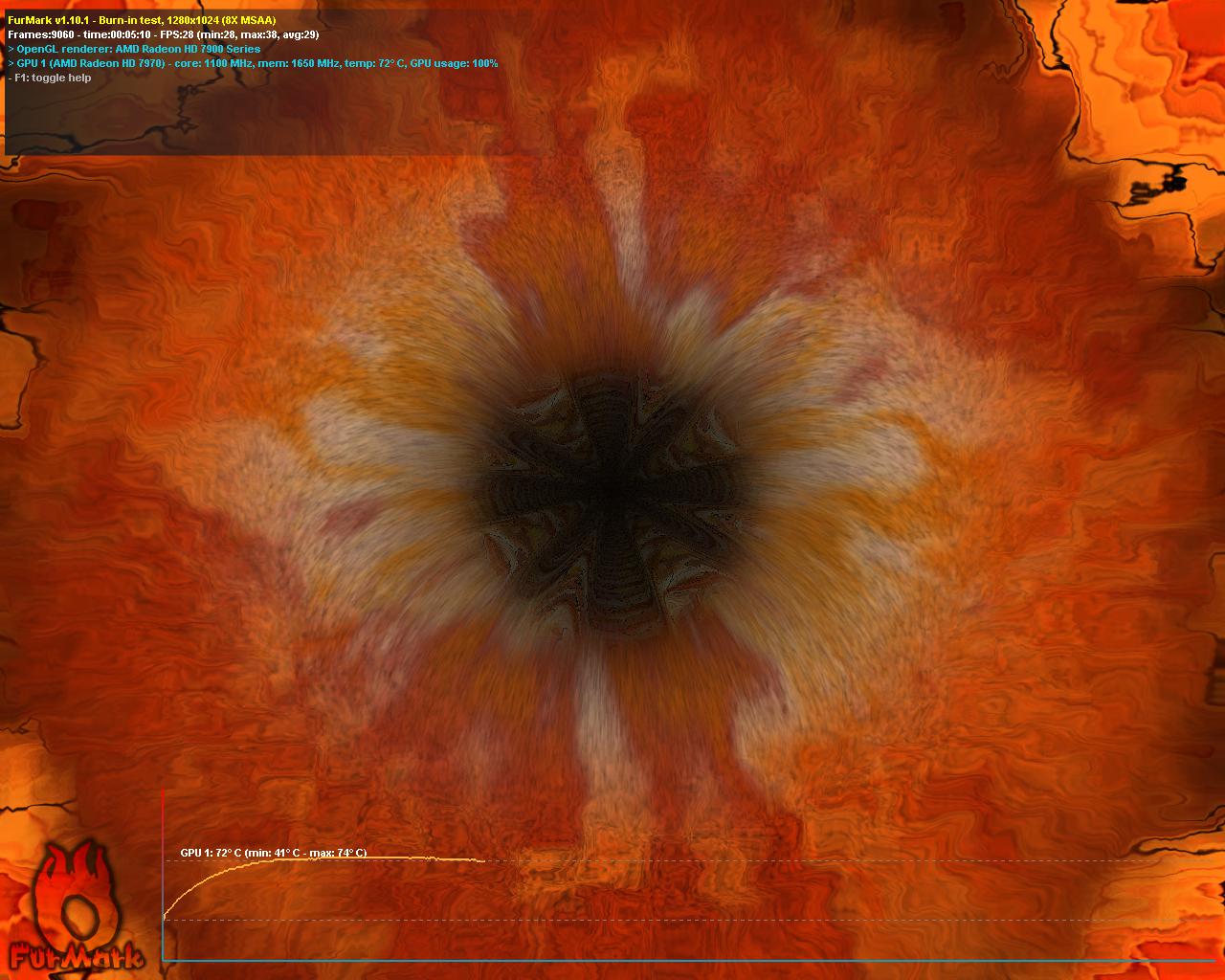
小結
ASUS ROG Matrix HD 7970 Platinum是目前Radeon HD 7970顯卡當中出場預設時脈最高的
透過TweakIt即時電壓調整、ProbeItVGA即時電壓偵測等功能可以輕鬆駕馭超頻,
再加上VGA HotWire搭配OC Key即時監控電壓、頻率、溫度等參數
以及隨附的LN2專用散熱模組,讓極限超頻玩家更容易上手,
想挑戰極限的玩家千萬不能錯過這張ASUS ROG Matrix HD 7970 Platinum 顯示卡!
--
--
作者: ChangElvis (羽神翼) 看板: PC_Shopping
標題: [開箱] ASUS華碩 ROG Matrix HD 7970 Platinum 顯示卡
時間: Tue Oct 16 09:10:43 2012
極限超頻首選好讀版
http://www.xfastest.com/forum.php?mod=viewthread&tid=86082&fromuid=38227
==============================================================================
ASUS華碩ROG系列產品一直是許多玩家心目中的夢幻逸品,
相較於ROG系列主機板針對不同客群設計的多樣化產品,
ROG系列顯示卡的產品線顯得單純許多,終極目標就是打造最強的顯示卡!
這次睽違兩年半,終於再度推出採用AMD當前最強顯示晶片的ROG Matrix HD 7970顯示卡,
延續ROG Matrix GTX 580顯示卡的眾多特點,包括TweakIt即時電壓調整、
ProbeIt即時電壓偵測、MATRIX LED load Indicator 負載指示燈號、
GPU Tweak 專業超頻軟體介面與Safe Mode等功能,
另外還導入了可與ROG新款Extreme系列頂級主機板串接的VGA HotWire功能,
可透過OC Key即時監控電壓、頻率、溫度等參數,
以下我們使用頻率較高的Platinum白金版進行開箱介紹與性能測試。
包裝與配件
ROG系主機板/顯示卡的包裝設計風格
http://picx.xfastest.com/elvis/Graphic/ASUS/Matrix-HD6970-P-3GD5/01.jpg


正面左下角標註附贈SteelSeries出品的Diablo III滑鼠墊
http://picx.xfastest.com/elvis/Graphic/ASUS/Matrix-HD6970-P-3GD5/03.jpg
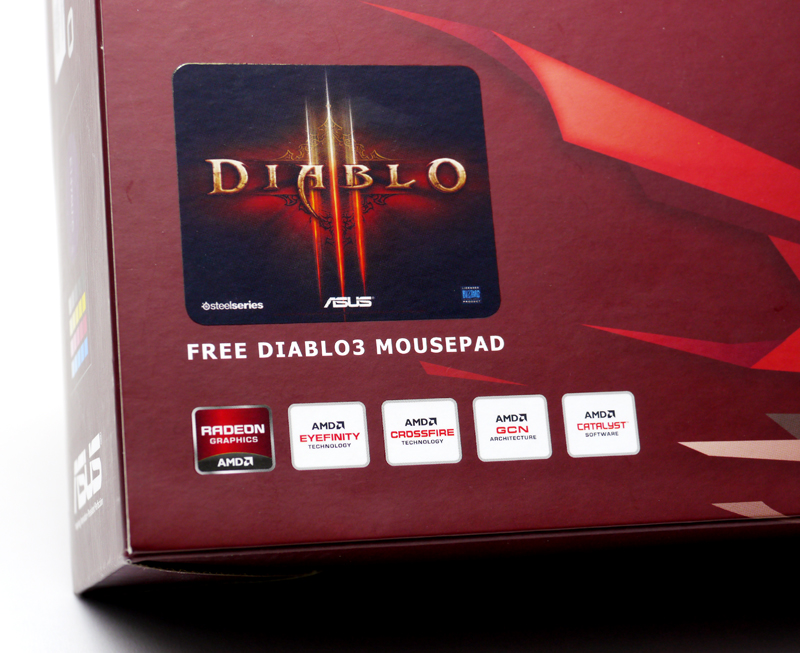
上蓋內側為特色介紹
http://picx.xfastest.com/elvis/Graphic/ASUS/Matrix-HD6970-P-3GD5/04.jpg

鏤空透視窗設計可直視顯卡本體
http://picx.xfastest.com/elvis/Graphic/ASUS/Matrix-HD6970-P-3GD5/05.jpg

外盒背面則有規格與系統需求標示
http://picx.xfastest.com/elvis/Graphic/ASUS/Matrix-HD6970-P-3GD5/06.jpg

說明書、驅動軟體光碟及SteelSeries QcK Diablo III 滑鼠墊(小)
http://picx.xfastest.com/elvis/Graphic/ASUS/Matrix-HD6970-P-3GD5/07.jpg
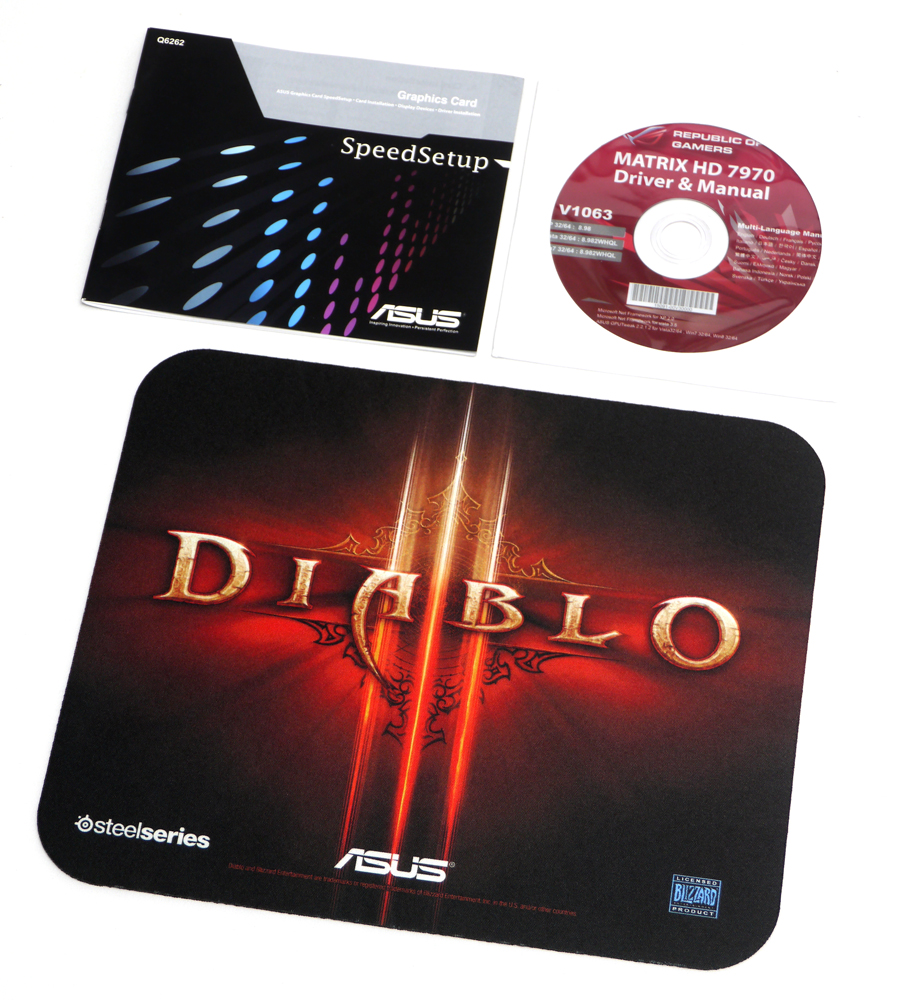
雙6pin轉8pin電源轉接線、ROG Logo金屬銘牌、CrossFireX橋接器、DVI-I轉D-Sub轉接器
http://picx.xfastest.com/elvis/Graphic/ASUS/Matrix-HD6970-P-3GD5/08.jpg
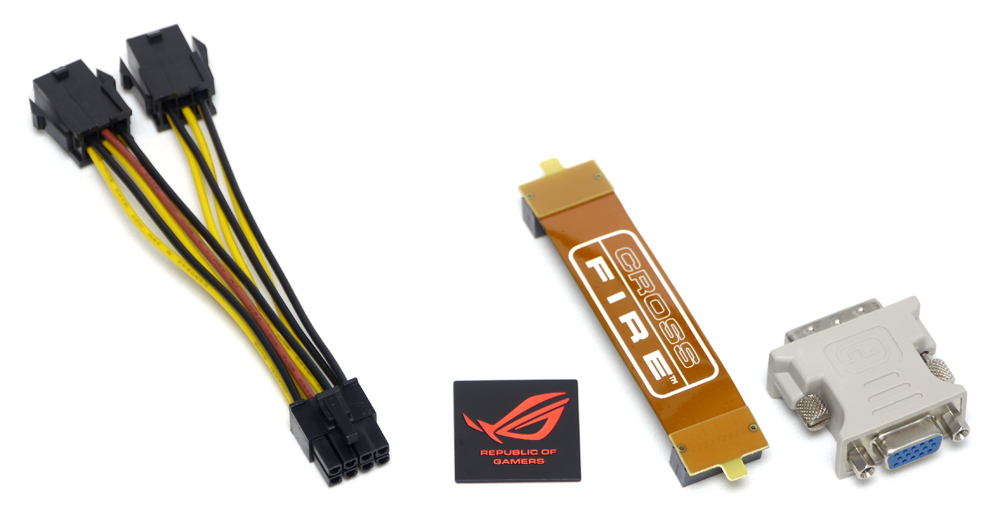
VGA HotWire專用接線、LN2極限超頻專用MOSFET散熱片
http://picx.xfastest.com/elvis/Graphic/ASUS/Matrix-HD6970-P-3GD5/09.jpg
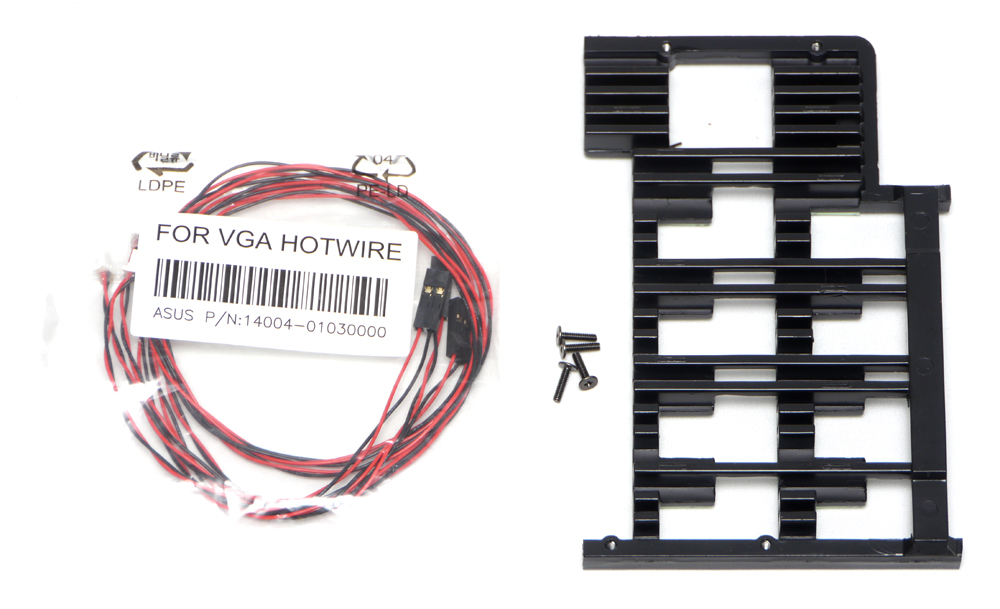
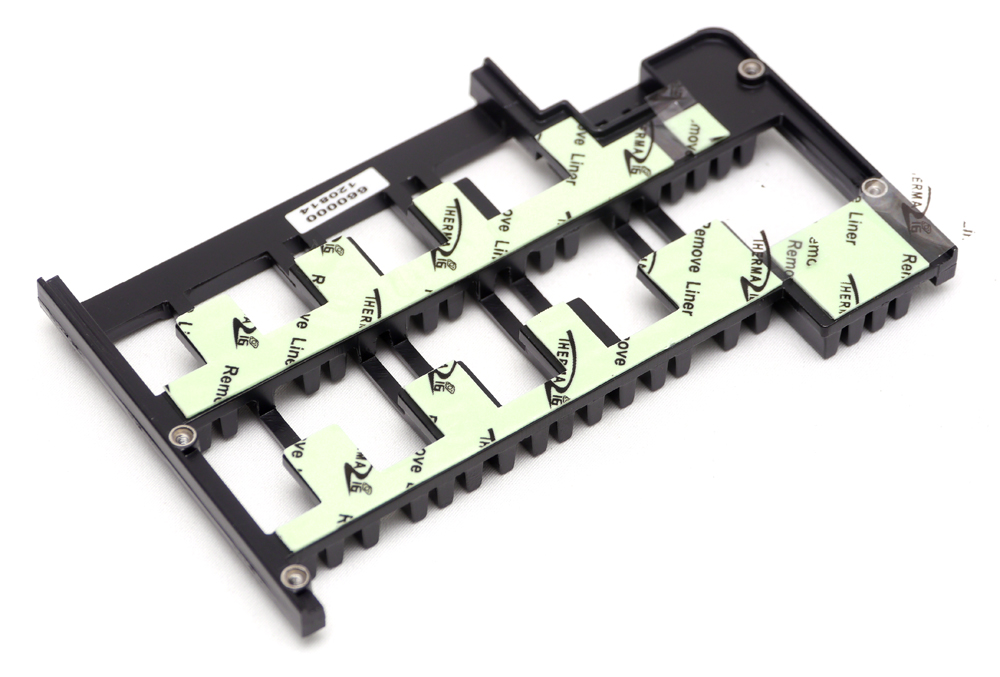
接頭有附上保護套
http://picx.xfastest.com/elvis/Graphic/ASUS/Matrix-HD6970-P-3GD5/11.jpg

外觀與散熱
http://picx.xfastest.com/elvis/Graphic/ASUS/Matrix-HD6970-P-3GD5/12.jpg
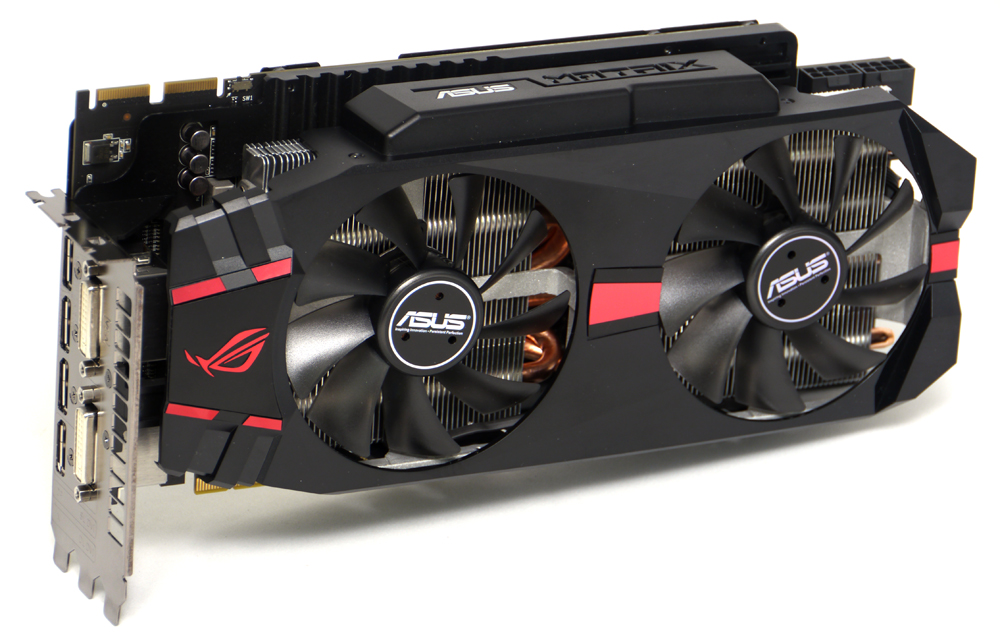
DirectCU II散熱器,使用兩顆92mm風扇作為散熱動力
http://picx.xfastest.com/elvis/Graphic/ASUS/Matrix-HD6970-P-3GD5/13.jpg

頂部可見MATRIX LED load Indicator 負載指示燈號,尾端有兩組PCI-E 8pin電源輸入
http://picx.xfastest.com/elvis/Graphic/ASUS/Matrix-HD6970-P-3GD5/14.jpg

顯示輸出介面有4組DisplayPort 1.2和DVI-I Single/Dual Link各1個
http://picx.xfastest.com/elvis/Graphic/ASUS/Matrix-HD6970-P-3GD5/15.jpg
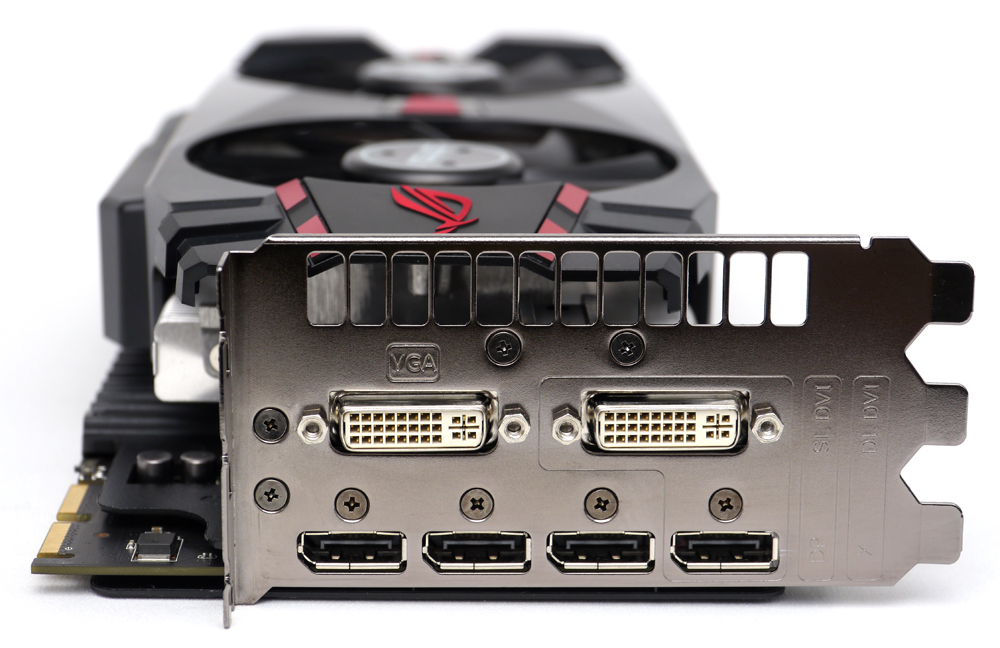
散熱器長度略為超出PCB一點點,這邊有風扇全速運轉按鈕
http://picx.xfastest.com/elvis/Graphic/ASUS/Matrix-HD6970-P-3GD5/16.jpg
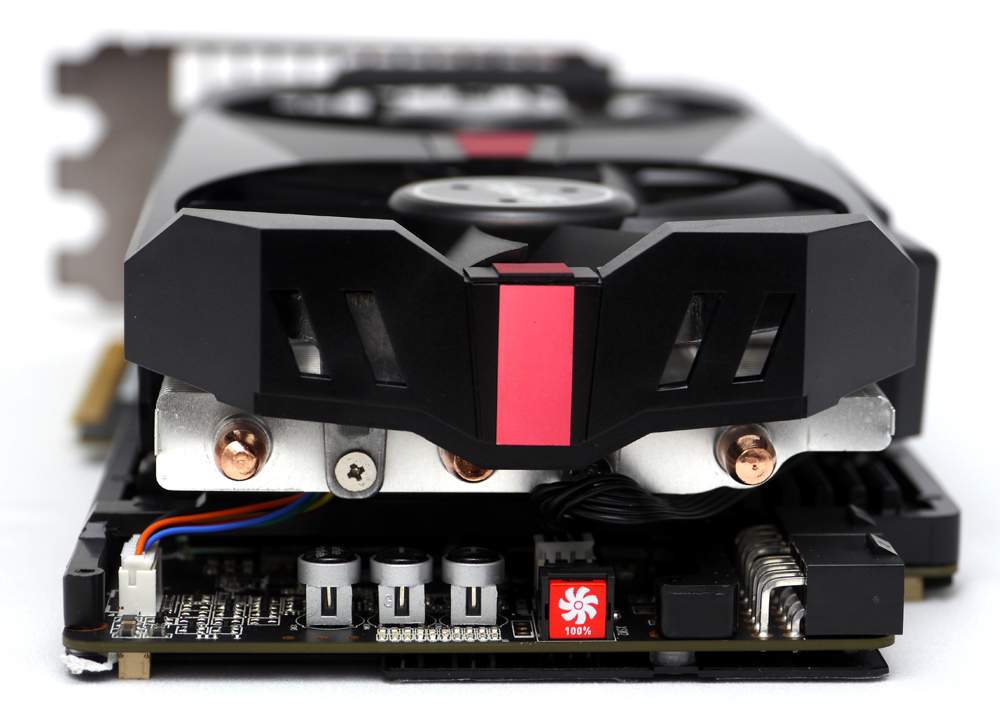
散熱器厚度達3 Slot
http://picx.xfastest.com/elvis/Graphic/ASUS/Matrix-HD6970-P-3GD5/17.jpg

顯卡背部有使用鋁質強化背板,並預先以膠膜保護避免刮傷,使用前記得要移除
http://picx.xfastest.com/elvis/Graphic/ASUS/Matrix-HD6970-P-3GD5/18.jpg


強化背板露出的iROG控制晶片和鉭質電容
http://picx.xfastest.com/elvis/Graphic/ASUS/Matrix-HD6970-P-3GD5/20.jpg
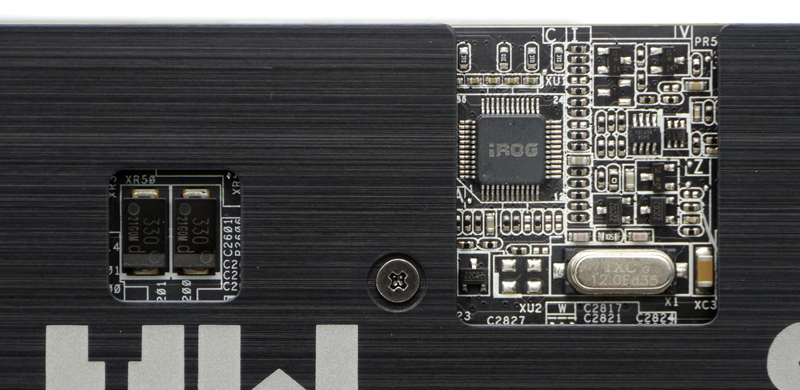
VGA HotWire和ProbeIt即時電壓偵接點
http://picx.xfastest.com/elvis/Graphic/ASUS/Matrix-HD6970-P-3GD5/21.jpg


這兩張主機板提供
卸下散熱器
http://picx.xfastest.com/elvis/Graphic/ASUS/Matrix-HD6970-P-3GD5/23.jpg
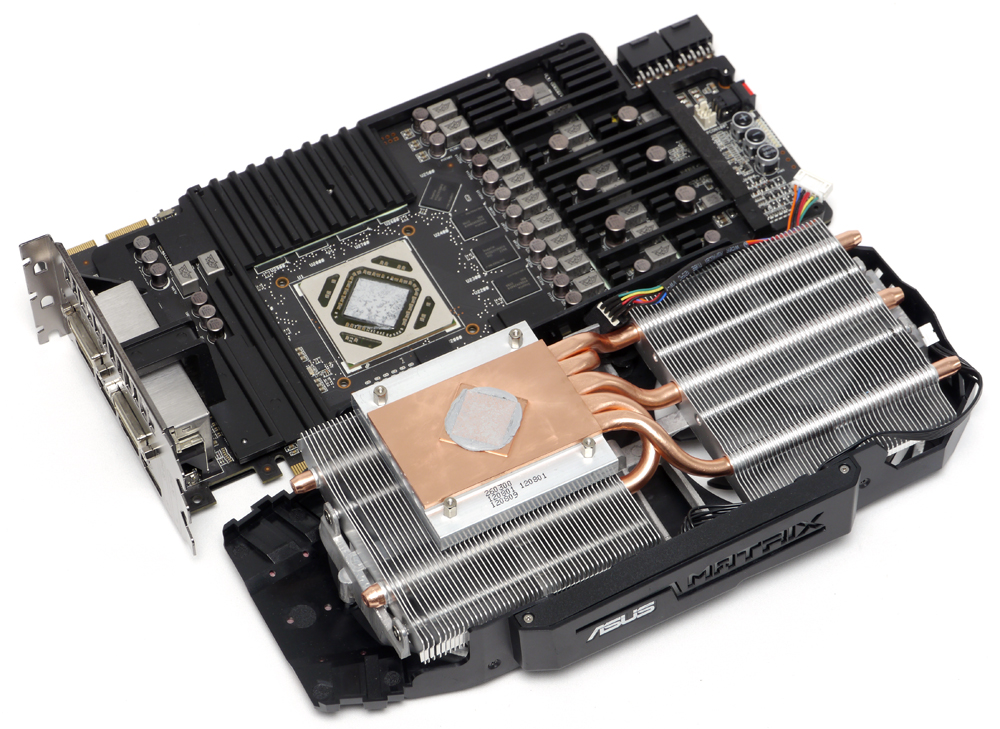
與GPU的接觸面為大面積的銅底
http://picx.xfastest.com/elvis/Graphic/ASUS/Matrix-HD6970-P-3GD5/24.jpg
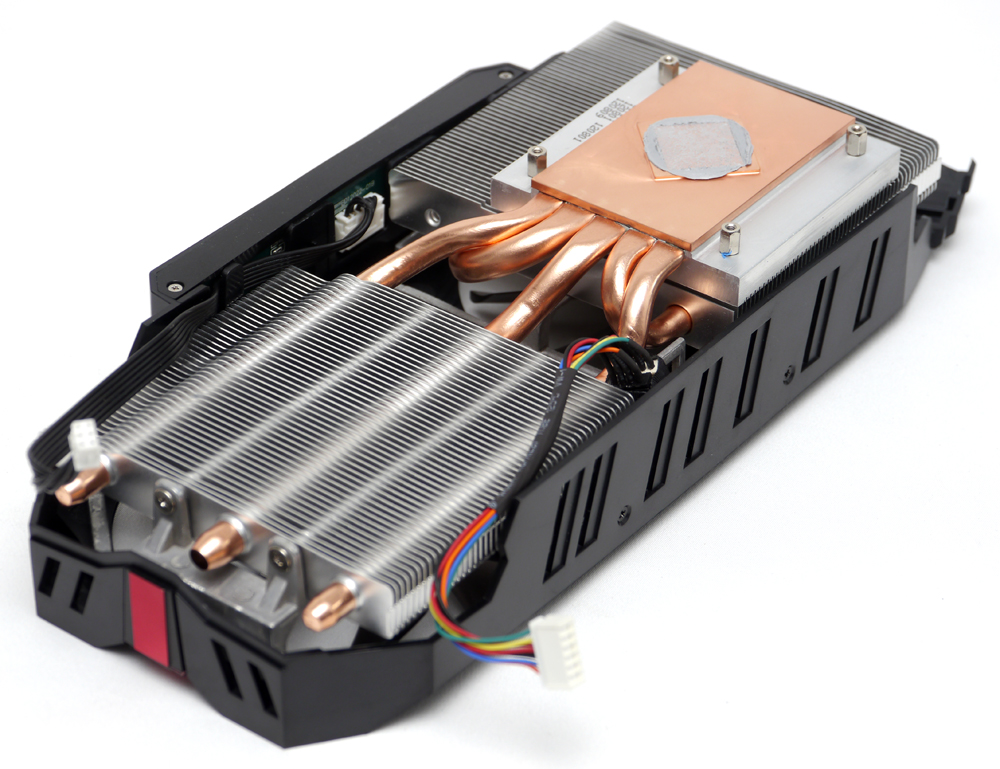
使用5根8mm的熱導管將熱量傳導至鋁製鰭片散出
http://picx.xfastest.com/elvis/Graphic/ASUS/Matrix-HD6970-P-3GD5/25.jpg
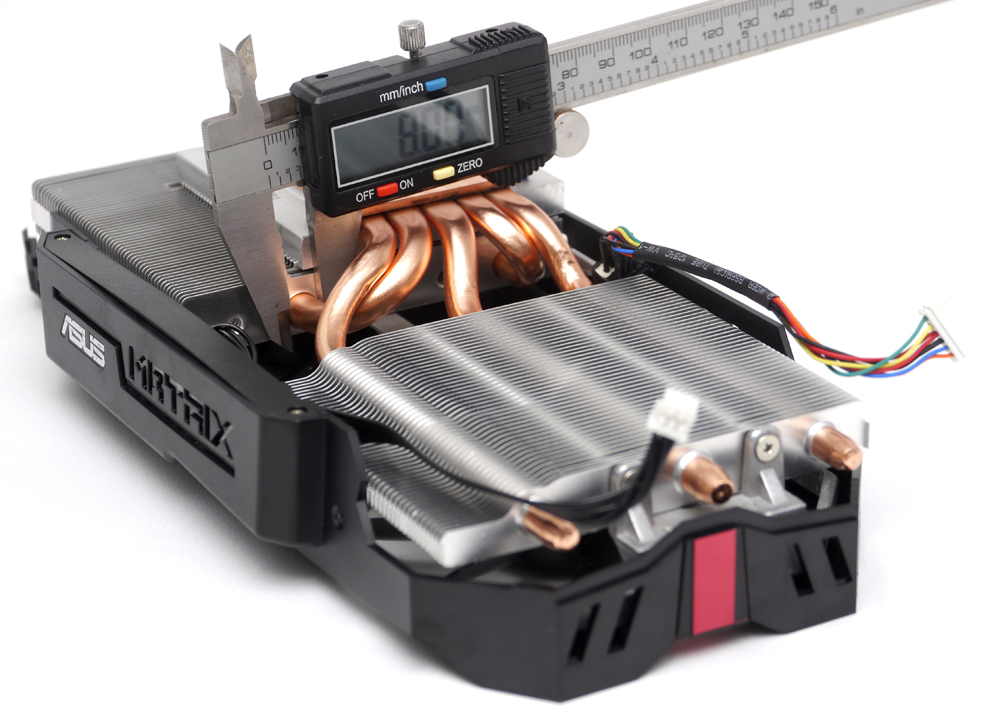
負責供電模組與VRAM散熱的鋁質散熱板,身兼PCB強化支架功能
http://picx.xfastest.com/elvis/Graphic/ASUS/Matrix-HD6970-P-3GD5/26.jpg
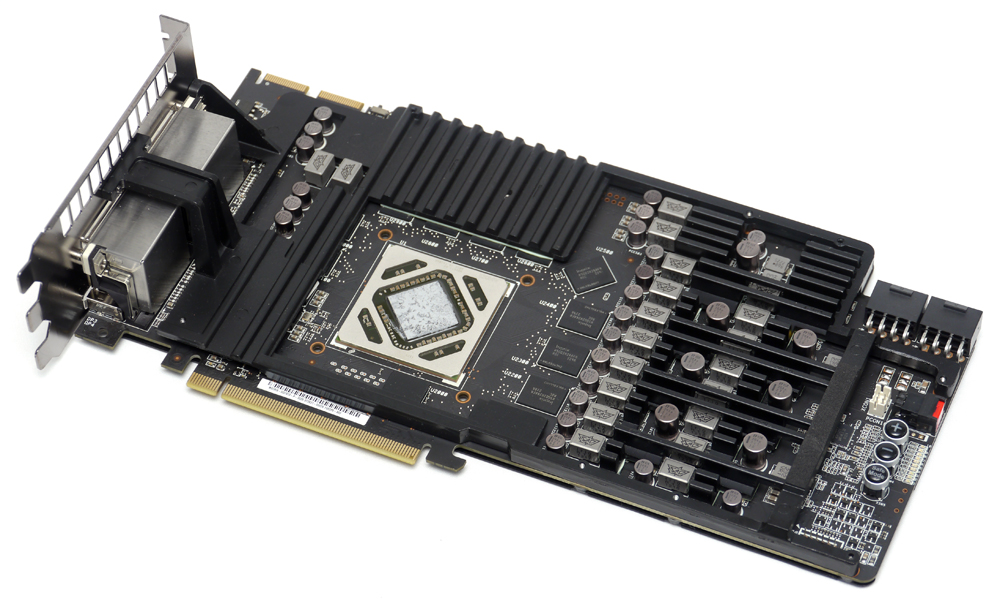
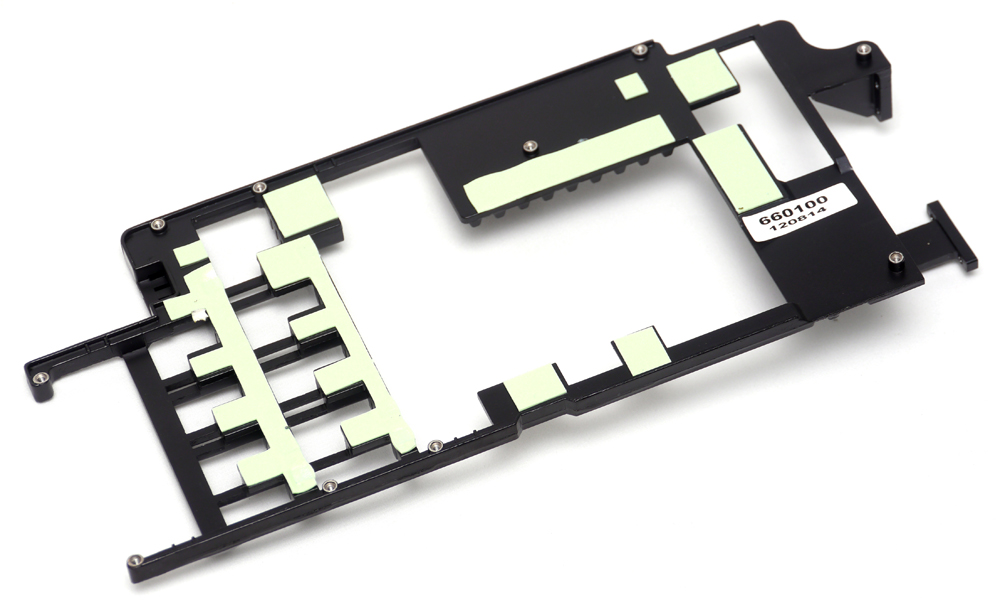
強化背板上有許多六角形孔洞,內側有絕緣墊片避免短路
http://picx.xfastest.com/elvis/Graphic/ASUS/Matrix-HD6970-P-3GD5/28.jpg
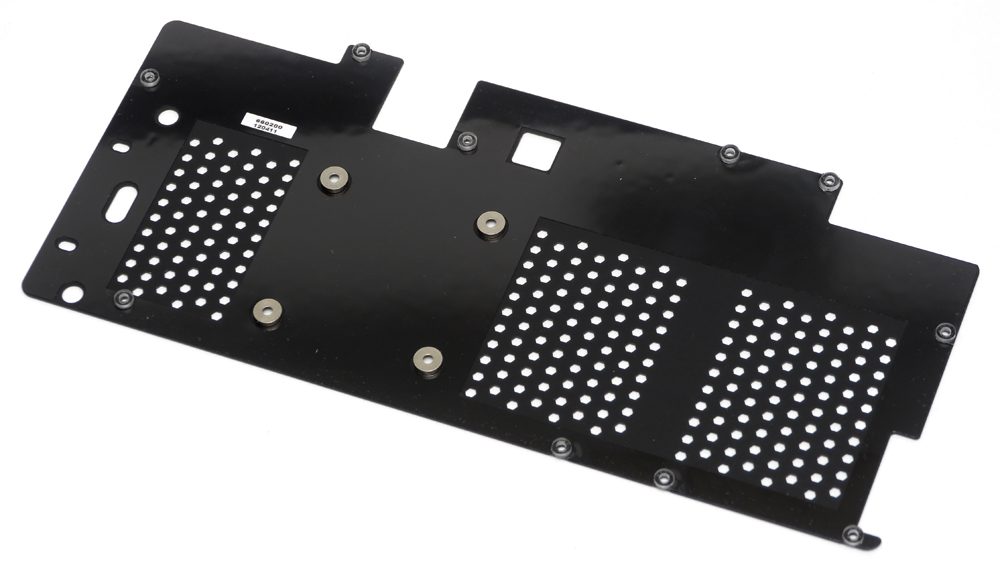
用料細節
PCB寬度較一般顯卡多出一截
http://picx.xfastest.com/elvis/Graphic/ASUS/Matrix-HD6970-P-3GD5/29.jpg
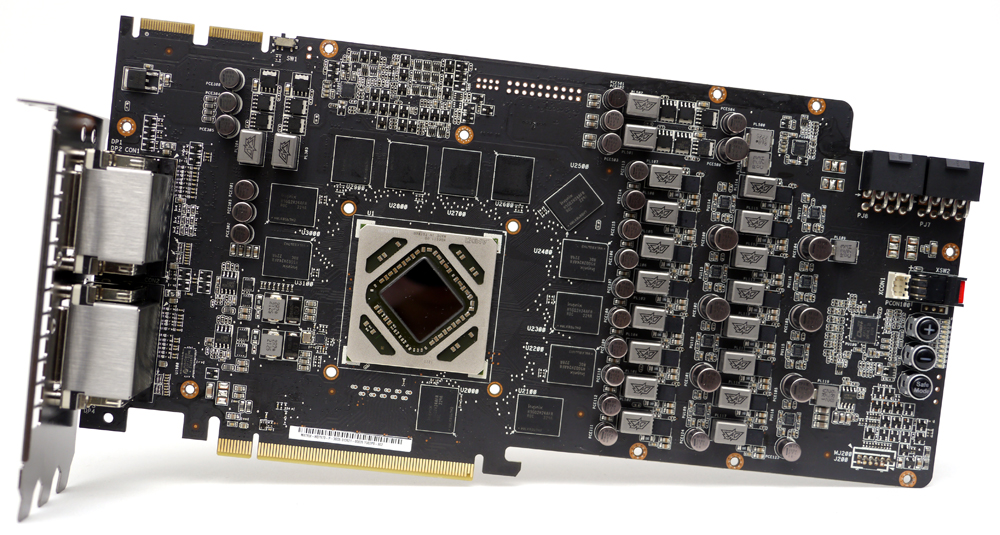
Radeon HD 7970原生GHz Edition GPU
http://picx.xfastest.com/elvis/Graphic/ASUS/Matrix-HD6970-P-3GD5/30.jpg
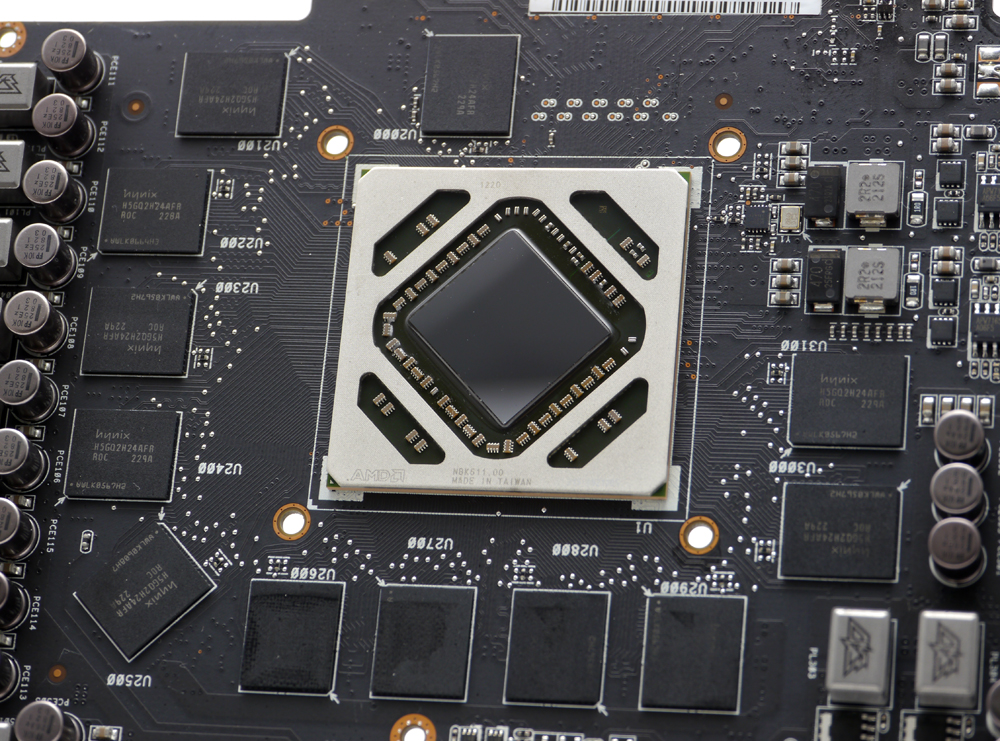
顯示記憶體採用hynix H5GQ2H24AFR-R0C 2Gb GDDR5顆粒,
介面為384-bit,共12顆湊成3GB的容量
http://picx.xfastest.com/elvis/Graphic/ASUS/Matrix-HD6970-P-3GD5/31.jpg
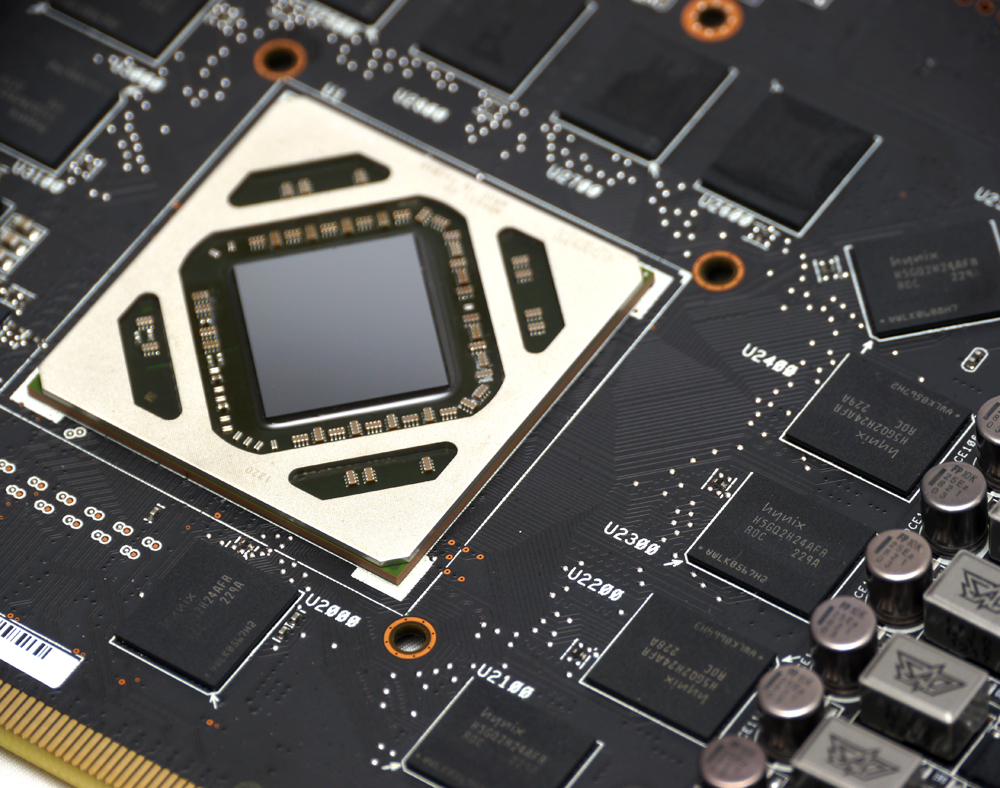
顯示訊號輸出端子內部都有金屬遮罩,降低訊號干擾的可能
http://picx.xfastest.com/elvis/Graphic/ASUS/Matrix-HD6970-P-3GD5/32.jpg

系統I/O使用2相供電,PCB頂端有1個BIOS切換器
http://picx.xfastest.com/elvis/Graphic/ASUS/Matrix-HD6970-P-3GD5/33.jpg
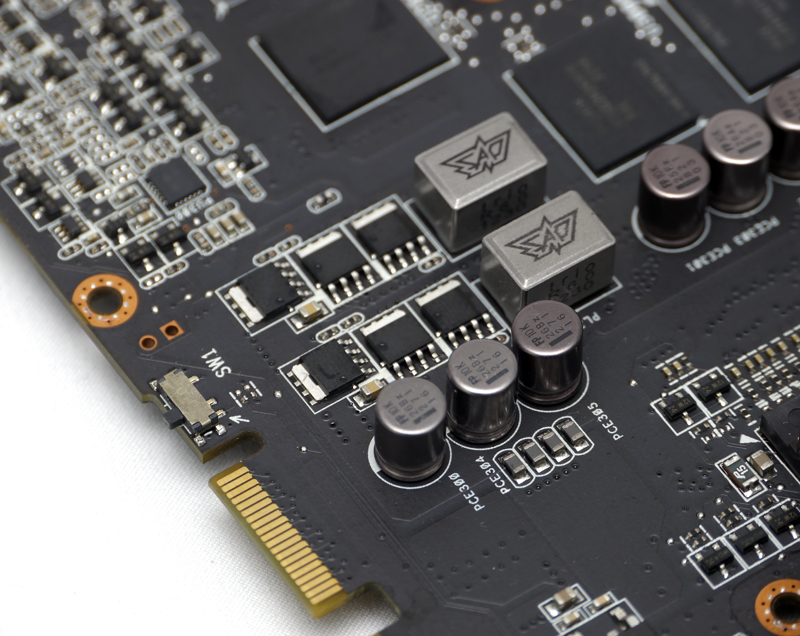
GPU本體使用16相供電,記憶體使用2相供電,連同系統I/O共20相供電
http://picx.xfastest.com/elvis/Graphic/ASUS/Matrix-HD6970-P-3GD5/34.jpg
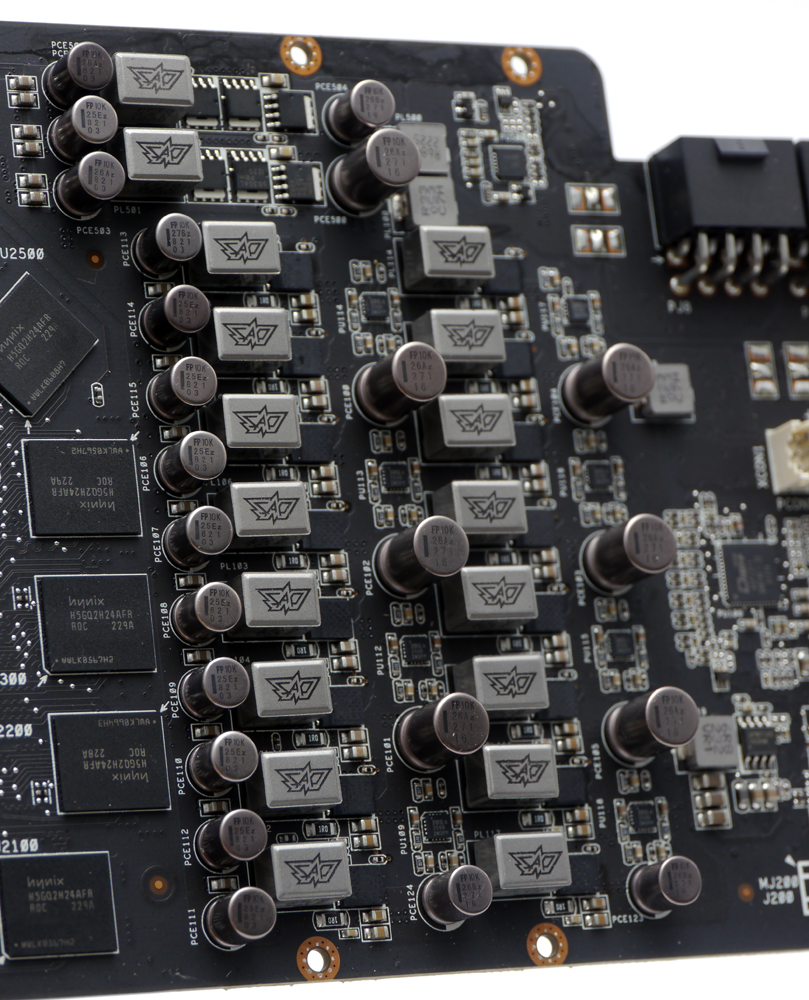
Digi+VRM數位供電控制晶片
http://picx.xfastest.com/elvis/Graphic/ASUS/Matrix-HD6970-P-3GD5/35.jpg
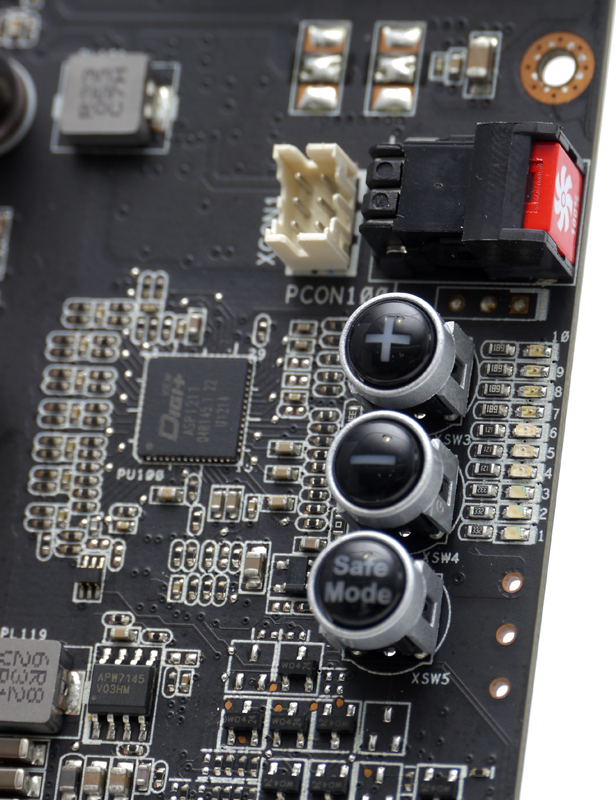
PCB背面也是滿滿的元件
http://picx.xfastest.com/elvis/Graphic/ASUS/Matrix-HD6970-P-3GD5/36.jpg
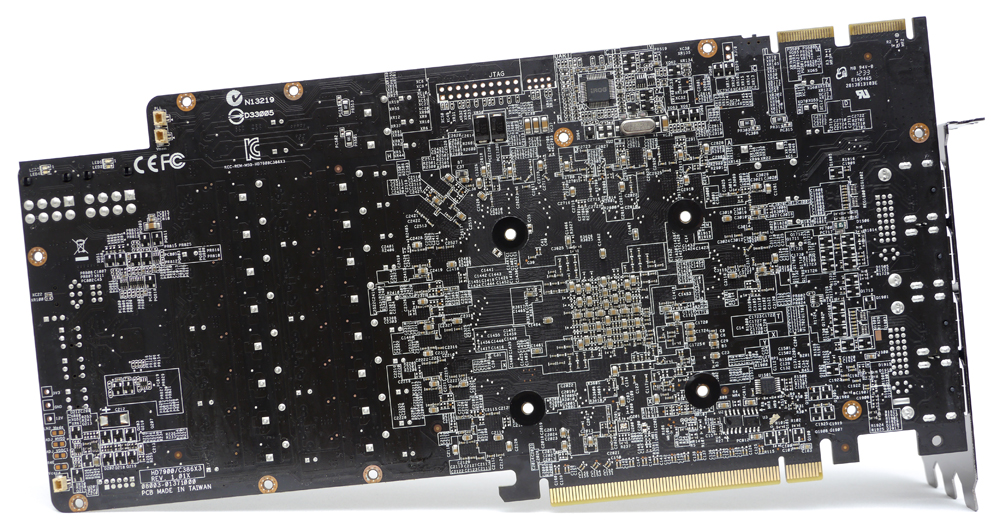
電源接線指示LED
http://picx.xfastest.com/elvis/Graphic/ASUS/Matrix-HD6970-P-3GD5/37.jpg

上機實測
測試平台與環境
http://picx.xfastest.com/elvis/Graphic/ASUS/Matrix-HD6970-P-3GD5/38.jpg
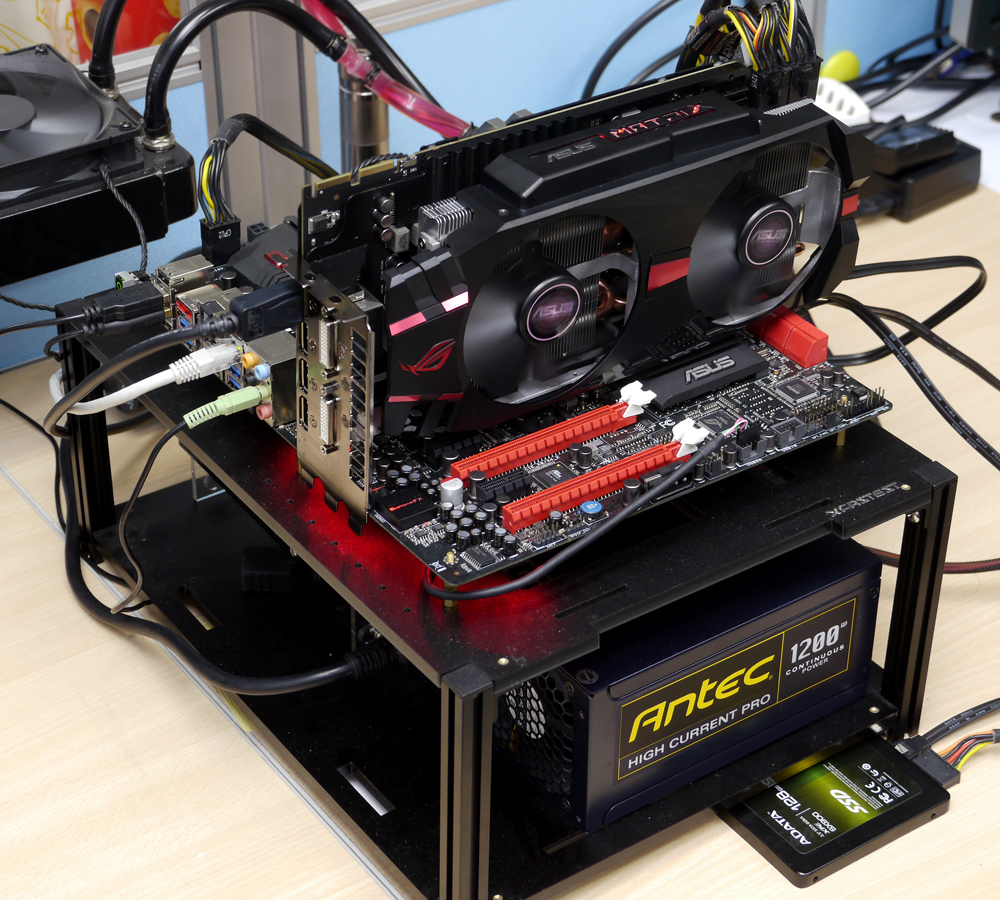
Cooler: Antec KUHLER H2O 920 改2D冷排
Thermal Compound: Antec Formula 7
MB: ASUS ROG Maximus V Formula
RAM: Corsair Dominator Platinum DDR3-1866 4GB*2 @ 2400 MHz 10-12-12-30-1T
Graphic: ASUS ROG Matrix HD 7970 Platinum
Storage: Adata XPG SX900 SSD 128GB
PSU: Antec HCP-1200W
Chassis: Lubic Open Paltform 3
Monitor: Dell U2410
OS: Windows 7 64 Bit
室溫27?C,相對濕度60%
電源接線指示LED燈位於強化背板下方,要傾斜一個角度才可見
http://picx.xfastest.com/elvis/Graphic/ASUS/Matrix-HD6970-P-3GD5/39.jpg

加電壓幅度指示LED燈號,共10段
http://picx.xfastest.com/elvis/Graphic/ASUS/Matrix-HD6970-P-3GD5/40.jpg

GPU-Z偵測資訊
http://picx.xfastest.com/elvis/Graphic/ASUS/Matrix-HD6970-P-3GD5/3DMark06.png
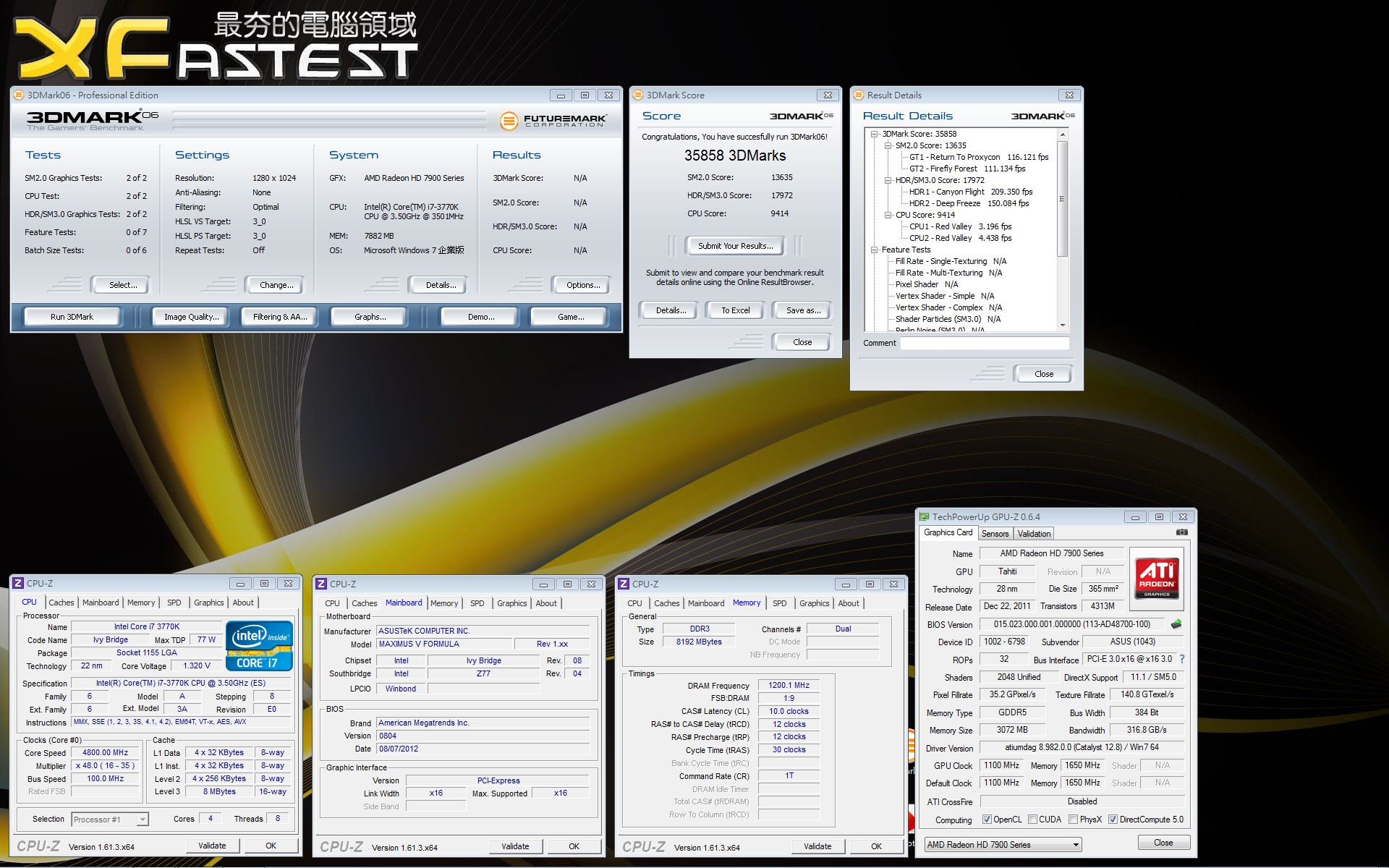
效能概況
3DMark06 (DirectX 9)
http://picx.xfastest.com/elvis/Graphic/ASUS/Matrix-HD6970-P-3GD5/3DMark06.png
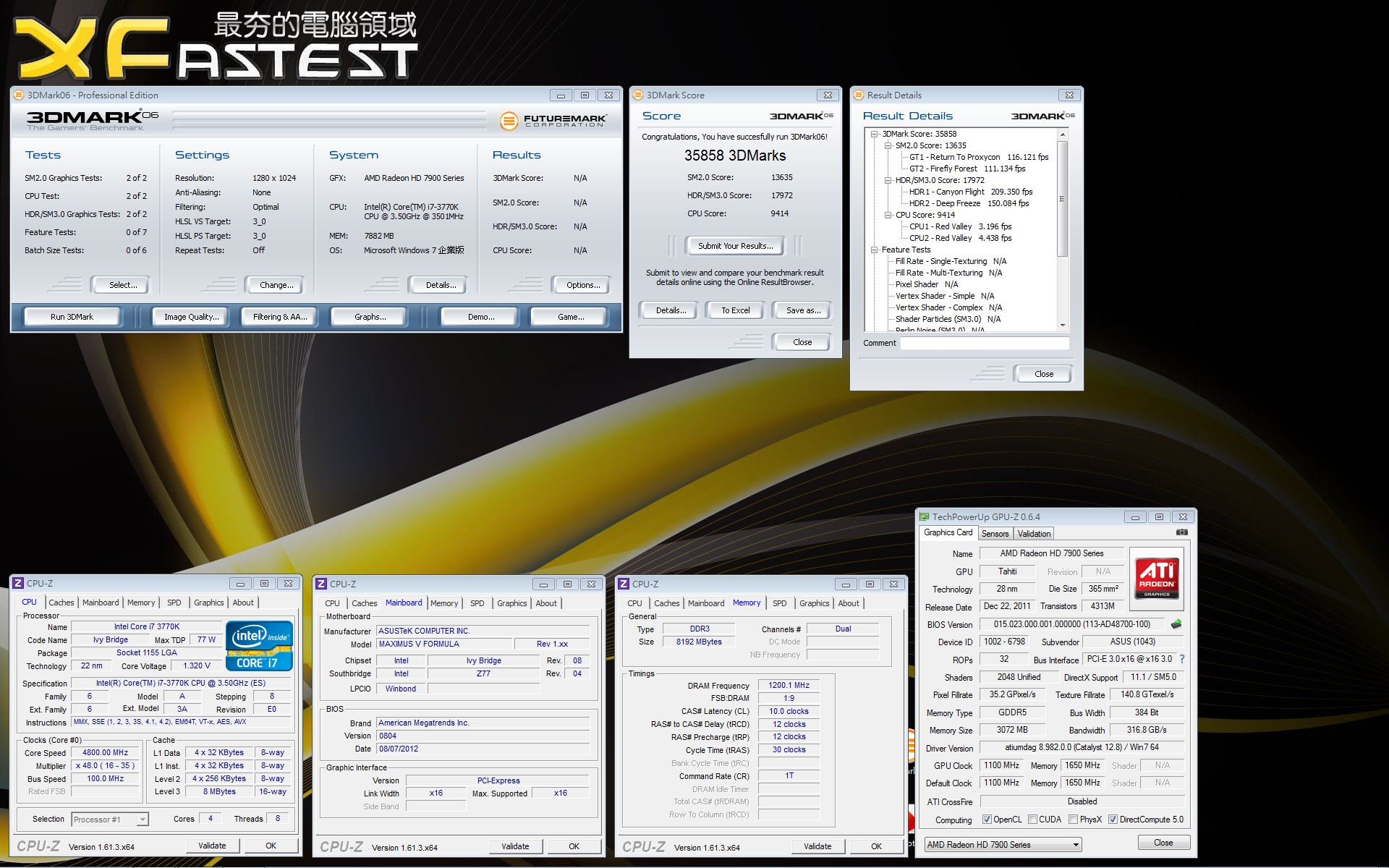
3DMark Vantage Performance (DirectX 10)
http://picx.xfastest.com/elvis/Graphic/ASUS/Matrix-HD6970-P-3GD5/3DMarkVantageP.png
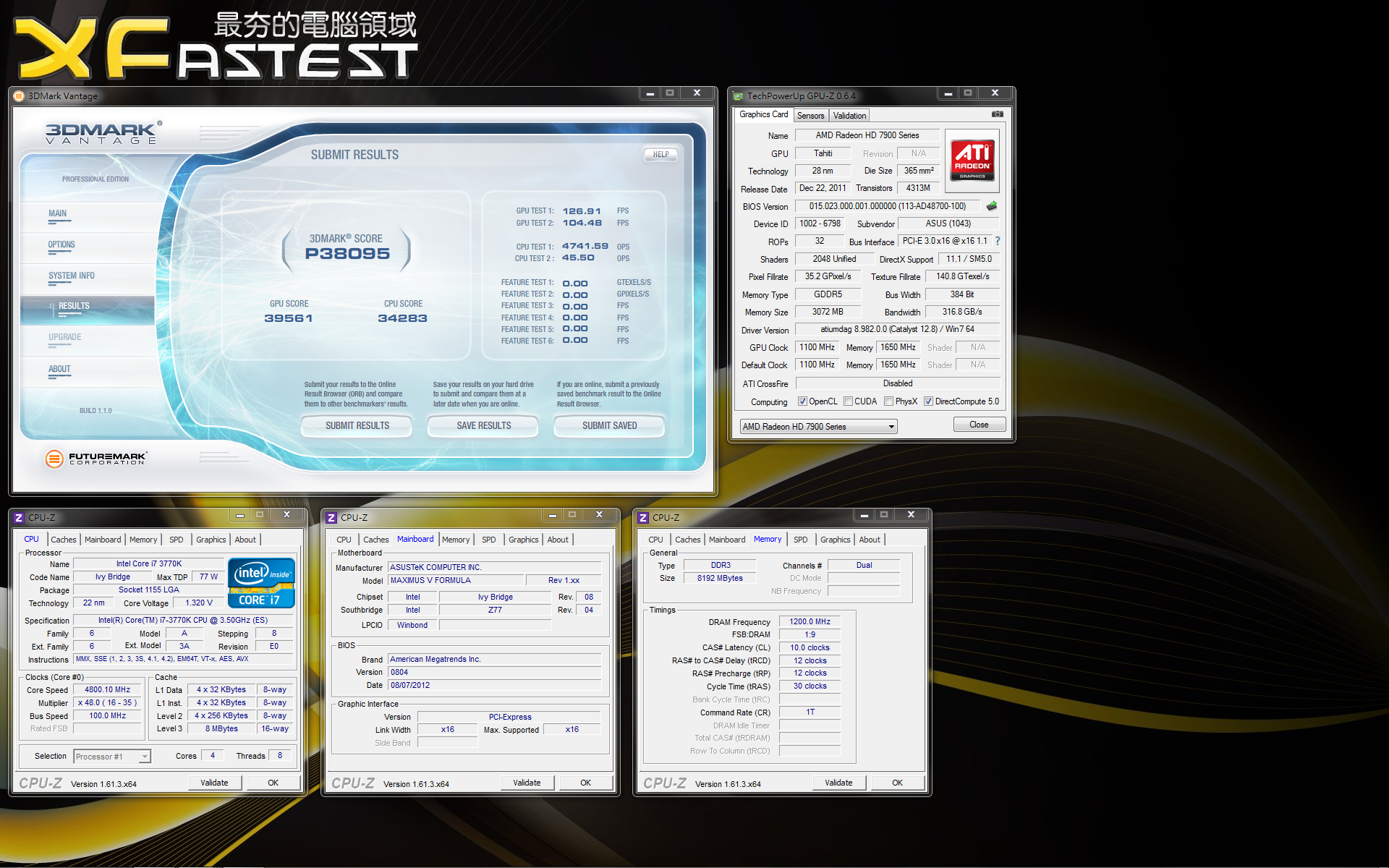
3DMark Vantage Extreme (DirectX 10)
http://picx.xfastest.com/elvis/Graphic/ASUS/Matrix-HD6970-P-3GD5/3DMarkVantageX.png
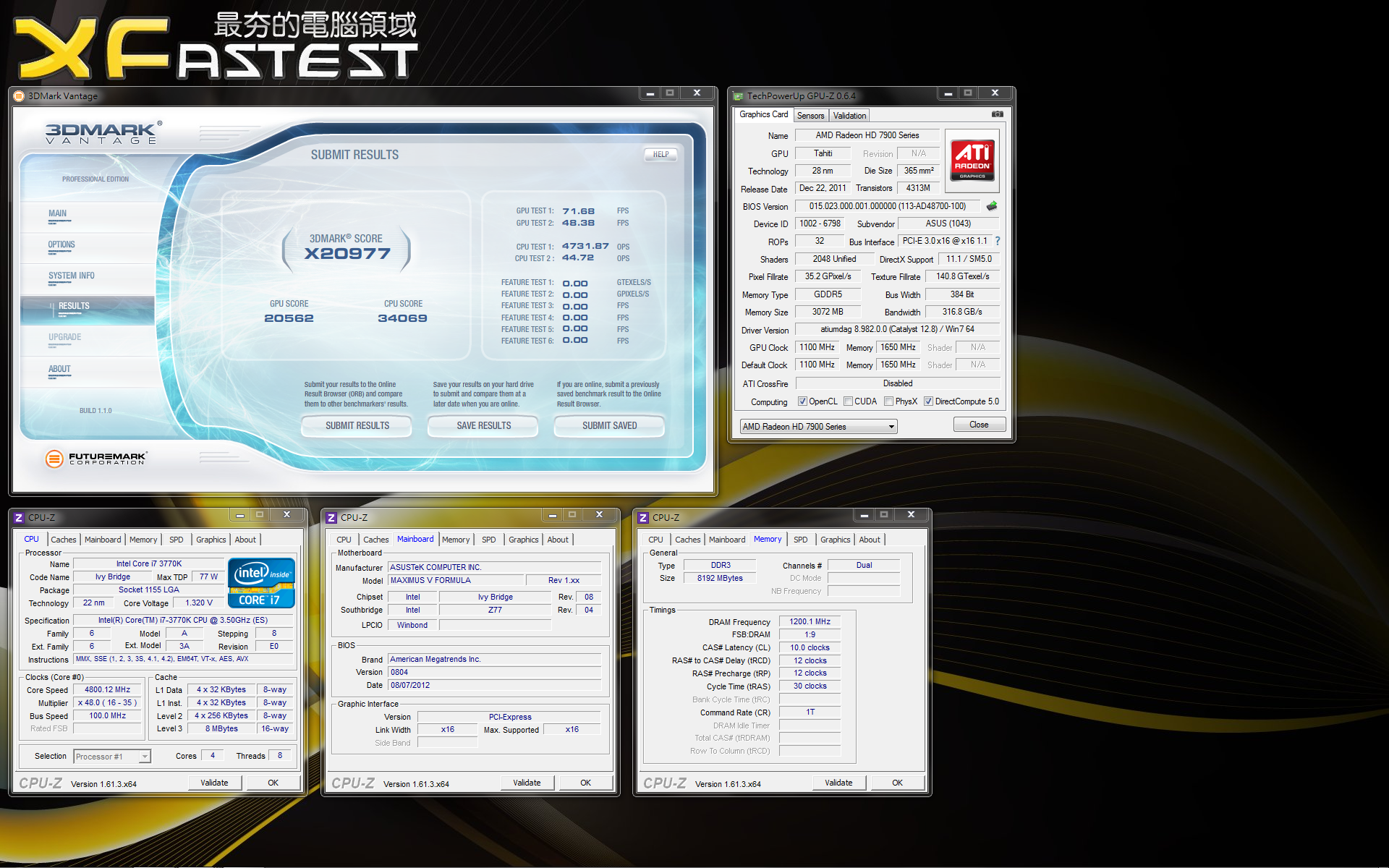
3DMark11 Performance (DirectX 11)
http://picx.xfastest.com/elvis/Graphic/ASUS/Matrix-HD6970-P-3GD5/3DMark11P.png
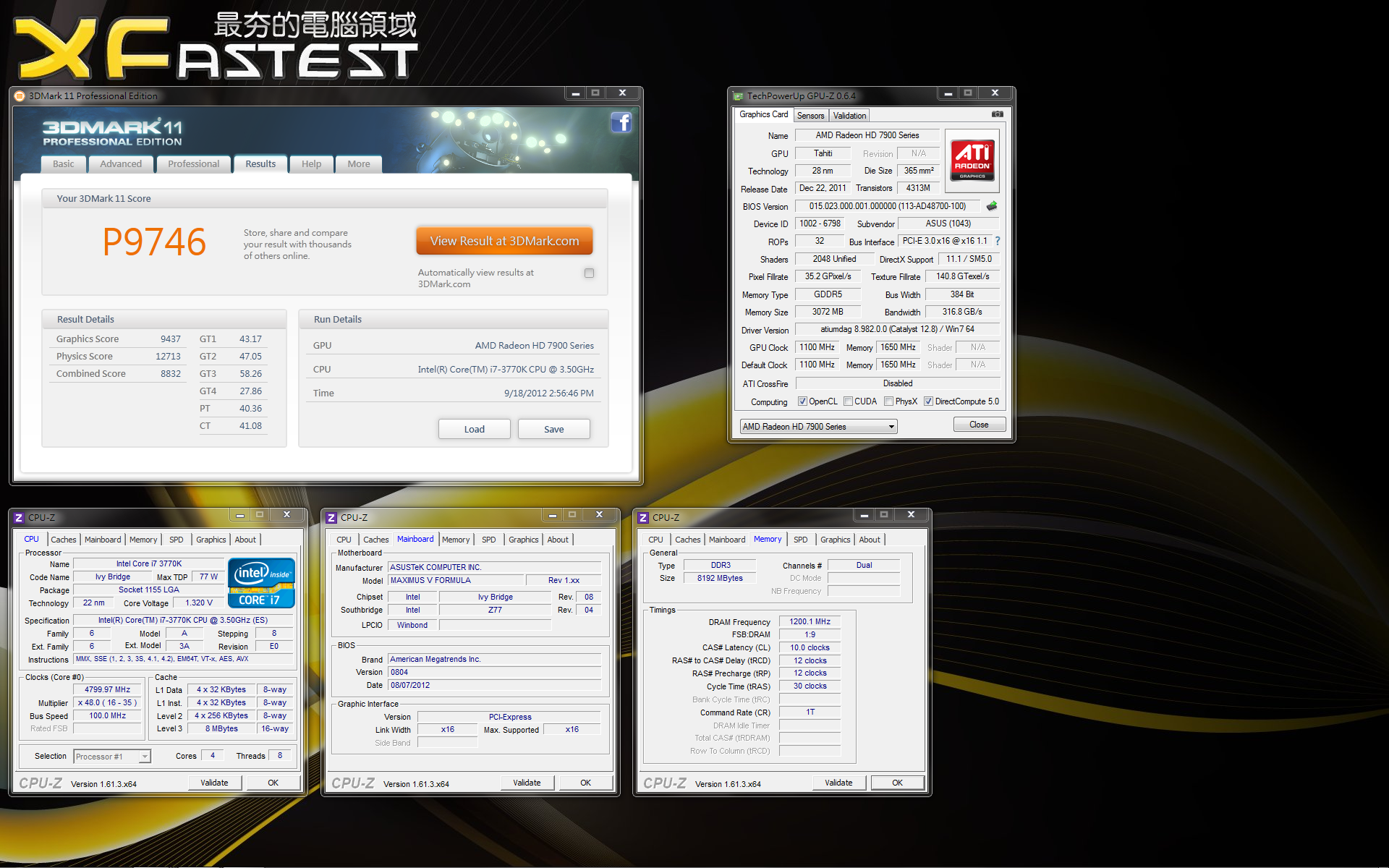
3DMark11 Extreme (DirectX 11)
http://picx.xfastest.com/elvis/Graphic/ASUS/Matrix-HD6970-P-3GD5/3DMark11X.png
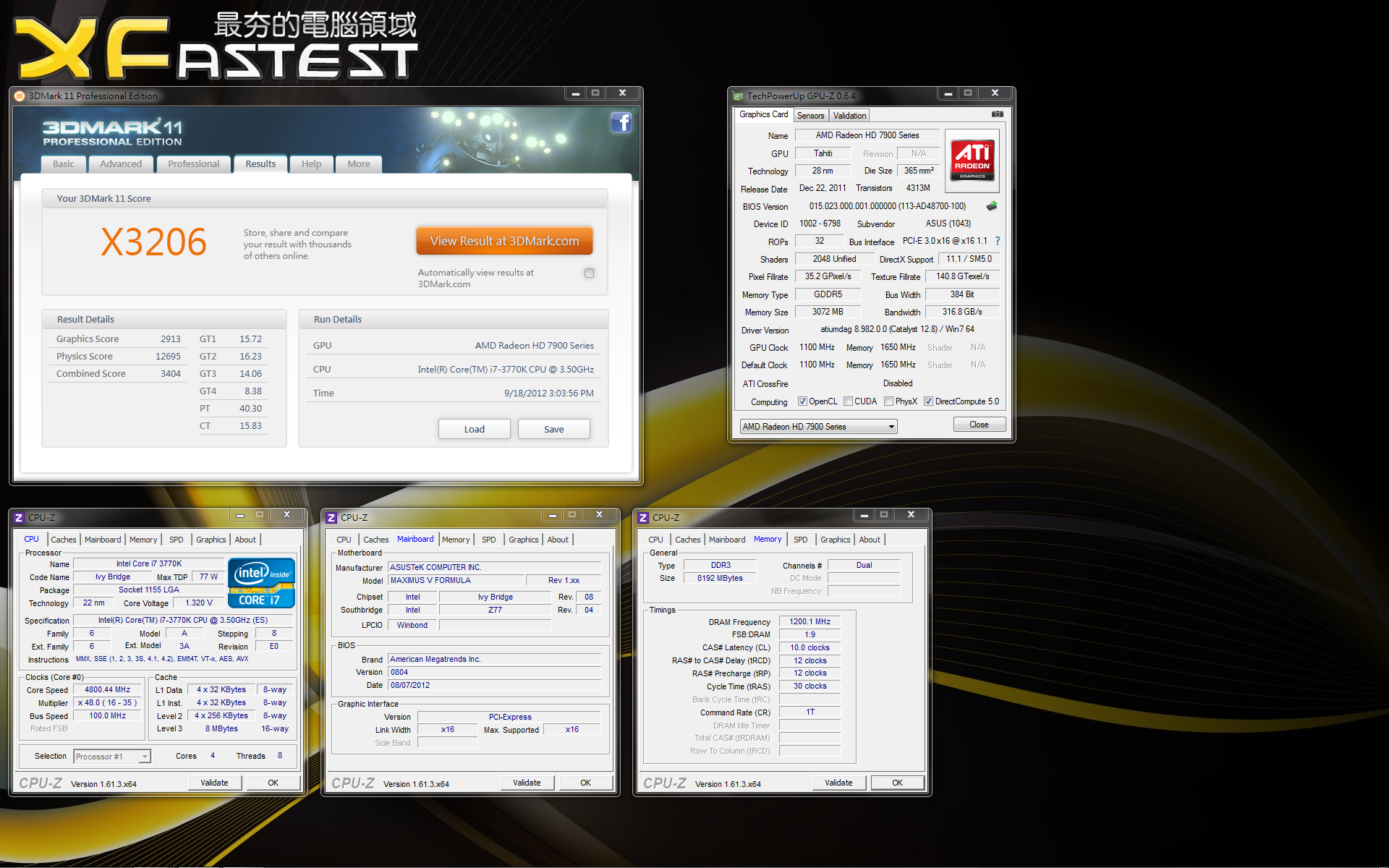
快打旋風 4 (DirectX 9, 1920x1200, 16xQ CSAA, 特效全開)
http://picx.xfastest.com/elvis/Graphic/ASUS/Matrix-HD6970-P-3GD5/StreetFighterIV.png
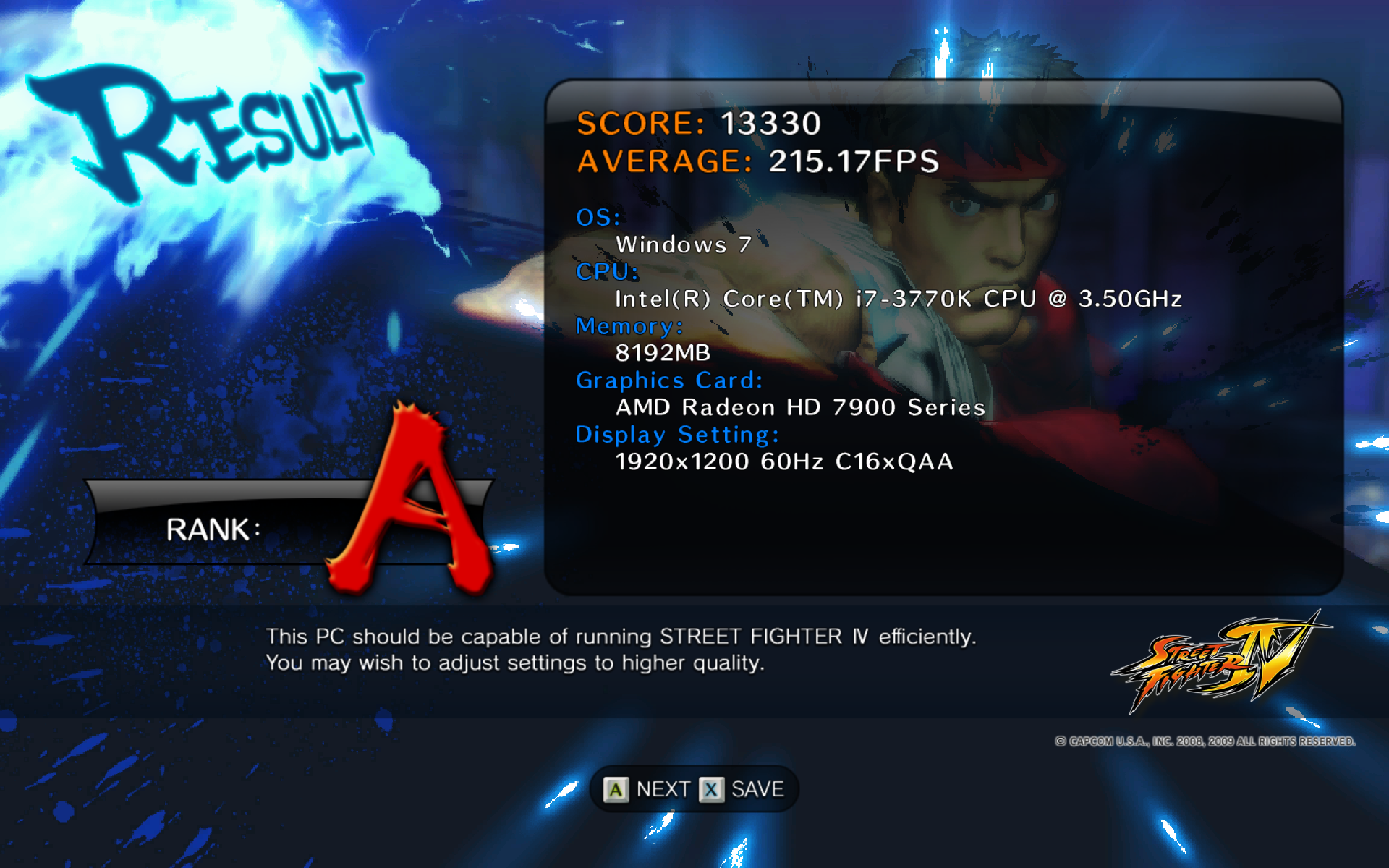
快打旋風 X 鐵拳 (DirectX 9, 1920x1200, 16xQ CSAA, 特效全開)
http://picx.xfastest.com/elvis/Graphic/ASUS/Matrix-HD6970-P-3GD5/SFTK.png
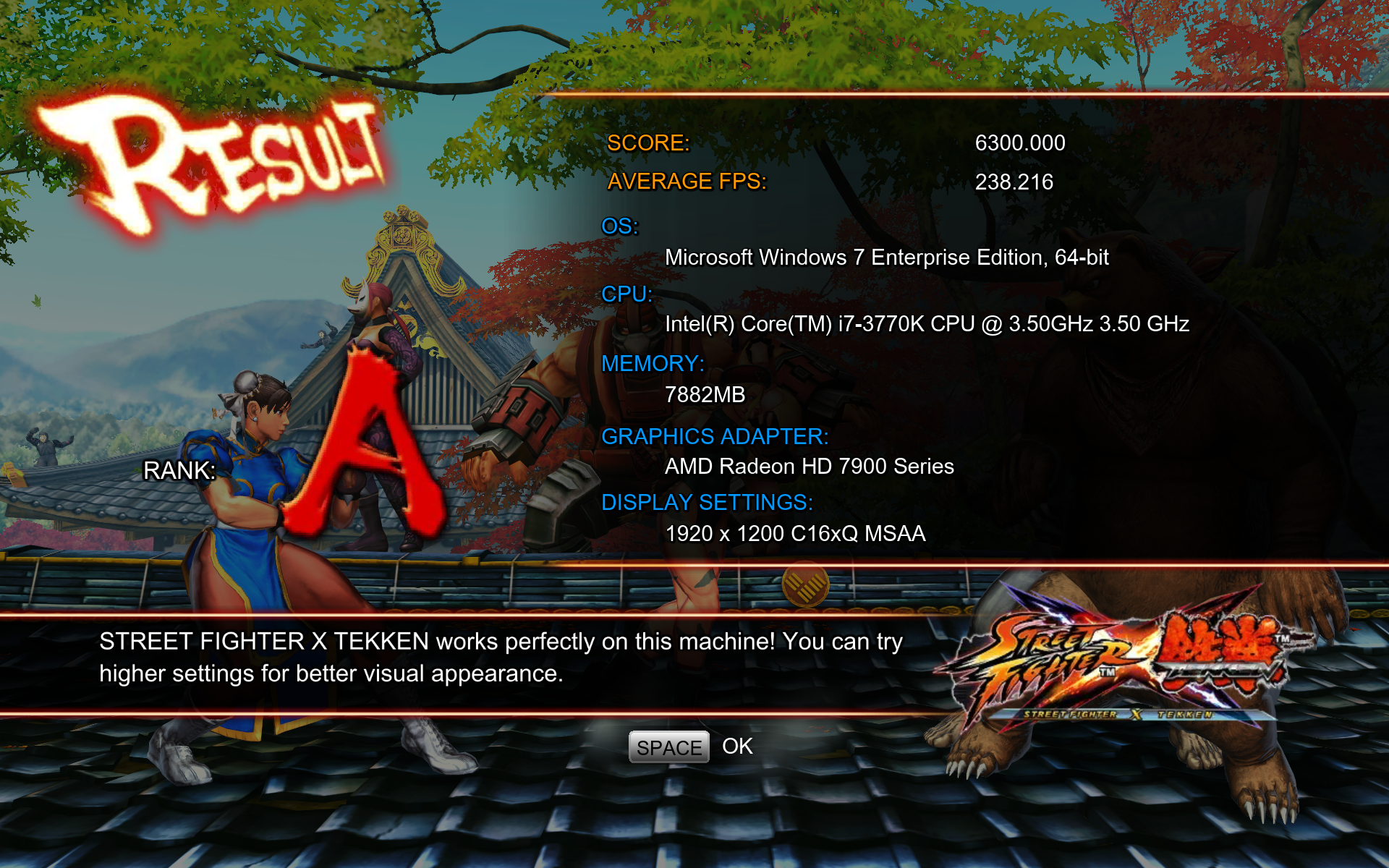
太空戰士 XIV (DirectX 10, 1920x1080, 特效全開)
http://picx.xfastest.com/elvis/Graphic/ASUS/Matrix-HD6970-P-3GD5/FFXIV.png

惡靈古堡 5 (DirectX 10, 1920x1200, 8x MSAA, 特效全開)
http://picx.xfastest.com/elvis/Graphic/ASUS/Matrix-HD6970-P-3GD5/RE5.png
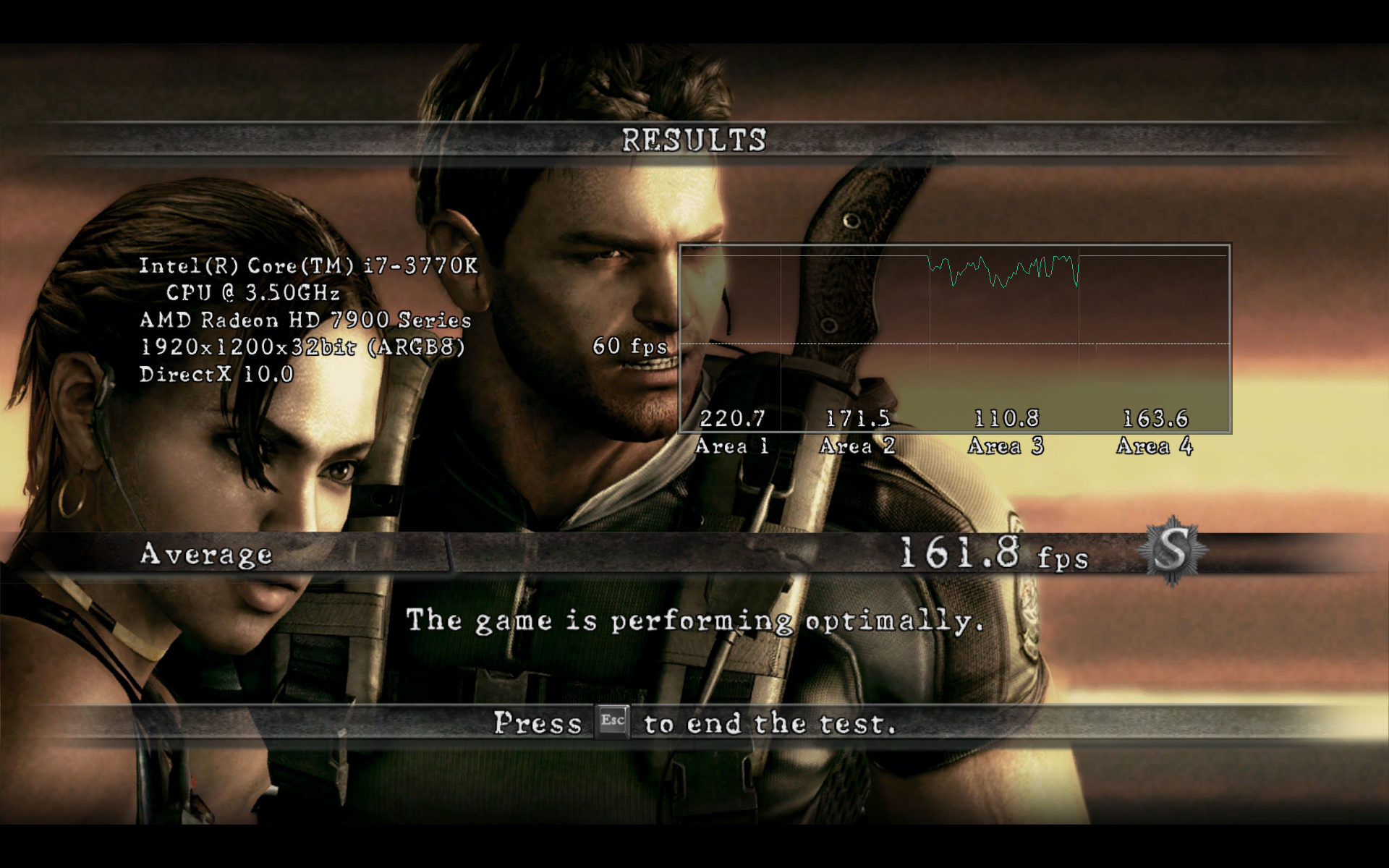
越野精英賽:大地長征 3 (DirectX 11, 1920x1200, 8x MSAA, 特效全開)
http://picx.xfastest.com/elvis/Graphic/ASUS/Matrix-HD6970-P-3GD5/DiRT3.png
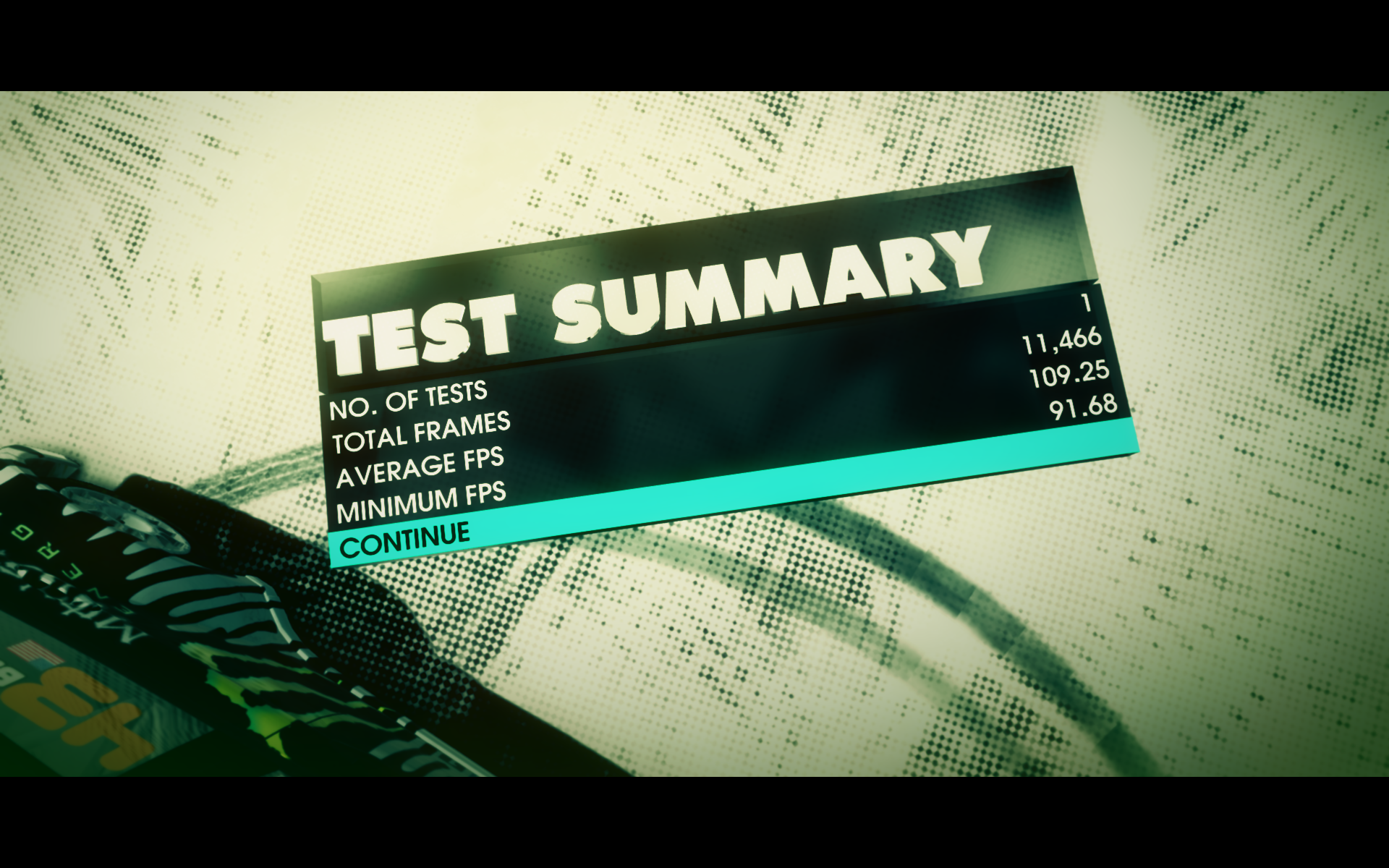
F1 2011 (DirectX 11, 1920x1200, 8x MSAA, 特效全開)
http://picx.xfastest.com/elvis/Graphic/ASUS/Matrix-HD6970-P-3GD5/F1-2011.png
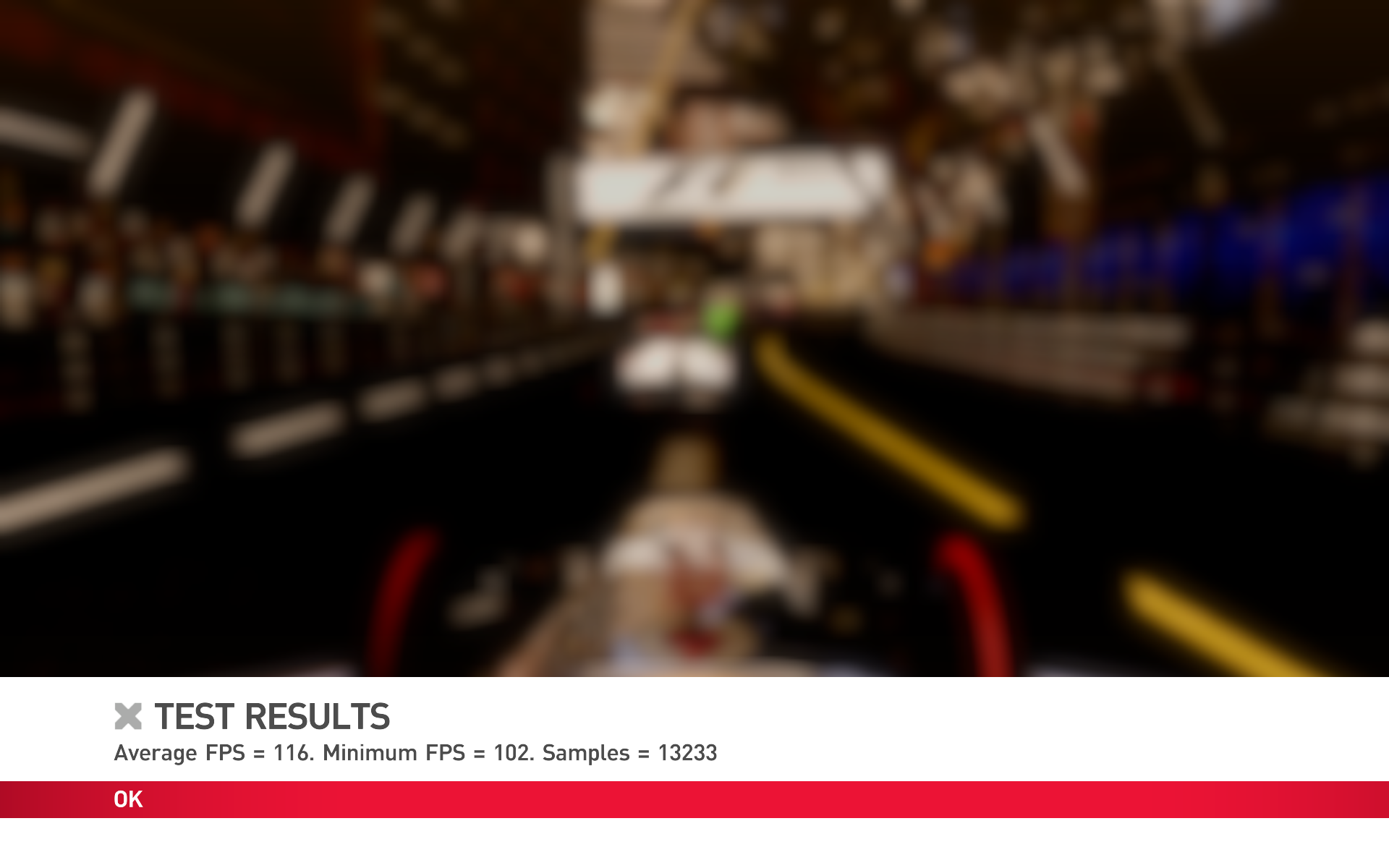
失落的星球 2 (DirectX 11, 1920x1200, 8x MSAA, 特效全開)
http://picx.xfastest.com/elvis/Graphic/ASUS/Matrix-HD6970-P-3GD5/LP2.png
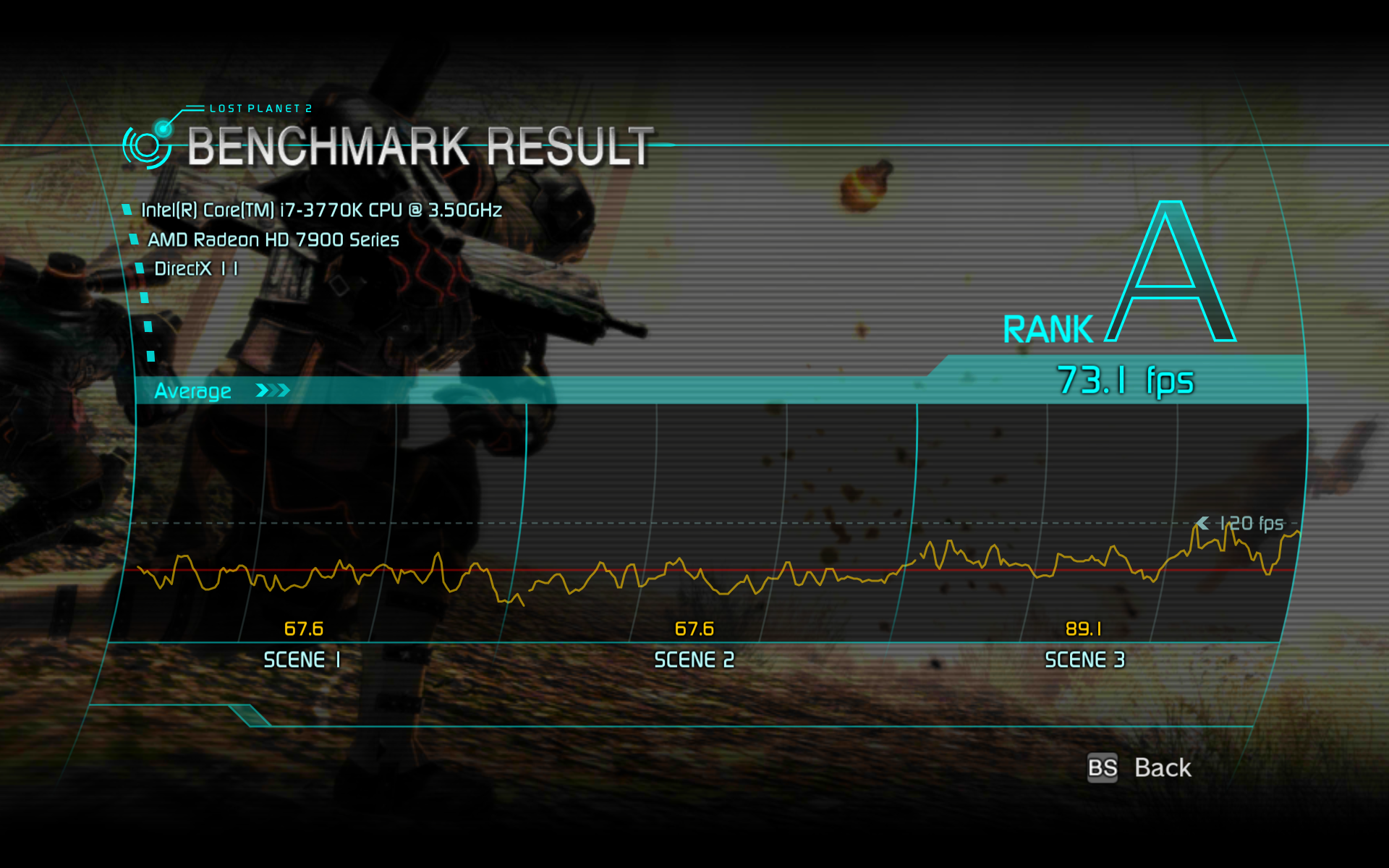
功耗與溫度表現
測試平台與成績引用自 XF顯示卡比較平台 http://www.xfastest.com/cms/VGA/
CPU: Intel Core i7-2600K OC @ 4.8GHz
Cooler: CoolerMaster V6-GT
Thermal Compound: Antec Formula 7
MB: ASRock Fatal1ty P67 Professional
Memory: Kingston HyperX T1 DDR3 @ 1600MHz 8-8-8-24
Power Supply: Antec SG1200W
Chassis: Lani-Li PC-P50R
http://pic.xfastest.com/elvis/XF-VGA/XF-VGA-Bench-01.jpg

使用FurMark 1.10.1 燒機5分鐘
整機最大耗電量來到435W
http://picx.xfastest.com/elvis/Graphic/ASUS/Matrix-HD6970-P-3GD5/Power.jpg
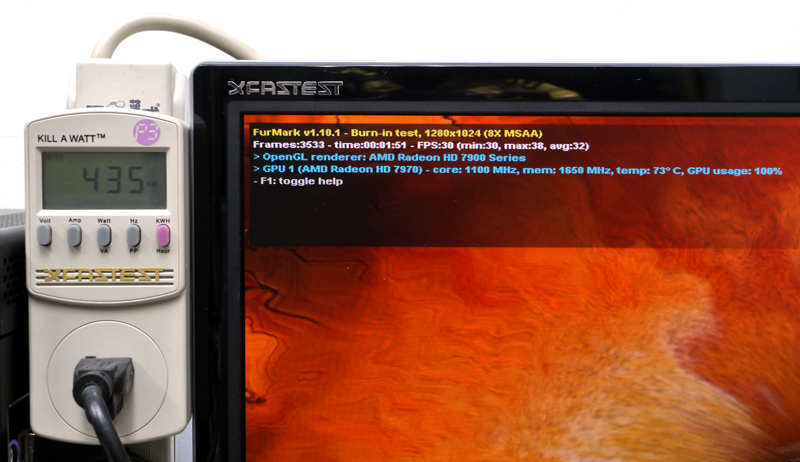
最高溫度來到74?C
http://picx.xfastest.com/elvis/Graphic/ASUS/Matrix-HD6970-P-3GD5/FurMark.jpg
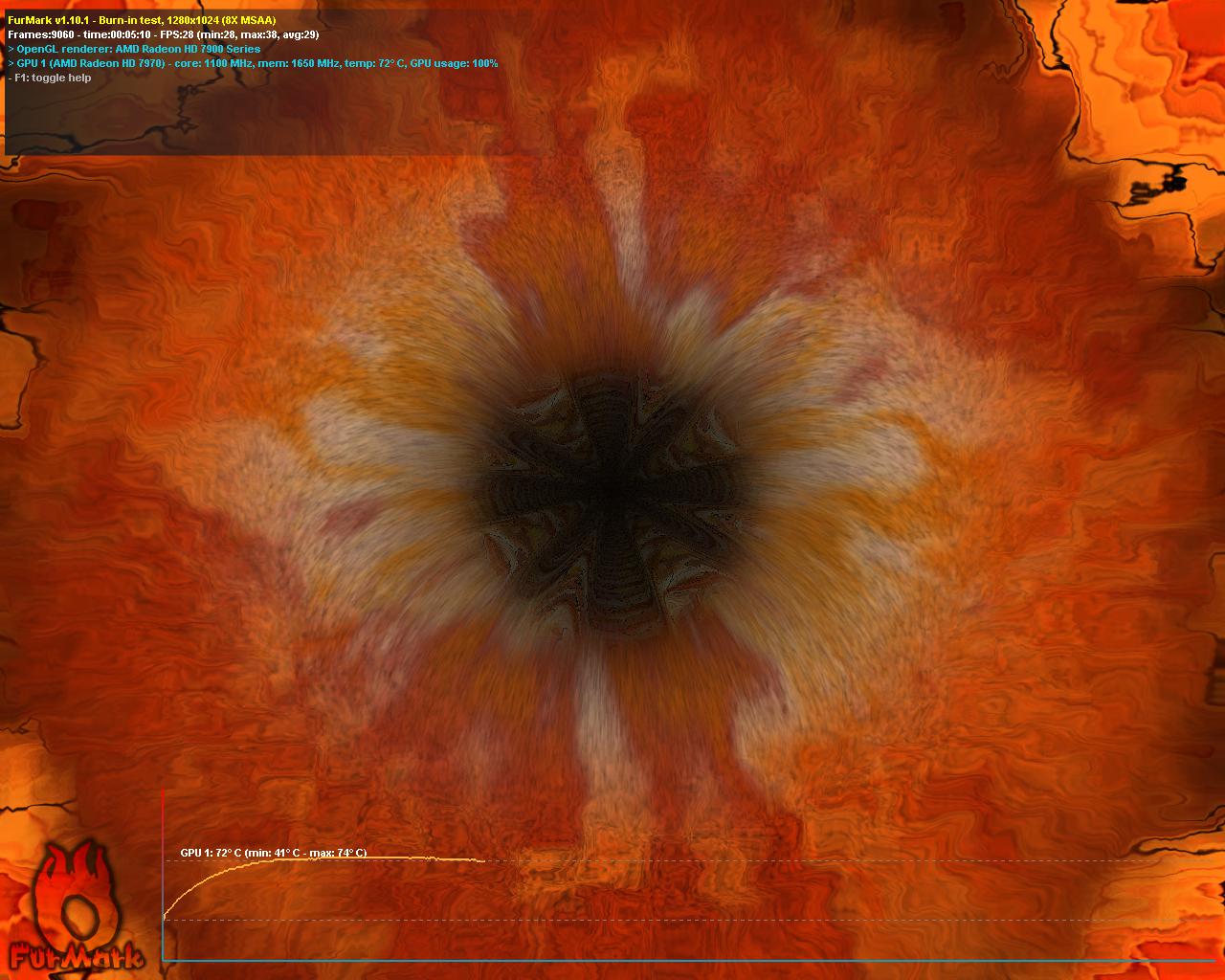
小結
ASUS ROG Matrix HD 7970 Platinum是目前Radeon HD 7970顯卡當中出場預設時脈最高的
透過TweakIt即時電壓調整、ProbeItVGA即時電壓偵測等功能可以輕鬆駕馭超頻,
再加上VGA HotWire搭配OC Key即時監控電壓、頻率、溫度等參數
以及隨附的LN2專用散熱模組,讓極限超頻玩家更容易上手,
想挑戰極限的玩家千萬不能錯過這張ASUS ROG Matrix HD 7970 Platinum 顯示卡!
--
推 x86t:可惡 沒錢08/10 19:09
--
Tags:
顯卡
All Comments
By Jessica
at 2012-10-17T01:49
at 2012-10-17T01:49
By Wallis
at 2012-10-19T22:33
at 2012-10-19T22:33
By Rachel
at 2012-10-21T06:56
at 2012-10-21T06:56
By Necoo
at 2012-10-25T22:55
at 2012-10-25T22:55
Related Posts
1千塊顯卡 5450 VS GT220 推薦哪個?
By Linda
at 2012-10-16T03:14
at 2012-10-16T03:14
微星推出 Radeon HD 7750 2G
By Hedy
at 2012-10-15T22:44
at 2012-10-15T22:44
Nvidia GeForce GTX 780 將採用GK114核心
By Erin
at 2012-10-15T22:02
at 2012-10-15T22:02
7770畫面閃爍
By Aaliyah
at 2012-10-15T19:23
at 2012-10-15T19:23
GT540M or 風扇問題?
By Heather
at 2012-10-15T11:50
at 2012-10-15T11:50