CM STORM XORNET II-高CP值入門電競滑鼠 - 鍵盤
By Una
at 2016-06-30T20:07
at 2016-06-30T20:07
Table of Contents
CM STORM XORNET II-高CP值入門電競滑鼠襲台
好讀版:http://www.xfastest.com/thread-174032-1-1.html
人家說工欲善其事 必先利其器,當然打遊戲也不例外,有神一般的技巧,但也要有好的
手感與設備來搭配才能發揮好技巧,CM STORM我想大家都耳熟能詳了,推出過不少款讓玩
家們愛不釋手的電競周邊,包含了電競鍵盤、電競滑鼠、電競滑鼠墊與電競耳機,產品線
相當齊全;這次要介紹由CM STORM所推出的一款電競光學滑鼠,型號為『XORNET II』電
競光學滑鼠,這款在去年底上市,不過台灣尚未引進,近期台灣引進了在國外廣受好評的
XORNET II,XORNET II外型符合人體工學的手爪把握設計,側邊有堅固的橡膠側握,內部
採用 Avago 3320高精度光學感應器,靈敏度最高提供3500DPI,並可透過軟體做三段靈敏
度可自定義調整與回報率設定(最高提供1000Hz),滑鼠按鍵採用壽命500萬次的Omron微動
按鈕,滾輪發光部分為一千六百萬色可自定義設定,使用者可依照喜好做調整,說了這麼
多還是來看看這款高CP值的CM STORM XORNET II。
CM STORM XORNET II電競光學滑鼠外觀與配件
▼外包裝標示產品型號、外觀與特色
http://picx.xfastest.com/johnuahuang/CoolerMaster_XORNETII/IMG_6264.JPG

▼CM STORM Logo
http://picx.xfastest.com/johnuahuang/CoolerMaster_XORNETII/IMG_6268.JPG

▼產品特色:滾輪發光部分為一千六百萬色可自定義設定
http://picx.xfastest.com/johnuahuang/CoolerMaster_XORNETII/IMG_6270.JPG

▼XORNET II電競光學滑鼠產品外型
http://picx.xfastest.com/johnuahuang/CoolerMaster_XORNETII/IMG_6273.JPG
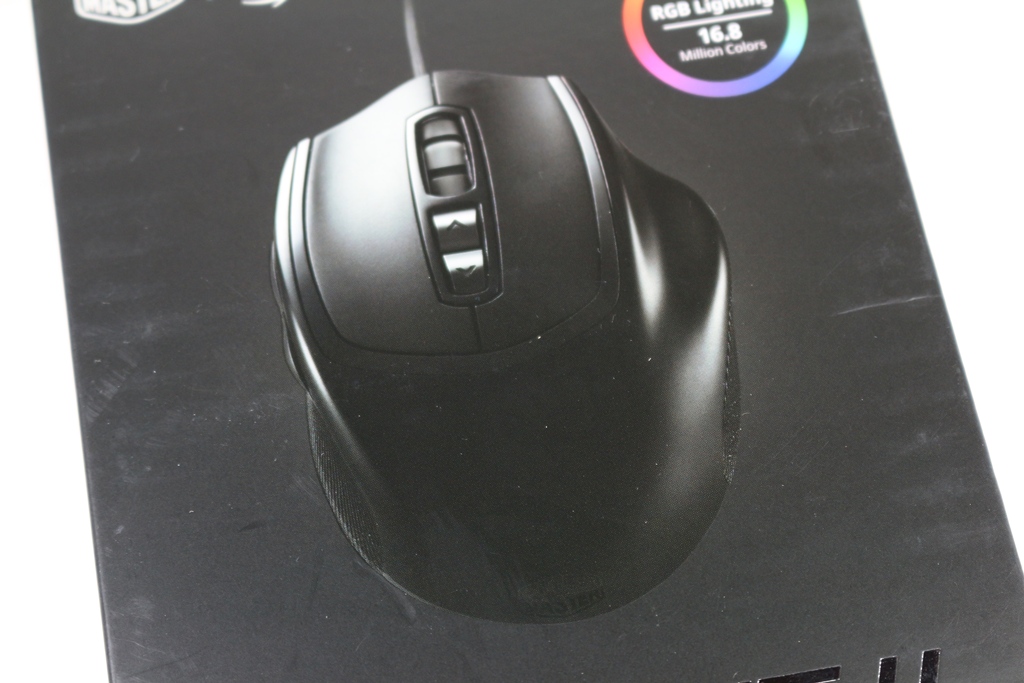
▼產品型號為XORNET II
http://picx.xfastest.com/johnuahuang/CoolerMaster_XORNETII/IMG_6277.JPG
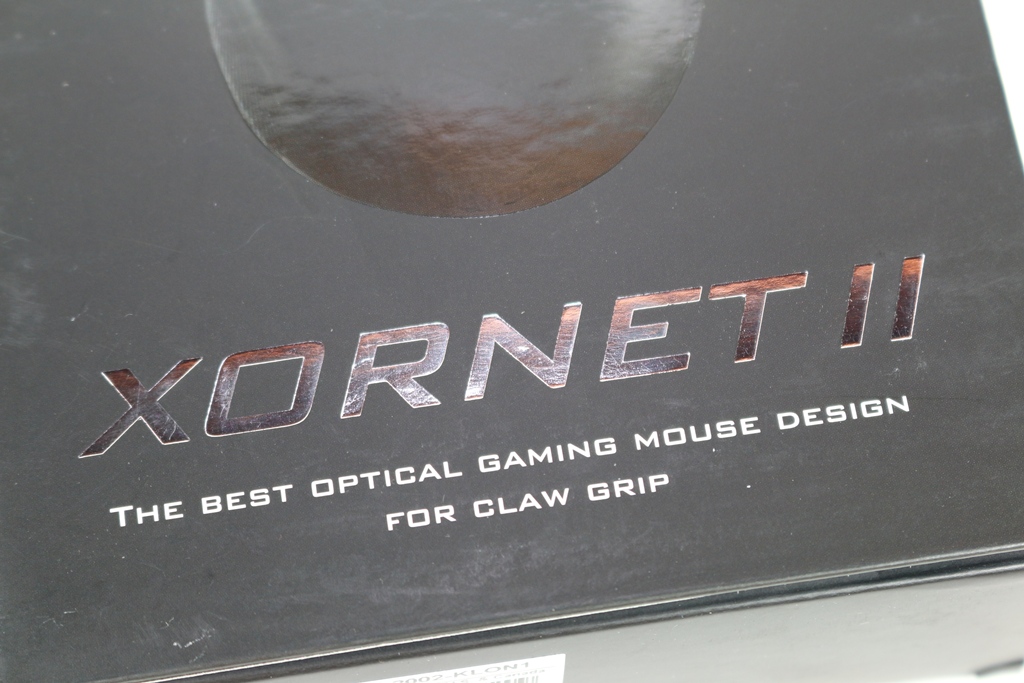
▼掀開後可看到產品本體與滑鼠基本規格
http://picx.xfastest.com/johnuahuang/CoolerMaster_XORNETII/IMG_6285.JPG

▼XORNET II基本規格與介紹
http://picx.xfastest.com/johnuahuang/CoolerMaster_XORNETII/IMG_6286.JPG

▼包裝背面為多國語言產品介紹,XORNET II為右手抓握設計,採用 Avago 3320高精度光
學感應器,並有三段DPI可調設定,外觀兩側設有防滑膠墊,按鍵採用Omron微動按鈕
http://picx.xfastest.com/johnuahuang/CoolerMaster_XORNETII/IMG_6289.JPG
 http://picx.xfastest.com/johnuahuang/CoolerMaster_XORNETII/IMG_6292.JPG
http://picx.xfastest.com/johnuahuang/CoolerMaster_XORNETII/IMG_6292.JPG
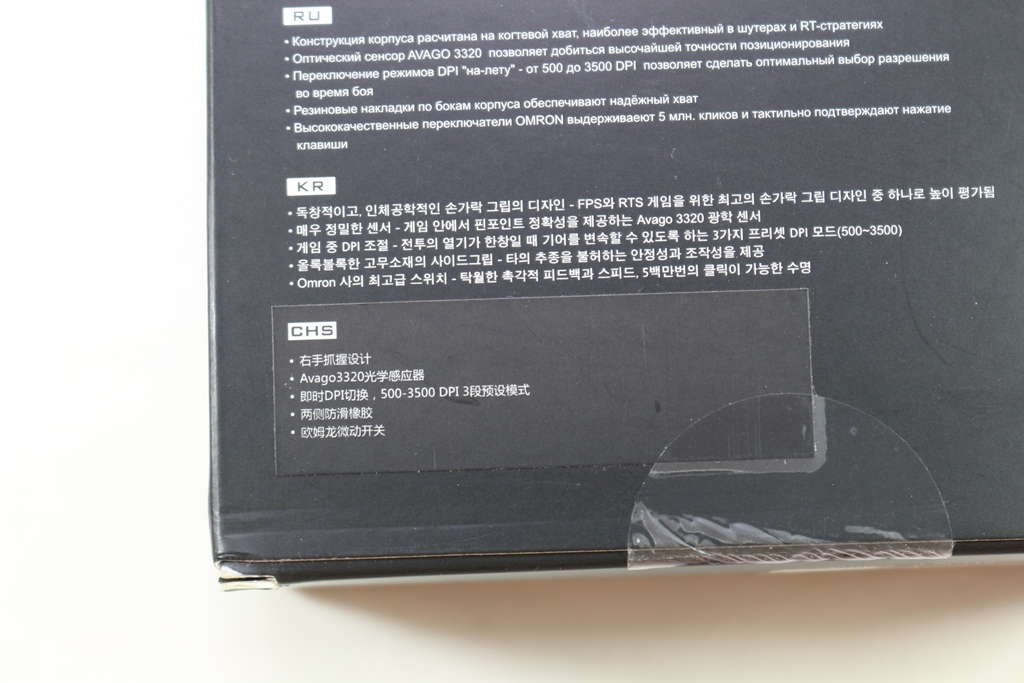
▼底部標示作業系統相容性與產地
http://picx.xfastest.com/johnuahuang/CoolerMaster_XORNETII/IMG_6293.JPG

▼整體包裝為吊卡式包裝,上方標示CM STORM XORNET II字樣
http://picx.xfastest.com/johnuahuang/CoolerMaster_XORNETII/IMG_6295.JPG

▼側面為多國語言產品訊息網址
http://picx.xfastest.com/johnuahuang/CoolerMaster_XORNETII/IMG_6296.JPG
 http://picx.xfastest.com/johnuahuang/CoolerMaster_XORNETII/IMG_6297.JPG
http://picx.xfastest.com/johnuahuang/CoolerMaster_XORNETII/IMG_6297.JPG
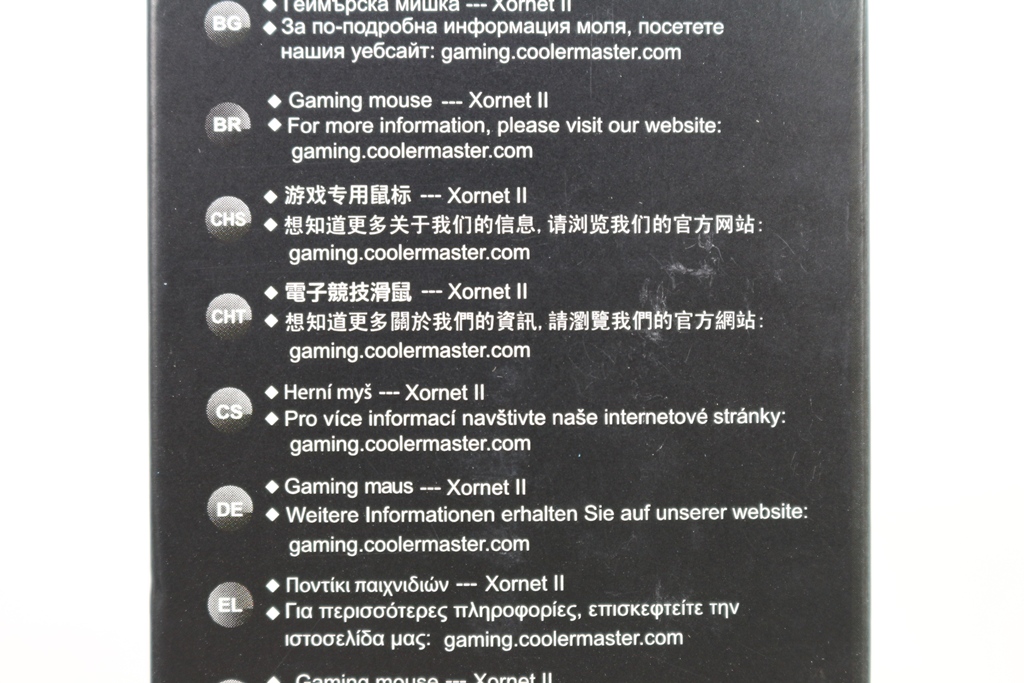
▼另一側為CM STORM公司資訊與產品安規標示
http://picx.xfastest.com/johnuahuang/CoolerMaster_XORNETII/IMG_6298.JPG

▼配件:產品說明書
http://picx.xfastest.com/johnuahuang/CoolerMaster_XORNETII/IMG_6301.JPG
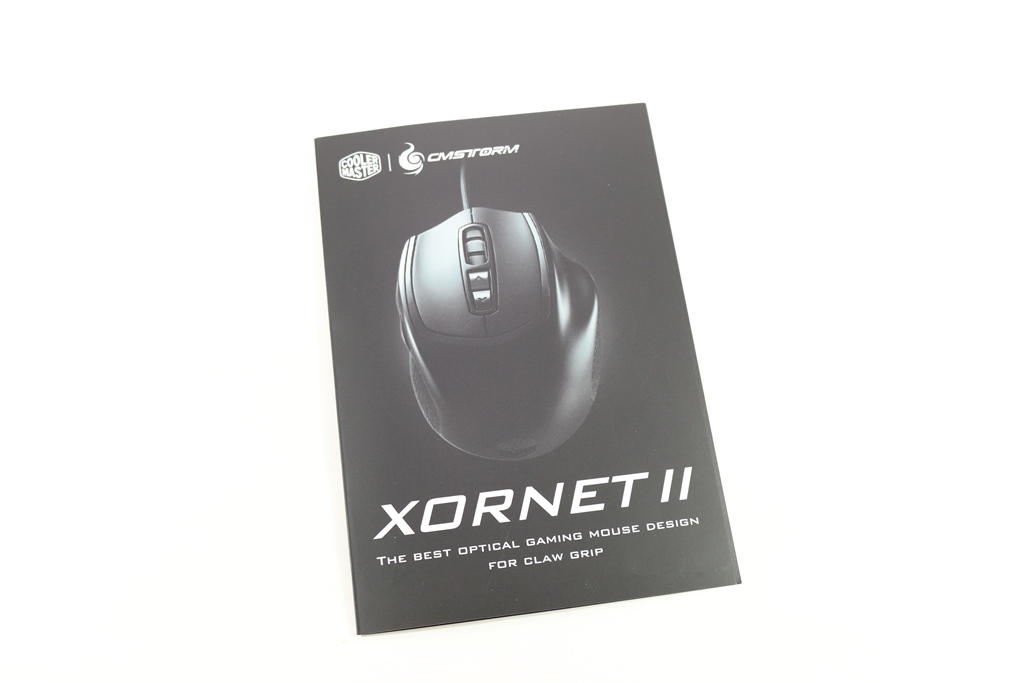
▼CM STORM XORNET II本體一覽,外觀採用『CLAW GRIP』抓握性操控設計,非常適合FPS
與RTS電競玩家使用,右側設有舒適無名指承托設計,可有效減低長時間使用產生疲勞,
表面採用特殊塗層,防止汗水殘留與污物黏附
http://picx.xfastest.com/johnuahuang/CoolerMaster_XORNETII/IMG_6302.JPG
 http://picx.xfastest.com/johnuahuang/CoolerMaster_XORNETII/IMG_6306.JPG
http://picx.xfastest.com/johnuahuang/CoolerMaster_XORNETII/IMG_6306.JPG
 http://picx.xfastest.com/johnuahuang/CoolerMaster_XORNETII/IMG_6307.JPG
http://picx.xfastest.com/johnuahuang/CoolerMaster_XORNETII/IMG_6307.JPG

▼線材部分有整線魔鬼氈,方便使用者整理線材,USB接頭部分有CM STORM Logo,末端有
磁環設計,可降低雜訊
http://picx.xfastest.com/johnuahuang/CoolerMaster_XORNETII/IMG_6305.JPG
 http://picx.xfastest.com/johnuahuang/CoolerMaster_XORNETII/IMG_6304.JPG
http://picx.xfastest.com/johnuahuang/CoolerMaster_XORNETII/IMG_6304.JPG
 http://picx.xfastest.com/johnuahuang/CoolerMaster_XORNETII/IMG_6303.JPG
http://picx.xfastest.com/johnuahuang/CoolerMaster_XORNETII/IMG_6303.JPG

▼發光區塊為滾輪部分,滾輪後方為DPI切換按鈕,共有三段可調整,可透過軟體自定各
段數DPI值,Logo區為CoolerMaster Logo
http://picx.xfastest.com/johnuahuang/CoolerMaster_XORNETII/IMG_6308.JPG
 http://picx.xfastest.com/johnuahuang/CoolerMaster_XORNETII/IMG_6309.JPG
http://picx.xfastest.com/johnuahuang/CoolerMaster_XORNETII/IMG_6309.JPG

▼前方一覽,可看到右側設有舒適無名指承托設計
http://picx.xfastest.com/johnuahuang/CoolerMaster_XORNETII/IMG_6316.JPG

▼左側內凹設計符合人體工學,並提供兩顆側鍵,可透過軟體自定義功能,側面還貼有防
滑側條,提供不錯的舒適操作感
http://picx.xfastest.com/johnuahuang/CoolerMaster_XORNETII/IMG_6310.JPG
 http://picx.xfastest.com/johnuahuang/CoolerMaster_XORNETII/IMG_6311.JPG
http://picx.xfastest.com/johnuahuang/CoolerMaster_XORNETII/IMG_6311.JPG
 http://picx.xfastest.com/johnuahuang/CoolerMaster_XORNETII/IMG_6312.JPG
http://picx.xfastest.com/johnuahuang/CoolerMaster_XORNETII/IMG_6312.JPG

▼右側設有無名指承托設計,可有效減低長時間使用產生疲勞,並貼有防滑側條,
http://picx.xfastest.com/johnuahuang/CoolerMaster_XORNETII/IMG_6313.JPG
 http://picx.xfastest.com/johnuahuang/CoolerMaster_XORNETII/IMG_6314.JPG
http://picx.xfastest.com/johnuahuang/CoolerMaster_XORNETII/IMG_6314.JPG
 http://picx.xfastest.com/johnuahuang/CoolerMaster_XORNETII/IMG_6315.JPG
http://picx.xfastest.com/johnuahuang/CoolerMaster_XORNETII/IMG_6315.JPG

▼底部一覽,鼠腳採用了較為簡單的兩片式配置,感應器位於滑鼠正中央
http://picx.xfastest.com/johnuahuang/CoolerMaster_XORNETII/IMG_6317.JPG

▼產品序號與各國安規認證標誌
http://picx.xfastest.com/johnuahuang/CoolerMaster_XORNETII/IMG_6318.JPG

http://www.xfastest.com/images/xftitle.png[size=5][b] CM STORM XORNET II電競光
學滑鼠軟體介紹[/b][/size]
▼安裝完軟體後,安裝上滑鼠,即可看到已偵測到XORNET II,並可安裝專用軟體
http://picx.xfastest.com/johnuahuang/CoolerMaster_XORNETII/pic/1.JPG
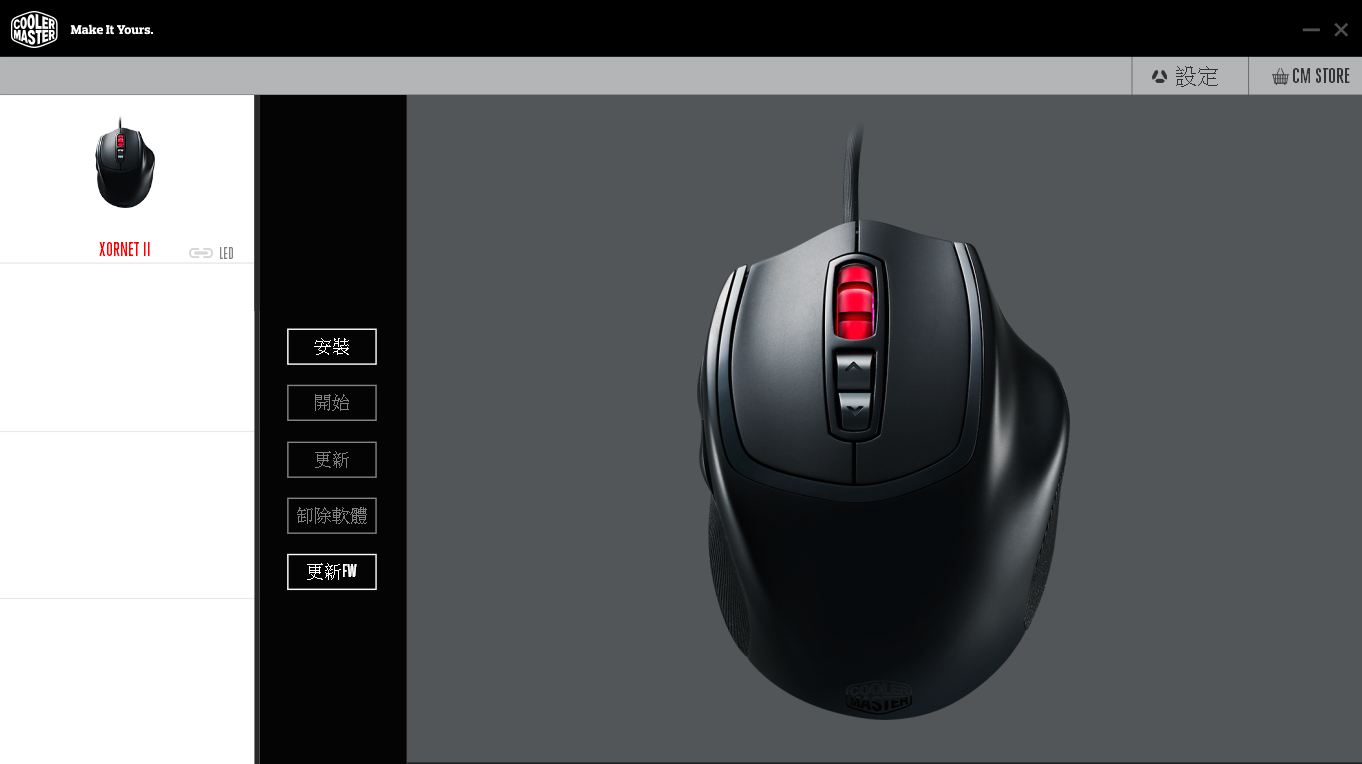
▼安裝完專用軟體後可看到開始可點擊,即可進入軟體設定畫面
http://picx.xfastest.com/johnuahuang/CoolerMaster_XORNETII/pic/2.JPG
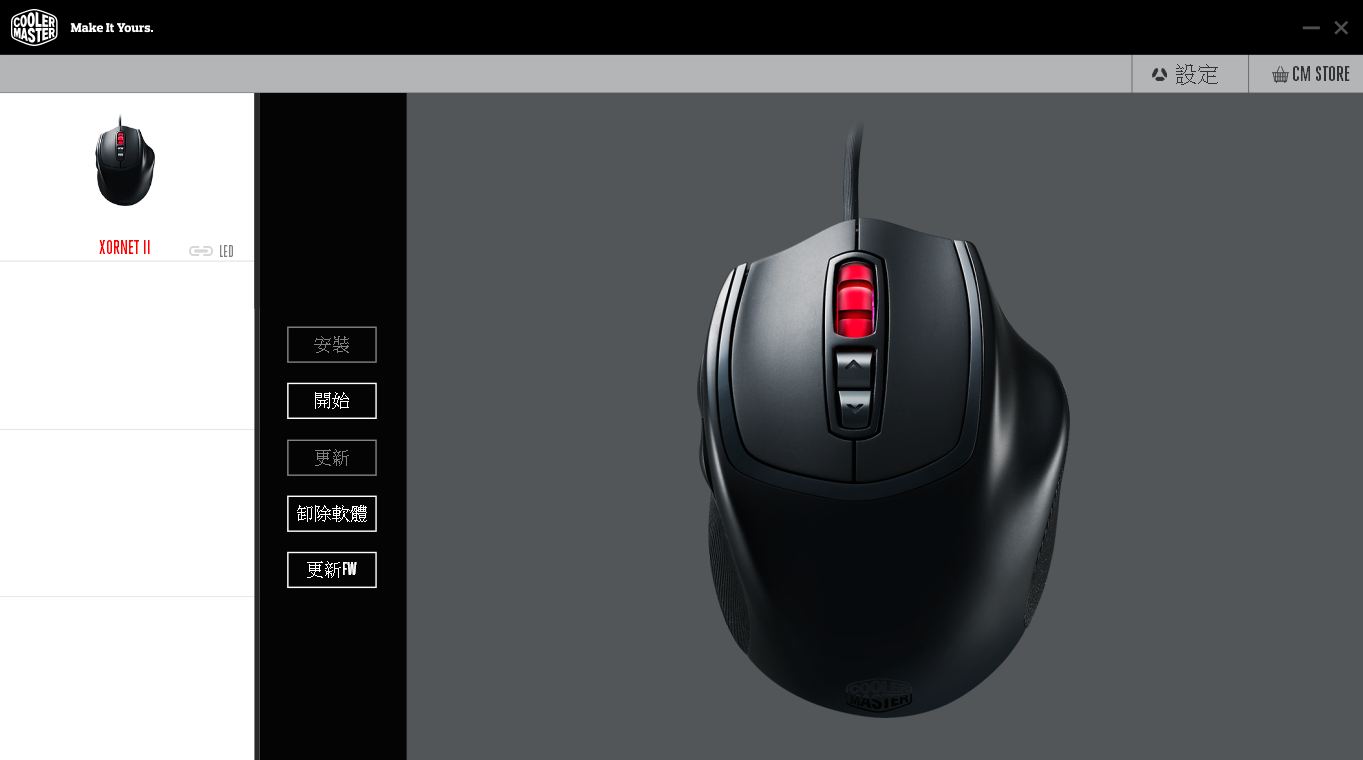
▼若有新版韌體可更新時,可以直接線上更新
http://picx.xfastest.com/johnuahuang/CoolerMaster_XORNETII/pic/3.JPG
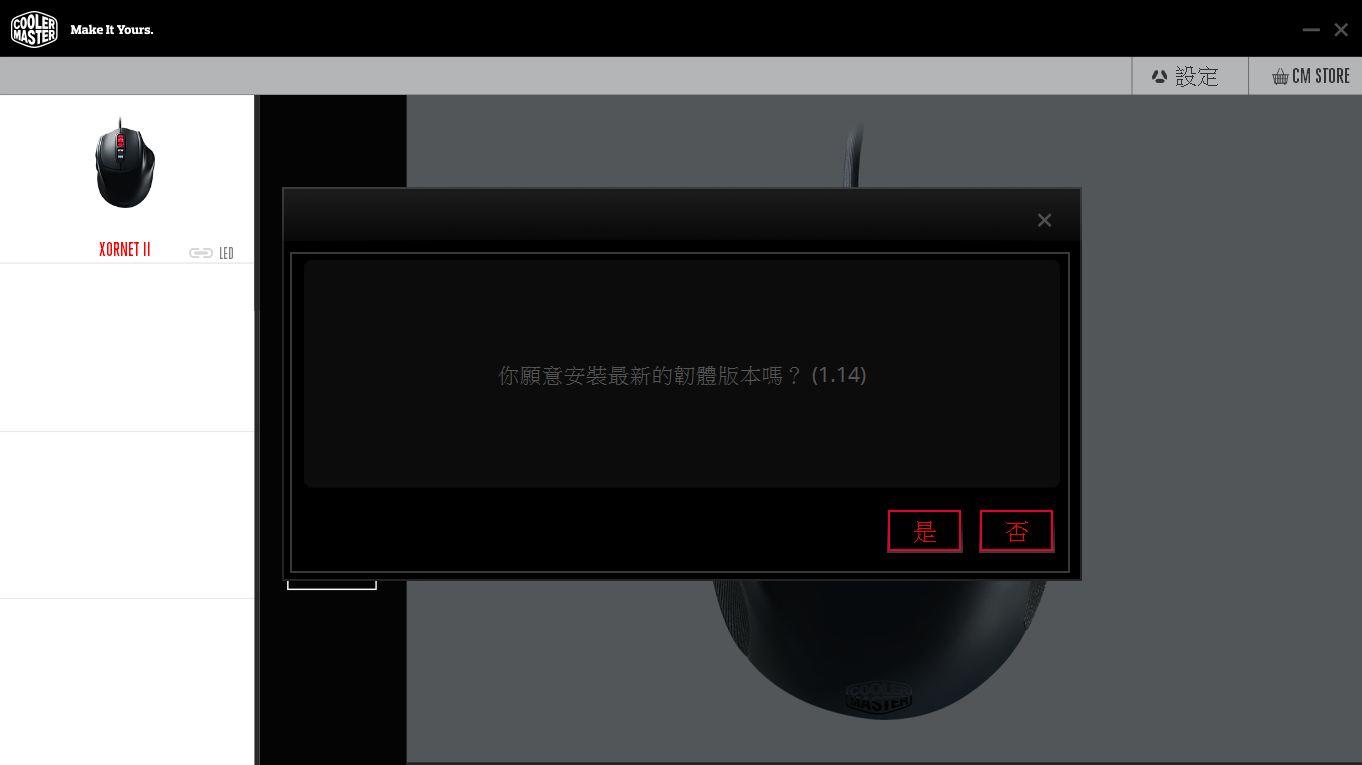
▼確認更新提示訊息
http://picx.xfastest.com/johnuahuang/CoolerMaster_XORNETII/pic/4.JPG
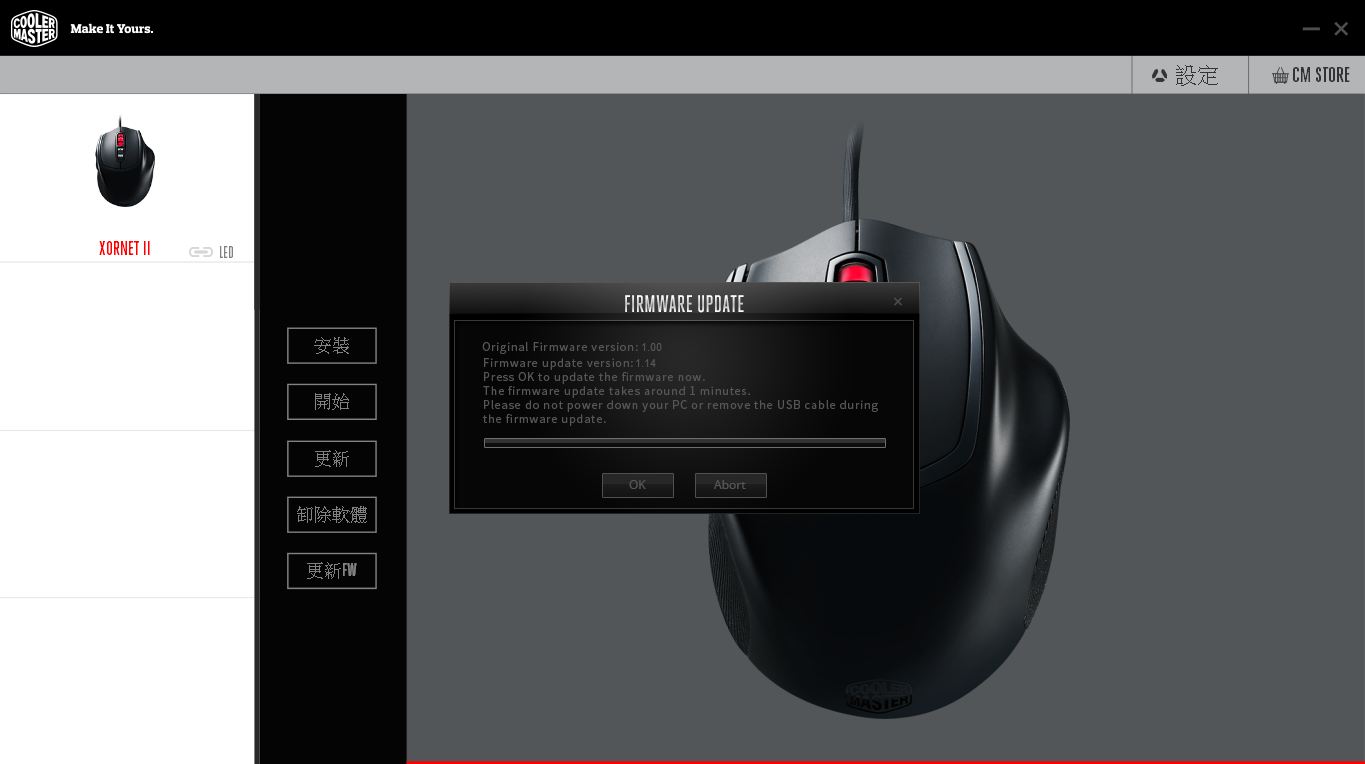
▼更新完畢
http://picx.xfastest.com/johnuahuang/CoolerMaster_XORNETII/pic/5.JPG
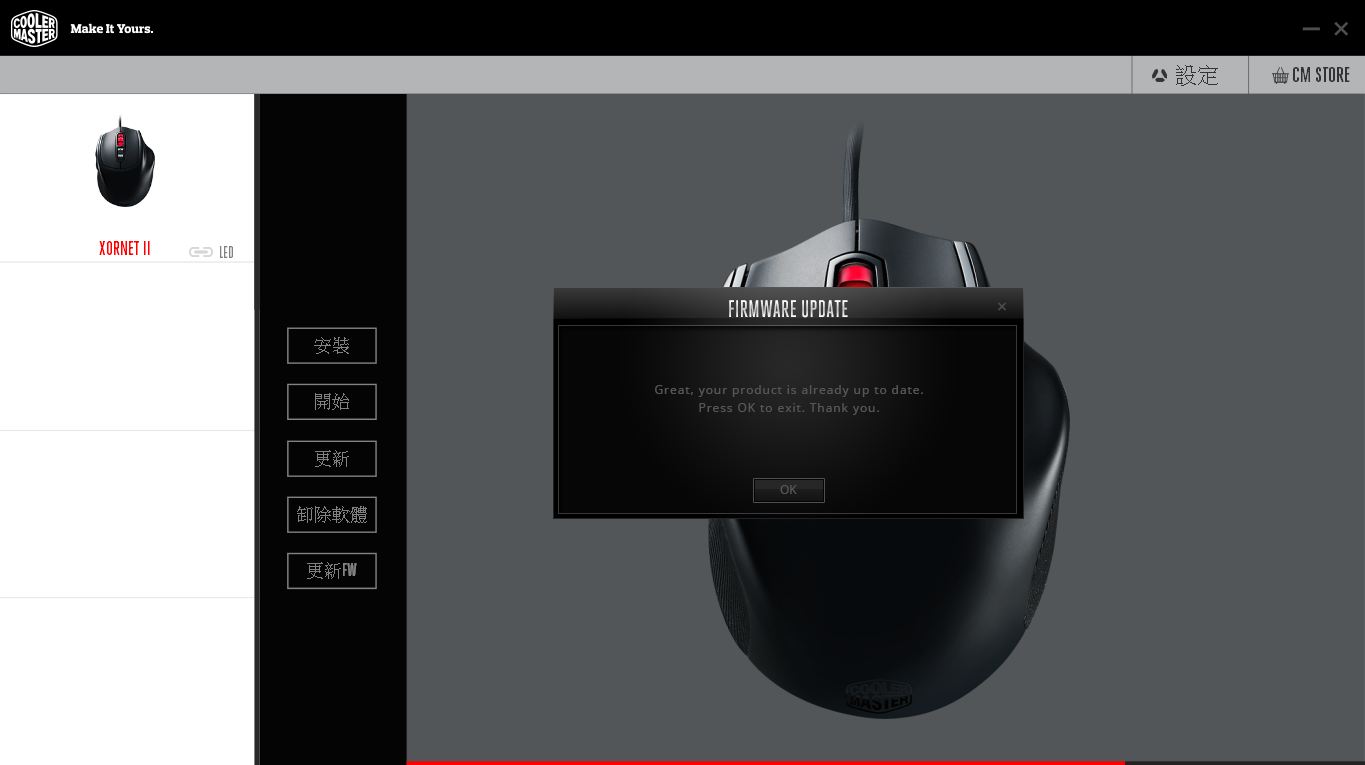
▼軟體介面一覽,進入後可設定全滑鼠7個按鍵功能設定
http://picx.xfastest.com/johnuahuang/CoolerMaster_XORNETII/pic/6.JPG

▼按鍵功能設定部分可自行選定功能,還可選擇多媒體功能、鍵盤按鍵與DPI切換
http://picx.xfastest.com/johnuahuang/CoolerMaster_XORNETII/pic/7.JPG
 http://picx.xfastest.com/johnuahuang/CoolerMaster_XORNETII/pic/8.JPG
http://picx.xfastest.com/johnuahuang/CoolerMaster_XORNETII/pic/8.JPG
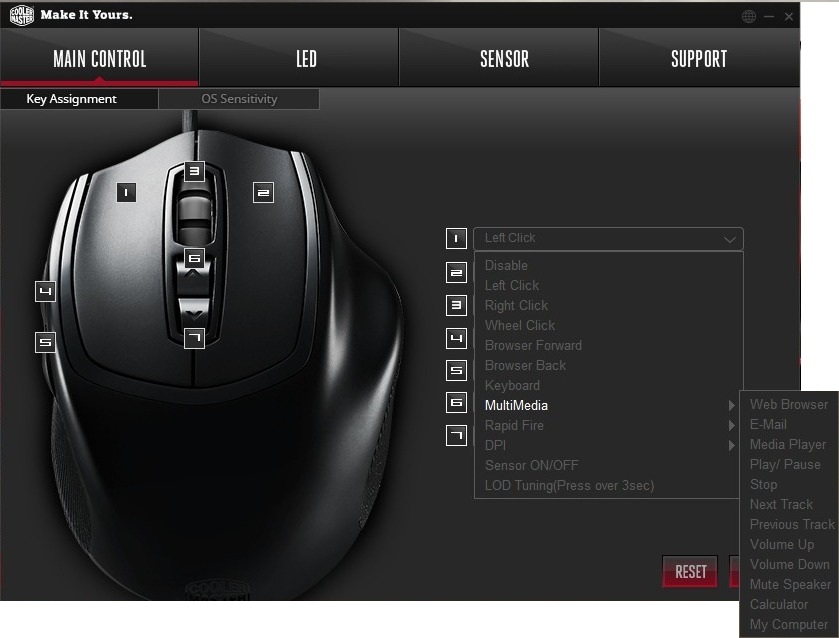 http://picx.xfastest.com/johnuahuang/CoolerMaster_XORNETII/pic/9.JPG
http://picx.xfastest.com/johnuahuang/CoolerMaster_XORNETII/pic/9.JPG
 http://picx.xfastest.com/johnuahuang/CoolerMaster_XORNETII/pic/10.JPG
http://picx.xfastest.com/johnuahuang/CoolerMaster_XORNETII/pic/10.JPG

▼可調整回報率、雙擊時間與按鍵反應時間
http://picx.xfastest.com/johnuahuang/CoolerMaster_XORNETII/pic/11.JPG
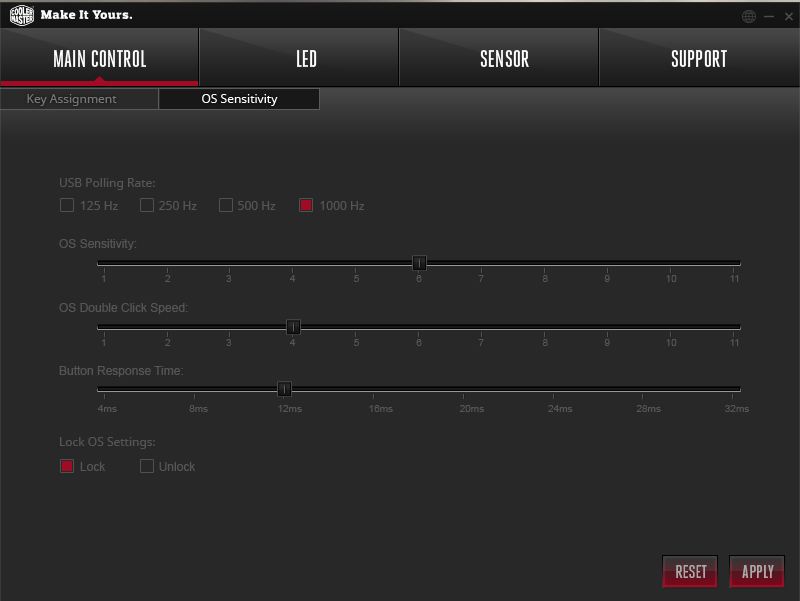
▼發光部分有三段DPI可設定,使用者可針對不同DPI設定分別做自定義顏色或模式選擇
http://picx.xfastest.com/johnuahuang/CoolerMaster_XORNETII/pic/12.JPG
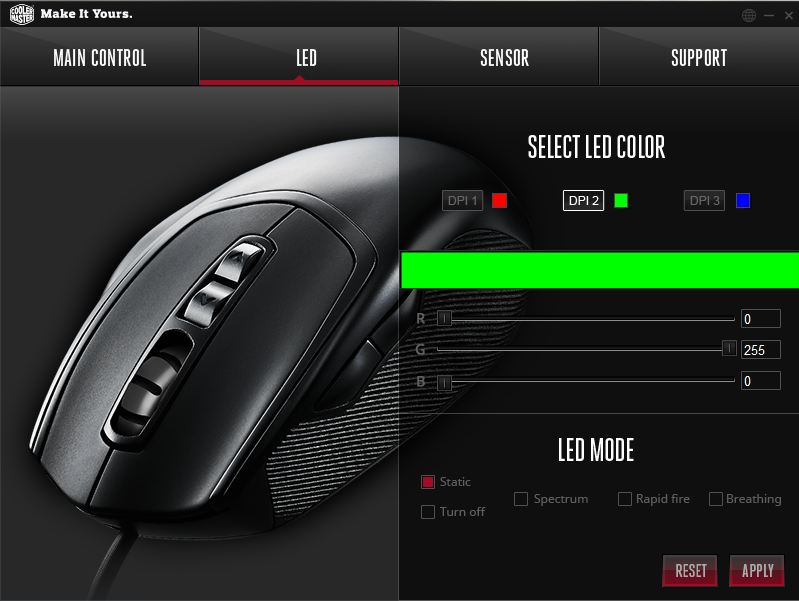 http://picx.xfastest.com/johnuahuang/CoolerMaster_XORNETII/pic/13.JPG
http://picx.xfastest.com/johnuahuang/CoolerMaster_XORNETII/pic/13.JPG

▼三段DPI可自行設定所要的DPI設定值
http://picx.xfastest.com/johnuahuang/CoolerMaster_XORNETII/pic/14.JPG

背光模式
▼DPI三段切換指示燈(預設燈色)
http://picx.xfastest.com/johnuahuang/CoolerMaster_XORNETII/IMG_6531.JPG
 http://picx.xfastest.com/johnuahuang/CoolerMaster_XORNETII/IMG_6532.JPG
http://picx.xfastest.com/johnuahuang/CoolerMaster_XORNETII/IMG_6532.JPG
 http://picx.xfastest.com/johnuahuang/CoolerMaster_XORNETII/IMG_6533.JPG
http://picx.xfastest.com/johnuahuang/CoolerMaster_XORNETII/IMG_6533.JPG
 ▼背光模式- Breathing
▼背光模式- Breathing
https://www.youtube.com/watch?v=gBG4yZV7dK8
▼背光模式- Spectrum
https://www.youtube.com/watch?v=8Rtm8QAalEg
總結
CM STORM XORNET II電競光學滑鼠採用 Avago 3320高精度光學感應器,靈敏度最高提供
3500DPI,並可做三段調整,回報率最高提供1000Hz,提供相當不錯的使用反應,可以讓
使用這在各種不同的使用環境調整至適合的DPI數值,搭配軟體工具可以調整滑鼠回報率
、雙擊速度...等,還有全按鍵可調整功能,功能相當齊全;外觀採用『CLAW GRIP』抓握
性操控設計,適合FPS與RTS電競玩家使用,再加上右側設有無名指承托設計,可有效減低
長時間使用產生的疲勞,在整體握感上相當不錯與舒適,整體外形為中尺寸,很適合大部
分的玩家使用,表面採用特殊塗層設計,可防止汗水殘留與污物黏附;在背光部分隨著
DPI不同段有所變化,可讓使用者快速知道目前DPI設定在哪一段,並可自定義顏色與修改
模式,整體來說外觀雖然不算是很酷炫,屬於低調風格,但有發光讓整體增添不少質感與
電競氣息,操作上反應與精準度相當不錯,想找一款功能齊全且低調且操作舒適的電競滑
鼠,CM STORM XORNET II電競光學滑鼠是個不錯的好選擇。
--
好讀版:http://www.xfastest.com/thread-174032-1-1.html
人家說工欲善其事 必先利其器,當然打遊戲也不例外,有神一般的技巧,但也要有好的
手感與設備來搭配才能發揮好技巧,CM STORM我想大家都耳熟能詳了,推出過不少款讓玩
家們愛不釋手的電競周邊,包含了電競鍵盤、電競滑鼠、電競滑鼠墊與電競耳機,產品線
相當齊全;這次要介紹由CM STORM所推出的一款電競光學滑鼠,型號為『XORNET II』電
競光學滑鼠,這款在去年底上市,不過台灣尚未引進,近期台灣引進了在國外廣受好評的
XORNET II,XORNET II外型符合人體工學的手爪把握設計,側邊有堅固的橡膠側握,內部
採用 Avago 3320高精度光學感應器,靈敏度最高提供3500DPI,並可透過軟體做三段靈敏
度可自定義調整與回報率設定(最高提供1000Hz),滑鼠按鍵採用壽命500萬次的Omron微動
按鈕,滾輪發光部分為一千六百萬色可自定義設定,使用者可依照喜好做調整,說了這麼
多還是來看看這款高CP值的CM STORM XORNET II。
CM STORM XORNET II電競光學滑鼠外觀與配件
▼外包裝標示產品型號、外觀與特色
http://picx.xfastest.com/johnuahuang/CoolerMaster_XORNETII/IMG_6264.JPG
▼CM STORM Logo
http://picx.xfastest.com/johnuahuang/CoolerMaster_XORNETII/IMG_6268.JPG
▼產品特色:滾輪發光部分為一千六百萬色可自定義設定
http://picx.xfastest.com/johnuahuang/CoolerMaster_XORNETII/IMG_6270.JPG
▼XORNET II電競光學滑鼠產品外型
http://picx.xfastest.com/johnuahuang/CoolerMaster_XORNETII/IMG_6273.JPG
▼產品型號為XORNET II
http://picx.xfastest.com/johnuahuang/CoolerMaster_XORNETII/IMG_6277.JPG
▼掀開後可看到產品本體與滑鼠基本規格
http://picx.xfastest.com/johnuahuang/CoolerMaster_XORNETII/IMG_6285.JPG
▼XORNET II基本規格與介紹
http://picx.xfastest.com/johnuahuang/CoolerMaster_XORNETII/IMG_6286.JPG
▼包裝背面為多國語言產品介紹,XORNET II為右手抓握設計,採用 Avago 3320高精度光
學感應器,並有三段DPI可調設定,外觀兩側設有防滑膠墊,按鍵採用Omron微動按鈕
http://picx.xfastest.com/johnuahuang/CoolerMaster_XORNETII/IMG_6289.JPG
▼底部標示作業系統相容性與產地
http://picx.xfastest.com/johnuahuang/CoolerMaster_XORNETII/IMG_6293.JPG
▼整體包裝為吊卡式包裝,上方標示CM STORM XORNET II字樣
http://picx.xfastest.com/johnuahuang/CoolerMaster_XORNETII/IMG_6295.JPG
▼側面為多國語言產品訊息網址
http://picx.xfastest.com/johnuahuang/CoolerMaster_XORNETII/IMG_6296.JPG
▼另一側為CM STORM公司資訊與產品安規標示
http://picx.xfastest.com/johnuahuang/CoolerMaster_XORNETII/IMG_6298.JPG
▼配件:產品說明書
http://picx.xfastest.com/johnuahuang/CoolerMaster_XORNETII/IMG_6301.JPG
▼CM STORM XORNET II本體一覽,外觀採用『CLAW GRIP』抓握性操控設計,非常適合FPS
與RTS電競玩家使用,右側設有舒適無名指承托設計,可有效減低長時間使用產生疲勞,
表面採用特殊塗層,防止汗水殘留與污物黏附
http://picx.xfastest.com/johnuahuang/CoolerMaster_XORNETII/IMG_6302.JPG
▼線材部分有整線魔鬼氈,方便使用者整理線材,USB接頭部分有CM STORM Logo,末端有
磁環設計,可降低雜訊
http://picx.xfastest.com/johnuahuang/CoolerMaster_XORNETII/IMG_6305.JPG
▼發光區塊為滾輪部分,滾輪後方為DPI切換按鈕,共有三段可調整,可透過軟體自定各
段數DPI值,Logo區為CoolerMaster Logo
http://picx.xfastest.com/johnuahuang/CoolerMaster_XORNETII/IMG_6308.JPG
▼前方一覽,可看到右側設有舒適無名指承托設計
http://picx.xfastest.com/johnuahuang/CoolerMaster_XORNETII/IMG_6316.JPG
▼左側內凹設計符合人體工學,並提供兩顆側鍵,可透過軟體自定義功能,側面還貼有防
滑側條,提供不錯的舒適操作感
http://picx.xfastest.com/johnuahuang/CoolerMaster_XORNETII/IMG_6310.JPG
▼右側設有無名指承托設計,可有效減低長時間使用產生疲勞,並貼有防滑側條,
http://picx.xfastest.com/johnuahuang/CoolerMaster_XORNETII/IMG_6313.JPG
▼底部一覽,鼠腳採用了較為簡單的兩片式配置,感應器位於滑鼠正中央
http://picx.xfastest.com/johnuahuang/CoolerMaster_XORNETII/IMG_6317.JPG
▼產品序號與各國安規認證標誌
http://picx.xfastest.com/johnuahuang/CoolerMaster_XORNETII/IMG_6318.JPG
http://www.xfastest.com/images/xftitle.png[size=5][b] CM STORM XORNET II電競光
學滑鼠軟體介紹[/b][/size]
▼安裝完軟體後,安裝上滑鼠,即可看到已偵測到XORNET II,並可安裝專用軟體
http://picx.xfastest.com/johnuahuang/CoolerMaster_XORNETII/pic/1.JPG
▼安裝完專用軟體後可看到開始可點擊,即可進入軟體設定畫面
http://picx.xfastest.com/johnuahuang/CoolerMaster_XORNETII/pic/2.JPG
▼若有新版韌體可更新時,可以直接線上更新
http://picx.xfastest.com/johnuahuang/CoolerMaster_XORNETII/pic/3.JPG
▼確認更新提示訊息
http://picx.xfastest.com/johnuahuang/CoolerMaster_XORNETII/pic/4.JPG
▼更新完畢
http://picx.xfastest.com/johnuahuang/CoolerMaster_XORNETII/pic/5.JPG
▼軟體介面一覽,進入後可設定全滑鼠7個按鍵功能設定
http://picx.xfastest.com/johnuahuang/CoolerMaster_XORNETII/pic/6.JPG
▼按鍵功能設定部分可自行選定功能,還可選擇多媒體功能、鍵盤按鍵與DPI切換
http://picx.xfastest.com/johnuahuang/CoolerMaster_XORNETII/pic/7.JPG
▼可調整回報率、雙擊時間與按鍵反應時間
http://picx.xfastest.com/johnuahuang/CoolerMaster_XORNETII/pic/11.JPG
▼發光部分有三段DPI可設定,使用者可針對不同DPI設定分別做自定義顏色或模式選擇
http://picx.xfastest.com/johnuahuang/CoolerMaster_XORNETII/pic/12.JPG
▼三段DPI可自行設定所要的DPI設定值
http://picx.xfastest.com/johnuahuang/CoolerMaster_XORNETII/pic/14.JPG
背光模式
▼DPI三段切換指示燈(預設燈色)
http://picx.xfastest.com/johnuahuang/CoolerMaster_XORNETII/IMG_6531.JPG
https://www.youtube.com/watch?v=gBG4yZV7dK8
▼背光模式- Spectrum
https://www.youtube.com/watch?v=8Rtm8QAalEg
總結
CM STORM XORNET II電競光學滑鼠採用 Avago 3320高精度光學感應器,靈敏度最高提供
3500DPI,並可做三段調整,回報率最高提供1000Hz,提供相當不錯的使用反應,可以讓
使用這在各種不同的使用環境調整至適合的DPI數值,搭配軟體工具可以調整滑鼠回報率
、雙擊速度...等,還有全按鍵可調整功能,功能相當齊全;外觀採用『CLAW GRIP』抓握
性操控設計,適合FPS與RTS電競玩家使用,再加上右側設有無名指承托設計,可有效減低
長時間使用產生的疲勞,在整體握感上相當不錯與舒適,整體外形為中尺寸,很適合大部
分的玩家使用,表面採用特殊塗層設計,可防止汗水殘留與污物黏附;在背光部分隨著
DPI不同段有所變化,可讓使用者快速知道目前DPI設定在哪一段,並可自定義顏色與修改
模式,整體來說外觀雖然不算是很酷炫,屬於低調風格,但有發光讓整體增添不少質感與
電競氣息,操作上反應與精準度相當不錯,想找一款功能齊全且低調且操作舒適的電競滑
鼠,CM STORM XORNET II電競光學滑鼠是個不錯的好選擇。
--
All Comments
By Quintina
at 2016-07-04T01:20
at 2016-07-04T01:20
By Charlotte
at 2016-07-06T00:01
at 2016-07-06T00:01
By Dinah
at 2016-07-07T06:47
at 2016-07-07T06:47
By Candice
at 2016-07-08T10:19
at 2016-07-08T10:19
By Oliver
at 2016-07-11T16:30
at 2016-07-11T16:30
By Daniel
at 2016-07-16T05:17
at 2016-07-16T05:17
By Ophelia
at 2016-07-16T15:59
at 2016-07-16T15:59
By Caroline
at 2016-07-17T22:53
at 2016-07-17T22:53
By Ivy
at 2016-07-21T18:14
at 2016-07-21T18:14
By Audriana
at 2016-07-26T04:46
at 2016-07-26T04:46
By Jacky
at 2016-07-29T23:02
at 2016-07-29T23:02
By Oscar
at 2016-07-30T05:39
at 2016-07-30T05:39
By George
at 2016-07-31T00:41
at 2016-07-31T00:41
Related Posts
2k鍵盤選擇
By Irma
at 2016-06-30T17:52
at 2016-06-30T17:52
想徵求買一顆鍵帽可以嗎..
By Andrew
at 2016-06-30T16:35
at 2016-06-30T16:35
手感和什麼有關?
By Annie
at 2016-06-30T08:24
at 2016-06-30T08:24
7G(ikbc彩虹pbt)、6Gv2(ikbc黃色pbt)
By Dinah
at 2016-06-30T07:59
at 2016-06-30T07:59
很多人說黑軸沒感覺?
By Irma
at 2016-06-30T00:45
at 2016-06-30T00:45