Cryorig H5 散熱器開箱測試 - 3C
By Elizabeth
at 2014-12-04T22:31
at 2014-12-04T22:31
Table of Contents
完整廢文版本
http://shadowsfalltw.gjisland.net/blog/?p=3669
--
產品外包裝:使用彩色印刷紙盒,私心認為 Cryorig 產品是目前散熱器產品包裝中最有
質感。
http://shadowsfalltw.gjisland.net/pic/cryorigh5/DSC_1747.JPG
 http://shadowsfalltw.gjisland.net/pic/cryorigh5/DSC_1748.JPG
http://shadowsfalltw.gjisland.net/pic/cryorigh5/DSC_1748.JPG

本體一覽:H5 預付是 XT140 薄扇,上方以白色護罩保護。
http://shadowsfalltw.gjisland.net/pic/cryorigh5/DSC_1749.JPG

鰭片的設計部分拆下風扇可以看到一面為蜂巢式設計,另一面則是較為傳統的鰭片設計,
另外可以看到散熱器使用了四支熱導管,在底座的排列是略呈淺U型。
http://shadowsfalltw.gjisland.net/pic/cryorigh5/DSC_1750.JPG
 http://shadowsfalltw.gjisland.net/pic/cryorigh5/DSC_1751.JPG
http://shadowsfalltw.gjisland.net/pic/cryorigh5/DSC_1751.JPG

底座部分:平整度相當高,扣具部分一樣是已預先固定在散熱器底座上。
http://shadowsfalltw.gjisland.net/pic/cryorigh5/DSC_1755.JPG

風扇的固定:以金屬線扣固定,主要還是搭配 XT140、XF140 等 Cryorig 自製風扇。
http://shadowsfalltw.gjisland.net/pic/cryorigh5/DSC_1756.JPG

塑膠上蓋開孔,方便螺絲起子進入固定螺絲:
http://shadowsfalltw.gjisland.net/pic/cryorigh5/DSC_1758.JPG
 http://shadowsfalltw.gjisland.net/pic/cryorigh5/DSC_1757.JPG
http://shadowsfalltw.gjisland.net/pic/cryorigh5/DSC_1757.JPG

隨附的 XT140 風扇,同樣具有橡皮防震墊設計;風扇支援 PWM 控速功能。
http://shadowsfalltw.gjisland.net/pic/cryorigh5/DSC_1759.JPG

配件一覽:雖然比旗艦R1 便宜很多,但贈送的配件沒比較少,基本的扣具螺絲、起子以
外,也同樣附贈了額外的風扇線扣,供厚扇 XF140 使用,以及一組備用風扇止震墊、酒
精棉片。
http://shadowsfalltw.gjisland.net/pic/cryorigh5/DSC_1761.JPG

額外寫信索取的配件:供 X99 的 LGA2011-V3 使用的螺絲,是因應了 HASWELL-E 的高度
與 X79 有落差而重新計算磅數優化的螺絲。Cryorig 表示,只要有 X99 平台的使用者,
去信聯絡快睿科技國際客服,完成下列程序即可免費取得LGA2011-3升級扣具包。
申請方式如下:
1. 首先須完成產品註冊
2. 提供快睿科技產品之註冊卡序號至[email protected]
3. 提供X99平台主機板購買證明或證明已經擁有X99平台主機板,發票、網路購物證
明截圖、拍攝個人X99主機板照片皆可
4. 提供收件地址
完成上述四個步驟 Cryorig 就會直接將螺絲寄到使用者家裡。
http://shadowsfalltw.gjisland.net/pic/cryorigh5/DSC_1762.JPG

比較一下 2011V3 與 2011 的螺絲:左邊 2011 V3 的螺牙在 SOCKET 端較短,微調鎖定
磅數。
http://shadowsfalltw.gjisland.net/pic/cryorigh5/DSC_2040.JPG

附贈起子使用例:
http://shadowsfalltw.gjisland.net/pic/cryorigh5/DSC_2041.JPG

試裝一下:預設的情形確是沒有干涉狀況,可能要到使用雙 XF140 厚扇的配置才會略有
影響。
http://shadowsfalltw.gjisland.net/pic/cryorigh5/DSC_2042.JPG
 http://shadowsfalltw.gjisland.net/pic/cryorigh5/DSC_2048.JPG
http://shadowsfalltw.gjisland.net/pic/cryorigh5/DSC_2048.JPG
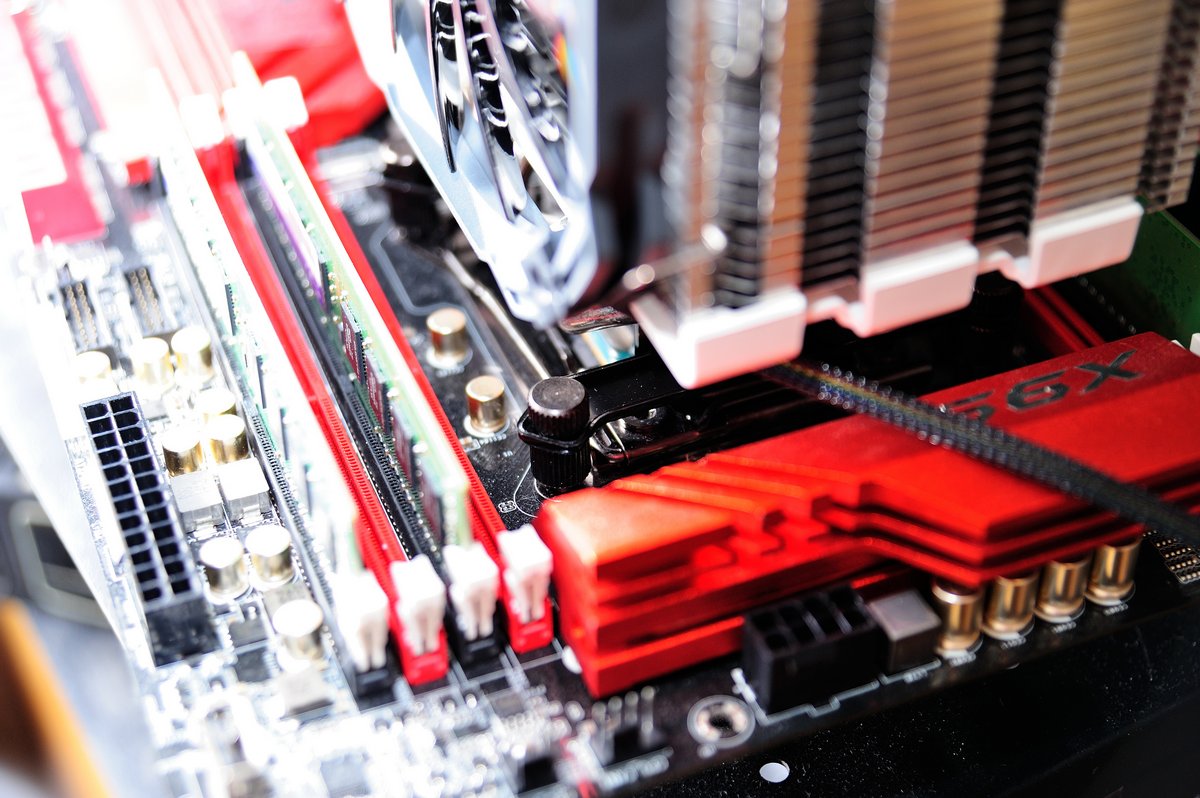
接下來就是測試的部分:測試使用 5960X 超頻到 4GHz,OCCT 輸入耗電約 200W 上下,
並使用 OCCT 進行燒機。測試將會包含H5 原裝、Thermalright Venomous X 搭配 ADDA
2500RPM PWM 扇,以及 H5 搭配單 ADDA 2500RPM 風扇;PWM設定就維持主機板 BIOS 全
預設值,室溫 27 度。
http://shadowsfalltw.gjisland.net/pic/cryorigh5/sys.JPG

Cryorig H5:
http://shadowsfalltw.gjisland.net/pic/cryorigh5/H5core0.jpg
 http://shadowsfalltw.gjisland.net/pic/cryorigh5/H5core1.jpg
http://shadowsfalltw.gjisland.net/pic/cryorigh5/H5core1.jpg
 http://shadowsfalltw.gjisland.net/pic/cryorigh5/H5core2.jpg
http://shadowsfalltw.gjisland.net/pic/cryorigh5/H5core2.jpg
 http://shadowsfalltw.gjisland.net/pic/cryorigh5/H5core3.jpg
http://shadowsfalltw.gjisland.net/pic/cryorigh5/H5core3.jpg
 http://shadowsfalltw.gjisland.net/pic/cryorigh5/H5core4.jpg
http://shadowsfalltw.gjisland.net/pic/cryorigh5/H5core4.jpg
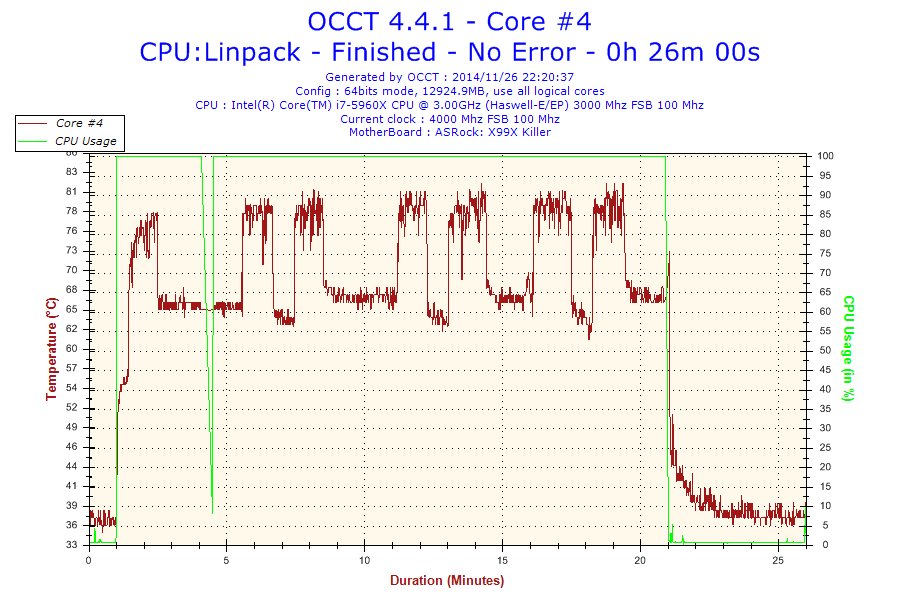 http://shadowsfalltw.gjisland.net/pic/cryorigh5/H5core5.jpg
http://shadowsfalltw.gjisland.net/pic/cryorigh5/H5core5.jpg
 http://shadowsfalltw.gjisland.net/pic/cryorigh5/H5core6.jpg
http://shadowsfalltw.gjisland.net/pic/cryorigh5/H5core6.jpg
 http://shadowsfalltw.gjisland.net/pic/cryorigh5/H5core7.jpg
http://shadowsfalltw.gjisland.net/pic/cryorigh5/H5core7.jpg
 http://shadowsfalltw.gjisland.net/pic/cryorigh5/H5CPUTIN.jpg
http://shadowsfalltw.gjisland.net/pic/cryorigh5/H5CPUTIN.jpg
 http://shadowsfalltw.gjisland.net/pic/cryorigh5/H5Package.jpg
http://shadowsfalltw.gjisland.net/pic/cryorigh5/H5Package.jpg

Venomous X 搭配 ADDA 2500RPM PWM:
http://shadowsfalltw.gjisland.net/pic/cryorigh5/VXcore0.jpg
 http://shadowsfalltw.gjisland.net/pic/cryorigh5/VXcore1.jpg
http://shadowsfalltw.gjisland.net/pic/cryorigh5/VXcore1.jpg
 http://shadowsfalltw.gjisland.net/pic/cryorigh5/VXcore2.jpg
http://shadowsfalltw.gjisland.net/pic/cryorigh5/VXcore2.jpg
 http://shadowsfalltw.gjisland.net/pic/cryorigh5/VXcore3.jpg
http://shadowsfalltw.gjisland.net/pic/cryorigh5/VXcore3.jpg
 http://shadowsfalltw.gjisland.net/pic/cryorigh5/VXcore4.jpg
http://shadowsfalltw.gjisland.net/pic/cryorigh5/VXcore4.jpg
 http://shadowsfalltw.gjisland.net/pic/cryorigh5/VXcore5.jpg
http://shadowsfalltw.gjisland.net/pic/cryorigh5/VXcore5.jpg
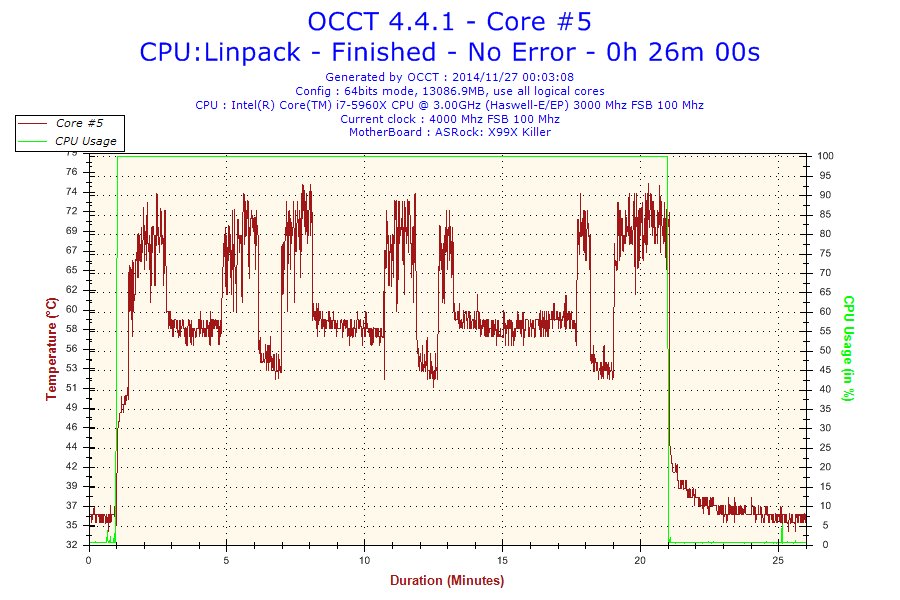 http://shadowsfalltw.gjisland.net/pic/cryorigh5/VXcore6.jpg
http://shadowsfalltw.gjisland.net/pic/cryorigh5/VXcore6.jpg
 http://shadowsfalltw.gjisland.net/pic/cryorigh5/VXcore7.jpg
http://shadowsfalltw.gjisland.net/pic/cryorigh5/VXcore7.jpg
 http://shadowsfalltw.gjisland.net/pic/cryorigh5/VXcoreCPUTIN.jpg
http://shadowsfalltw.gjisland.net/pic/cryorigh5/VXcoreCPUTIN.jpg
 http://shadowsfalltw.gjisland.net/pic/cryorigh5/VXcorePackage.jpg
http://shadowsfalltw.gjisland.net/pic/cryorigh5/VXcorePackage.jpg
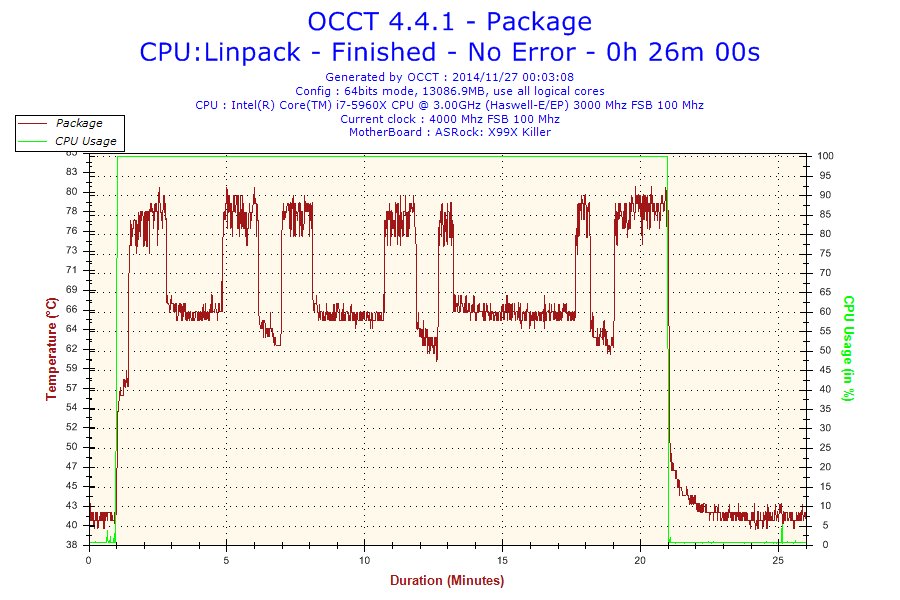
H5 搭配單 ADDA 2500RPM PWM:
http://shadowsfalltw.gjisland.net/pic/cryorigh5/H5acore0.jpg
 http://shadowsfalltw.gjisland.net/pic/cryorigh5/H5acore1.jpg
http://shadowsfalltw.gjisland.net/pic/cryorigh5/H5acore1.jpg
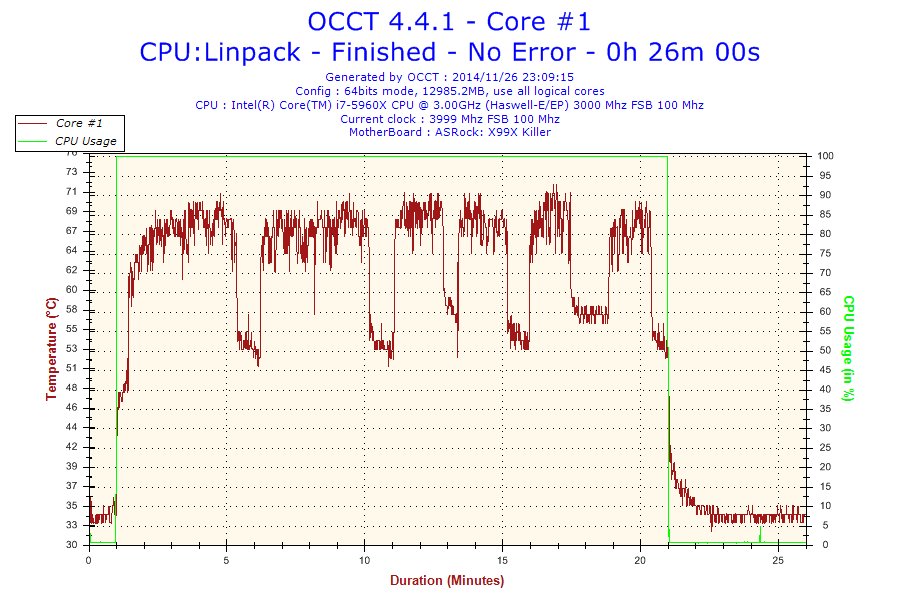 http://shadowsfalltw.gjisland.net/pic/cryorigh5/H5acore2.jpg
http://shadowsfalltw.gjisland.net/pic/cryorigh5/H5acore2.jpg
 http://shadowsfalltw.gjisland.net/pic/cryorigh5/H5acore3.jpg
http://shadowsfalltw.gjisland.net/pic/cryorigh5/H5acore3.jpg
 http://shadowsfalltw.gjisland.net/pic/cryorigh5/H5acore4.jpg
http://shadowsfalltw.gjisland.net/pic/cryorigh5/H5acore4.jpg
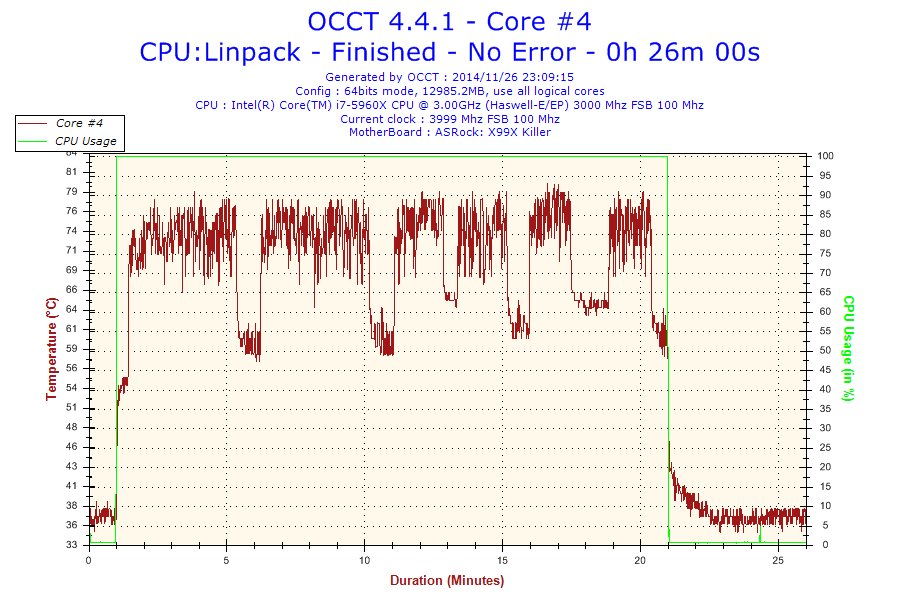 http://shadowsfalltw.gjisland.net/pic/cryorigh5/H5acore5.jpg
http://shadowsfalltw.gjisland.net/pic/cryorigh5/H5acore5.jpg
 http://shadowsfalltw.gjisland.net/pic/cryorigh5/H5acore6.jpg
http://shadowsfalltw.gjisland.net/pic/cryorigh5/H5acore6.jpg
 http://shadowsfalltw.gjisland.net/pic/cryorigh5/H5acore7.jpg
http://shadowsfalltw.gjisland.net/pic/cryorigh5/H5acore7.jpg
 http://shadowsfalltw.gjisland.net/pic/cryorigh5/H5aCPUTIN.jpg
http://shadowsfalltw.gjisland.net/pic/cryorigh5/H5aCPUTIN.jpg
 http://shadowsfalltw.gjisland.net/pic/cryorigh5/H5aPackage.jpg
http://shadowsfalltw.gjisland.net/pic/cryorigh5/H5aPackage.jpg

若是需要用上雙風扇的場合,除了原先已內附的 XF140 用長線扣以外,Cryorig
也提供使用者免費索取的服務,只要完成產品註冊以後去信 Cryorig 提出註冊卡序號以
及需要的線扣,可以自由索取需要的尺寸,這樣一來就可以除了預設的一厚一薄線扣以外
,可以做出雙XT140薄扇或是雙XF140 厚扇的自由搭配。
從各種層面來看,Cryorig 在 1500 這價位帶的產品,包裝、零配件的齊全度應該是目前
最優,做工部分也是如此,可以算得上是個人心中的 Best Buy,也終於可以將手頭上的
Venomous X 安心退休,成為主力散熱器之一。
--
覺得喜歡
--
http://shadowsfalltw.gjisland.net/blog/?p=3669
--
產品外包裝:使用彩色印刷紙盒,私心認為 Cryorig 產品是目前散熱器產品包裝中最有
質感。
http://shadowsfalltw.gjisland.net/pic/cryorigh5/DSC_1747.JPG
本體一覽:H5 預付是 XT140 薄扇,上方以白色護罩保護。
http://shadowsfalltw.gjisland.net/pic/cryorigh5/DSC_1749.JPG
鰭片的設計部分拆下風扇可以看到一面為蜂巢式設計,另一面則是較為傳統的鰭片設計,
另外可以看到散熱器使用了四支熱導管,在底座的排列是略呈淺U型。
http://shadowsfalltw.gjisland.net/pic/cryorigh5/DSC_1750.JPG
底座部分:平整度相當高,扣具部分一樣是已預先固定在散熱器底座上。
http://shadowsfalltw.gjisland.net/pic/cryorigh5/DSC_1755.JPG
風扇的固定:以金屬線扣固定,主要還是搭配 XT140、XF140 等 Cryorig 自製風扇。
http://shadowsfalltw.gjisland.net/pic/cryorigh5/DSC_1756.JPG
塑膠上蓋開孔,方便螺絲起子進入固定螺絲:
http://shadowsfalltw.gjisland.net/pic/cryorigh5/DSC_1758.JPG
隨附的 XT140 風扇,同樣具有橡皮防震墊設計;風扇支援 PWM 控速功能。
http://shadowsfalltw.gjisland.net/pic/cryorigh5/DSC_1759.JPG
配件一覽:雖然比旗艦R1 便宜很多,但贈送的配件沒比較少,基本的扣具螺絲、起子以
外,也同樣附贈了額外的風扇線扣,供厚扇 XF140 使用,以及一組備用風扇止震墊、酒
精棉片。
http://shadowsfalltw.gjisland.net/pic/cryorigh5/DSC_1761.JPG
額外寫信索取的配件:供 X99 的 LGA2011-V3 使用的螺絲,是因應了 HASWELL-E 的高度
與 X79 有落差而重新計算磅數優化的螺絲。Cryorig 表示,只要有 X99 平台的使用者,
去信聯絡快睿科技國際客服,完成下列程序即可免費取得LGA2011-3升級扣具包。
申請方式如下:
1. 首先須完成產品註冊
2. 提供快睿科技產品之註冊卡序號至[email protected]
3. 提供X99平台主機板購買證明或證明已經擁有X99平台主機板,發票、網路購物證
明截圖、拍攝個人X99主機板照片皆可
4. 提供收件地址
完成上述四個步驟 Cryorig 就會直接將螺絲寄到使用者家裡。
http://shadowsfalltw.gjisland.net/pic/cryorigh5/DSC_1762.JPG
比較一下 2011V3 與 2011 的螺絲:左邊 2011 V3 的螺牙在 SOCKET 端較短,微調鎖定
磅數。
http://shadowsfalltw.gjisland.net/pic/cryorigh5/DSC_2040.JPG
附贈起子使用例:
http://shadowsfalltw.gjisland.net/pic/cryorigh5/DSC_2041.JPG
試裝一下:預設的情形確是沒有干涉狀況,可能要到使用雙 XF140 厚扇的配置才會略有
影響。
http://shadowsfalltw.gjisland.net/pic/cryorigh5/DSC_2042.JPG
接下來就是測試的部分:測試使用 5960X 超頻到 4GHz,OCCT 輸入耗電約 200W 上下,
並使用 OCCT 進行燒機。測試將會包含H5 原裝、Thermalright Venomous X 搭配 ADDA
2500RPM PWM 扇,以及 H5 搭配單 ADDA 2500RPM 風扇;PWM設定就維持主機板 BIOS 全
預設值,室溫 27 度。
http://shadowsfalltw.gjisland.net/pic/cryorigh5/sys.JPG
Cryorig H5:
http://shadowsfalltw.gjisland.net/pic/cryorigh5/H5core0.jpg




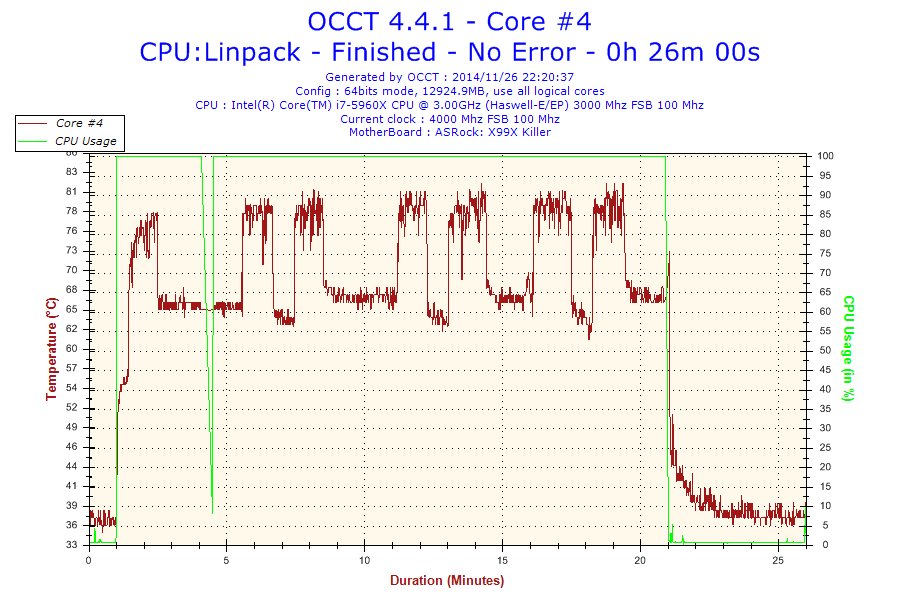





Venomous X 搭配 ADDA 2500RPM PWM:
http://shadowsfalltw.gjisland.net/pic/cryorigh5/VXcore0.jpg





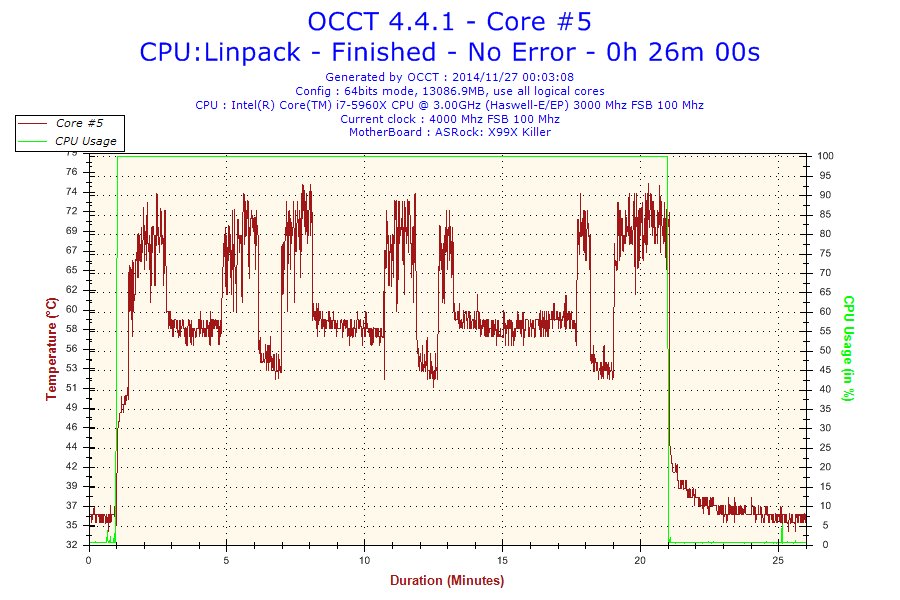



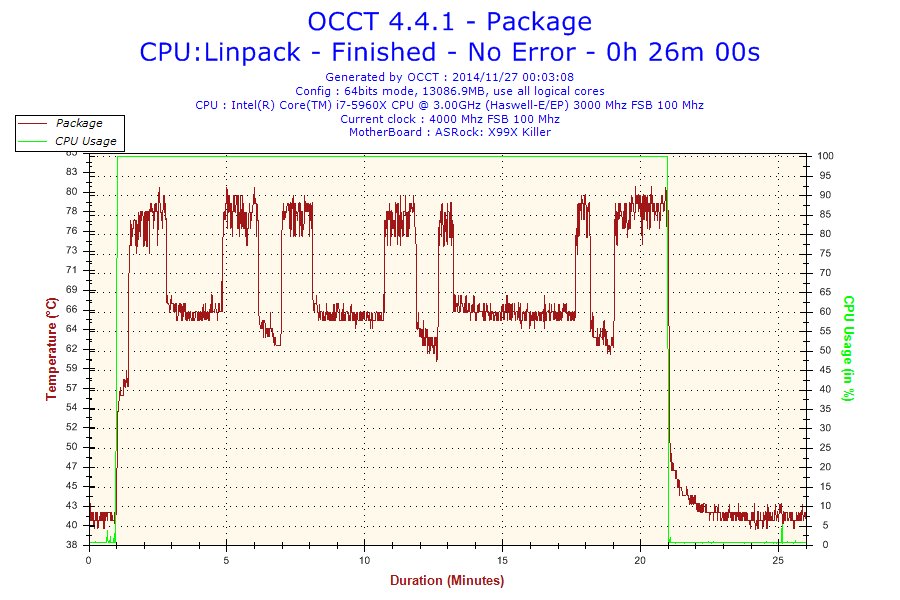
H5 搭配單 ADDA 2500RPM PWM:
http://shadowsfalltw.gjisland.net/pic/cryorigh5/H5acore0.jpg

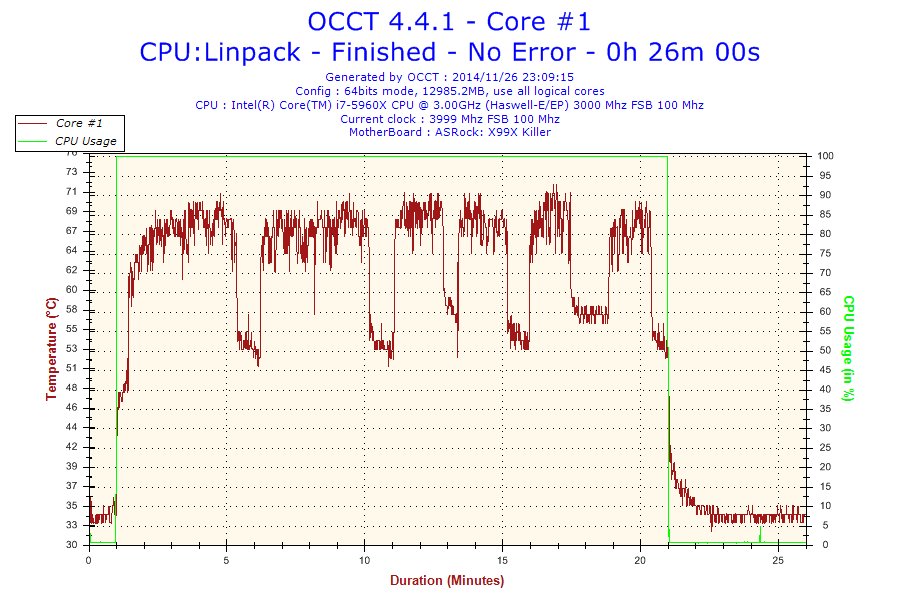


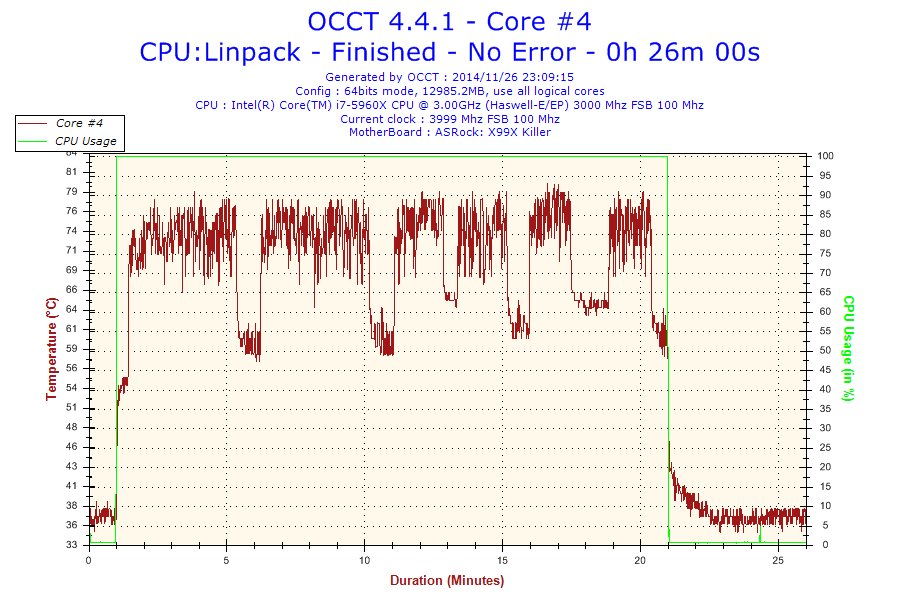





若是需要用上雙風扇的場合,除了原先已內附的 XF140 用長線扣以外,Cryorig
也提供使用者免費索取的服務,只要完成產品註冊以後去信 Cryorig 提出註冊卡序號以
及需要的線扣,可以自由索取需要的尺寸,這樣一來就可以除了預設的一厚一薄線扣以外
,可以做出雙XT140薄扇或是雙XF140 厚扇的自由搭配。
從各種層面來看,Cryorig 在 1500 這價位帶的產品,包裝、零配件的齊全度應該是目前
最優,做工部分也是如此,可以算得上是個人心中的 Best Buy,也終於可以將手頭上的
Venomous X 安心退休,成為主力散熱器之一。
--
覺得喜歡
--
Tags:
3C
All Comments
By Audriana
at 2014-12-06T22:07
at 2014-12-06T22:07
By Dinah
at 2014-12-10T02:23
at 2014-12-10T02:23
By Quanna
at 2014-12-11T18:33
at 2014-12-11T18:33
By John
at 2014-12-15T16:14
at 2014-12-15T16:14
By Edith
at 2014-12-18T13:01
at 2014-12-18T13:01
By Susan
at 2014-12-20T12:13
at 2014-12-20T12:13
By Sandy
at 2014-12-24T18:56
at 2014-12-24T18:56
By Sandy
at 2014-12-28T19:25
at 2014-12-28T19:25
By Lily
at 2014-12-28T20:35
at 2014-12-28T20:35
Related Posts
15k暗黑機
By Gary
at 2014-12-04T19:47
at 2014-12-04T19:47
Newegg新會員註冊送500元購物金(999可用)
By Callum
at 2014-12-04T19:38
at 2014-12-04T19:38
25K 平行運算 影像處理 VM機
By Daph Bay
at 2014-12-04T18:28
at 2014-12-04T18:28
Newegg新會員註冊送500元購物金(999可用)
By Rachel
at 2014-12-04T17:17
at 2014-12-04T17:17
1000~3000元 無線AP推薦 7人以上使用
By Yedda
at 2014-12-04T16:21
at 2014-12-04T16:21