Grand Theft Auto V - PC 版本 4K 實測 - 3C
By Cara
at 2015-04-30T14:19
at 2015-04-30T14:19
Table of Contents
Grand Theft Auto V - PC 版本 4K 實測
最近召喚峽谷的戰友通通不上線了, 都跑去玩GTA V了. 原來是PC 版的GTA V 上市.
而因為PC版的GTA V畫質較好, 也支援原生4K畫面.剛好小弟是4K 解析度的使用者.
這次就來GTA V @ 4K 的測試分享.
依照之前的經驗. 要挑戰3840x2160其實需求挺高的.
所以測試方向鎖定在 GTX 980 x1, GTX 980 x2 SLI, TITAN X x1. 來評比.
4K解析度下要特效全開, FPS會低於30. 建議跑4K解析度時.
使用 GeForce Experience 調整一下. 遊戲體驗會好很多.
https://picx.xfastest.com/shihwolf/GTAV/00.jpg

測試平台如下.
CPU : Intel Core I7 4790K
RAM : Avexir DDR3 8G x 4
MB : Maximus VII Hero
OS SSD : Plextor M6e M.2 2280 Series
Driver : GeForce Game Ready Driver for Grand Theft Auto V , 350.12 - WHQL
OS : Win7 64-bit build 7601 Service Pack 1
那麼我們先來看一下單張GTX 980, 並且使用GeForce Experience 建議特效處理設定.
細節如下方截圖.
https://picx.xfastest.com/shihwolf/GTAV/01.jpg

https://picx.xfastest.com/shihwolf/GTAV/02.jpg

https://picx.xfastest.com/shihwolf/GTAV/03.jpg
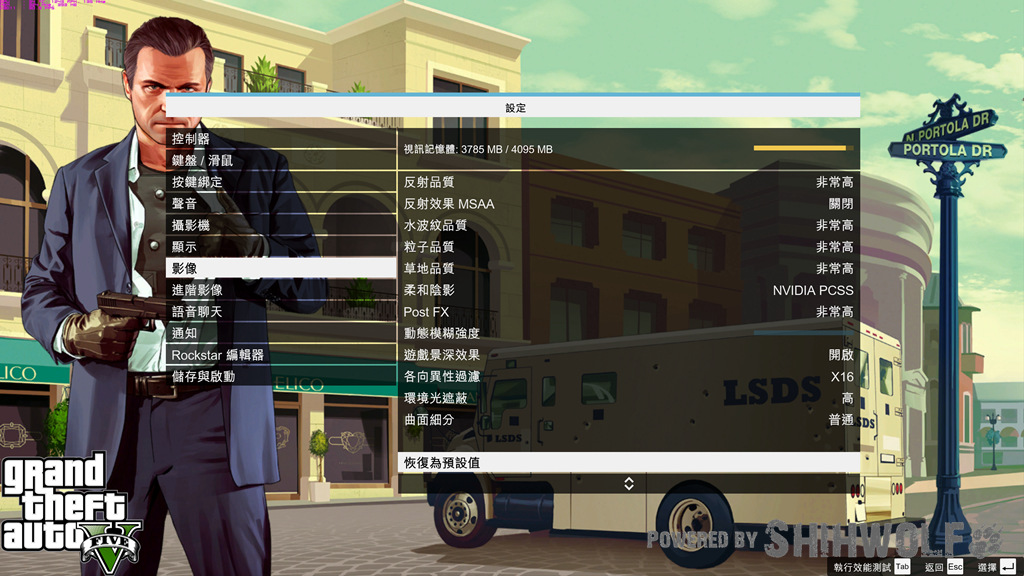
https://picx.xfastest.com/shihwolf/GTAV/04.jpg

可以看到GeForce Experience 調校的很好, 將Avg平均張數放在30左右.
這會是品質和FPS最佳的平衡點.
https://picx.xfastest.com/shihwolf/GTAV/05.jpg
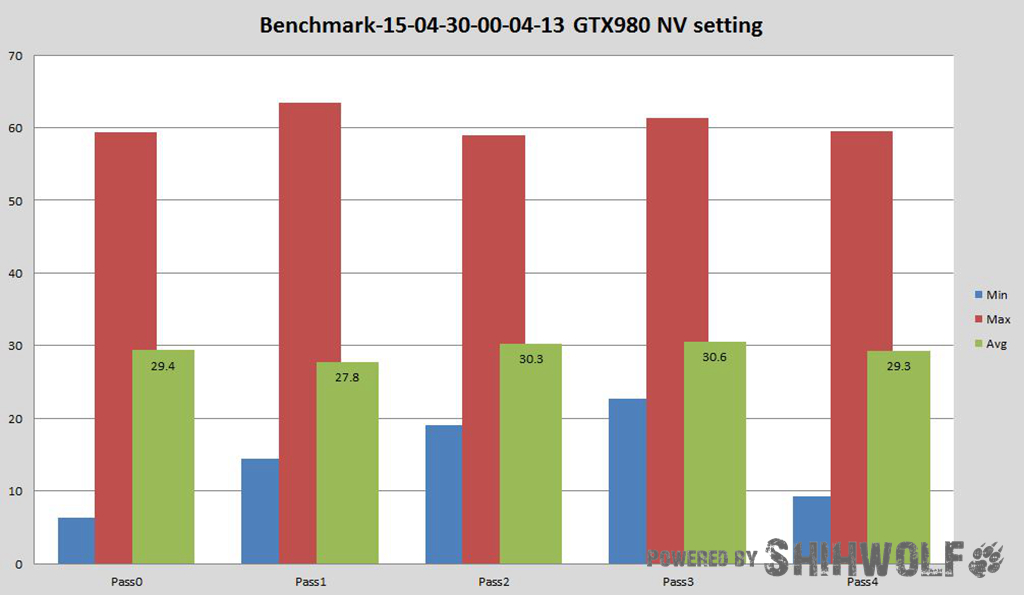
相同的設定, GTX 980 x2的表現就是直接近2倍的成長. Avg平均張數為57.
SLI終究還是IMBA.
https://picx.xfastest.com/shihwolf/GTAV/06.jpg
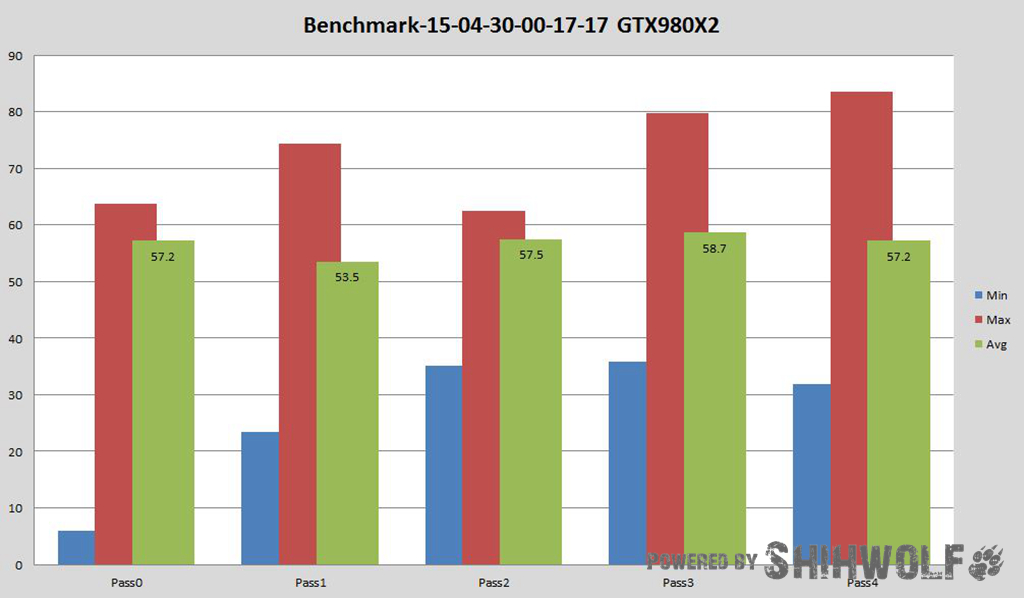
喜歡單卡流的朋友, 現在最高階的是TITAN X. 在不變的設定下, Avg 都可以超越40.
功耗比GTX 980 SLI 低了100W左右. 值得參考.
https://picx.xfastest.com/shihwolf/GTAV/07.jpg
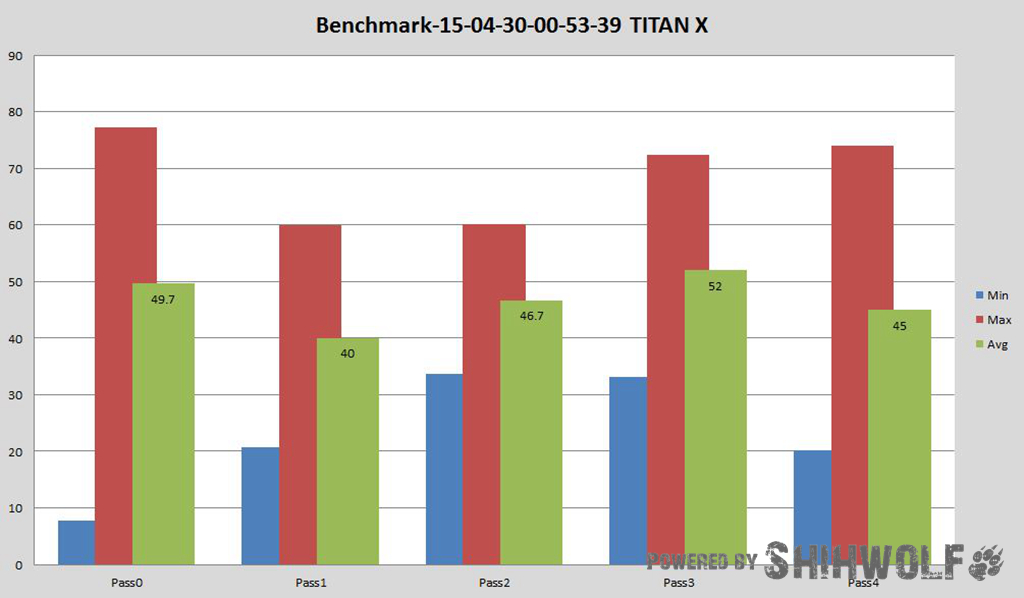
我將三次的測試結果整理的簡單的比較圖. 只看Avg 平均張數.
https://picx.xfastest.com/shihwolf/GTAV/08.jpg
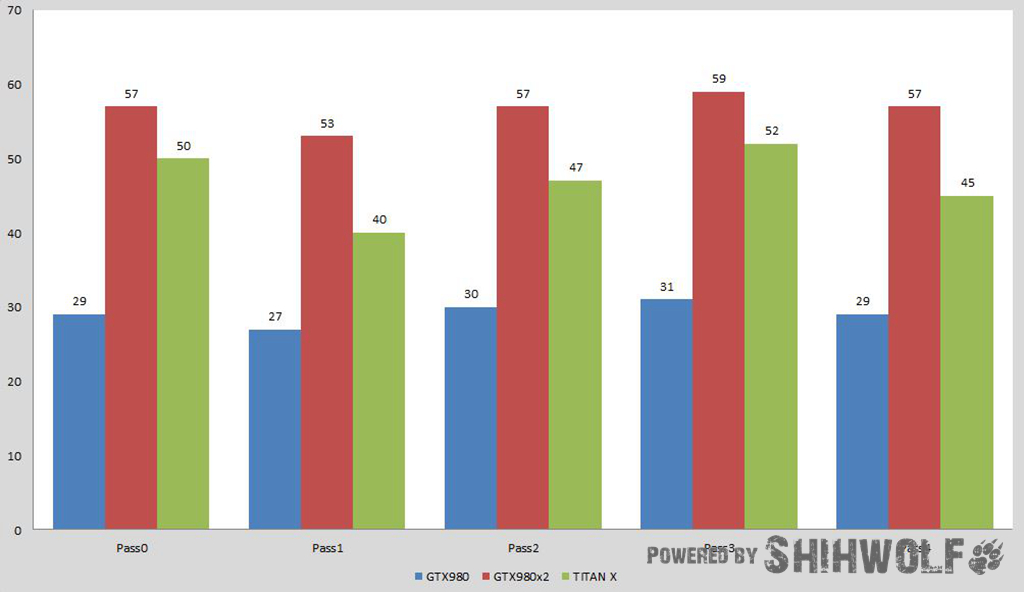
看完了三張卡比較測試後, 接著來對GTX 980x2 SLI & TITAN X 效能最佳化來研究.
測試二【GTX 980x2 SLI 使用GeForce Experience 特效處理設定.】細節如下方截圖.
https://picx.xfastest.com/shihwolf/GTAV/GTX980X2.jpg
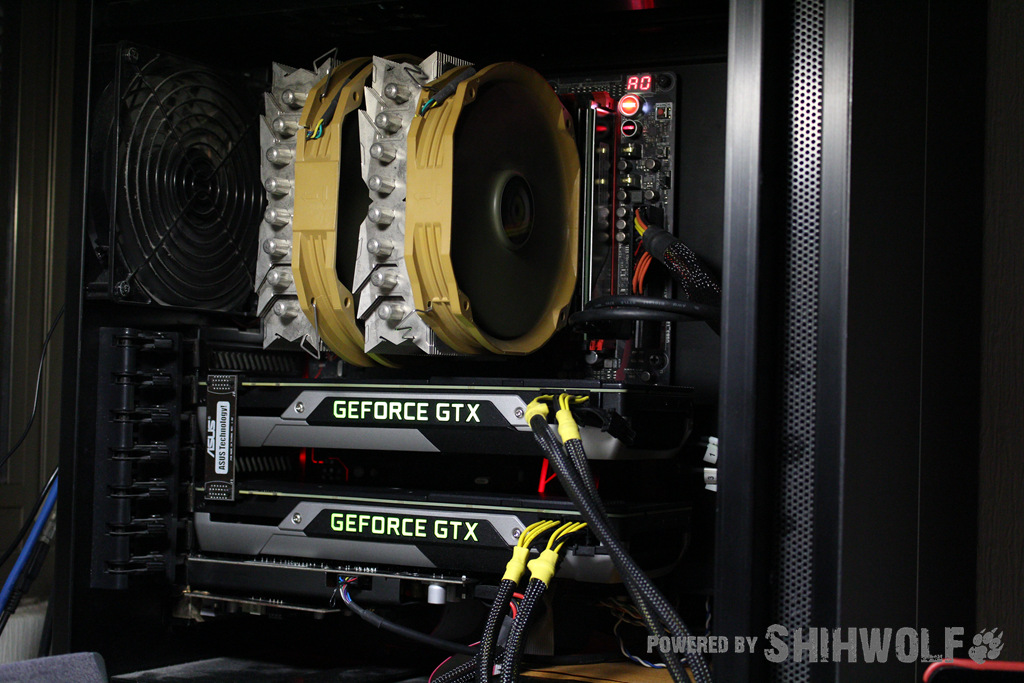
https://picx.xfastest.com/shihwolf/GTAV/09.jpg

https://picx.xfastest.com/shihwolf/GTAV/10.jpg

https://picx.xfastest.com/shihwolf/GTAV/11.jpg

https://picx.xfastest.com/shihwolf/GTAV/12.jpg

測試結果, Avg 均值落在5x左右.
https://picx.xfastest.com/shihwolf/GTAV/13.jpg
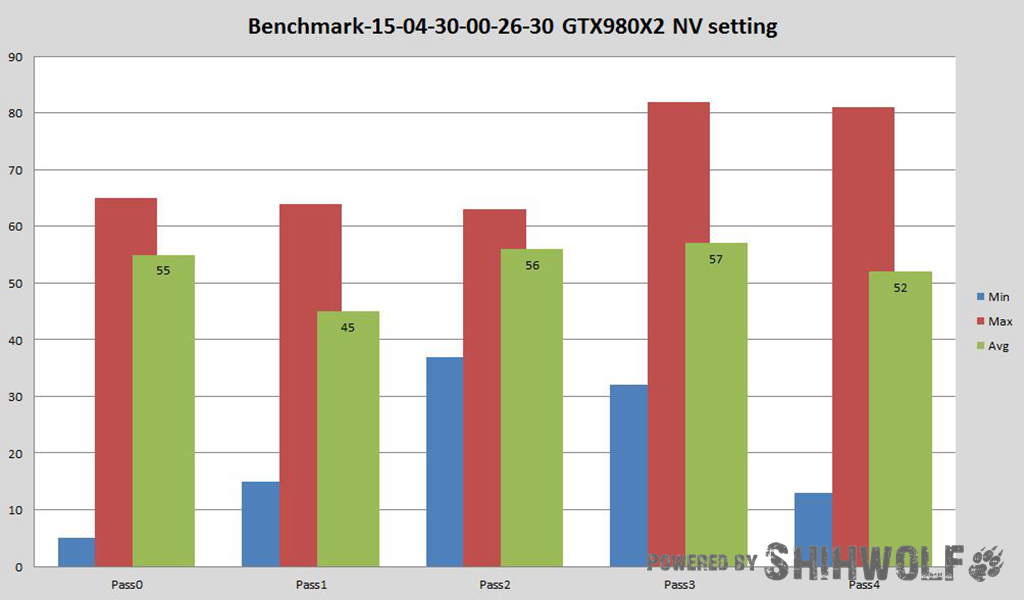
測試三【單卡王者TITAN X 使用GeForce Experience 特效處理設定.】細節如下方截圖.
https://picx.xfastest.com/shihwolf/GTAV/TITANX.jpg
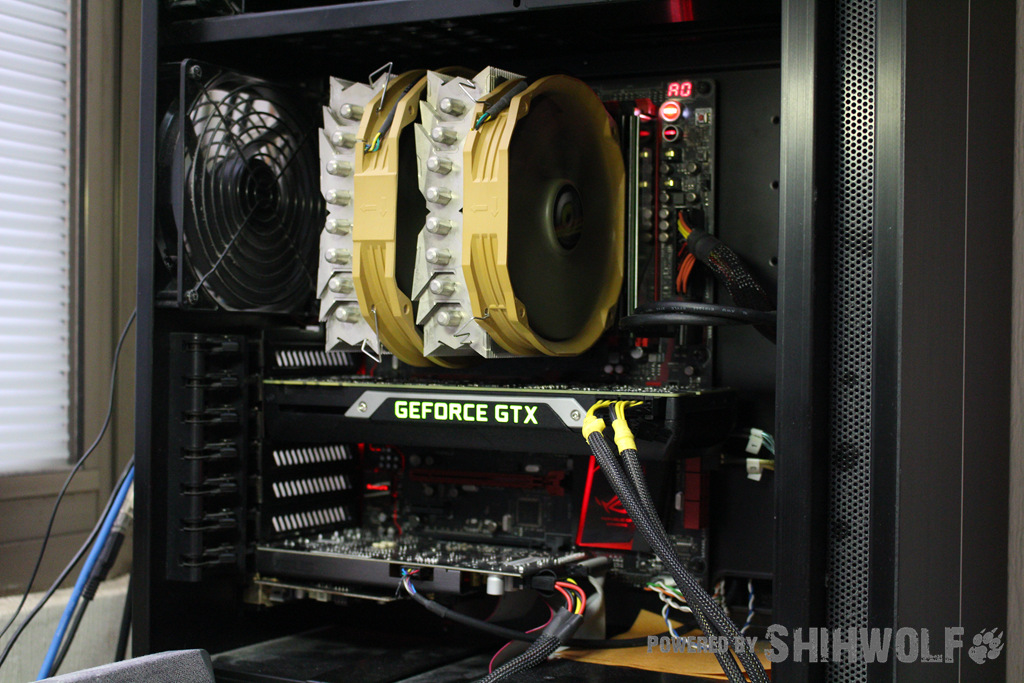
https://picx.xfastest.com/shihwolf/GTAV/14.jpg

https://picx.xfastest.com/shihwolf/GTAV/15.jpg

https://picx.xfastest.com/shihwolf/GTAV/16.jpg

https://picx.xfastest.com/shihwolf/GTAV/17.jpg

特效的設定提高了, Avg一樣抓在30. 可以了解GeForce Experience對於單卡的建議就是
以30 FPS為準.
https://picx.xfastest.com/shihwolf/GTAV/18.jpg
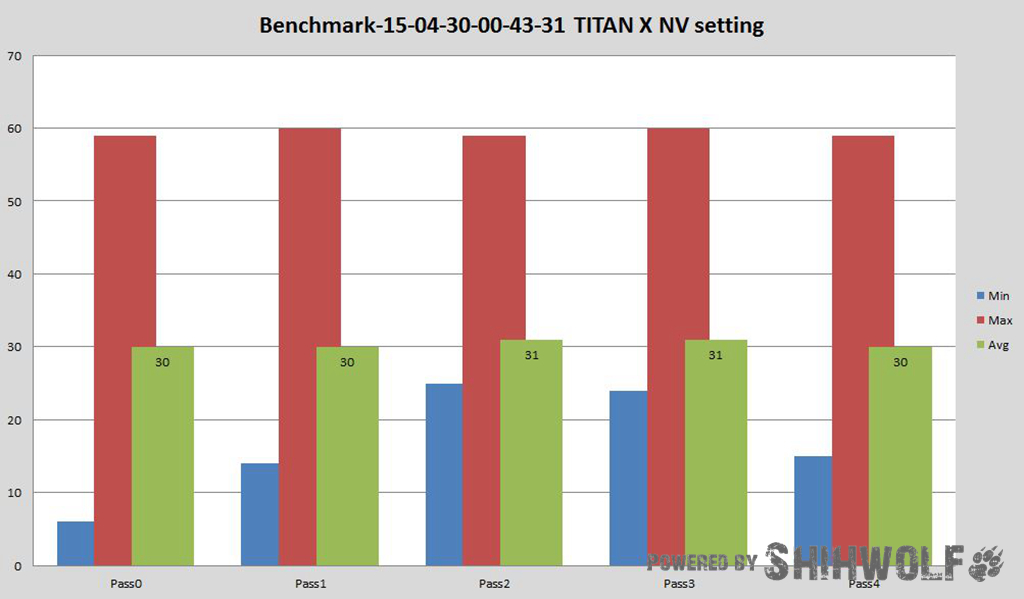
結語,
以GTA V @ 4K 來看, TITAN X 的效能會是GTX 980 約1.5倍,
剛好落在GTX 980 & 2x GTX 980之中間.
如果你使用的平台有足夠的插槽, 電源瓦數也夠大.
可以選擇GTX 980 x2 SLI. 這會得到較好的效能.
喜歡單卡的朋友, 可以節省約100W 的電力用TITAN X 來體驗4K的GTA V.
以上測試, 希望對各位玩家有幫助.
by shihwolf
最後補幾張遊戲實照. GTA V 故事很不錯, 也真的超級自由, 想開敞篷車, 跑車, 超跑,
什麼都有!
真的是很推薦的遊戲, 趕快加入一起同樂吧.
https://picx.xfastest.com/shihwolf/GTAV/game01.jpg

https://picx.xfastest.com/shihwolf/GTAV/game02.jpg

https://picx.xfastest.com/shihwolf/GTAV/game03.jpg
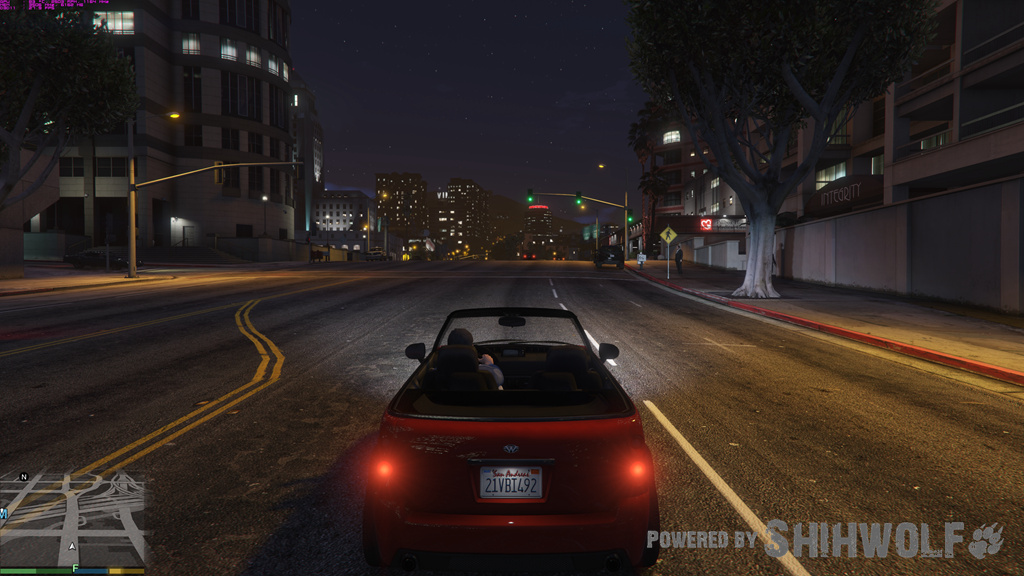
--
最近召喚峽谷的戰友通通不上線了, 都跑去玩GTA V了. 原來是PC 版的GTA V 上市.
而因為PC版的GTA V畫質較好, 也支援原生4K畫面.剛好小弟是4K 解析度的使用者.
這次就來GTA V @ 4K 的測試分享.
依照之前的經驗. 要挑戰3840x2160其實需求挺高的.
所以測試方向鎖定在 GTX 980 x1, GTX 980 x2 SLI, TITAN X x1. 來評比.
4K解析度下要特效全開, FPS會低於30. 建議跑4K解析度時.
使用 GeForce Experience 調整一下. 遊戲體驗會好很多.
https://picx.xfastest.com/shihwolf/GTAV/00.jpg

測試平台如下.
CPU : Intel Core I7 4790K
RAM : Avexir DDR3 8G x 4
MB : Maximus VII Hero
OS SSD : Plextor M6e M.2 2280 Series
Driver : GeForce Game Ready Driver for Grand Theft Auto V , 350.12 - WHQL
OS : Win7 64-bit build 7601 Service Pack 1
那麼我們先來看一下單張GTX 980, 並且使用GeForce Experience 建議特效處理設定.
細節如下方截圖.
https://picx.xfastest.com/shihwolf/GTAV/01.jpg

https://picx.xfastest.com/shihwolf/GTAV/02.jpg

https://picx.xfastest.com/shihwolf/GTAV/03.jpg
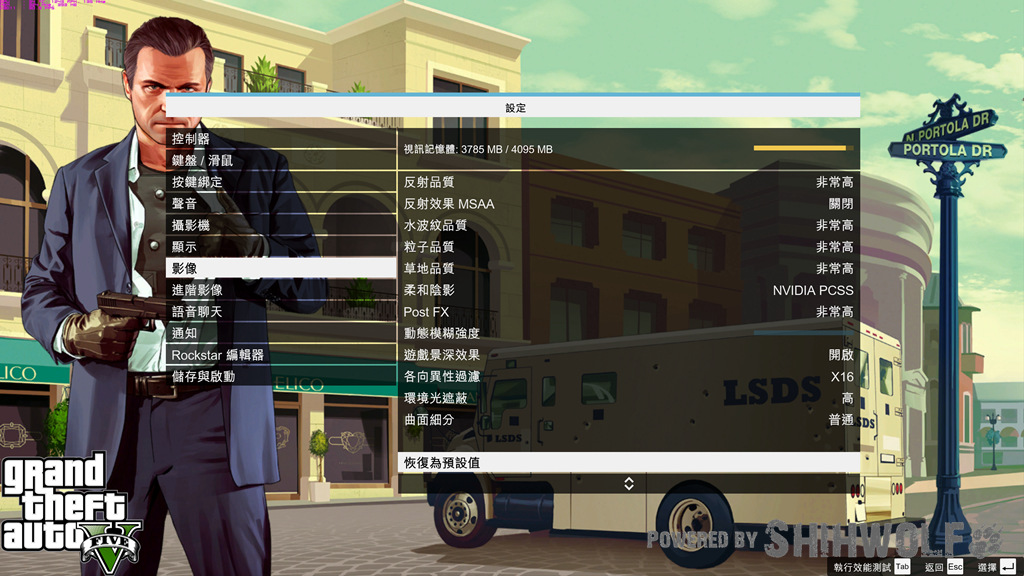
https://picx.xfastest.com/shihwolf/GTAV/04.jpg

可以看到GeForce Experience 調校的很好, 將Avg平均張數放在30左右.
這會是品質和FPS最佳的平衡點.
https://picx.xfastest.com/shihwolf/GTAV/05.jpg
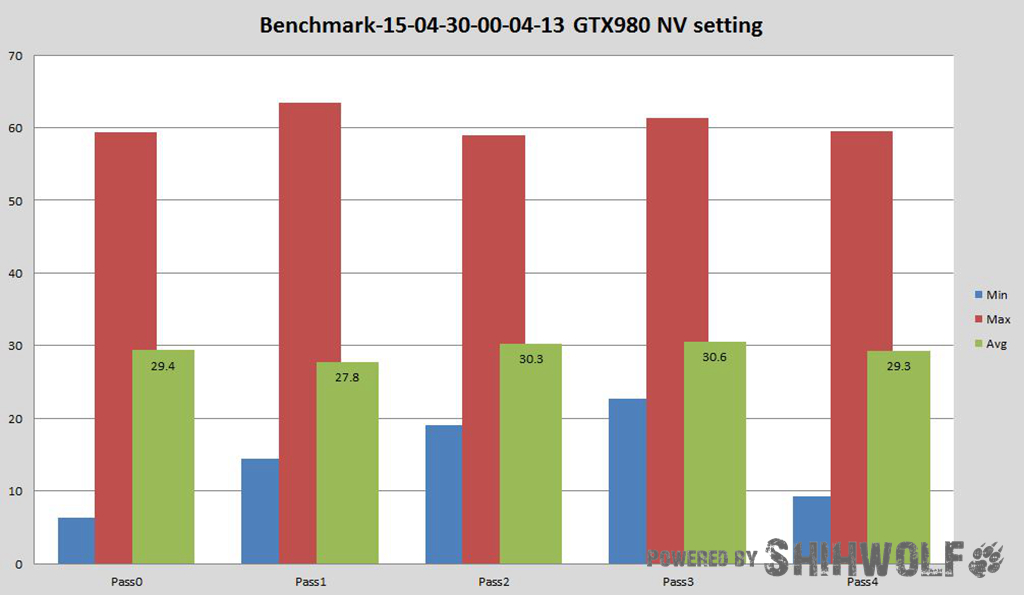
相同的設定, GTX 980 x2的表現就是直接近2倍的成長. Avg平均張數為57.
SLI終究還是IMBA.
https://picx.xfastest.com/shihwolf/GTAV/06.jpg
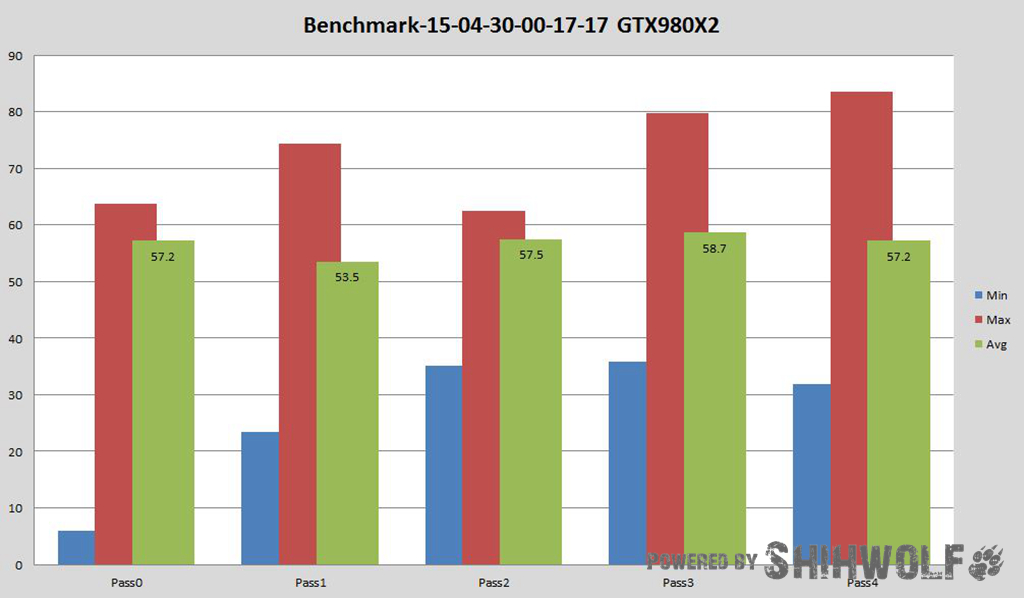
喜歡單卡流的朋友, 現在最高階的是TITAN X. 在不變的設定下, Avg 都可以超越40.
功耗比GTX 980 SLI 低了100W左右. 值得參考.
https://picx.xfastest.com/shihwolf/GTAV/07.jpg
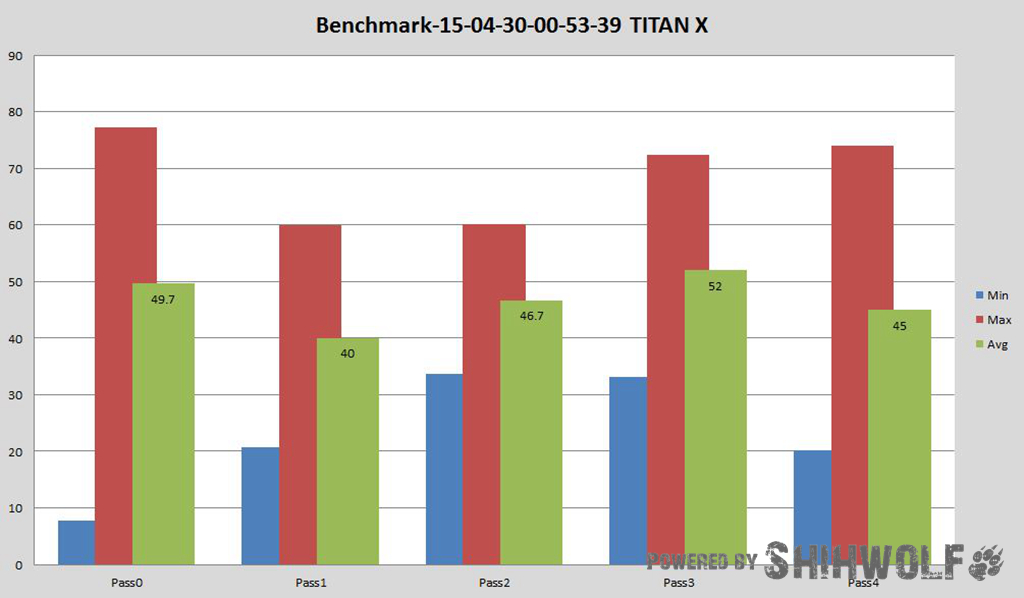
我將三次的測試結果整理的簡單的比較圖. 只看Avg 平均張數.
https://picx.xfastest.com/shihwolf/GTAV/08.jpg
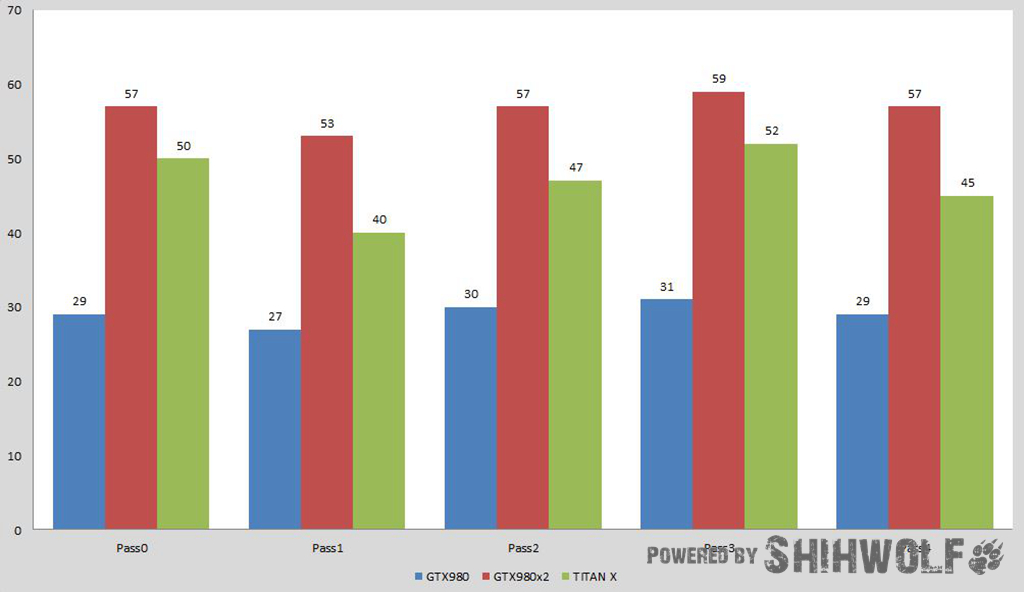
看完了三張卡比較測試後, 接著來對GTX 980x2 SLI & TITAN X 效能最佳化來研究.
測試二【GTX 980x2 SLI 使用GeForce Experience 特效處理設定.】細節如下方截圖.
https://picx.xfastest.com/shihwolf/GTAV/GTX980X2.jpg
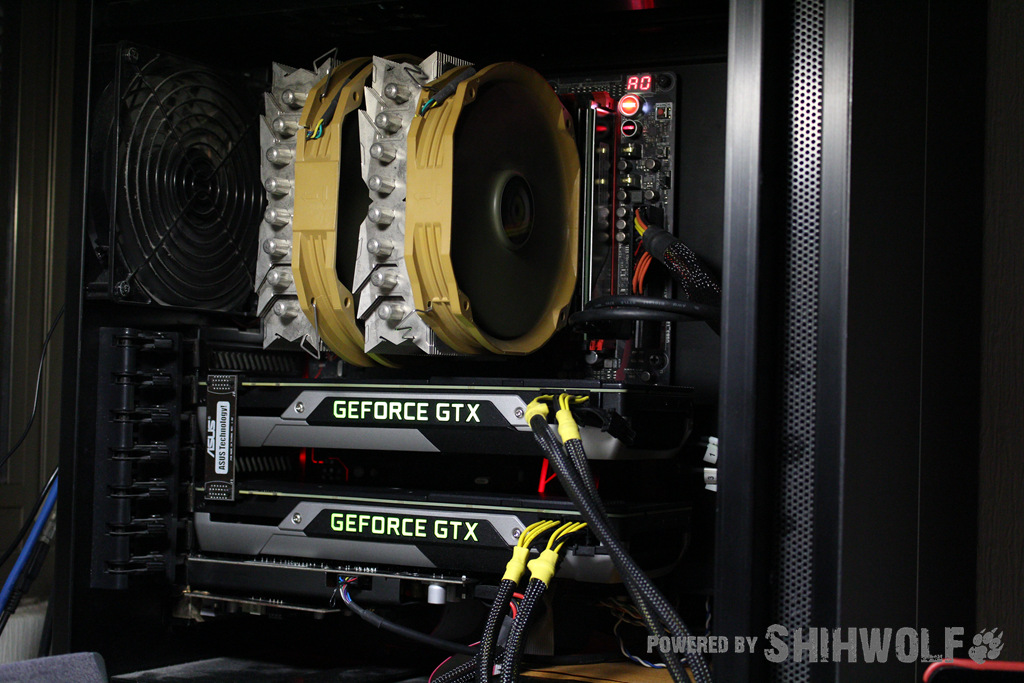
https://picx.xfastest.com/shihwolf/GTAV/09.jpg

https://picx.xfastest.com/shihwolf/GTAV/10.jpg

https://picx.xfastest.com/shihwolf/GTAV/11.jpg

https://picx.xfastest.com/shihwolf/GTAV/12.jpg

測試結果, Avg 均值落在5x左右.
https://picx.xfastest.com/shihwolf/GTAV/13.jpg
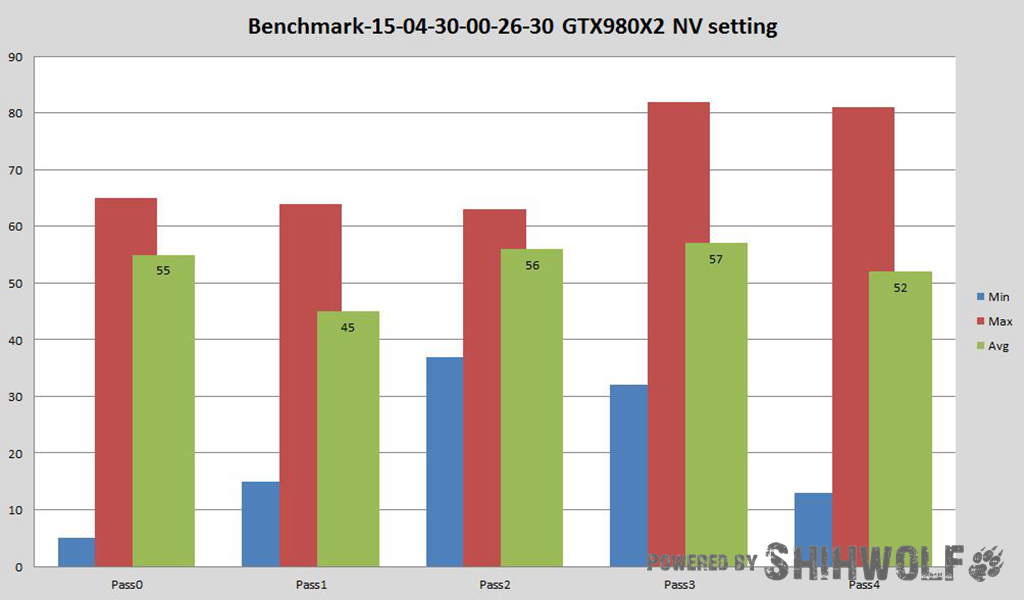
測試三【單卡王者TITAN X 使用GeForce Experience 特效處理設定.】細節如下方截圖.
https://picx.xfastest.com/shihwolf/GTAV/TITANX.jpg
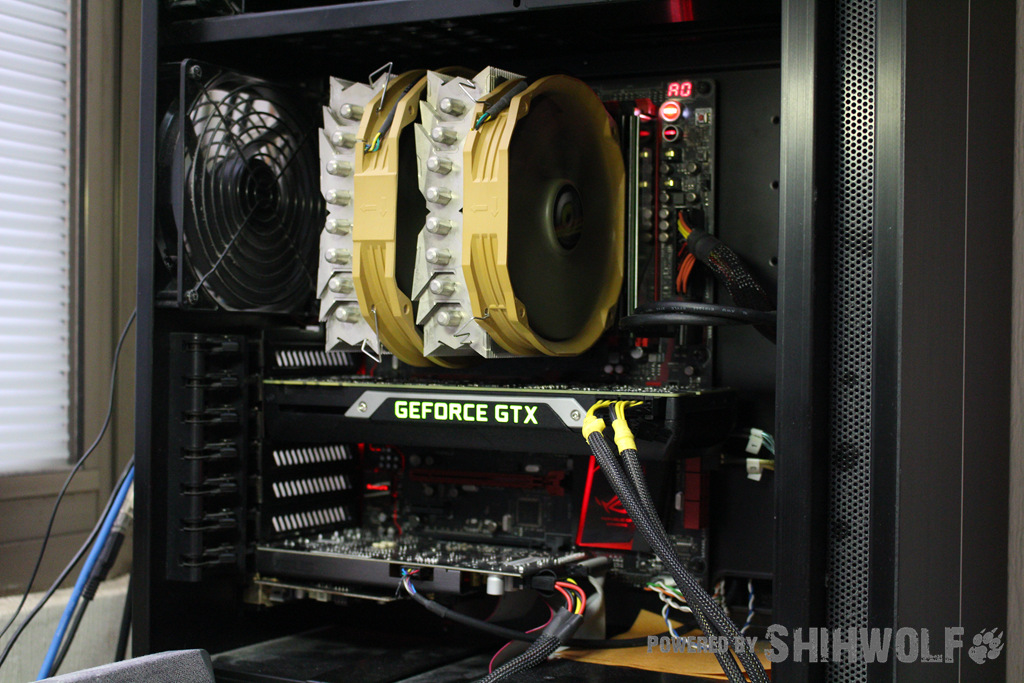
https://picx.xfastest.com/shihwolf/GTAV/14.jpg

https://picx.xfastest.com/shihwolf/GTAV/15.jpg

https://picx.xfastest.com/shihwolf/GTAV/16.jpg

https://picx.xfastest.com/shihwolf/GTAV/17.jpg

特效的設定提高了, Avg一樣抓在30. 可以了解GeForce Experience對於單卡的建議就是
以30 FPS為準.
https://picx.xfastest.com/shihwolf/GTAV/18.jpg
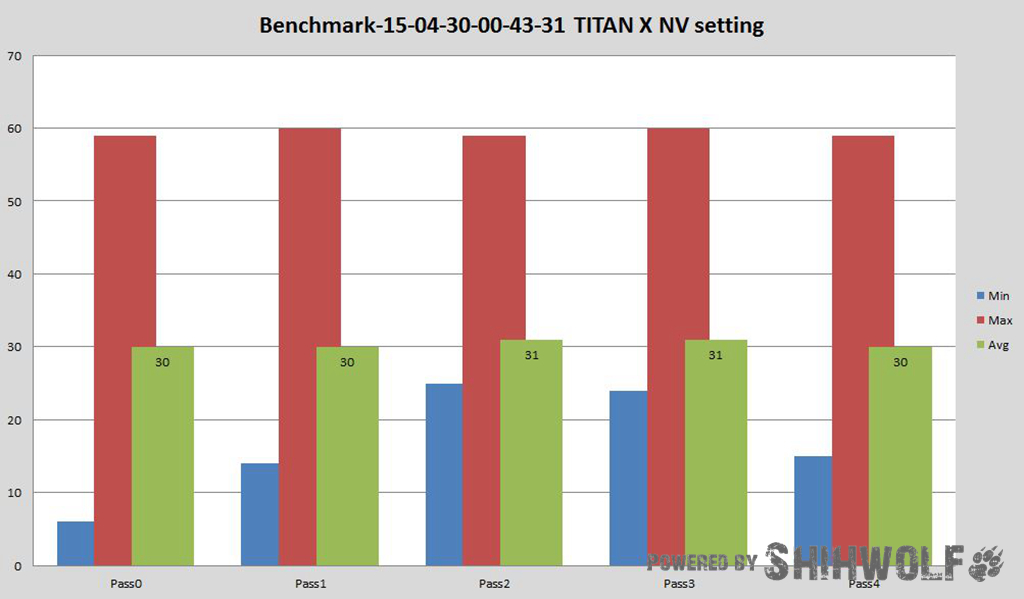
結語,
以GTA V @ 4K 來看, TITAN X 的效能會是GTX 980 約1.5倍,
剛好落在GTX 980 & 2x GTX 980之中間.
如果你使用的平台有足夠的插槽, 電源瓦數也夠大.
可以選擇GTX 980 x2 SLI. 這會得到較好的效能.
喜歡單卡的朋友, 可以節省約100W 的電力用TITAN X 來體驗4K的GTA V.
以上測試, 希望對各位玩家有幫助.
by shihwolf
最後補幾張遊戲實照. GTA V 故事很不錯, 也真的超級自由, 想開敞篷車, 跑車, 超跑,
什麼都有!
真的是很推薦的遊戲, 趕快加入一起同樂吧.
https://picx.xfastest.com/shihwolf/GTAV/game01.jpg

https://picx.xfastest.com/shihwolf/GTAV/game02.jpg

https://picx.xfastest.com/shihwolf/GTAV/game03.jpg
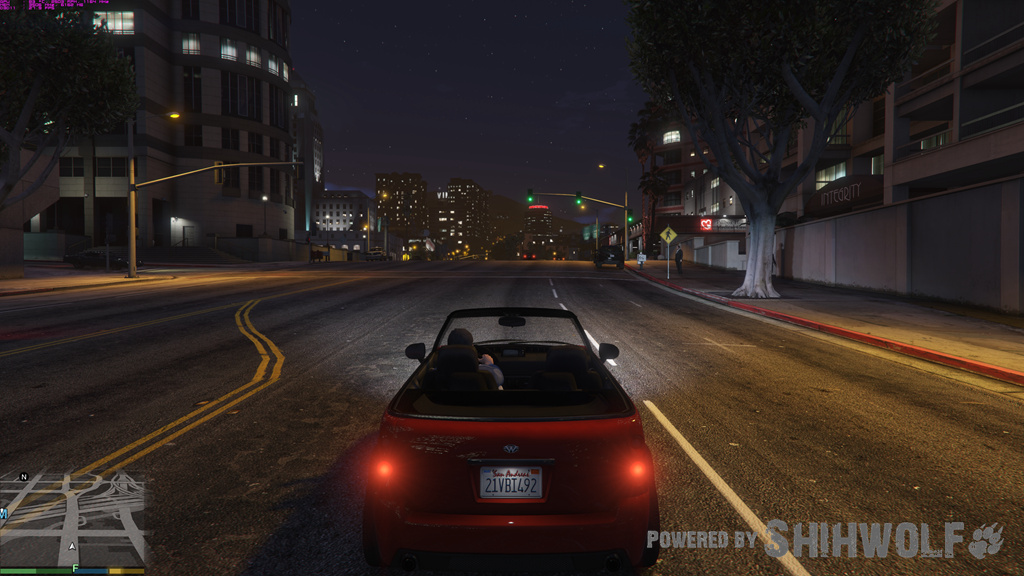
--
Tags:
3C
All Comments
By Daniel
at 2015-05-04T13:33
at 2015-05-04T13:33
By Sarah
at 2015-05-08T07:49
at 2015-05-08T07:49
By Lily
at 2015-05-12T01:00
at 2015-05-12T01:00
By Blanche
at 2015-05-15T06:05
at 2015-05-15T06:05
By Hedwig
at 2015-05-16T19:26
at 2015-05-16T19:26
By Daph Bay
at 2015-05-21T10:50
at 2015-05-21T10:50
By Oscar
at 2015-05-25T21:16
at 2015-05-25T21:16
By Joe
at 2015-05-30T01:58
at 2015-05-30T01:58
By Michael
at 2015-05-31T04:19
at 2015-05-31T04:19
By Mason
at 2015-06-04T02:12
at 2015-06-04T02:12
By Dinah
at 2015-06-05T15:26
at 2015-06-05T15:26
By Ida
at 2015-06-07T23:14
at 2015-06-07T23:14
By Skylar DavisLinda
at 2015-06-09T07:10
at 2015-06-09T07:10
By Emma
at 2015-06-12T03:33
at 2015-06-12T03:33
By Quintina
at 2015-06-14T14:10
at 2015-06-14T14:10
By Emma
at 2015-06-14T16:43
at 2015-06-14T16:43
By Joe
at 2015-06-15T23:49
at 2015-06-15T23:49
By Connor
at 2015-06-19T19:07
at 2015-06-19T19:07
By Rebecca
at 2015-06-20T13:13
at 2015-06-20T13:13
By Tracy
at 2015-06-21T10:01
at 2015-06-21T10:01
By Zanna
at 2015-06-24T09:27
at 2015-06-24T09:27
By Kyle
at 2015-06-25T08:42
at 2015-06-25T08:42
By Heather
at 2015-06-25T19:37
at 2015-06-25T19:37
By Jack
at 2015-06-28T01:51
at 2015-06-28T01:51
By Lucy
at 2015-06-28T05:01
at 2015-06-28T05:01
By Hazel
at 2015-07-01T22:48
at 2015-07-01T22:48
By Skylar DavisLinda
at 2015-07-06T00:34
at 2015-07-06T00:34
By Brianna
at 2015-07-06T13:57
at 2015-07-06T13:57
By Edward Lewis
at 2015-07-09T19:05
at 2015-07-09T19:05
By Andy
at 2015-07-14T03:35
at 2015-07-14T03:35
By Rosalind
at 2015-07-16T10:59
at 2015-07-16T10:59
By Eartha
at 2015-07-19T22:00
at 2015-07-19T22:00
By Hedwig
at 2015-07-20T18:01
at 2015-07-20T18:01
By Todd Johnson
at 2015-07-23T20:32
at 2015-07-23T20:32
By Christine
at 2015-07-26T04:28
at 2015-07-26T04:28
By Wallis
at 2015-07-28T20:08
at 2015-07-28T20:08
By Zora
at 2015-07-29T03:11
at 2015-07-29T03:11
By Skylar Davis
at 2015-08-01T16:12
at 2015-08-01T16:12
By Christine
at 2015-08-04T18:27
at 2015-08-04T18:27
By Hamiltion
at 2015-08-09T11:26
at 2015-08-09T11:26
By Emily
at 2015-08-10T22:20
at 2015-08-10T22:20
By Christine
at 2015-08-12T19:30
at 2015-08-12T19:30
By Madame
at 2015-08-16T23:22
at 2015-08-16T23:22
By Liam
at 2015-08-19T13:27
at 2015-08-19T13:27
By Tristan Cohan
at 2015-08-20T02:50
at 2015-08-20T02:50
By Charlie
at 2015-08-20T14:48
at 2015-08-20T14:48
Related Posts
可以幫我看看這主機嗎?
By Enid
at 2015-04-30T12:51
at 2015-04-30T12:51
魔獸世界6.1新光影特效+SSAA on GTX960
By Skylar Davis
at 2015-04-30T12:28
at 2015-04-30T12:28
25K小公司主機
By Edwina
at 2015-04-30T11:37
at 2015-04-30T11:37
簡單小步驟,小小提升NVIDIA顯示卡性能?
By Zora
at 2015-04-30T11:00
at 2015-04-30T11:00
舊電腦升級(文書及繪圖用)
By Joe
at 2015-04-30T10:48
at 2015-04-30T10:48