iPhone 7 plus人像模式背景虛化效果心得 - iOS
By Emma
at 2016-09-22T20:13
at 2016-09-22T20:13
Table of Contents
出處 http://iosmaster.pixnet.net/blog/post/220446215
上列部落格連結有含商業訊息,不喜歡的話可以點以下連結
https://www.ptt.cc/bbs/iPhone/M.1474546441.A.702.html
---
相信很多人為選擇 iPhone 7 的時候
都是為了雙鏡頭而選擇 iPhone 7 plus
但目前實際拍攝起來的效果,沒有明顯改變
因為人像 portrait 模式(背景虛化景深效果)還未開放
今天 iOS 10.1 Developer Beta 1 開發者測試版推出
終於開啟人像模式的功能啦!相信正式版很快就會出來了
拿 iPhone 7 plus 的朋友再等一下下~
開啟方式:
人像模式是單獨的
如下圖右邊中間的黃字,要滑到「人像」才會啟用
https://pic.pimg.tw/iosmaster/1474540887-1972244707.png

啟用之後你會發現,畫面距離變很近,基本上是 2x 的大小
而且噪點也變多了,跟一般「拍照」的模式感覺有落差
所以在光源不佳的狀況下(尤其是晚上的時候)拍起來效果有點慘
另外要啟動景深效果的話,也要抓一下拍攝目標的距離
如果距離太近,畫面下方會顯示「離遠一點」
太遠的話,會顯示需在 2.5 公尺內
抓到了適當距離,就會出現黃底黑字的「景深效果」(如下圖)
景深效果會即時呈現在手機畫面上
https://pic.pimg.tw/iosmaster/1474540925-3070013280.png
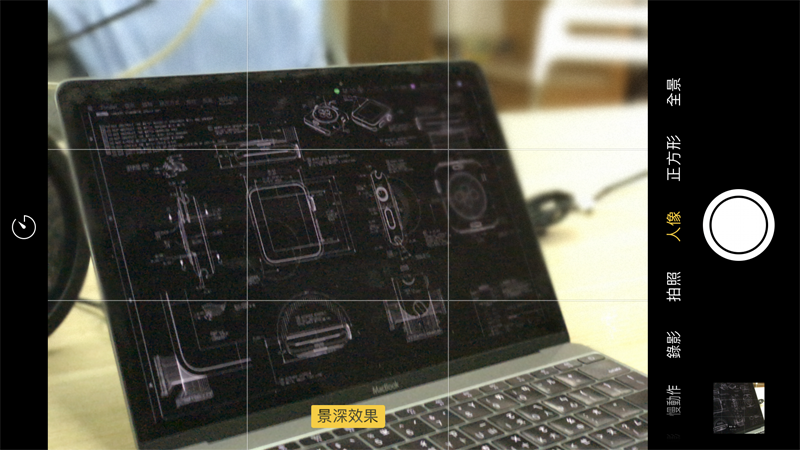
要抓到適當的距離呈現景深效果,有的時候不太容易
尤其想要拍比較近、比較小的物體,很難抓
實拍照片:
以下照片皆在室內拍攝,沒有做任何調整,皆原圖輸出
「人像」模式下,每拍一張照片都會保存兩張
一張是一般的(上圖),一張是有做景深後製的(下圖)
若要看原圖,可直接連到我的 iCloud 相簿
https://www.icloud.com/sharedalbum/zh-tw/#B0m5aVbMKKtkxD
https://pic.pimg.tw/iosmaster/1474541956-762784559.jpg?v=1474541962
https://pic.pimg.tw/iosmaster/1474541967-1133847611.jpg

https://pic.pimg.tw/iosmaster/1474542755-1240626014.jpg

https://pic.pimg.tw/iosmaster/1474542759-2263742232.jpg?v=1474542761
上面這兩組可以看得出,景深效果會有前中後遠距加強的效果喔!
但是拍毛小孩的話,邊緣效果會把毛邊或鬍鬚淡化掉
https://pic.pimg.tw/iosmaster/1474543381-4218329051.jpg

https://pic.pimg.tw/iosmaster/1474543385-3037593417.jpg?v=1474543386
https://pic.pimg.tw/iosmaster/1474543450-235570787.jpg

https://pic.pimg.tw/iosmaster/1474543454-3778673952.jpg

https://pic.pimg.tw/iosmaster/1474543503-3305587025.jpg

https://pic.pimg.tw/iosmaster/1474543518-1515240153.jpg?v=1474543519
https://pic.pimg.tw/iosmaster/1474543532-4094007338.jpg

https://pic.pimg.tw/iosmaster/1474543546-1163846222.jpg

上面這張最慘,拉拉的鬍鬚被吃光光嗚
其它靜物拍攝
https://pic.pimg.tw/iosmaster/1474543637-1869385511.jpg?v=1474543643
https://pic.pimg.tw/iosmaster/1474543642-2330177065.jpg

https://pic.pimg.tw/iosmaster/1474543691-3759276685.jpg
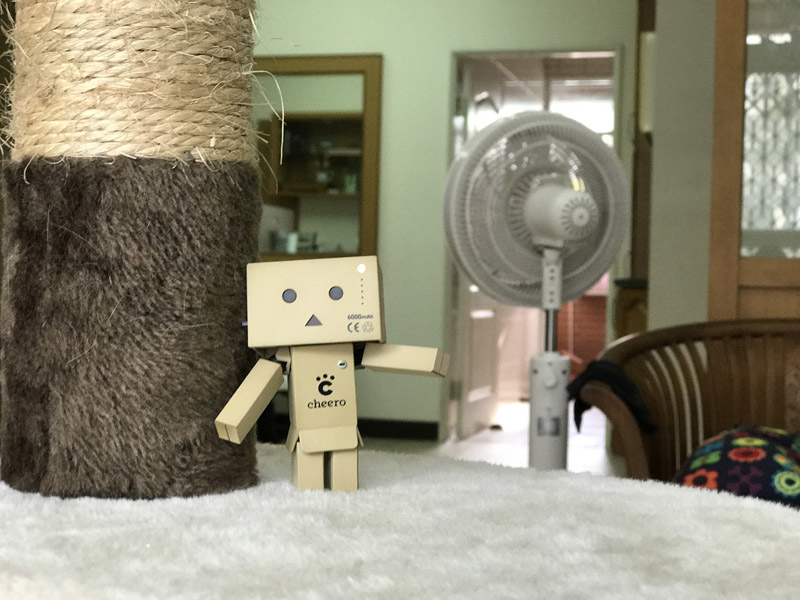
https://pic.pimg.tw/iosmaster/1474543696-3615889618.jpg?v=1474543697
https://pic.pimg.tw/iosmaster/1474543725-2749575291.jpg?v=1474543727
https://pic.pimg.tw/iosmaster/1474543761-3857489072.jpg
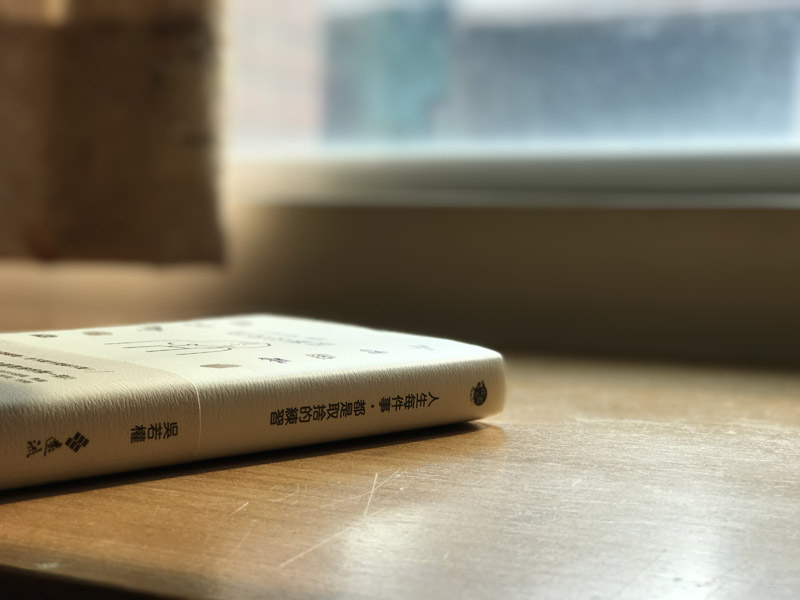
https://pic.pimg.tw/iosmaster/1474543794-1516121362.jpg?v=1474543797
https://pic.pimg.tw/iosmaster/1474543814-3975563057.jpg

https://pic.pimg.tw/iosmaster/1474543833-370915057.jpg

https://pic.pimg.tw/iosmaster/1474543845-3846791250.jpg

https://pic.pimg.tw/iosmaster/1474543859-2624238017.jpg

https://pic.pimg.tw/iosmaster/1474543871-1545273017.jpg

https://pic.pimg.tw/iosmaster/1474543986-1285971840.jpg
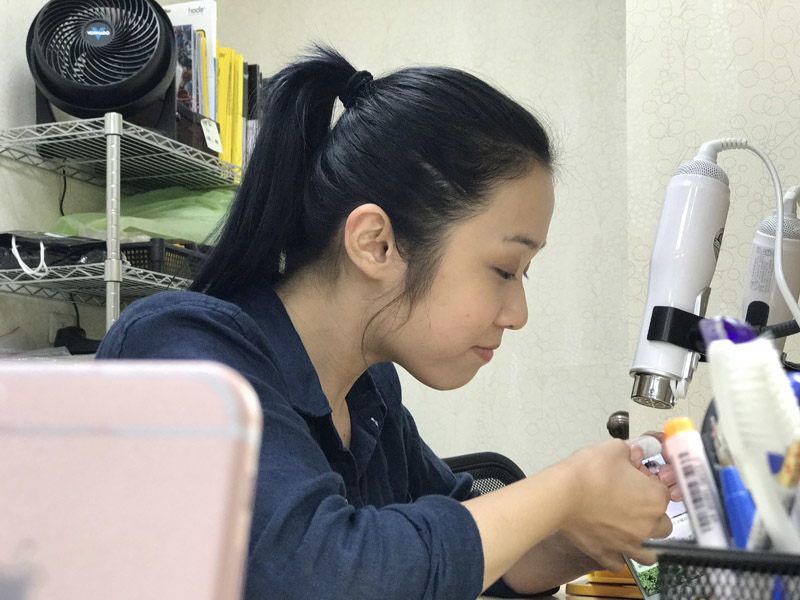
https://pic.pimg.tw/iosmaster/1474543989-4072141868.jpg

若要看原圖,可直接連到我的 iCloud 相簿
https://www.icloud.com/sharedalbum/zh-tw/#B0m5aVbMKKtkxD
總結缺點:
1. 鏡頭 Zoom in 變成 2x,要拍身邊的人物可能要後退
2. 噪點很多,光源不足或夜拍有點慘
3. 有距離限制,有時會抓不到想拍的效果距離
4. 快門會延遲 delay 約半秒
5. 毛邊的狀況下,主體邊緣效果不太自然
希望正式版可以改善以上問題或做更多優化
優點的部份:
1. 景深效果會即時呈現在手機畫面上
2. 拍攝後會保留原圖以及景深效果的圖,方便比較差異
3. 傻瓜也可以輕鬆拍出類似單眼的景深效果
個人心得:
雖然有待改進的缺點很多,但個人是非常喜歡這功能
光線不要太差的話,效果還是不錯的
稍微後製一下就可以很有 fu 了,覺得非常好玩 XDD
https://pic.pimg.tw/iosmaster/1474544622-3965046693.jpg
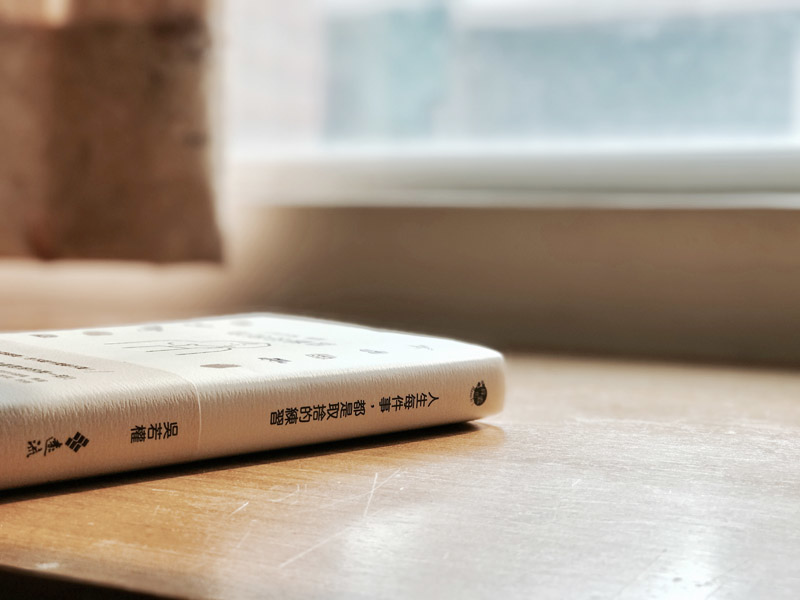
--
Tags:
iOS
All Comments
By Olivia
at 2016-09-25T23:33
at 2016-09-25T23:33
By Edwina
at 2016-09-26T14:46
at 2016-09-26T14:46
By Quintina
at 2016-10-01T10:31
at 2016-10-01T10:31
By Delia
at 2016-10-04T14:36
at 2016-10-04T14:36
By Hamiltion
at 2016-10-08T03:23
at 2016-10-08T03:23
By Poppy
at 2016-10-09T16:37
at 2016-10-09T16:37
By Emily
at 2016-10-12T10:02
at 2016-10-12T10:02
By Regina
at 2016-10-16T18:53
at 2016-10-16T18:53
By Tracy
at 2016-10-18T01:43
at 2016-10-18T01:43
By Carol
at 2016-10-21T04:36
at 2016-10-21T04:36
By Lydia
at 2016-10-24T06:15
at 2016-10-24T06:15
By Ida
at 2016-10-26T14:00
at 2016-10-26T14:00
By Quanna
at 2016-10-29T07:30
at 2016-10-29T07:30
By Aaliyah
at 2016-11-01T04:52
at 2016-11-01T04:52
By Sarah
at 2016-11-05T03:23
at 2016-11-05T03:23
By Margaret
at 2016-11-07T10:32
at 2016-11-07T10:32
By Aaliyah
at 2016-11-10T16:45
at 2016-11-10T16:45
By Carolina Franco
at 2016-11-13T07:57
at 2016-11-13T07:57
By Doris
at 2016-11-17T21:25
at 2016-11-17T21:25
By Jacob
at 2016-11-19T14:20
at 2016-11-19T14:20
By Charlotte
at 2016-11-23T01:16
at 2016-11-23T01:16
By Jacky
at 2016-11-26T12:01
at 2016-11-26T12:01
By Enid
at 2016-11-29T09:13
at 2016-11-29T09:13
By Tom
at 2016-11-30T02:37
at 2016-11-30T02:37
By Selena
at 2016-12-04T01:17
at 2016-12-04T01:17
By Carolina Franco
at 2016-12-06T07:05
at 2016-12-06T07:05
By Jacob
at 2016-12-07T20:56
at 2016-12-07T20:56
By Lucy
at 2016-12-09T09:59
at 2016-12-09T09:59
By Madame
at 2016-12-11T06:00
at 2016-12-11T06:00
By Daniel
at 2016-12-15T21:56
at 2016-12-15T21:56
By Todd Johnson
at 2016-12-20T02:49
at 2016-12-20T02:49
By Kyle
at 2016-12-21T01:54
at 2016-12-21T01:54
By Blanche
at 2016-12-24T15:39
at 2016-12-24T15:39
By Catherine
at 2016-12-25T03:15
at 2016-12-25T03:15
By George
at 2016-12-25T10:15
at 2016-12-25T10:15
By Kumar
at 2016-12-28T04:04
at 2016-12-28T04:04
By Kumar
at 2016-12-29T14:04
at 2016-12-29T14:04
By Tom
at 2017-01-02T13:59
at 2017-01-02T13:59
By Emma
at 2017-01-03T10:01
at 2017-01-03T10:01
By Ursula
at 2017-01-06T15:03
at 2017-01-06T15:03
By Dorothy
at 2017-01-10T01:59
at 2017-01-10T01:59
By Callum
at 2017-01-12T22:16
at 2017-01-12T22:16
By Iris
at 2017-01-16T00:39
at 2017-01-16T00:39
By Lauren
at 2017-01-20T13:15
at 2017-01-20T13:15
By Adele
at 2017-01-24T00:01
at 2017-01-24T00:01
By Gilbert
at 2017-01-25T22:29
at 2017-01-25T22:29
By Ivy
at 2017-01-28T22:05
at 2017-01-28T22:05
By Gilbert
at 2017-02-02T18:01
at 2017-02-02T18:01
By Ida
at 2017-02-04T06:59
at 2017-02-04T06:59
By Poppy
at 2017-02-05T00:49
at 2017-02-05T00:49
By Dora
at 2017-02-05T15:45
at 2017-02-05T15:45
By Carolina Franco
at 2017-02-05T23:17
at 2017-02-05T23:17
By Eden
at 2017-02-08T22:55
at 2017-02-08T22:55
By Jacky
at 2017-02-13T14:28
at 2017-02-13T14:28
By George
at 2017-02-16T15:50
at 2017-02-16T15:50
Related Posts
ios10 line通話對方沒聲音
By Franklin
at 2016-09-22T20:05
at 2016-09-22T20:05
徵求分享原廠皮革護套的圖片
By Doris
at 2016-09-22T20:00
at 2016-09-22T20:00
line進入聊天紀錄的問題
By Kelly
at 2016-09-22T19:55
at 2016-09-22T19:55
官網出貨過程出現問題?
By Dora
at 2016-09-22T19:45
at 2016-09-22T19:45
求推薦膜面維持久滑感又好的玻璃保護貼
By Joseph
at 2016-09-22T19:34
at 2016-09-22T19:34