在GDI++下 用原本新細明體瀏覽BBS - 桌布
By Zanna
at 2010-04-08T14:01
at 2010-04-08T14:01
Table of Contents
主要是針對Jackbin的GDI++
適用於
在GDI++渲染下瀏覽BBS容易藍白畫面當機
或是看不慣渲染後的BBS字體 想換成原本的新細明體瀏覽BBS
1.
下載字體並安裝
http://w1.loxa.com.tw/s846318/terry/bbs.zip
2.
GDI++將PCMAN設為例外
到 GDI++\ini 資料夾下 在使用的INI檔中 排除的程式加上 PCMAN.EXE
3.
重新開啟PCMAN
到選項 -> 快速BBS選項 -> 設定BBS字型 -> 選用字型 "BBS FONT"
4.
完成後畫面大概看起來如下
http://w1.loxa.com.tw/s846318/terry/nogdi.jpg
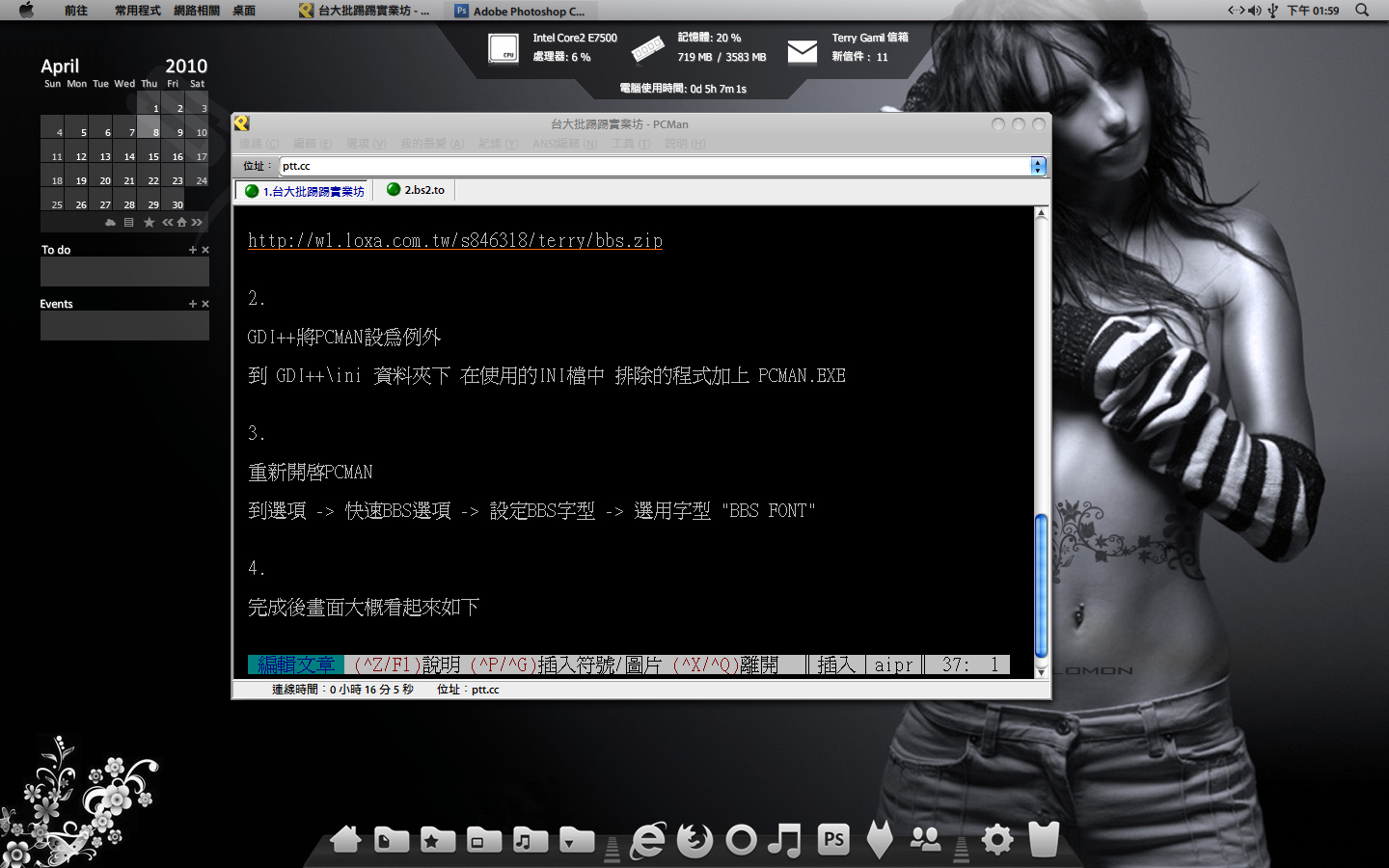
--
Tags:
桌布
All Comments
By Heather
at 2010-04-09T15:28
at 2010-04-09T15:28
By Genevieve
at 2010-04-10T18:18
at 2010-04-10T18:18
By Puput
at 2010-04-13T02:02
at 2010-04-13T02:02
By Enid
at 2010-04-15T02:31
at 2010-04-15T02:31
By Zora
at 2010-04-19T07:23
at 2010-04-19T07:23
By Edward Lewis
at 2010-04-23T19:00
at 2010-04-23T19:00
Related Posts
海綿寶寶桌布
By Tom
at 2010-04-08T12:27
at 2010-04-08T12:27
南明奈代言 Lotte Zacrich 巧克力甜筒
By John
at 2010-04-08T06:25
at 2010-04-08T06:25
一張國旗照片的桌布
By Skylar Davis
at 2010-04-08T00:51
at 2010-04-08T00:51
大鼻兔桌布分享
By Ingrid
at 2010-04-08T00:34
at 2010-04-08T00:34
[資訊] 漂亮的3D立體螢幕保護程式
By Dinah
at 2010-04-07T00:51
at 2010-04-07T00:51