華擎 FM2A85 Extreme6 4核心內顯平台車拚 - 3C
By Sandy
at 2012-10-02T11:43
at 2012-10-02T11:43
Table of Contents
車拚好讀版
http://www.xfastest.com/forum.php?mod=viewthread&tid=85363&fromuid=38227
==============================================================================
Trinity APU可說是AMD今年奮力一搏的代表作,隨著製程技術精進,
新一代Fusion平台的性價比有了不小的增長,除了APU本身的效能進步之外,
其對應搭載的A85X晶片組主機板更是功不可沒。
ASRock針對進階使用者推出的FM2A85X Extreme6主機板
搭載AMD最新的A85X Hudson-D4晶片組,對應全系列Trinity APU,
原生支援8組SATA 6Gb/s Port,還導入了"X-Boost 一鍵超頻技術",
只需在開機時按下「X」鍵, X-Boost 超頻技術就可以自動超頻相關元件,使性能提升。
以下針對FM2A85X Extreme6主機板進行開箱介紹,搭配AMD A8-5600K APU進行效能測試,
並與競爭對手的4核心平台展開大車拼!
包裝與配件
彩盒設計主題強調"555有感科技"
http://picx.xfastest.com/elvis/MB/ASRock/FM2A85X-Extreme6/01.jpg

外盒正面左下角標示支援的APU種類,並推薦使用A10與A8等級的APU
http://picx.xfastest.com/elvis/MB/ASRock/FM2A85X-Extreme6/02.jpg

外盒背面詳細標示主機板的各項特色與功能
http://picx.xfastest.com/elvis/MB/ASRock/FM2A85X-Extreme6/03.jpg

配件有說明書、驅動軟體光碟、SATA 6Gb/s傳輸線與I/O檔版
http://picx.xfastest.com/elvis/MB/ASRock/FM2A85X-Extreme6/04.jpg
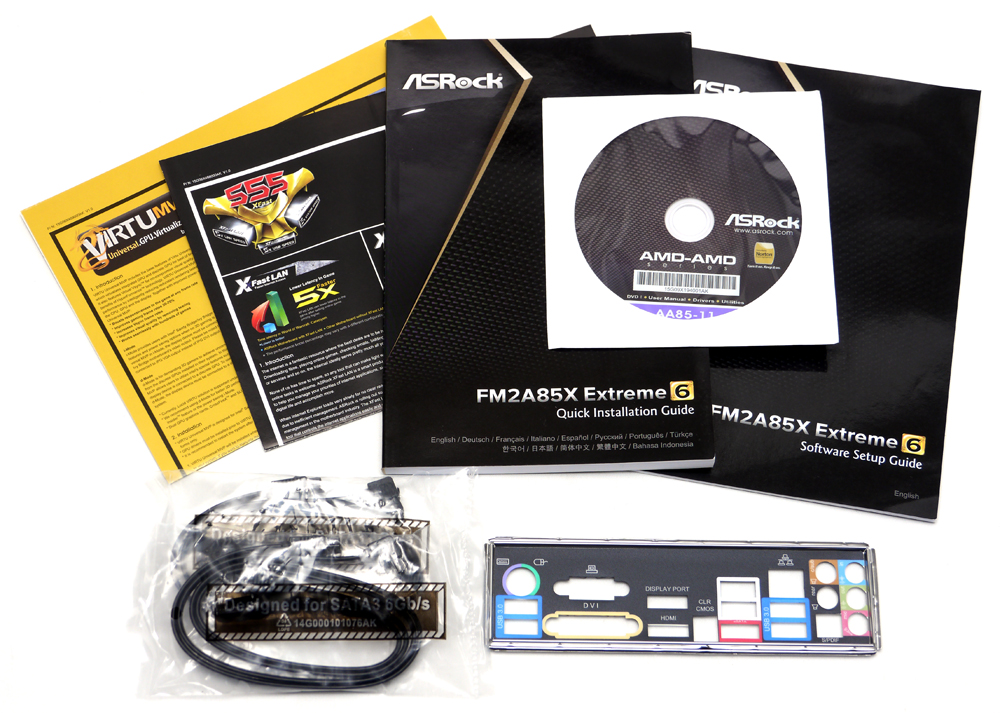
外觀與用料
標準ATX板位設計
http://picx.xfastest.com/elvis/MB/ASRock/FM2A85X-Extreme6/05.jpg
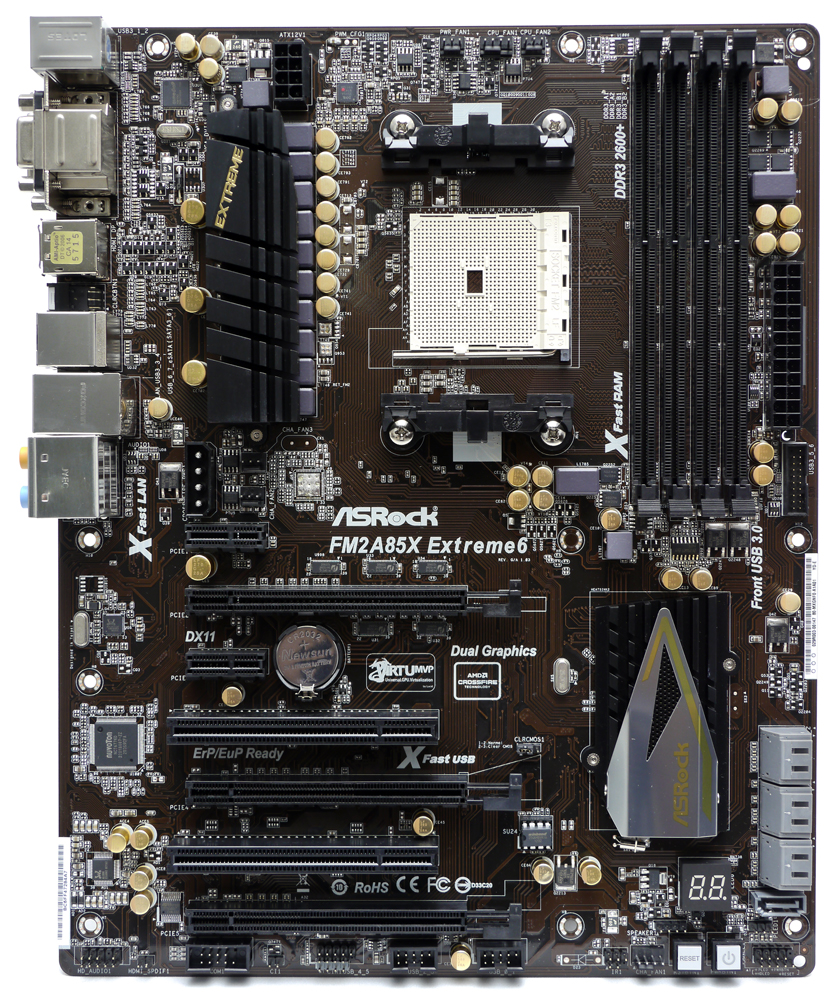
褐色亮面的PCB
http://picx.xfastest.com/elvis/MB/ASRock/FM2A85X-Extreme6/06.jpg
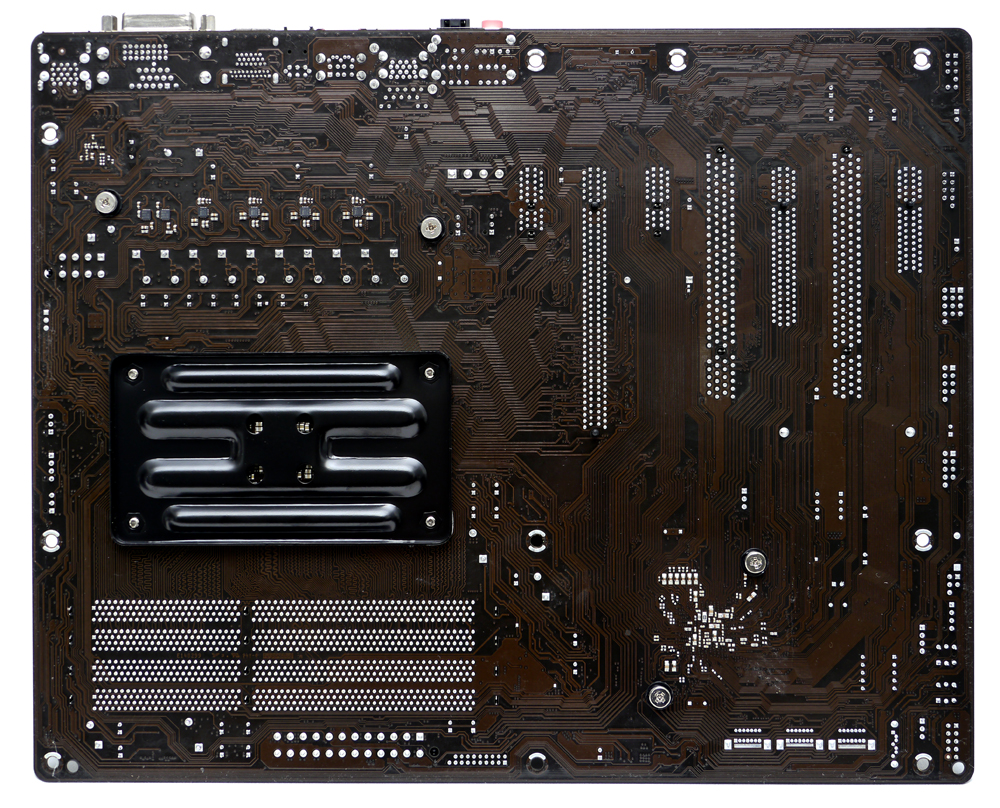
I/O介面
http://picx.xfastest.com/elvis/MB/ASRock/FM2A85X-Extreme6/07.jpg
 1個鍵鼠共用P/S-2、4個USB 3.02個USB 2.0、1個e-SATA、1個RJ-45網路孔、
1個鍵鼠共用P/S-2、4個USB 3.02個USB 2.0、1個e-SATA、1個RJ-45網路孔、
1組HD-Audio附帶光纖音訊輸出,另外有1個CMOS資料清除按鈕,
顯示輸出介面為D-Sub、DVI-D DL、DisplayPort、HDMI各1個
FM2 Socket,散熱器扣具與AM3+相容
http://picx.xfastest.com/elvis/MB/ASRock/FM2A85X-Extreme6/08.jpg
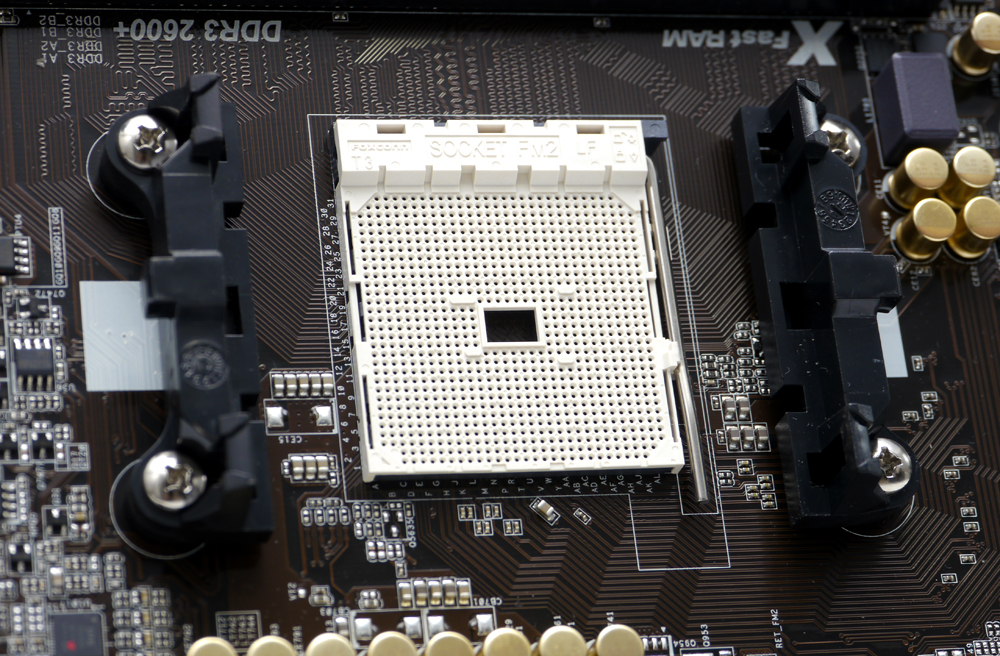
APU本體使用8+2相數位供電,需要EPS 8pin 12V電源線連接,無須擔心超頻所需的電力
http://picx.xfastest.com/elvis/MB/ASRock/FM2A85X-Extreme6/09.jpg
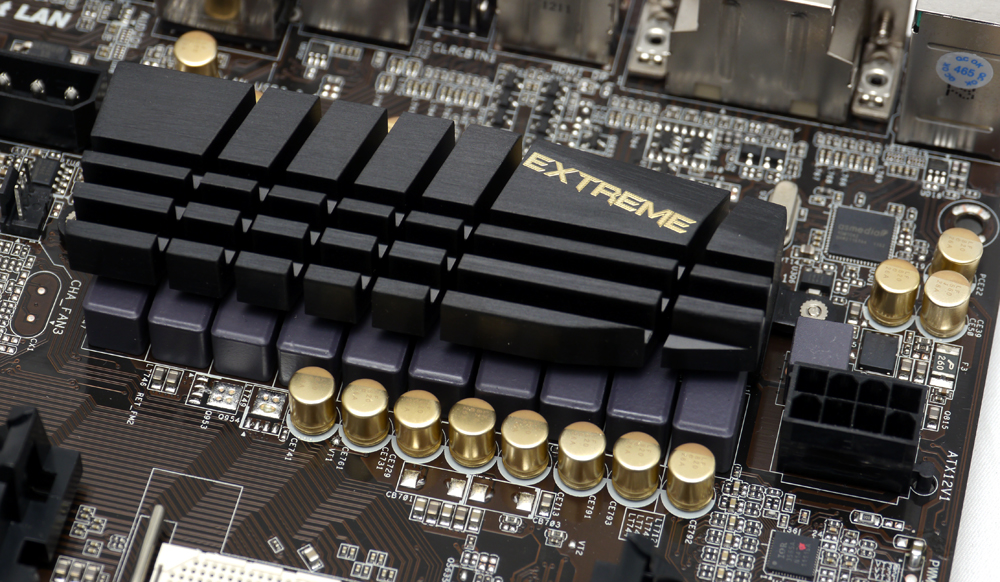
IR PowIRStage 數位PWM供電控制晶片
http://picx.xfastest.com/elvis/MB/ASRock/FM2A85X-Extreme6/10.jpg
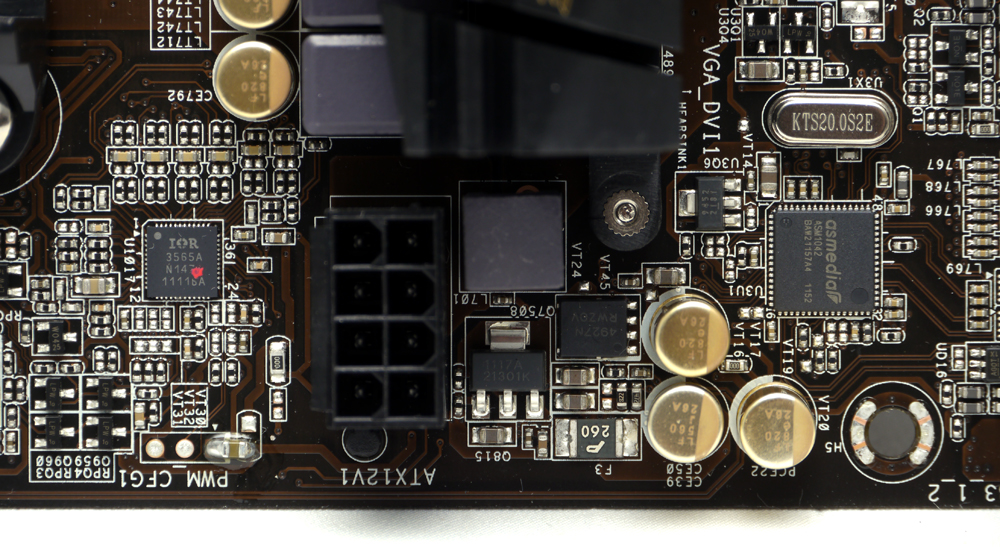 asmedia ASM1042晶片提供2組額外的USB 3.0 Port
asmedia ASM1042晶片提供2組額外的USB 3.0 Port
2組雙通道記憶體插槽,超頻後可支援DDR3-2600+的運作頻率
http://picx.xfastest.com/elvis/MB/ASRock/FM2A85X-Extreme6/11.jpg
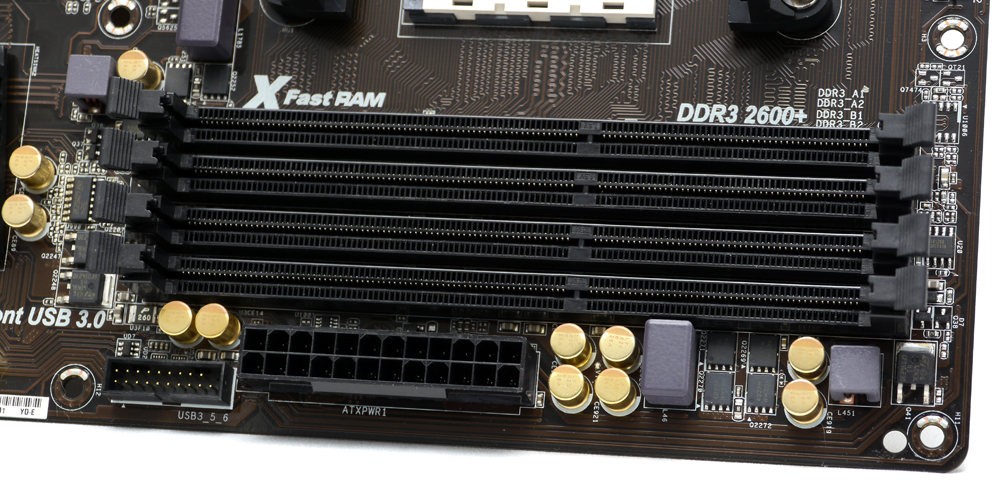 內接式USB 3.0為原生訊號
內接式USB 3.0為原生訊號
擴充卡插槽
http://picx.xfastest.com/elvis/MB/ASRock/FM2A85X-Extreme6/12.jpg
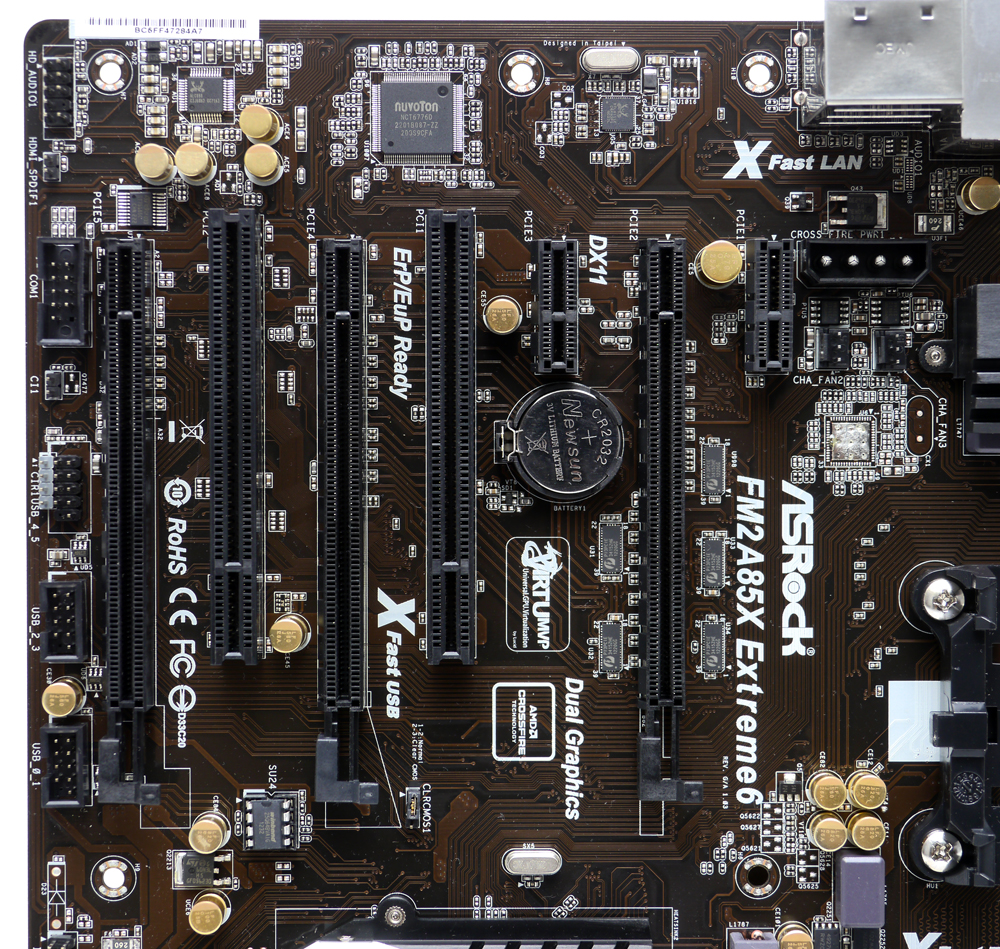 3個PCI-E x16插槽最高分別支援PCI-E 2.0 x16/x8/x4的頻寬,
3個PCI-E x16插槽最高分別支援PCI-E 2.0 x16/x8/x4的頻寬,
另外還有PCI-E 2.0 x1和PCI插槽各2組
音訊控制晶片採用Realtek ALC898,網路控制晶片採用Realtek RTL8111E
http://picx.xfastest.com/elvis/MB/ASRock/FM2A85X-Extreme6/13.jpg
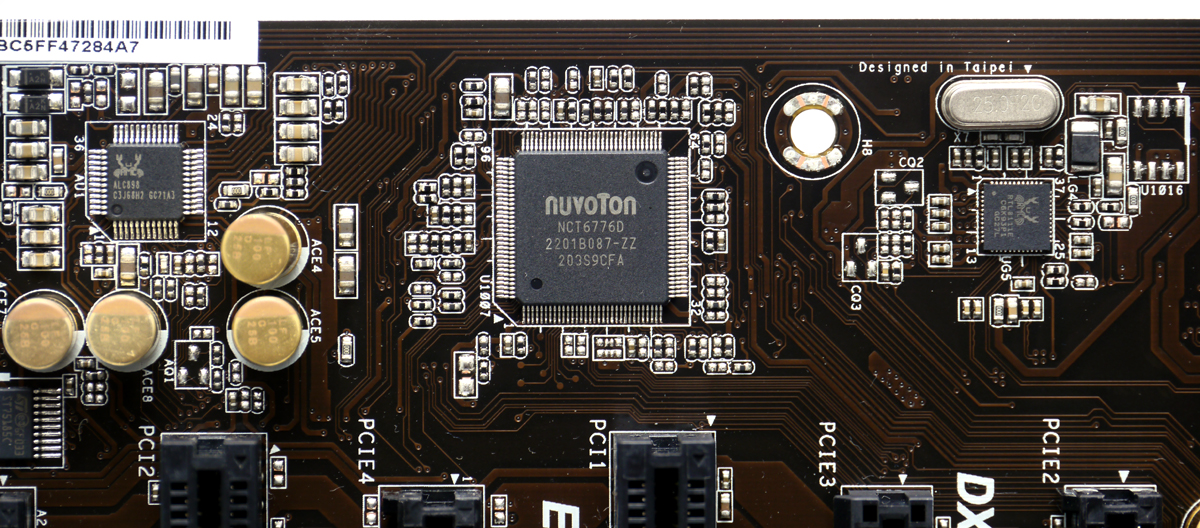 環境監控晶片採用nuvoTon NCT6776D
環境監控晶片採用nuvoTon NCT6776D
南橋FCH晶片散熱片
http://picx.xfastest.com/elvis/MB/ASRock/FM2A85X-Extreme6/14.jpg

Hudson-D4晶片本體
http://picx.xfastest.com/elvis/MB/ASRock/FM2A85X-Extreme6/15.jpg
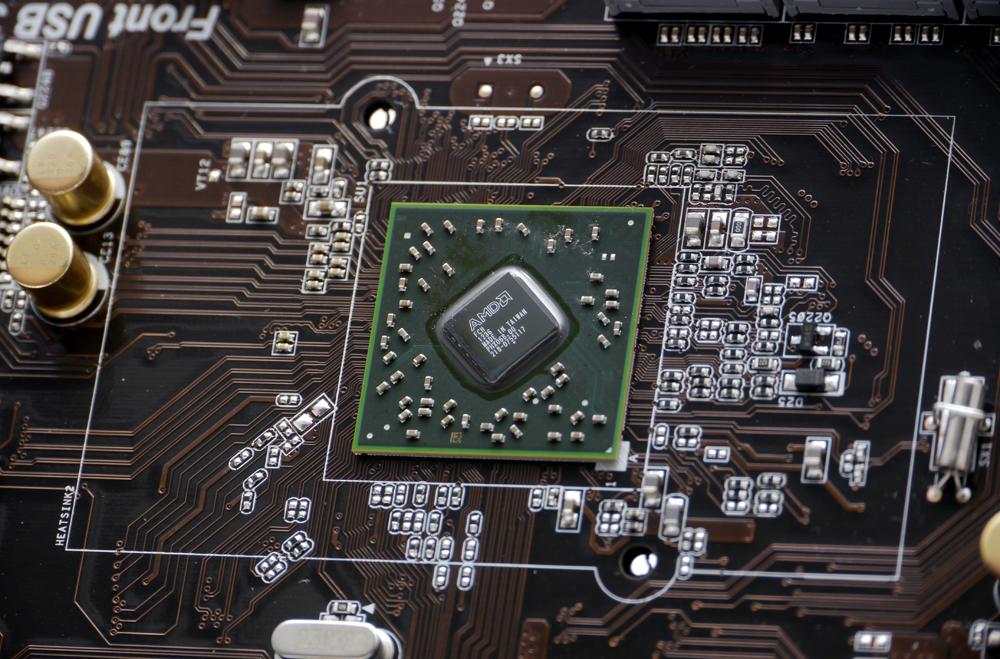
原生的7組SATA 6Gb/s Port,另一個轉為背板I/O的e-SATA Port
http://picx.xfastest.com/elvis/MB/ASRock/FM2A85X-Extreme6/16.jpg
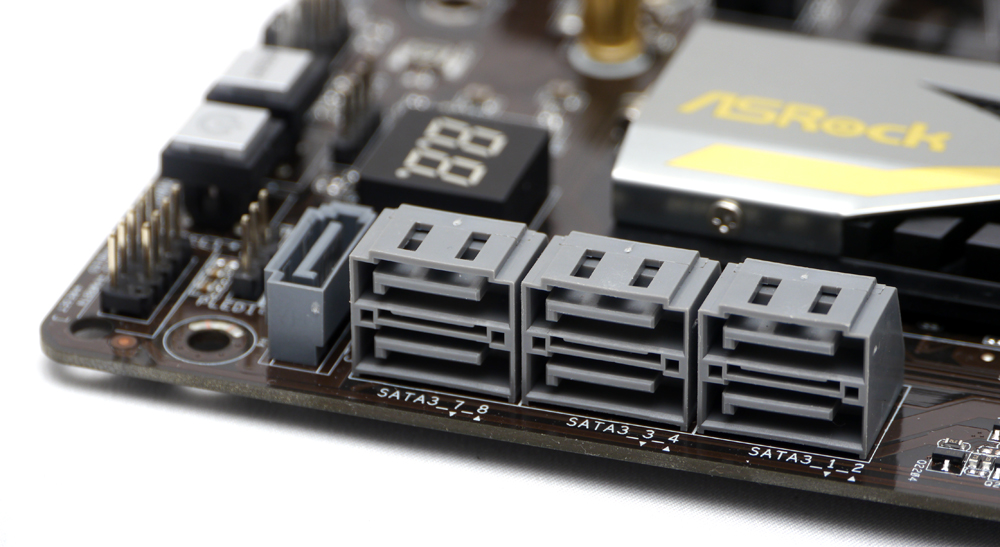
模組式BIOS Flash ROM、數字Debug LED燈號與實體電源/重置鈕位於主機板右下角
http://picx.xfastest.com/elvis/MB/ASRock/FM2A85X-Extreme6/17.jpg
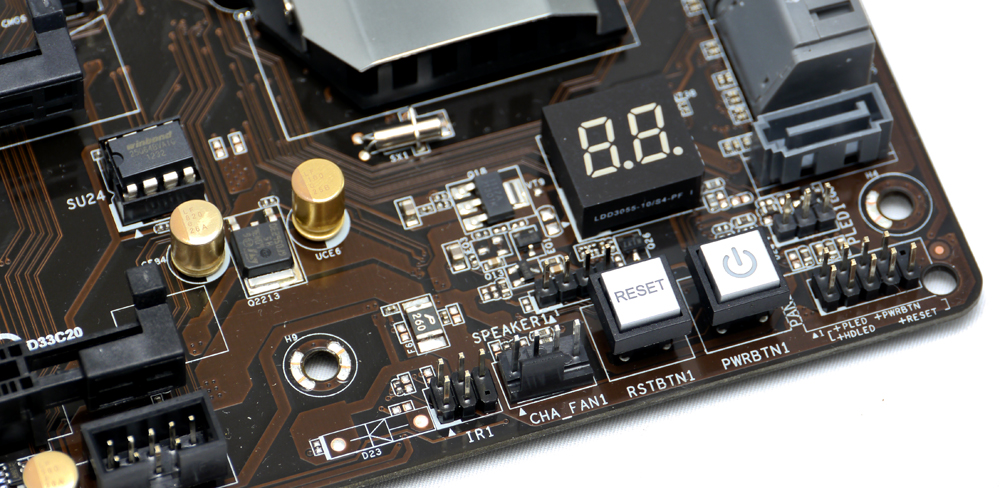
A8-5600K APU參見
Trinity架構的A8-5600K APU 料號為AD560KWOA44HJ
http://picx.xfastest.com/elvis/CPU/AMD/A8-5600K/01.jpg
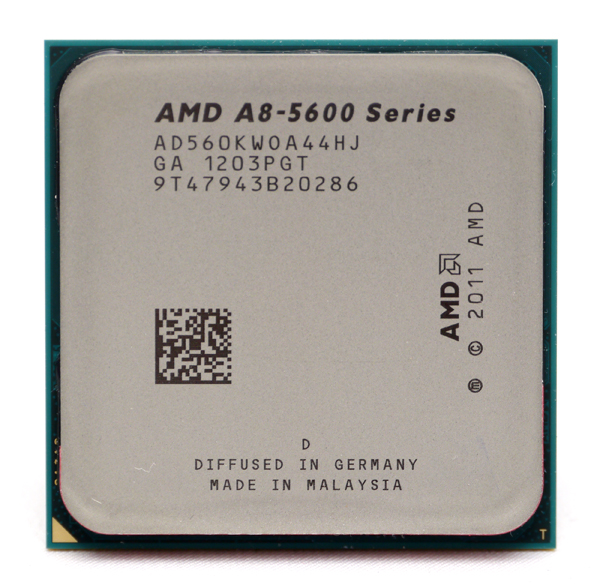
金屬蓋封住晶圓本體
http://picx.xfastest.com/elvis/CPU/AMD/A8-5600K/02.jpg
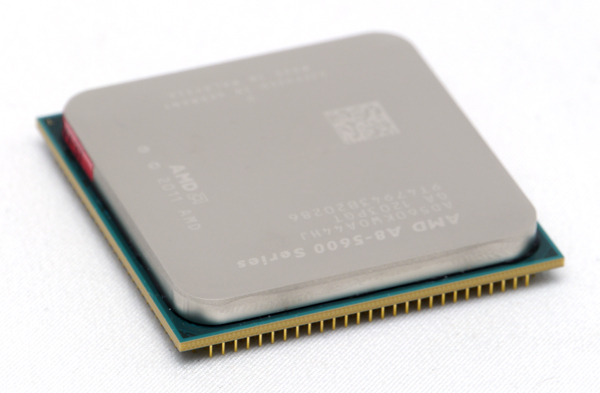
FM2腳位,與前代的FM1並不相容,無法混插
http://picx.xfastest.com/elvis/CPU/AMD/A8-5600K/03.jpg
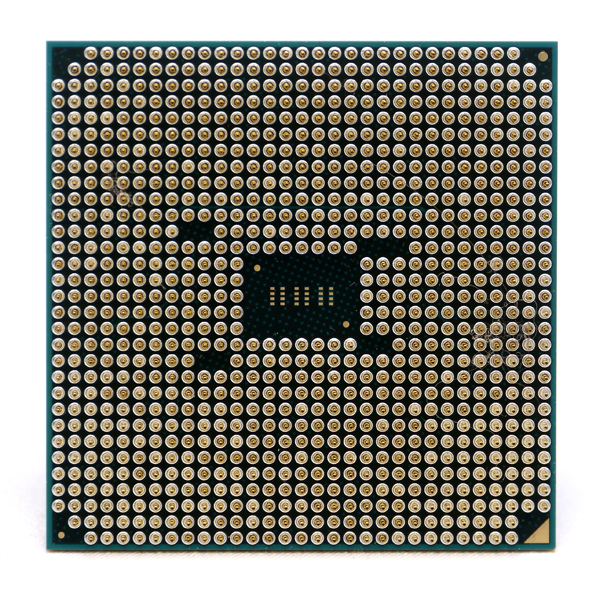
針腳式接點,拿取時必須非常注意碰撞,避免歪腳
http://picx.xfastest.com/elvis/CPU/AMD/A8-5600K/04.jpg
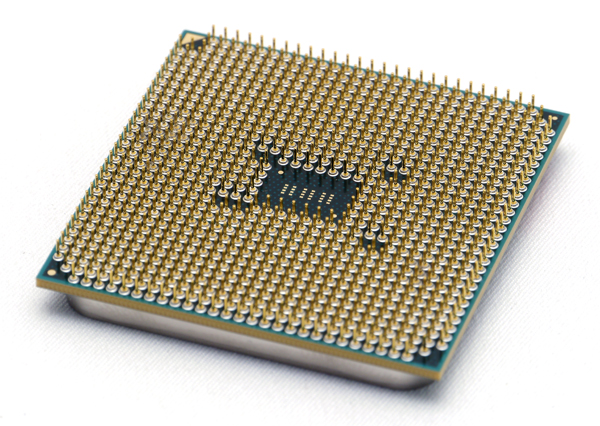
Trinity APU本體面積約為40mm見方
http://picx.xfastest.com/elvis/CPU/AMD/A8-5600K/05.jpg
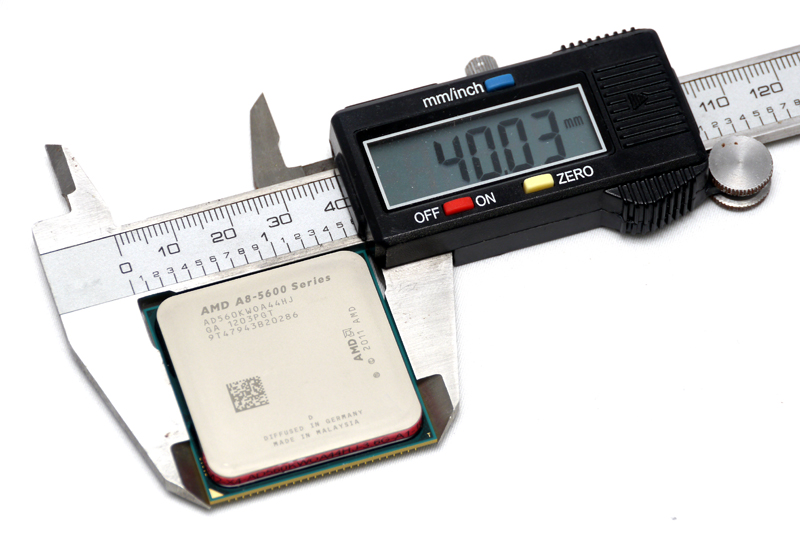 http://picx.xfastest.com/elvis/CPU/AMD/A8-5600K/06.jpg
http://picx.xfastest.com/elvis/CPU/AMD/A8-5600K/06.jpg
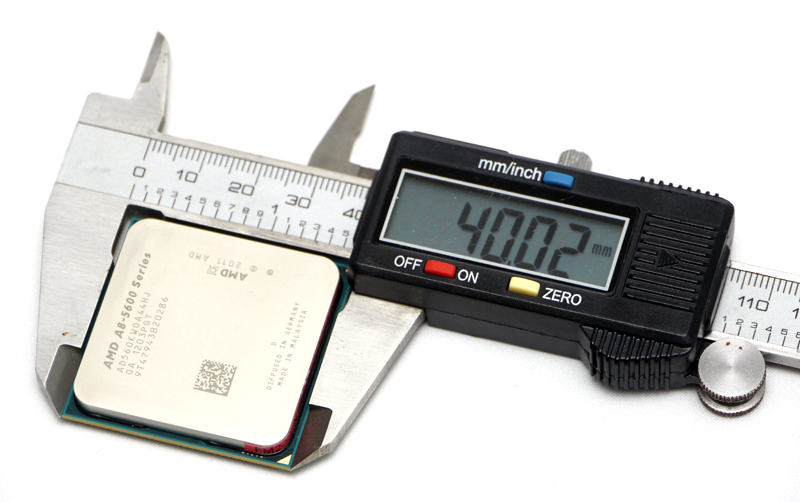
測試平台與環境
CPU: AMD A8-5600K APU
Cooler: Antec KUHLER H2O 920 改2D冷排
Thermal Compound: Antec Formula 7
MB: ASRock FM2A85X Extreme6
RAM: Corsair Vengeance DDR3-1866 4GB*2
Graphic: AMD Radeon HD 7560D
Storage: Corsair Neutron GTX SSD 240GB
Flash Drive: Kingston DataTraveler HyperX 3.0 64GB
PSU: Antec HCP-1200W
Chassis: Lubic Open Paltform 3
Monitor: Dell U2410
OS: Windows 7 64 Bit
室溫27?C,相對濕度54%
測試平台與環境
新導入的Interactive UEFI BIOS介面,執行動作會有音效喔!
http://picx.xfastest.com/elvis/MB/ASRock/FM2A85X-Extreme6/BIOS/01.jpg
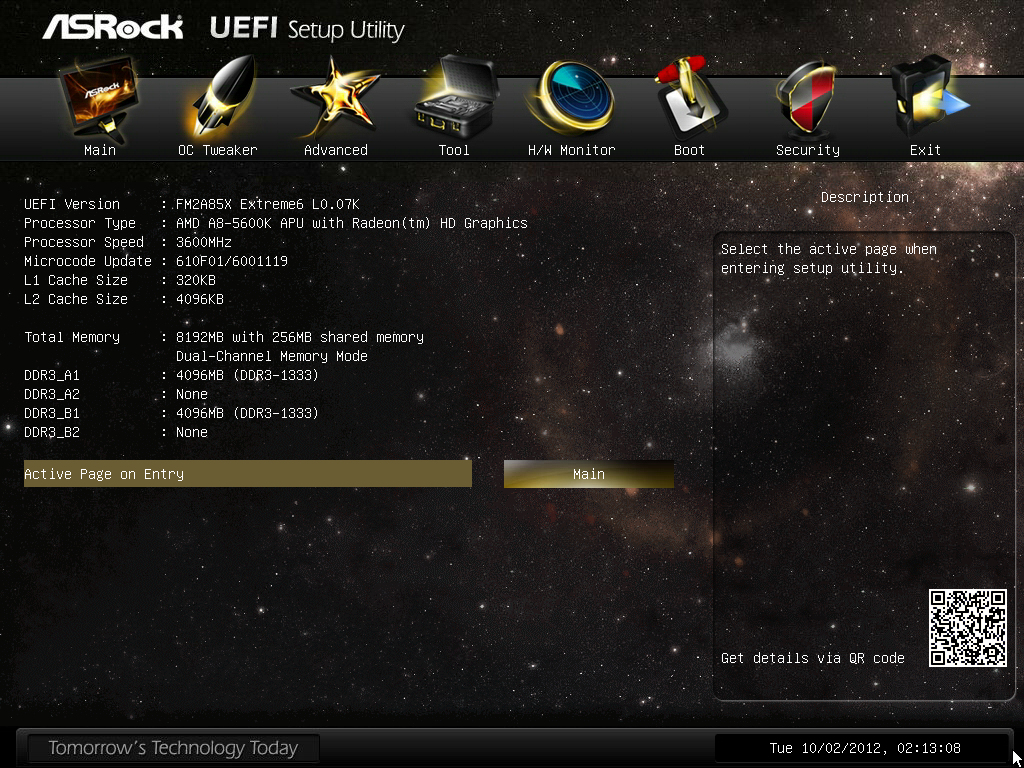
可調整進入BIOS的起始畫面
http://picx.xfastest.com/elvis/MB/ASRock/FM2A85X-Extreme6/BIOS/02.jpg
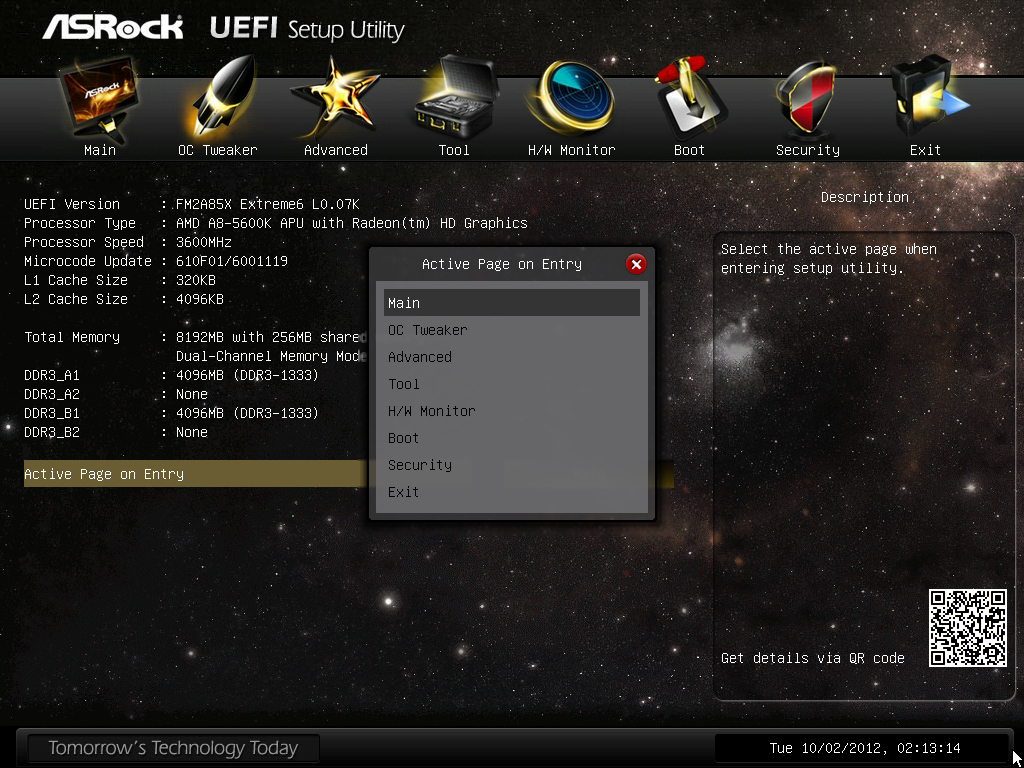
超頻選單
http://picx.xfastest.com/elvis/MB/ASRock/FM2A85X-Extreme6/BIOS/03.jpg
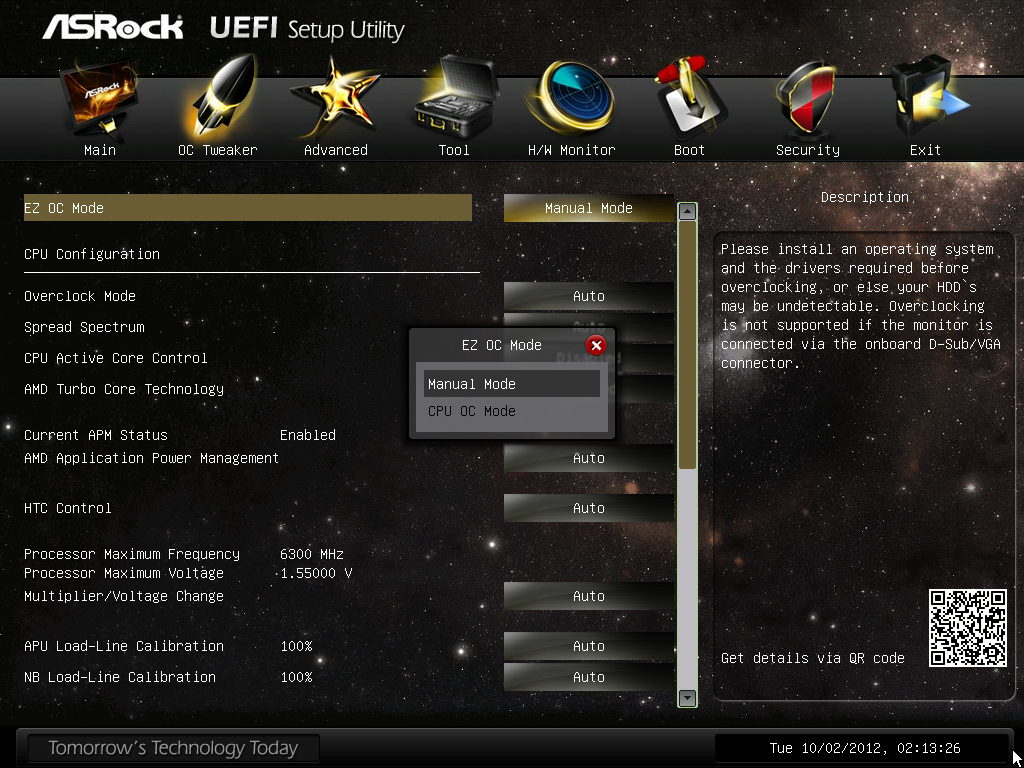
EZ OC 內建設定值,可輕鬆一鍵超頻
http://picx.xfastest.com/elvis/MB/ASRock/FM2A85X-Extreme6/BIOS/04.jpg
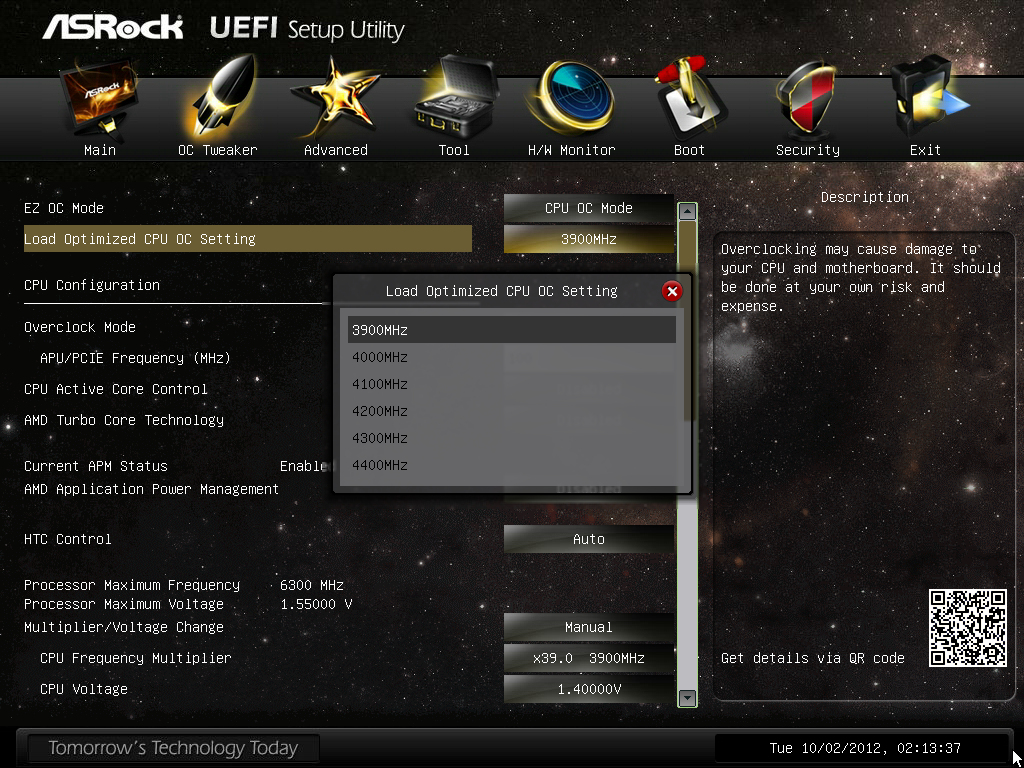
雖然是AMD的平台,但記憶體參數可支援Intel X.M.P和AMD A.M.P.
http://picx.xfastest.com/elvis/MB/ASRock/FM2A85X-Extreme6/BIOS/05.jpg
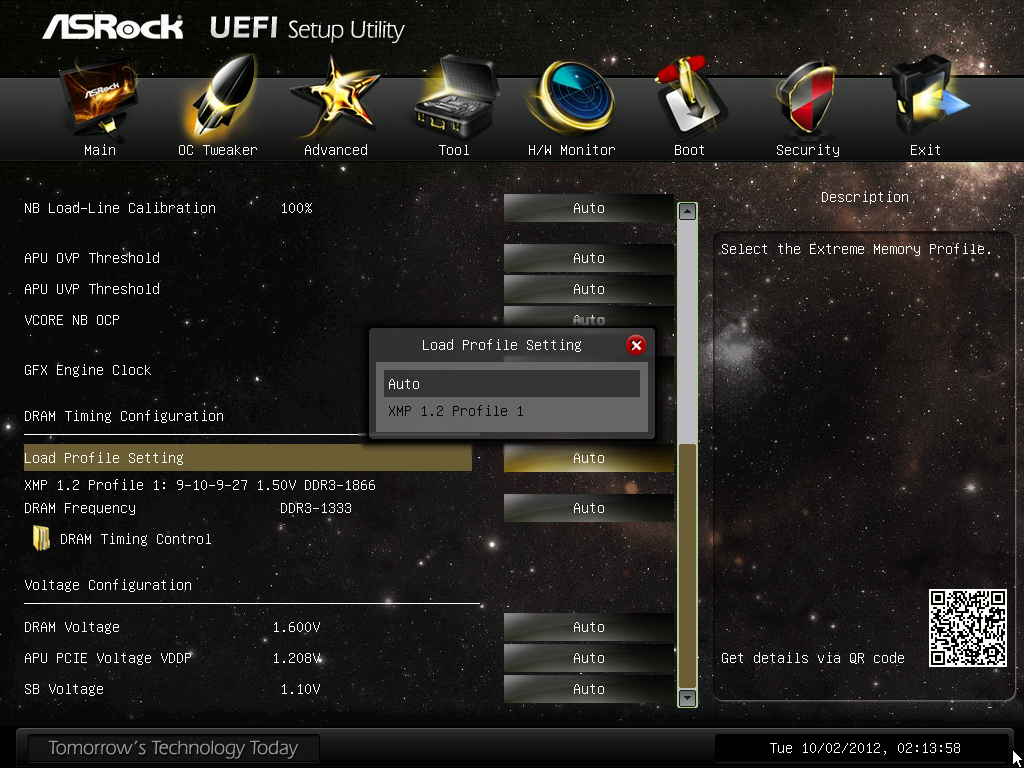
進入參數設定頁面可以看到記憶體模組內設定好的參數值,
除了JEDEC之外還有AMP和XMP的欄位,也可自行手動調整
http://picx.xfastest.com/elvis/MB/ASRock/FM2A85X-Extreme6/BIOS/06.jpg
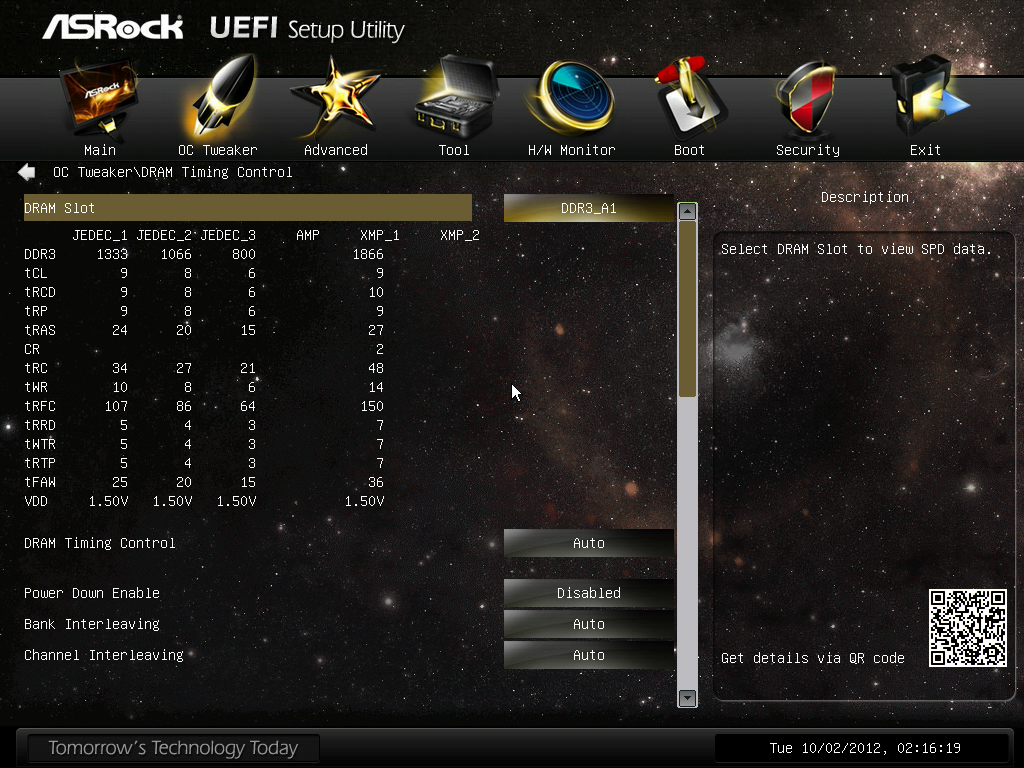
進階選單
http://picx.xfastest.com/elvis/MB/ASRock/FM2A85X-Extreme6/BIOS/07.jpg
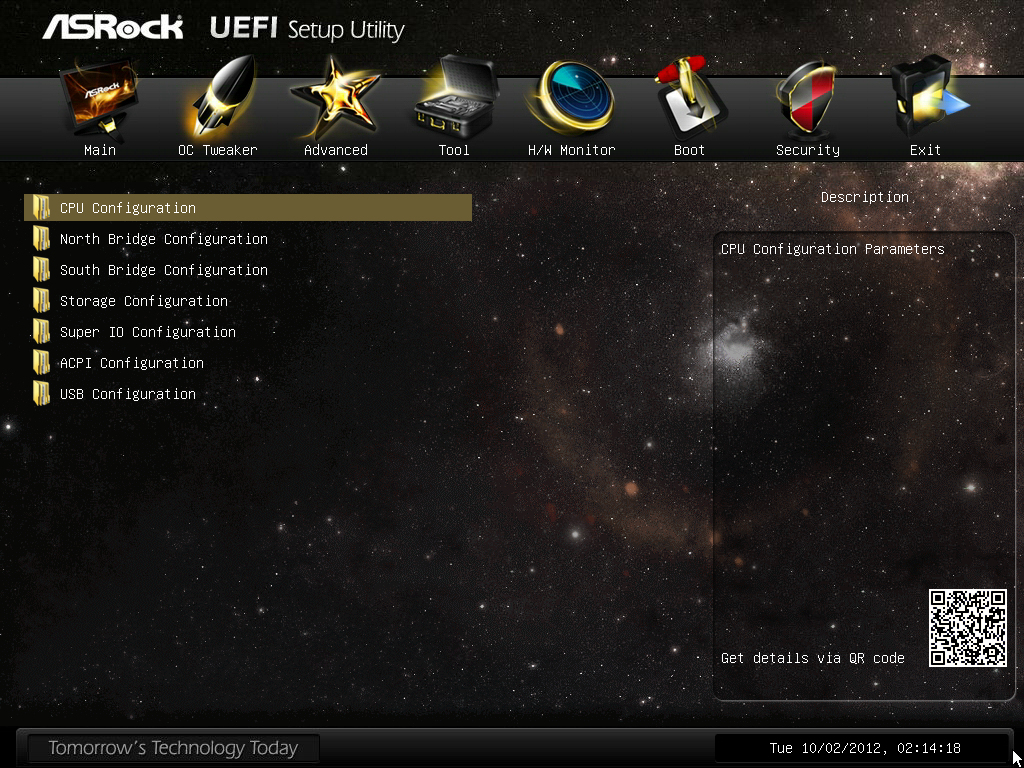
CPU選項,內有省電與溫度設定
http://picx.xfastest.com/elvis/MB/ASRock/FM2A85X-Extreme6/BIOS/08.jpg

北橋選項,可調整內顯相關設定
http://picx.xfastest.com/elvis/MB/ASRock/FM2A85X-Extreme6/BIOS/09.jpg
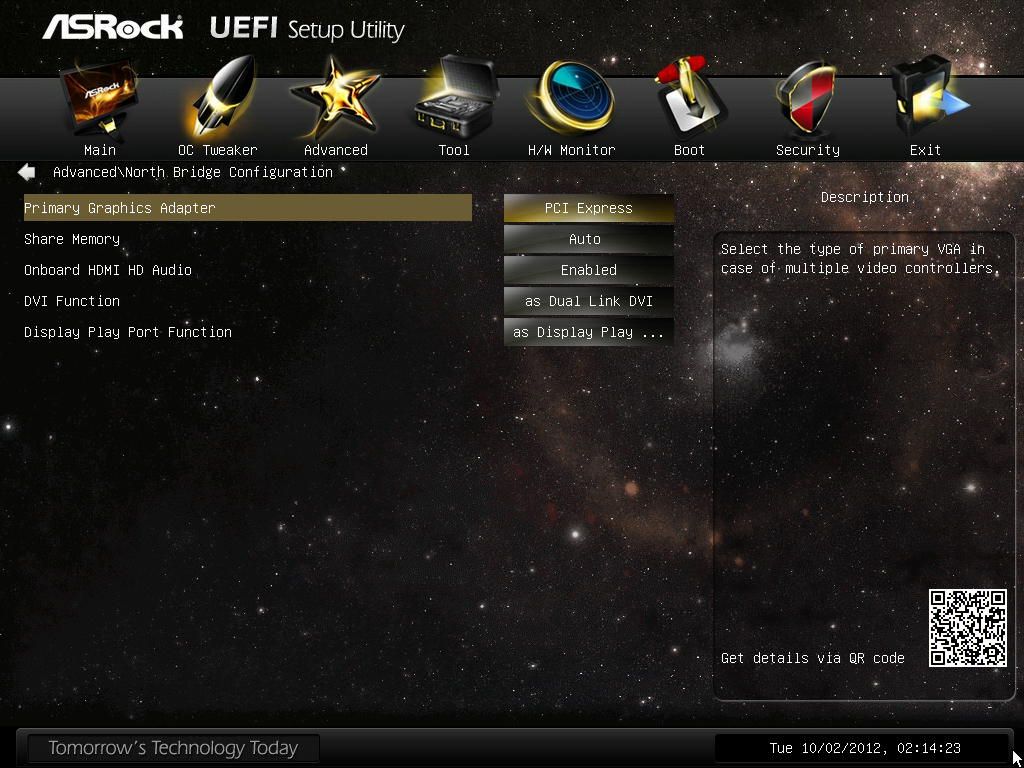
南橋選單,控制主機板上各部裝置功能
http://picx.xfastest.com/elvis/MB/ASRock/FM2A85X-Extreme6/BIOS/10.jpg

儲存裝置選單,SATA預設就是ACHI模式,安裝SSD不用再特別進BIOS調整了
http://picx.xfastest.com/elvis/MB/ASRock/FM2A85X-Extreme6/BIOS/11.jpg
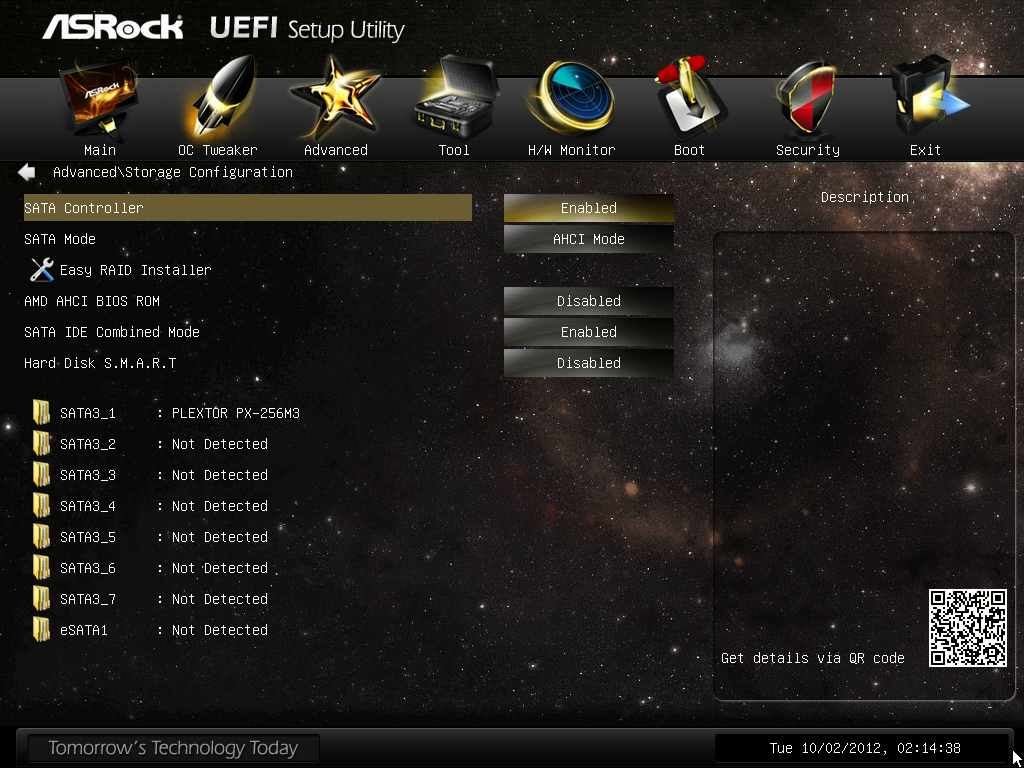 Easy RAID讓磁碟陣列設定更容易
Easy RAID讓磁碟陣列設定更容易
USB選項
http://picx.xfastest.com/elvis/MB/ASRock/FM2A85X-Extreme6/BIOS/12.jpg

工具選單則是將系統裝置瀏覽器、上網時段管理系統、
BIOS更新功能與BIOS設定值儲存區整合進來
http://picx.xfastest.com/elvis/MB/ASRock/FM2A85X-Extreme6/BIOS/13.jpg
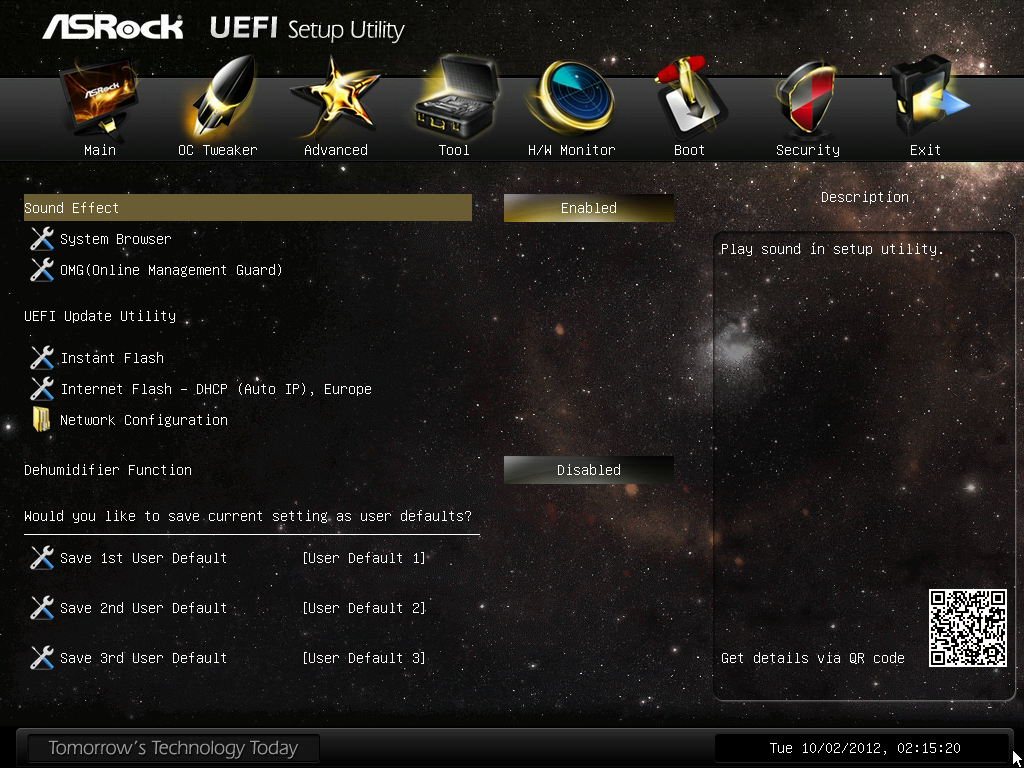
環境監控
http://picx.xfastest.com/elvis/MB/ASRock/FM2A85X-Extreme6/BIOS/14.jpg
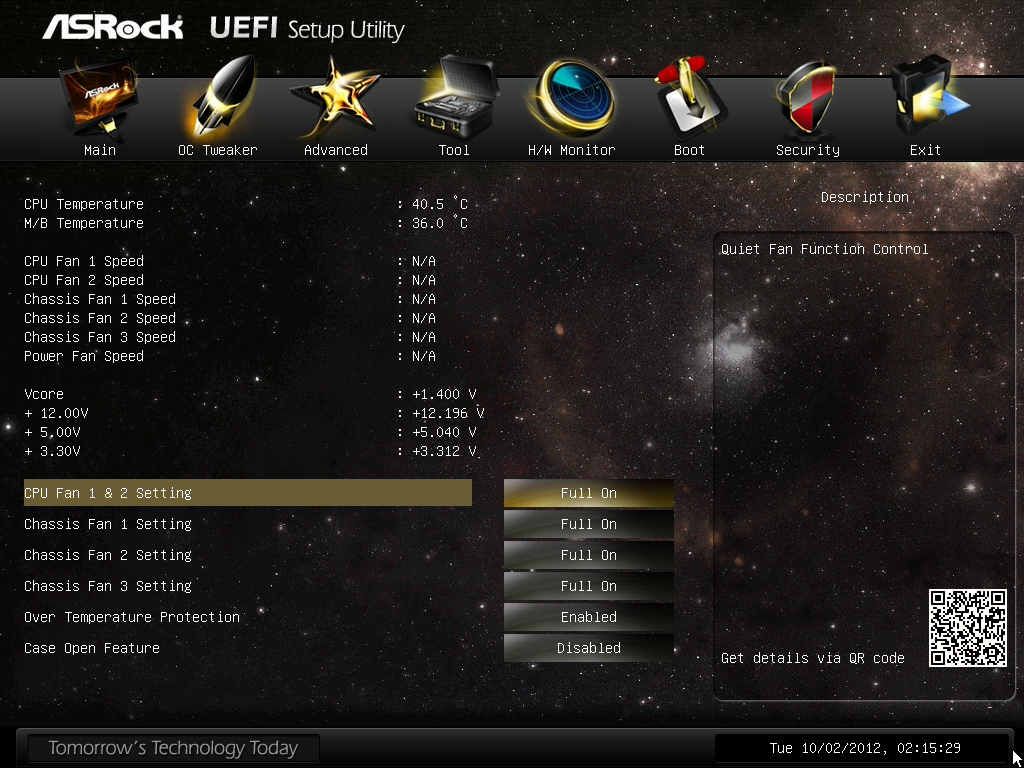
開機選單
http://picx.xfastest.com/elvis/MB/ASRock/FM2A85X-Extreme6/BIOS/15.jpg

效能實測
AIDA64記憶體頻寬測試
http://picx.xfastest.com/elvis/MB/ASRock/FM2A85X-Extreme6/AIDA64-Memory.png
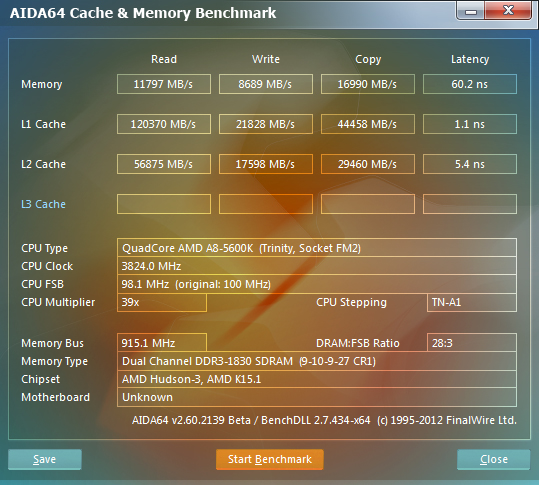
SuperPi浮點運算32M
http://picx.xfastest.com/elvis/MB/ASRock/FM2A85X-Extreme6/SuperPi-32M.png
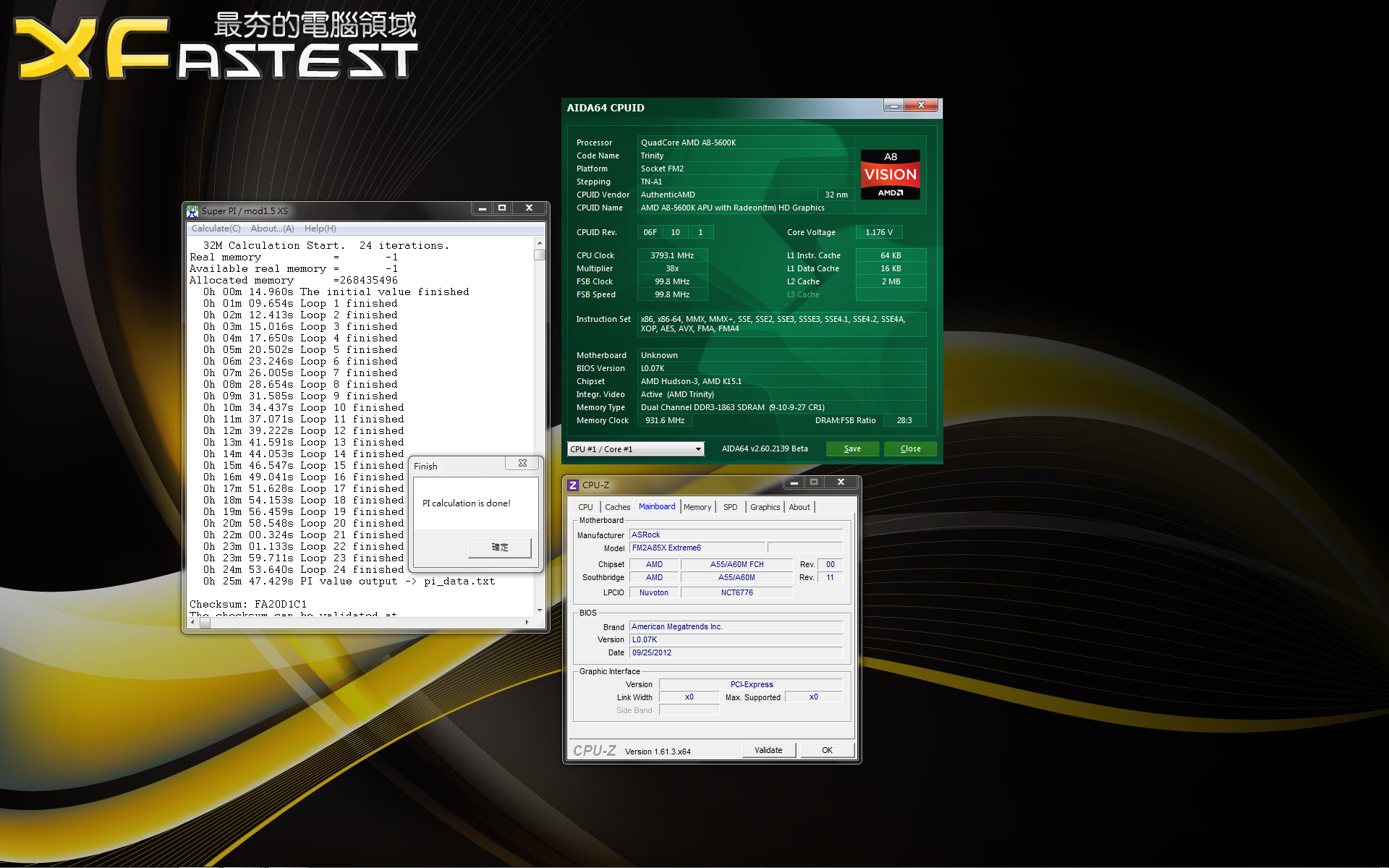
Cinebench多核心OpenGL圖形渲染測試
http://picx.xfastest.com/elvis/MB/ASRock/FM2A85X-Extreme6/Cinebench.png
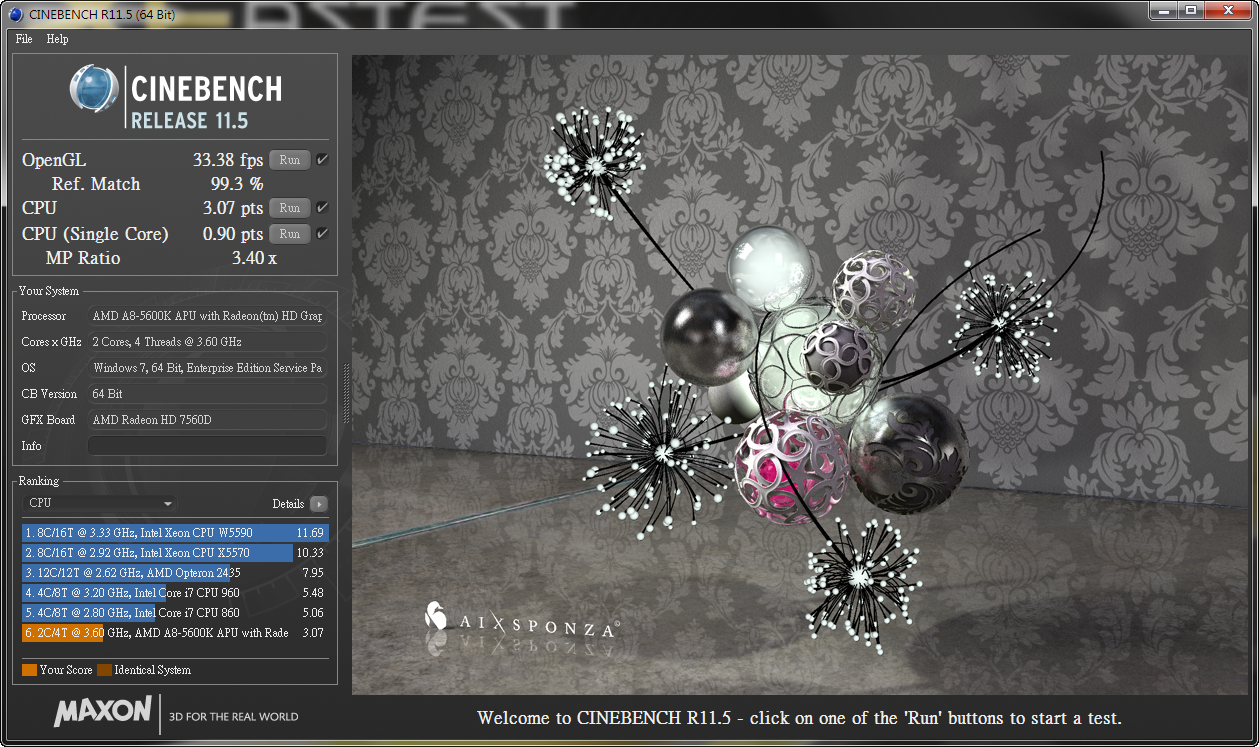
3DMark06 (DirectX 9)
http://picx.xfastest.com/elvis/MB/ASRock/FM2A85X-Extreme6/3DMark06.png
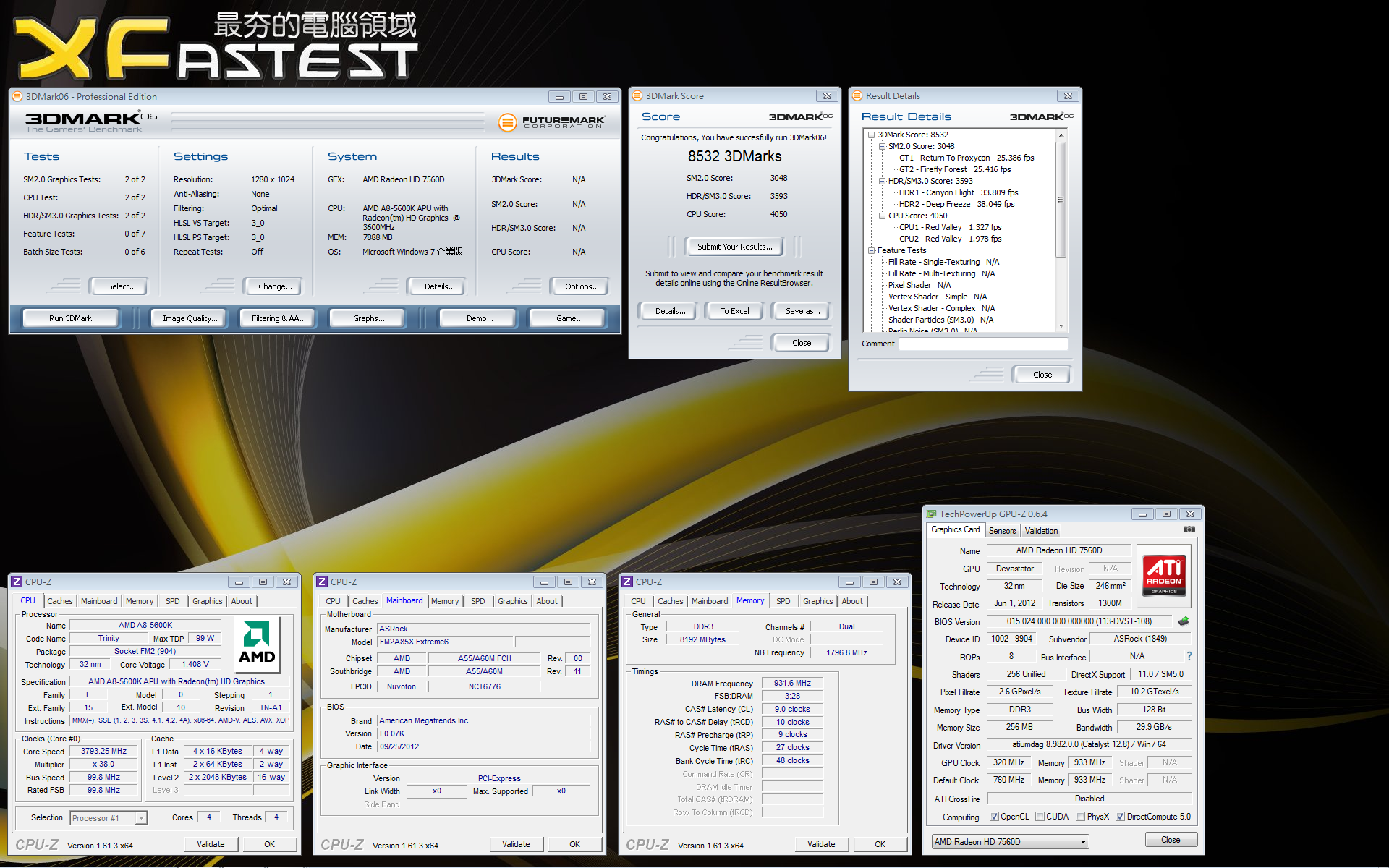
3DMark Vantage Performance (DirectX 10)
http://picx.xfastest.com/elvis/MB/ASRock/FM2A85X-Extreme6/3DMarkVantageP.png
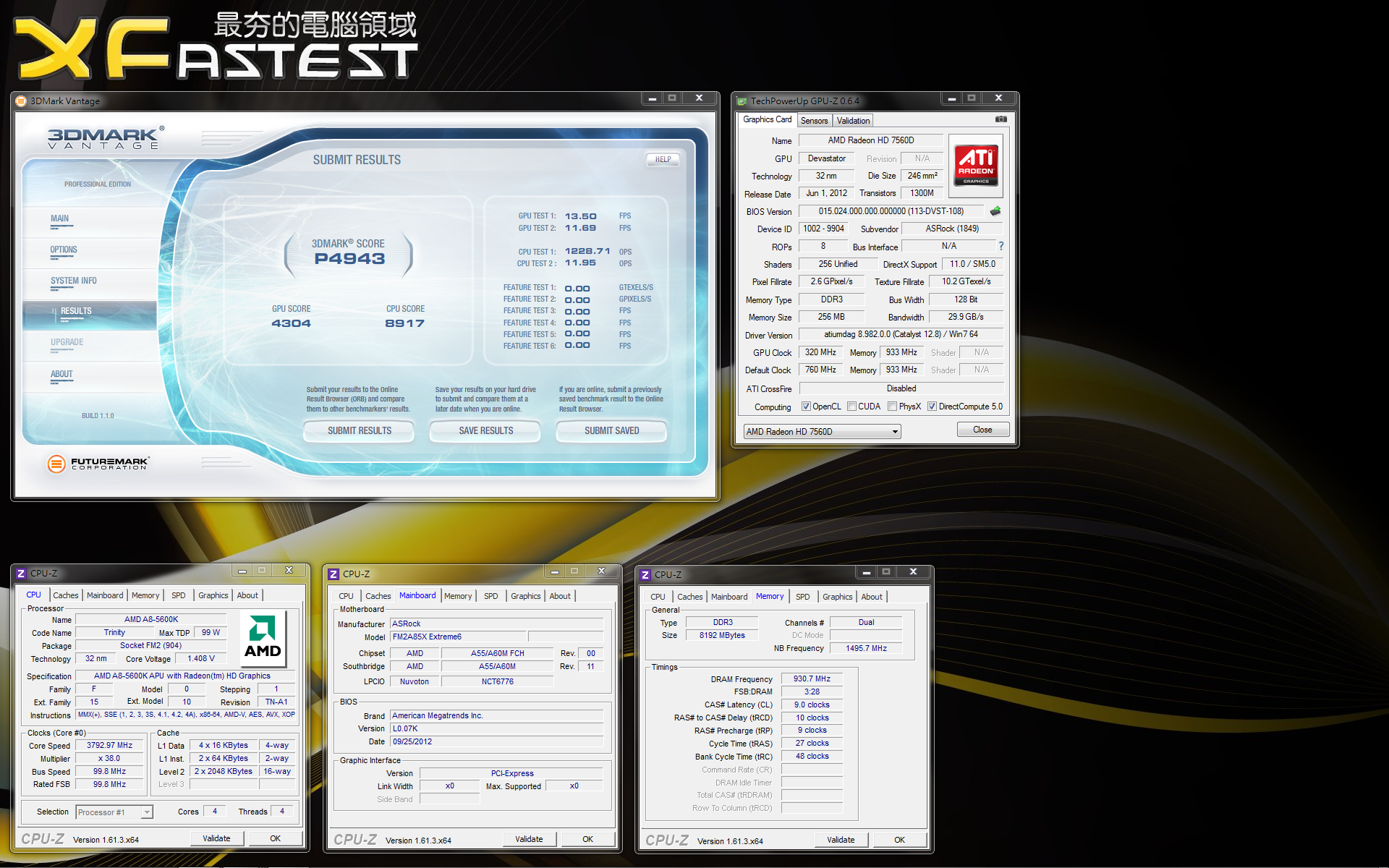
3DMark Vantage Extreme (DirectX 10)
http://picx.xfastest.com/elvis/MB/ASRock/FM2A85X-Extreme6/3DMarkVantageX.png
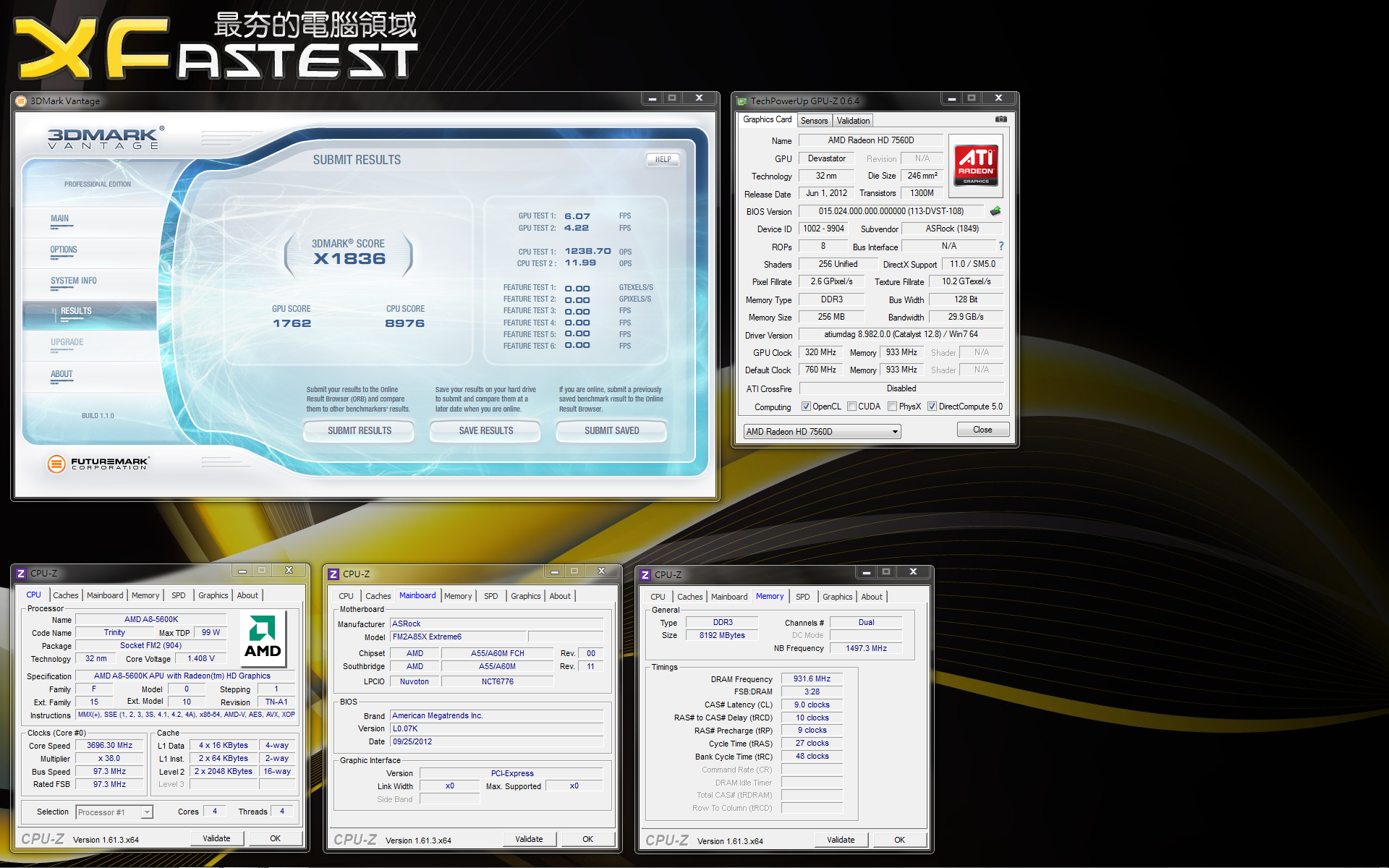
3DMark11 Performance (DirectX 11)
http://picx.xfastest.com/elvis/MB/ASRock/FM2A85X-Extreme6/3DMark11P.png
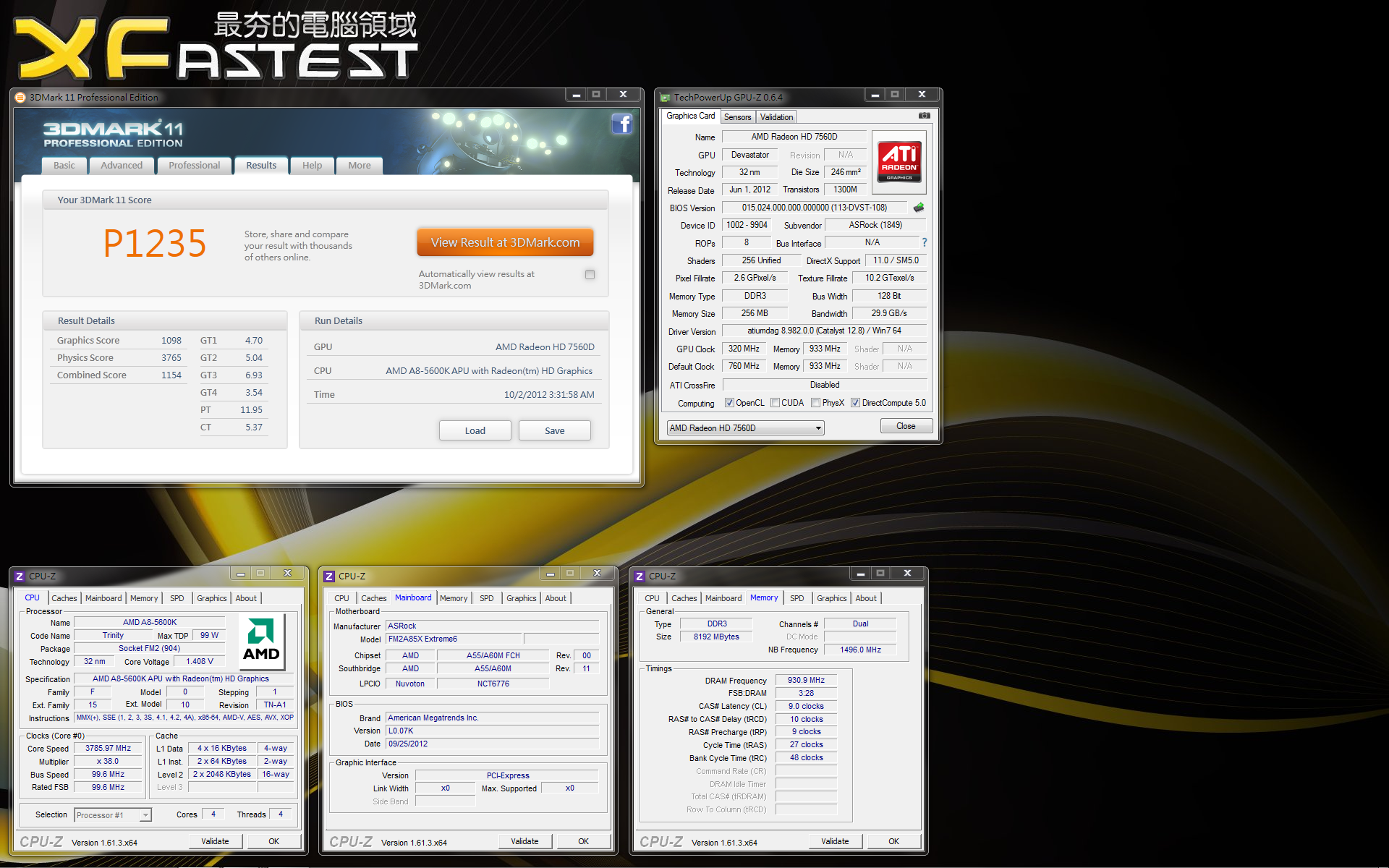
3DMark11 Extreme (DirectX 11)
http://picx.xfastest.com/elvis/MB/ASRock/FM2A85X-Extreme6/3DMark11X.png
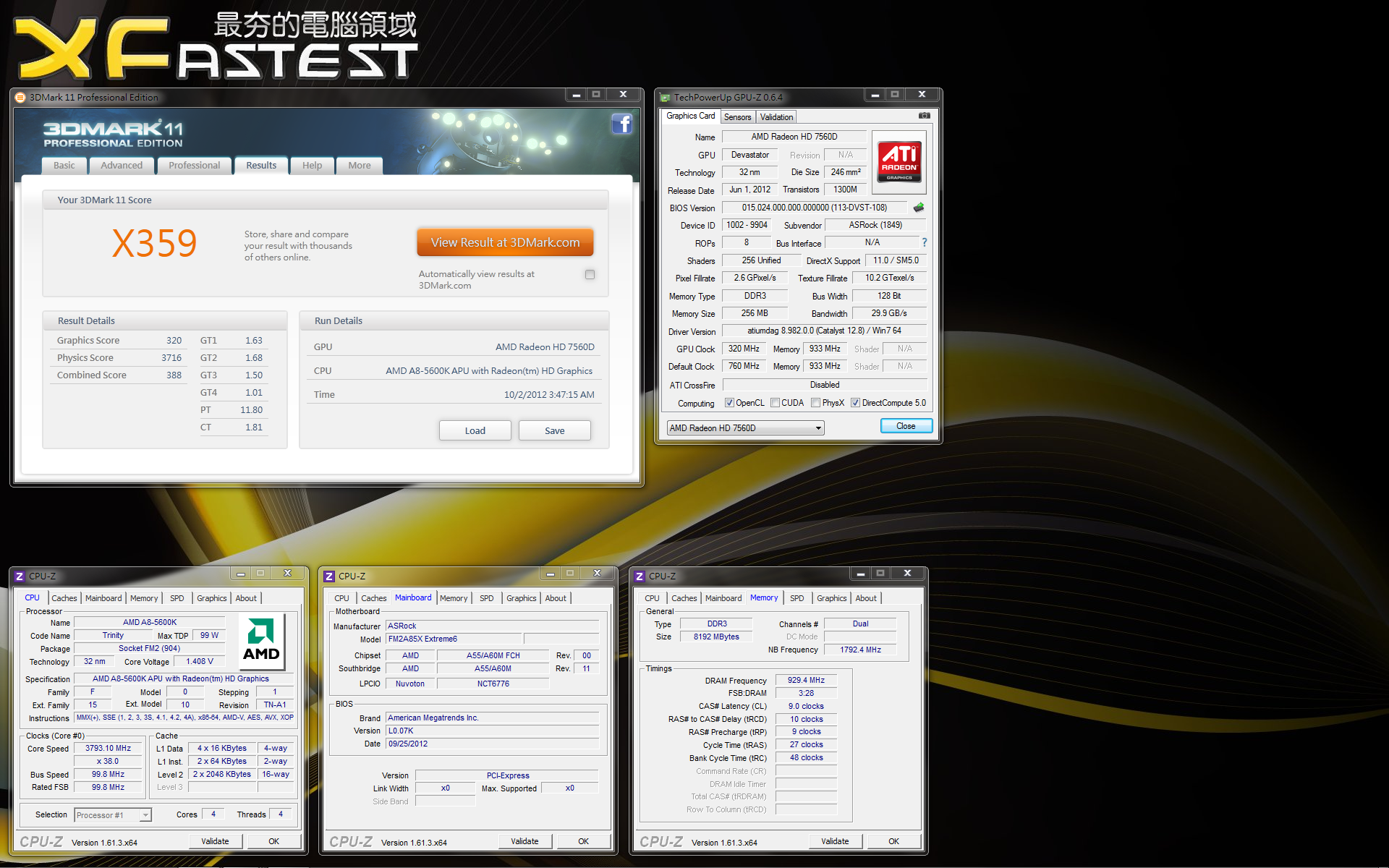
ATTO Disk Benchmark - SATA 6Gb/s Bandwidth (Corsair Neutron GTX SSD 240GB)
http://picx.xfastest.com/elvis/MB/ASRock/FM2A85X-Extreme6/ATTO-S6.png
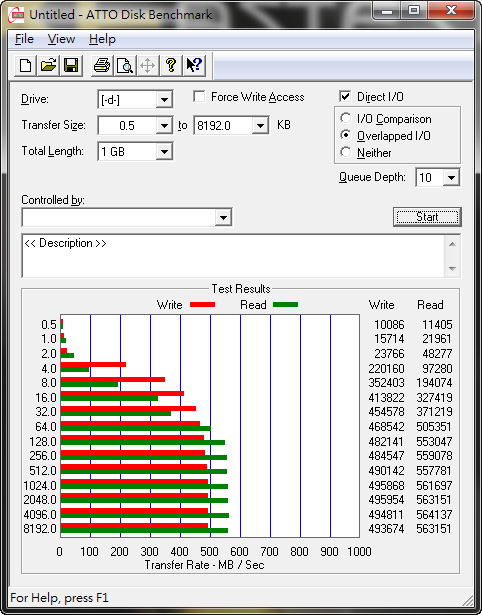
Anvil Benchmark - SATA 6Gb/s IOPS (Corsair Neutron GTX SSD 240GB)
http://picx.xfastest.com/elvis/MB/ASRock/FM2A85X-Extreme6/Anvil.png
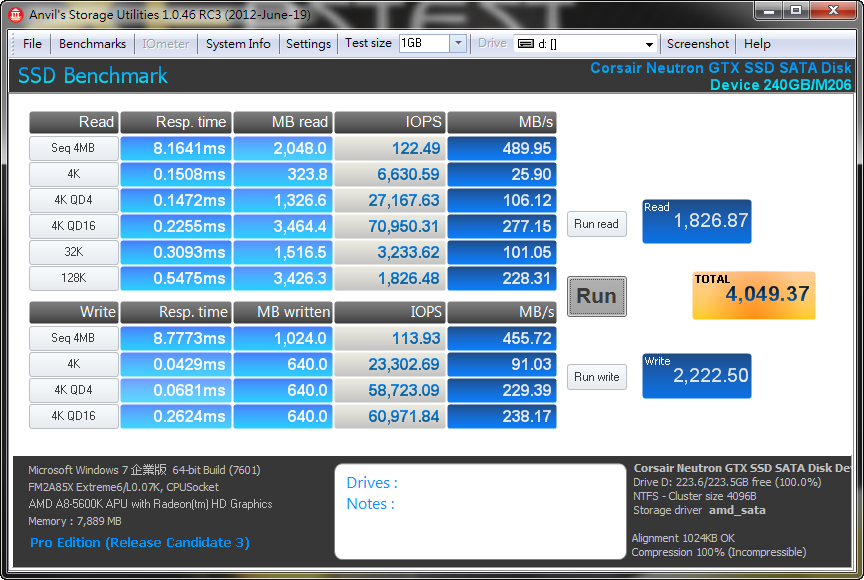
ATTO Disk Benchmark - USB 3.0 Bandwidth (Kingston DataTraveler HyperX 3.0 64GB)
http://picx.xfastest.com/elvis/MB/ASRock/FM2A85X-Extreme6/ATTO-U3.png
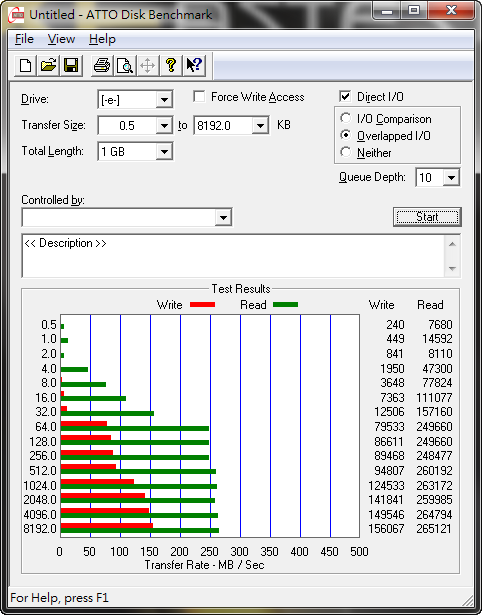
PCMark7
http://picx.xfastest.com/elvis/MB/ASRock/FM2A85X-Extreme6/PCMark7.png
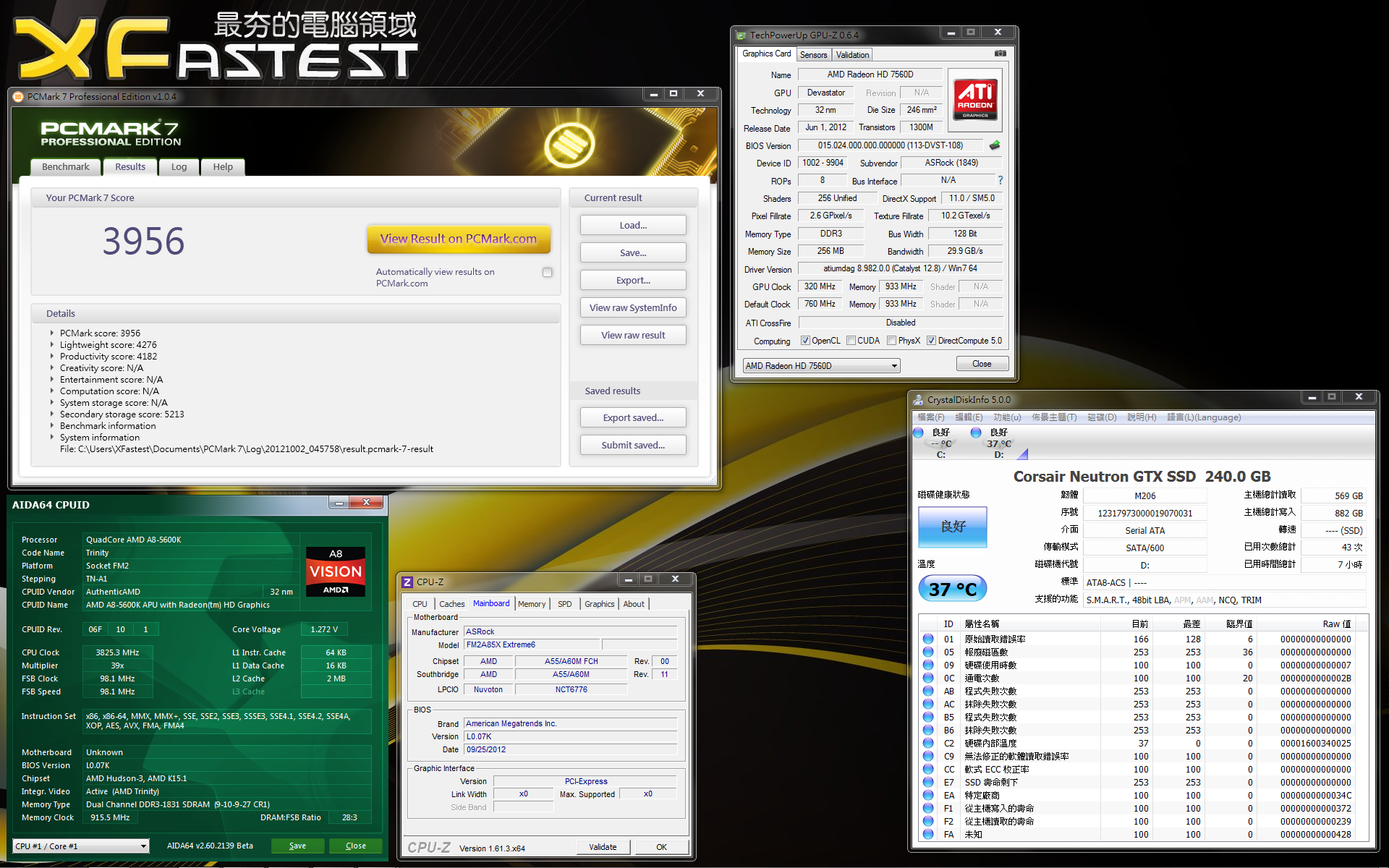
4核心內顯平台大車拼
對手為Intel Core i5-3570搭配ASRock Z77 Pro3主機板,
內建顯示晶片為Intel HD Graphic HD 2500,其餘硬體配備相同
3DMark Vantage
http://picx.xfastest.com/elvis/MB/ASRock/FM2A85X-Extreme6/VS/3DMarkVantage.png
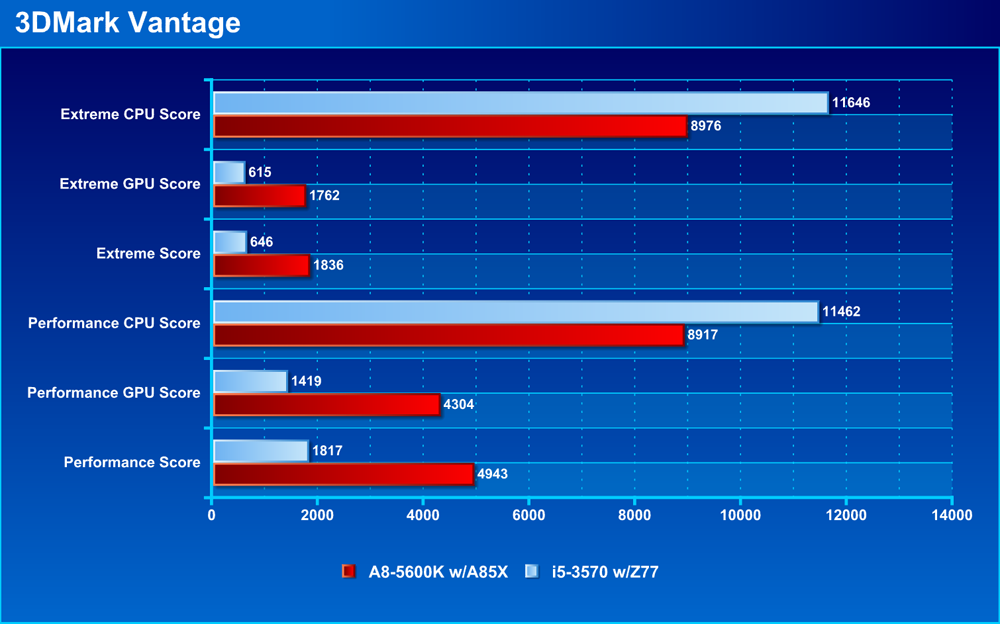
3DMark 11
http://picx.xfastest.com/elvis/MB/ASRock/FM2A85X-Extreme6/VS/3DMark11.png
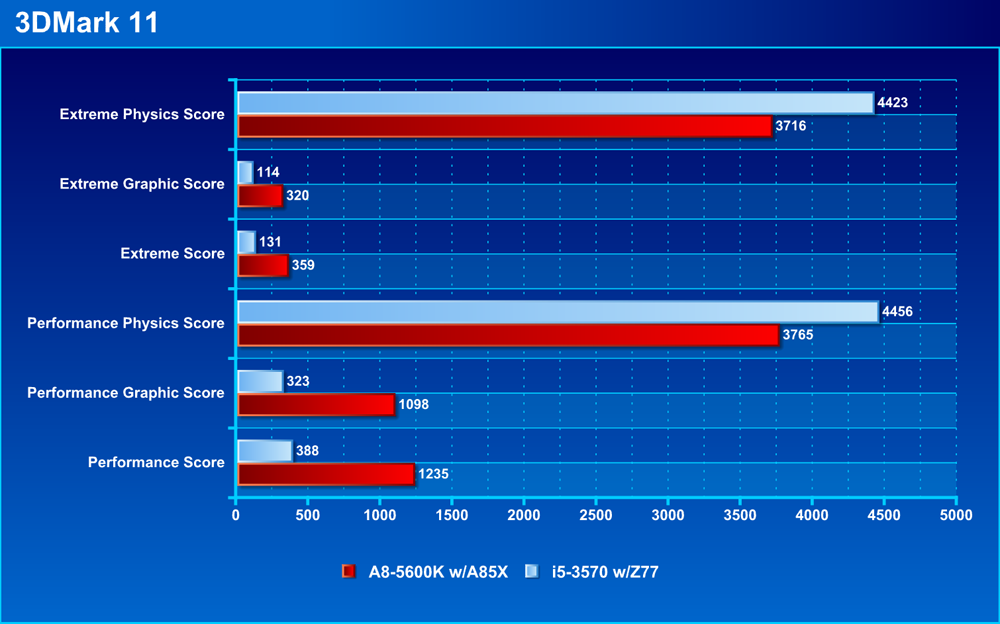
記憶體頻寬
http://picx.xfastest.com/elvis/MB/ASRock/FM2A85X-Extreme6/VS/Memory.png

資料傳輸速率
http://picx.xfastest.com/elvis/MB/ASRock/FM2A85X-Extreme6/VS/Transmission.png
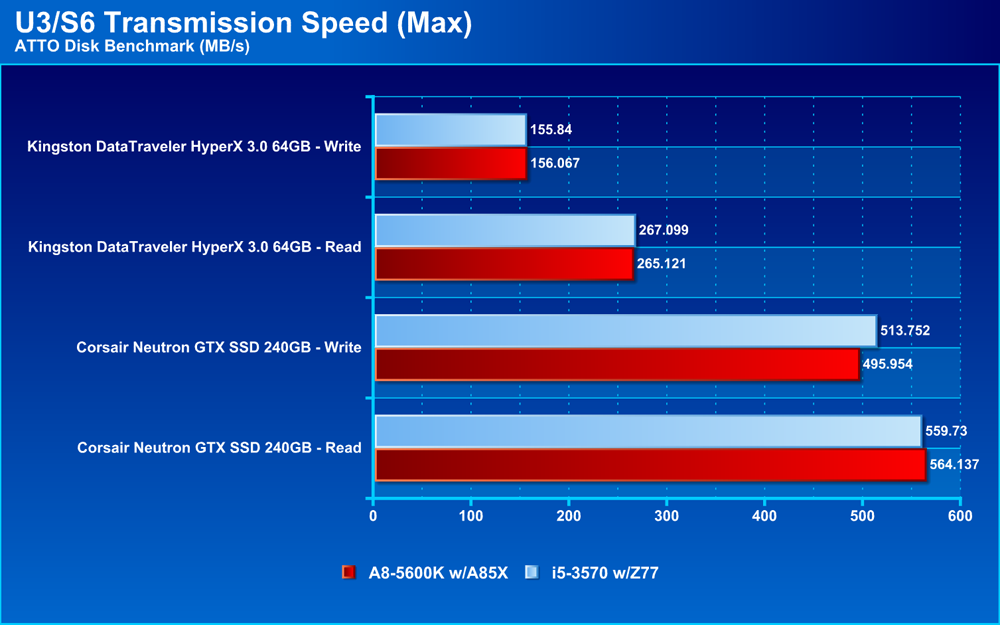
SSD IOPS
http://picx.xfastest.com/elvis/MB/ASRock/FM2A85X-Extreme6/VS/IOPS.png
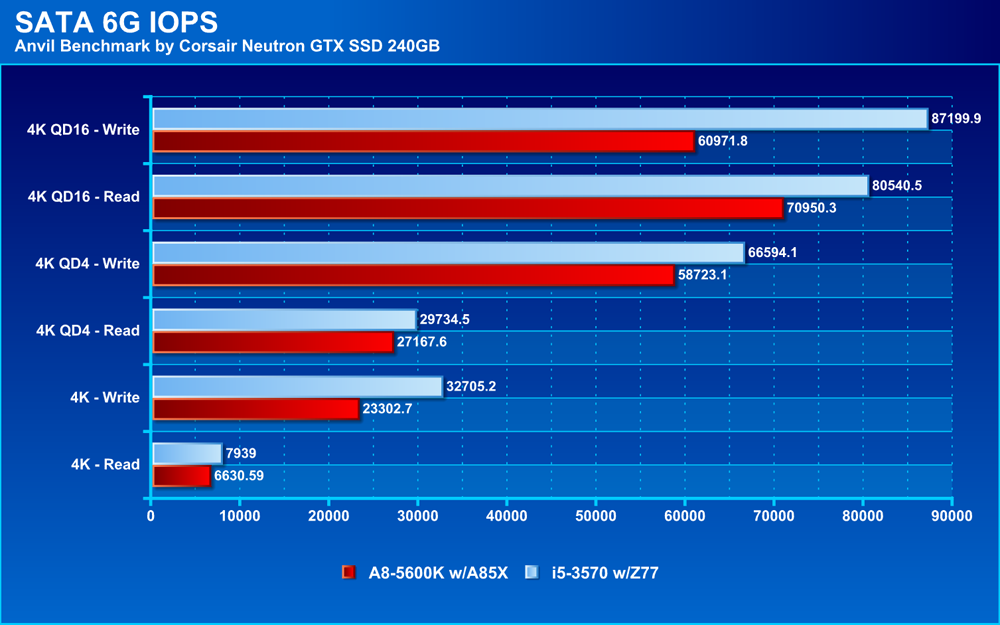
PCMark 7
http://picx.xfastest.com/elvis/MB/ASRock/FM2A85X-Extreme6/VS/PCMark.png
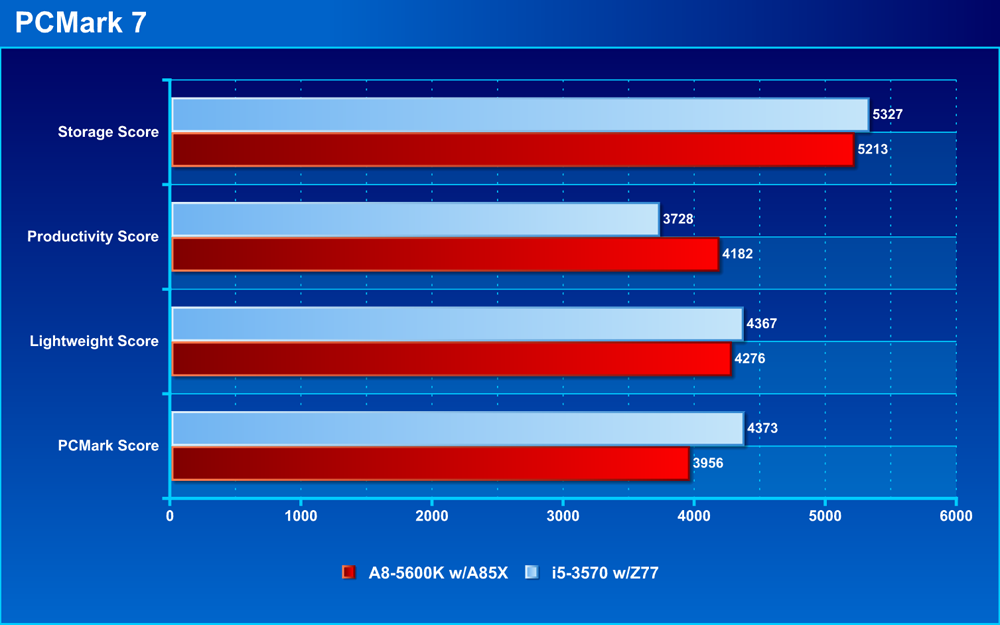
功耗狀況
http://picx.xfastest.com/elvis/MB/ASRock/FM2A85X-Extreme6/VS/Power.png
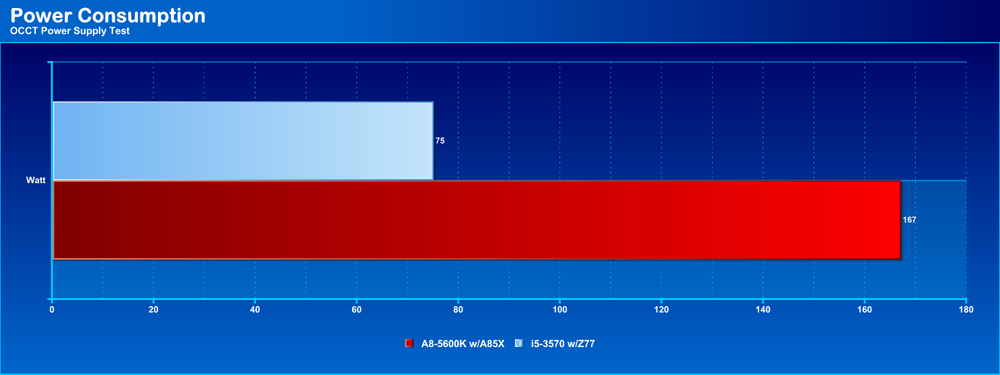
總結
兩大陣營4核心內顯平台大車拼的結果顯示,
Intel Core i5-3570 (Ivy Bridge CPU)在運算與資料傳輸方面佔有優勢,
而AMD A8-5600K (Trinity APU)有著強大的圖形處理能力。
若Intel平台改用較低階的Core i3 CPU,AMD平台改用A75主機板(SATA 6Gb/s縮減為6個),
兩者價差雖然不大但AMD平台會顯現更多圖形效能優勢,
整體來說非常適合一般家庭用戶使用。
若進階玩家想要超頻Trinity APU或是進行CrossFireX多顯卡串聯,
則ASRock FM2A85X Extreme6主機板是相當值得推薦的產品!
--
--
http://www.xfastest.com/forum.php?mod=viewthread&tid=85363&fromuid=38227
==============================================================================
Trinity APU可說是AMD今年奮力一搏的代表作,隨著製程技術精進,
新一代Fusion平台的性價比有了不小的增長,除了APU本身的效能進步之外,
其對應搭載的A85X晶片組主機板更是功不可沒。
ASRock針對進階使用者推出的FM2A85X Extreme6主機板
搭載AMD最新的A85X Hudson-D4晶片組,對應全系列Trinity APU,
原生支援8組SATA 6Gb/s Port,還導入了"X-Boost 一鍵超頻技術",
只需在開機時按下「X」鍵, X-Boost 超頻技術就可以自動超頻相關元件,使性能提升。
以下針對FM2A85X Extreme6主機板進行開箱介紹,搭配AMD A8-5600K APU進行效能測試,
並與競爭對手的4核心平台展開大車拼!
包裝與配件
彩盒設計主題強調"555有感科技"
http://picx.xfastest.com/elvis/MB/ASRock/FM2A85X-Extreme6/01.jpg

外盒正面左下角標示支援的APU種類,並推薦使用A10與A8等級的APU
http://picx.xfastest.com/elvis/MB/ASRock/FM2A85X-Extreme6/02.jpg

外盒背面詳細標示主機板的各項特色與功能
http://picx.xfastest.com/elvis/MB/ASRock/FM2A85X-Extreme6/03.jpg

配件有說明書、驅動軟體光碟、SATA 6Gb/s傳輸線與I/O檔版
http://picx.xfastest.com/elvis/MB/ASRock/FM2A85X-Extreme6/04.jpg
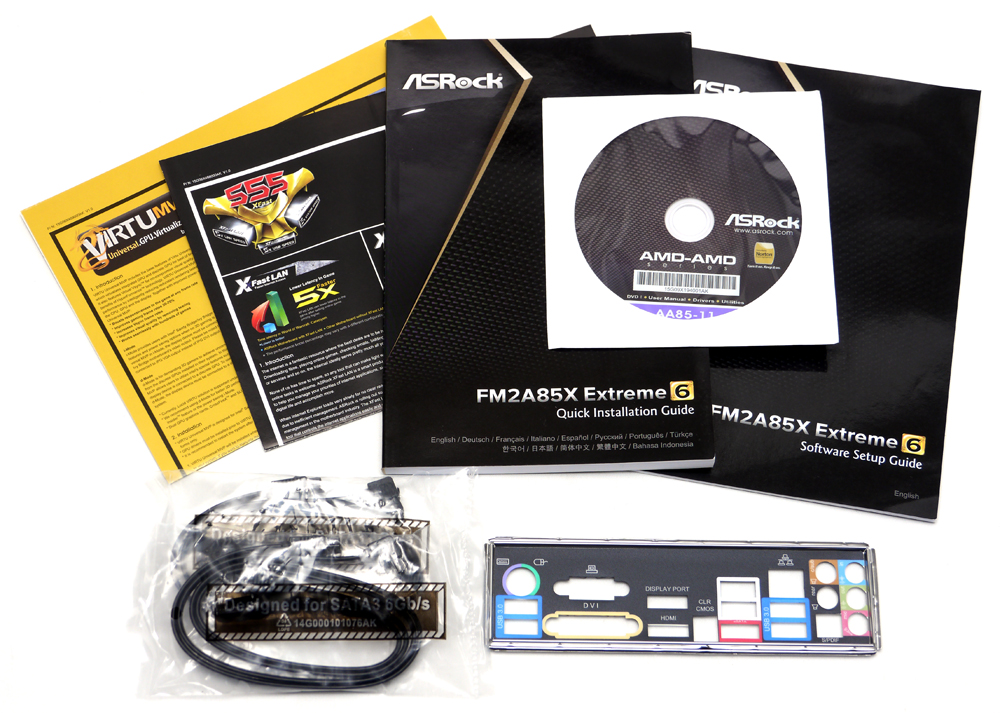
外觀與用料
標準ATX板位設計
http://picx.xfastest.com/elvis/MB/ASRock/FM2A85X-Extreme6/05.jpg
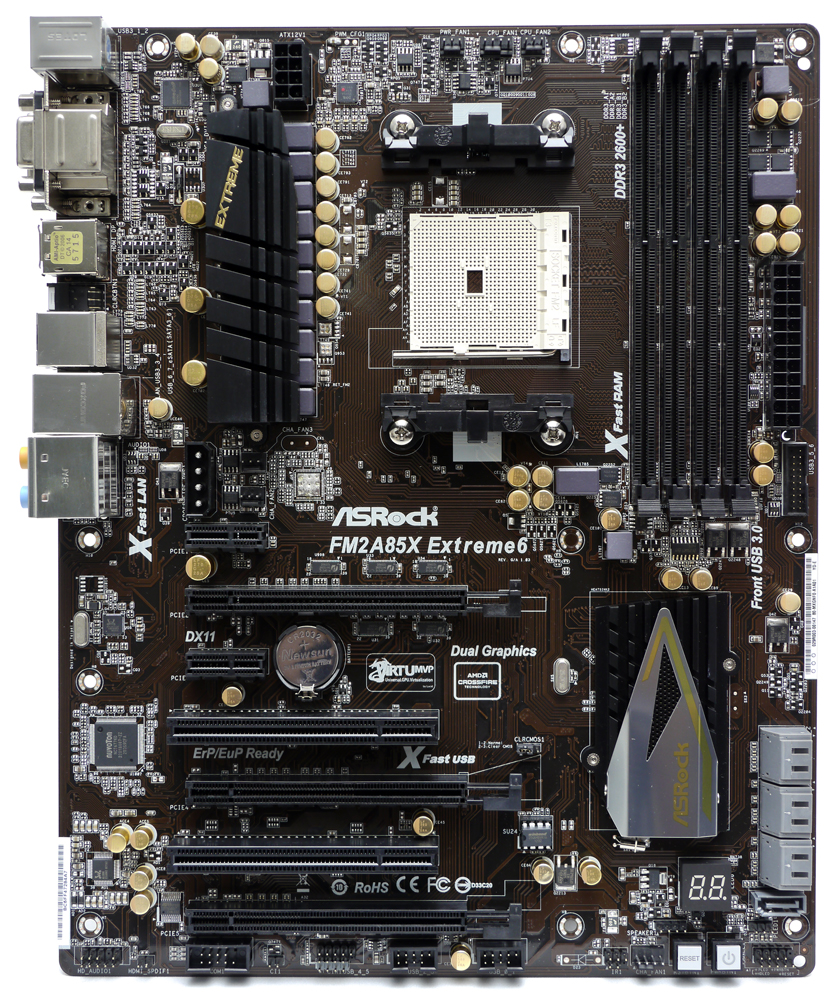
褐色亮面的PCB
http://picx.xfastest.com/elvis/MB/ASRock/FM2A85X-Extreme6/06.jpg
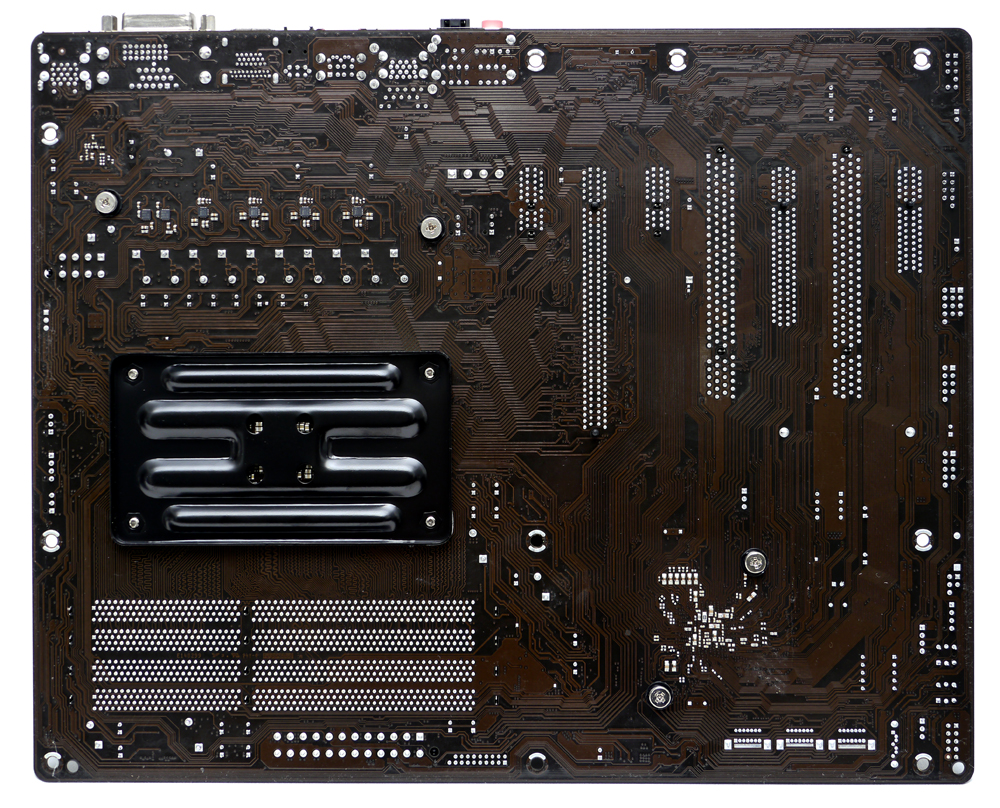
I/O介面
http://picx.xfastest.com/elvis/MB/ASRock/FM2A85X-Extreme6/07.jpg

1組HD-Audio附帶光纖音訊輸出,另外有1個CMOS資料清除按鈕,
顯示輸出介面為D-Sub、DVI-D DL、DisplayPort、HDMI各1個
FM2 Socket,散熱器扣具與AM3+相容
http://picx.xfastest.com/elvis/MB/ASRock/FM2A85X-Extreme6/08.jpg
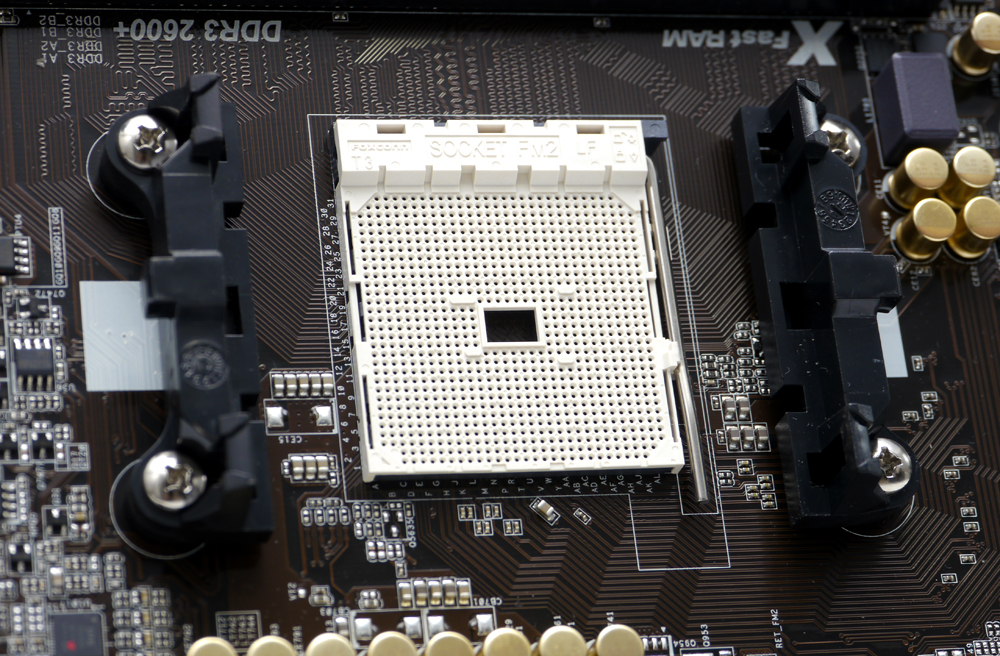
APU本體使用8+2相數位供電,需要EPS 8pin 12V電源線連接,無須擔心超頻所需的電力
http://picx.xfastest.com/elvis/MB/ASRock/FM2A85X-Extreme6/09.jpg
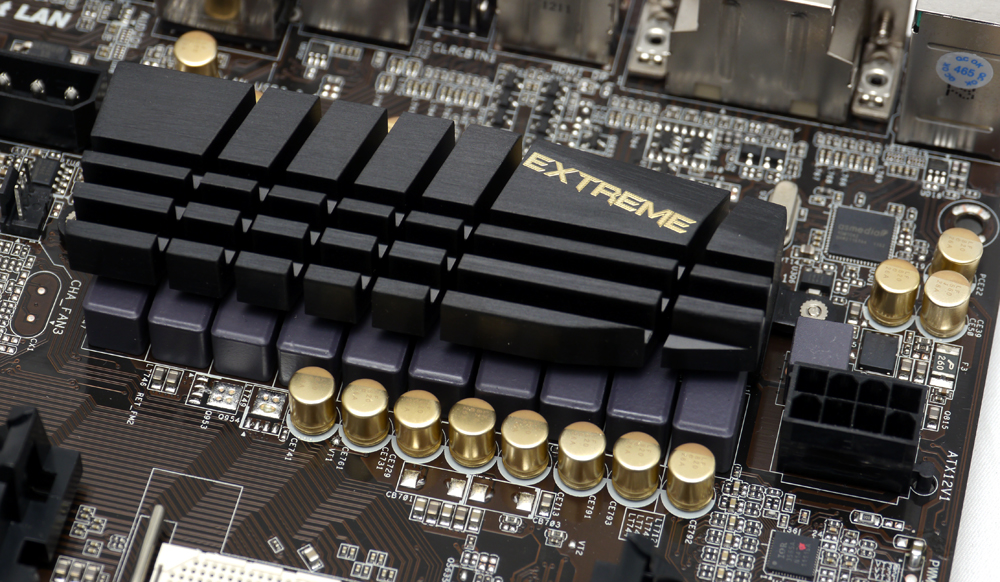
IR PowIRStage 數位PWM供電控制晶片
http://picx.xfastest.com/elvis/MB/ASRock/FM2A85X-Extreme6/10.jpg
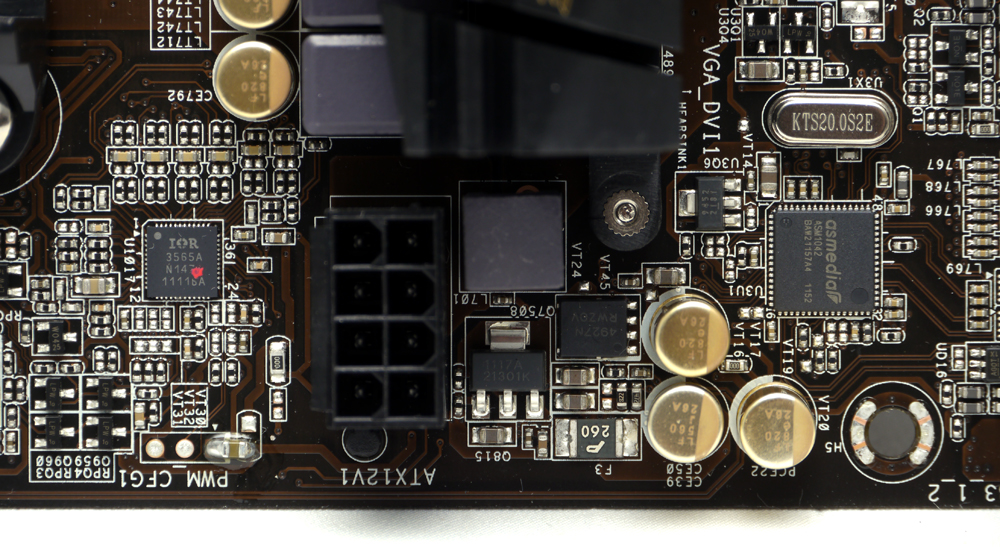
2組雙通道記憶體插槽,超頻後可支援DDR3-2600+的運作頻率
http://picx.xfastest.com/elvis/MB/ASRock/FM2A85X-Extreme6/11.jpg
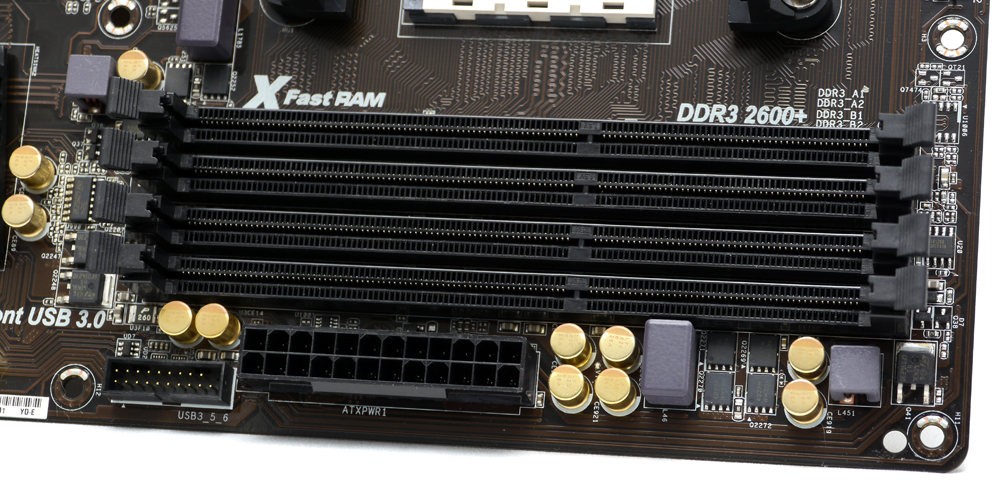
擴充卡插槽
http://picx.xfastest.com/elvis/MB/ASRock/FM2A85X-Extreme6/12.jpg
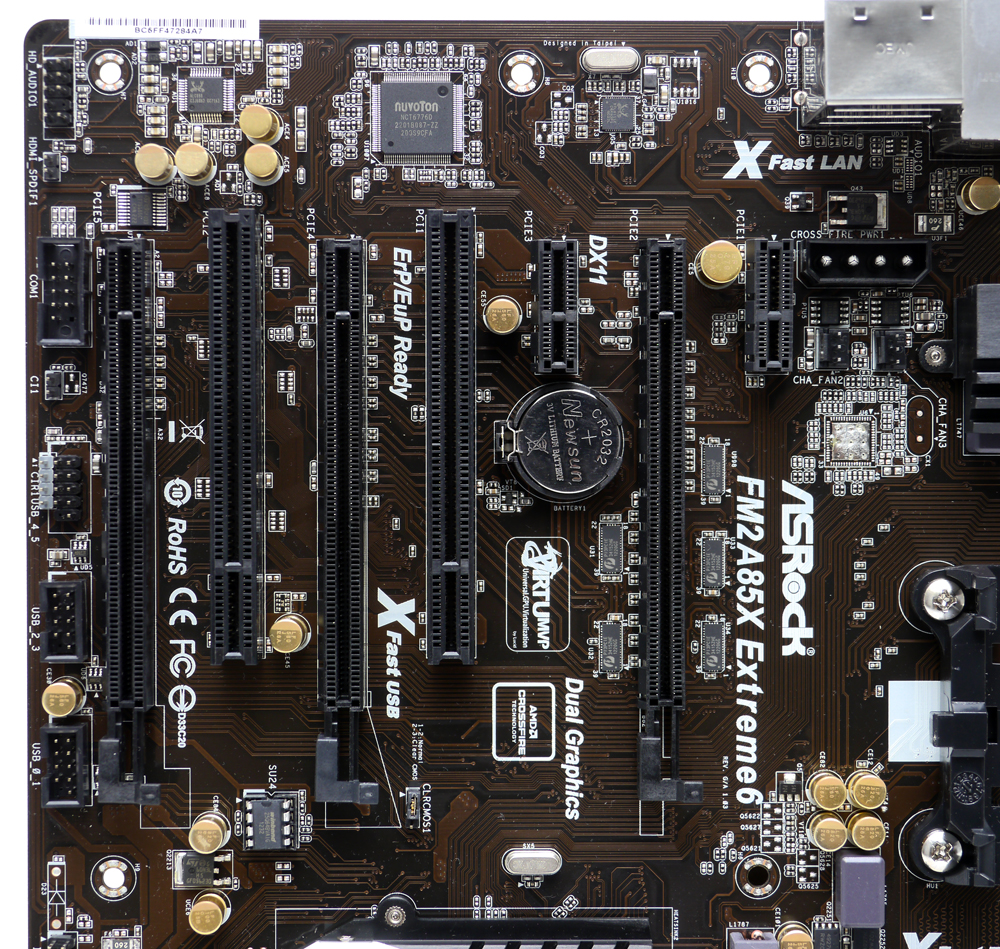
另外還有PCI-E 2.0 x1和PCI插槽各2組
音訊控制晶片採用Realtek ALC898,網路控制晶片採用Realtek RTL8111E
http://picx.xfastest.com/elvis/MB/ASRock/FM2A85X-Extreme6/13.jpg
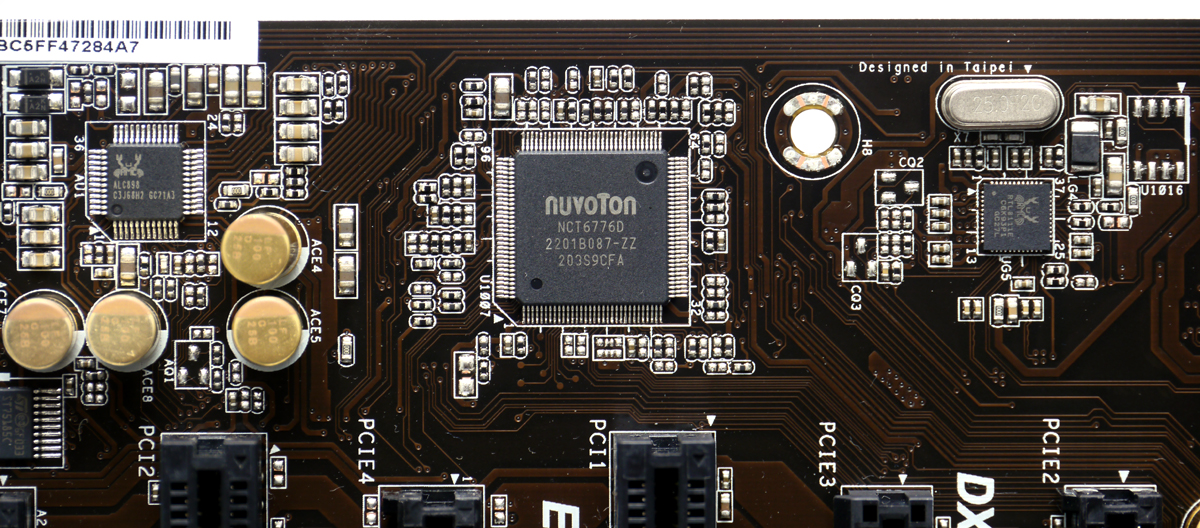
南橋FCH晶片散熱片
http://picx.xfastest.com/elvis/MB/ASRock/FM2A85X-Extreme6/14.jpg

Hudson-D4晶片本體
http://picx.xfastest.com/elvis/MB/ASRock/FM2A85X-Extreme6/15.jpg
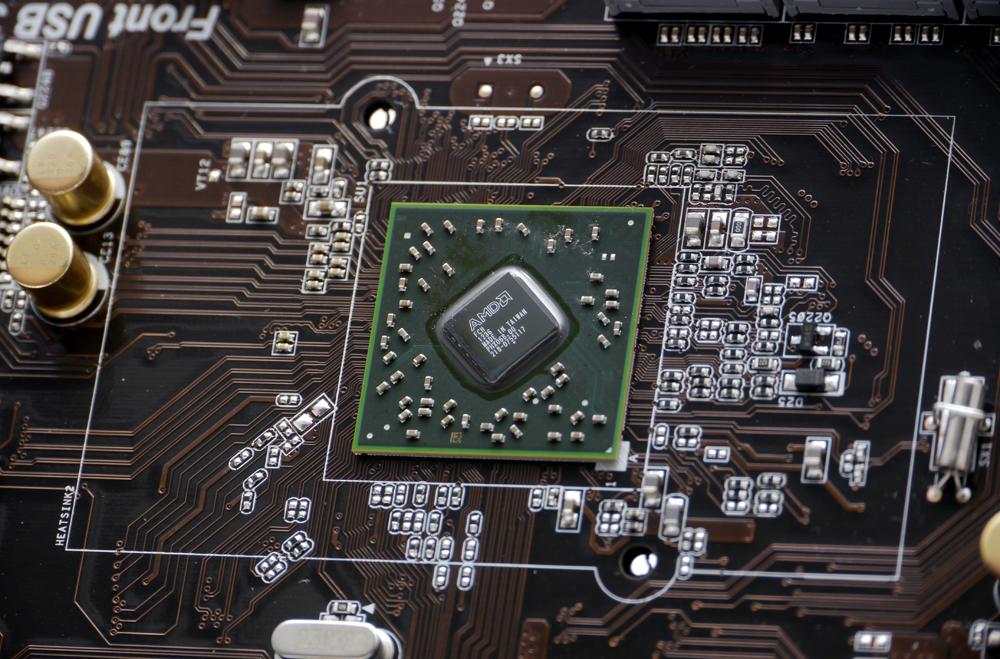
原生的7組SATA 6Gb/s Port,另一個轉為背板I/O的e-SATA Port
http://picx.xfastest.com/elvis/MB/ASRock/FM2A85X-Extreme6/16.jpg
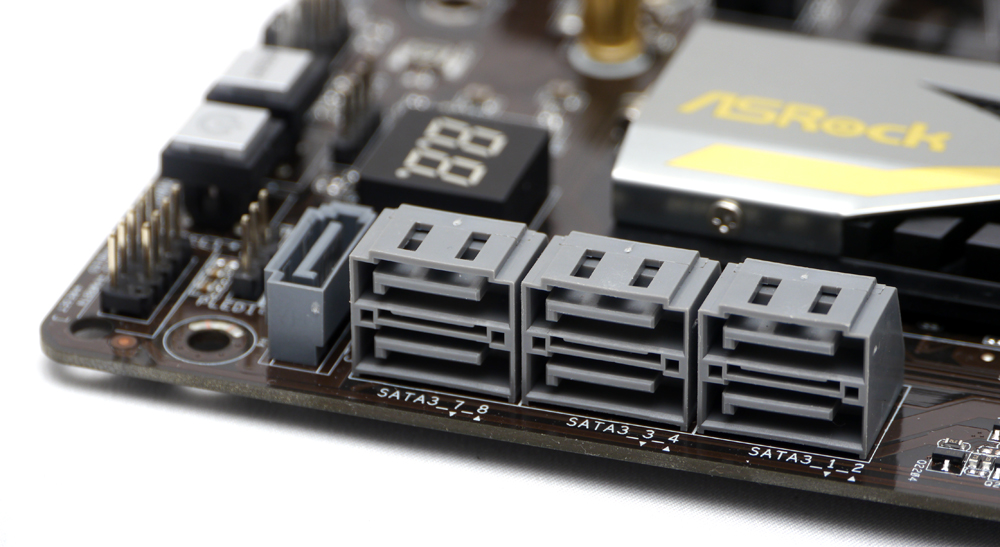
模組式BIOS Flash ROM、數字Debug LED燈號與實體電源/重置鈕位於主機板右下角
http://picx.xfastest.com/elvis/MB/ASRock/FM2A85X-Extreme6/17.jpg
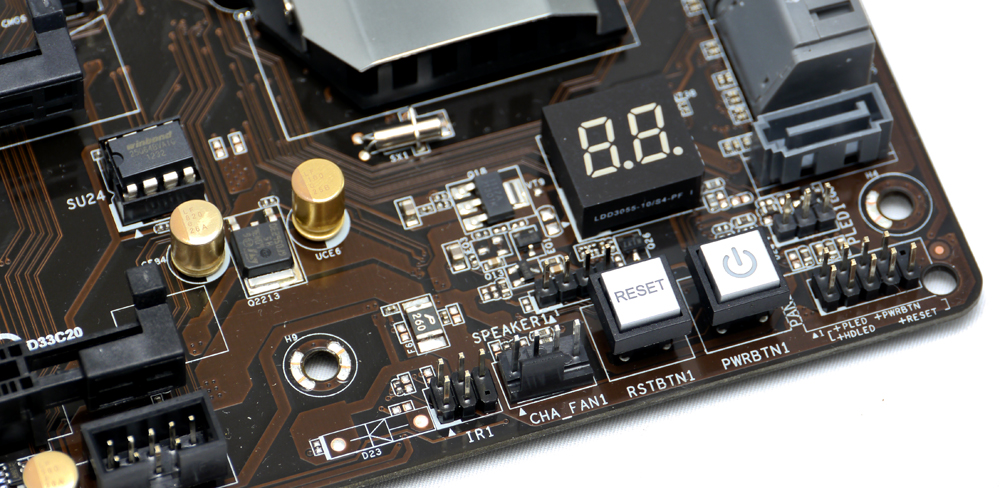
A8-5600K APU參見
Trinity架構的A8-5600K APU 料號為AD560KWOA44HJ
http://picx.xfastest.com/elvis/CPU/AMD/A8-5600K/01.jpg
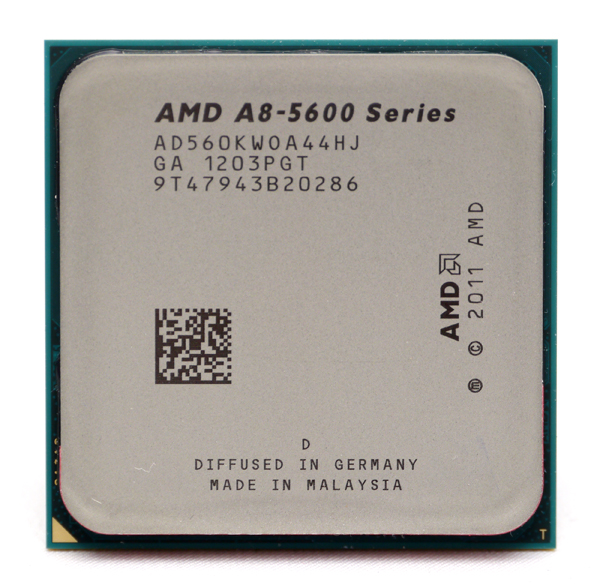
金屬蓋封住晶圓本體
http://picx.xfastest.com/elvis/CPU/AMD/A8-5600K/02.jpg
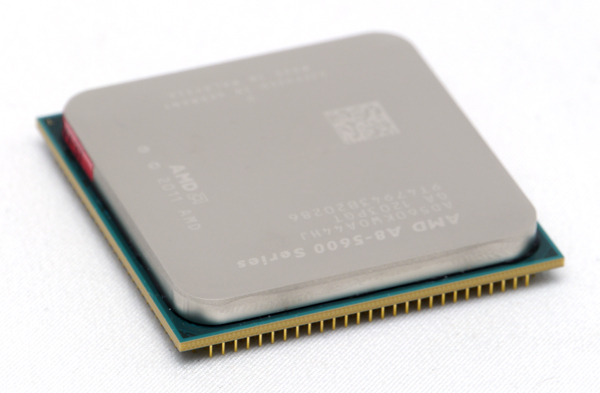
FM2腳位,與前代的FM1並不相容,無法混插
http://picx.xfastest.com/elvis/CPU/AMD/A8-5600K/03.jpg
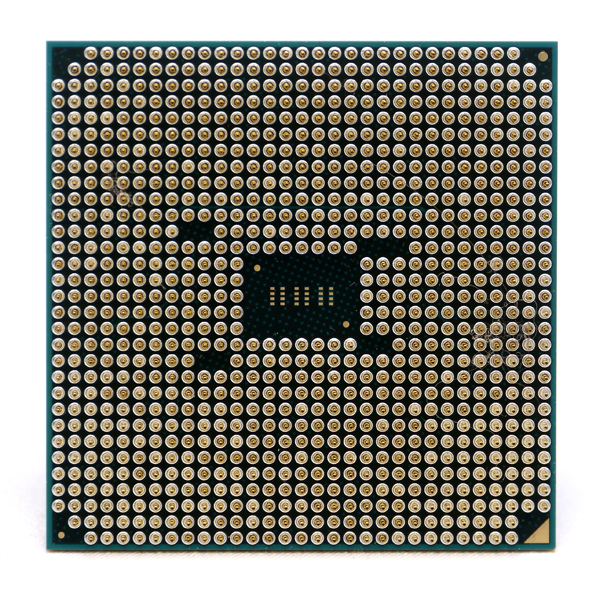
針腳式接點,拿取時必須非常注意碰撞,避免歪腳
http://picx.xfastest.com/elvis/CPU/AMD/A8-5600K/04.jpg
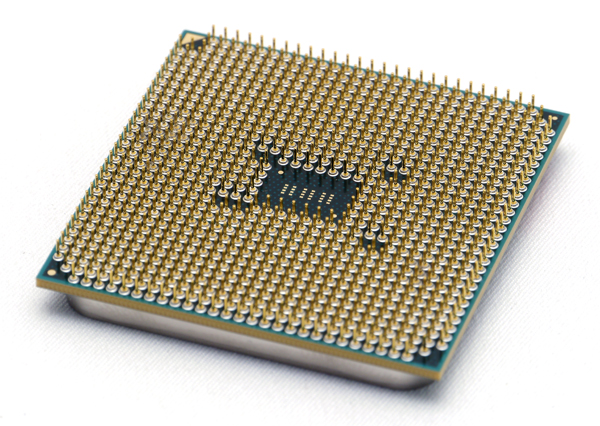
Trinity APU本體面積約為40mm見方
http://picx.xfastest.com/elvis/CPU/AMD/A8-5600K/05.jpg
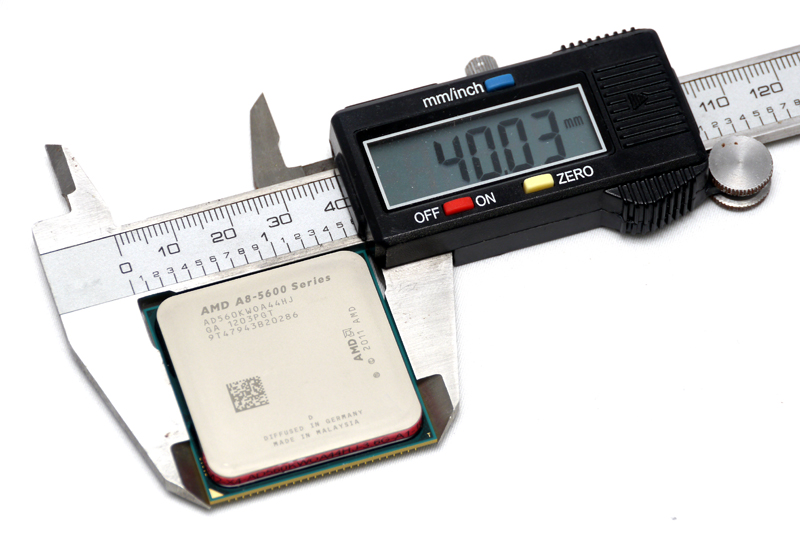
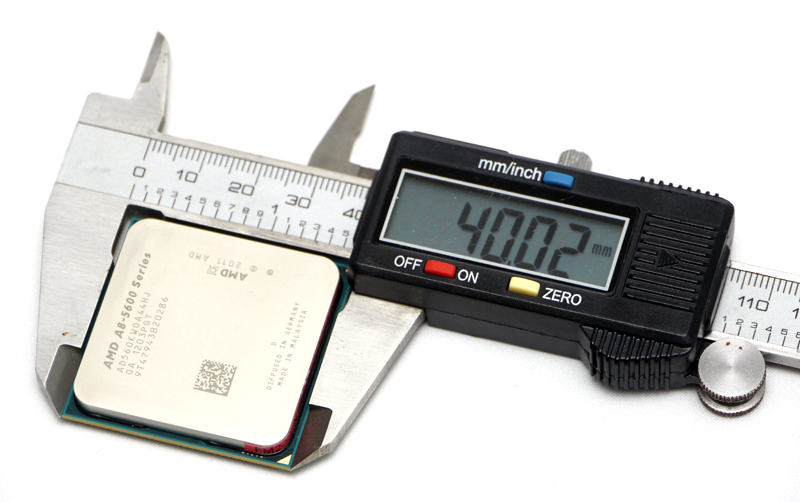
測試平台與環境
CPU: AMD A8-5600K APU
Cooler: Antec KUHLER H2O 920 改2D冷排
Thermal Compound: Antec Formula 7
MB: ASRock FM2A85X Extreme6
RAM: Corsair Vengeance DDR3-1866 4GB*2
Graphic: AMD Radeon HD 7560D
Storage: Corsair Neutron GTX SSD 240GB
Flash Drive: Kingston DataTraveler HyperX 3.0 64GB
PSU: Antec HCP-1200W
Chassis: Lubic Open Paltform 3
Monitor: Dell U2410
OS: Windows 7 64 Bit
室溫27?C,相對濕度54%
測試平台與環境
新導入的Interactive UEFI BIOS介面,執行動作會有音效喔!
http://picx.xfastest.com/elvis/MB/ASRock/FM2A85X-Extreme6/BIOS/01.jpg
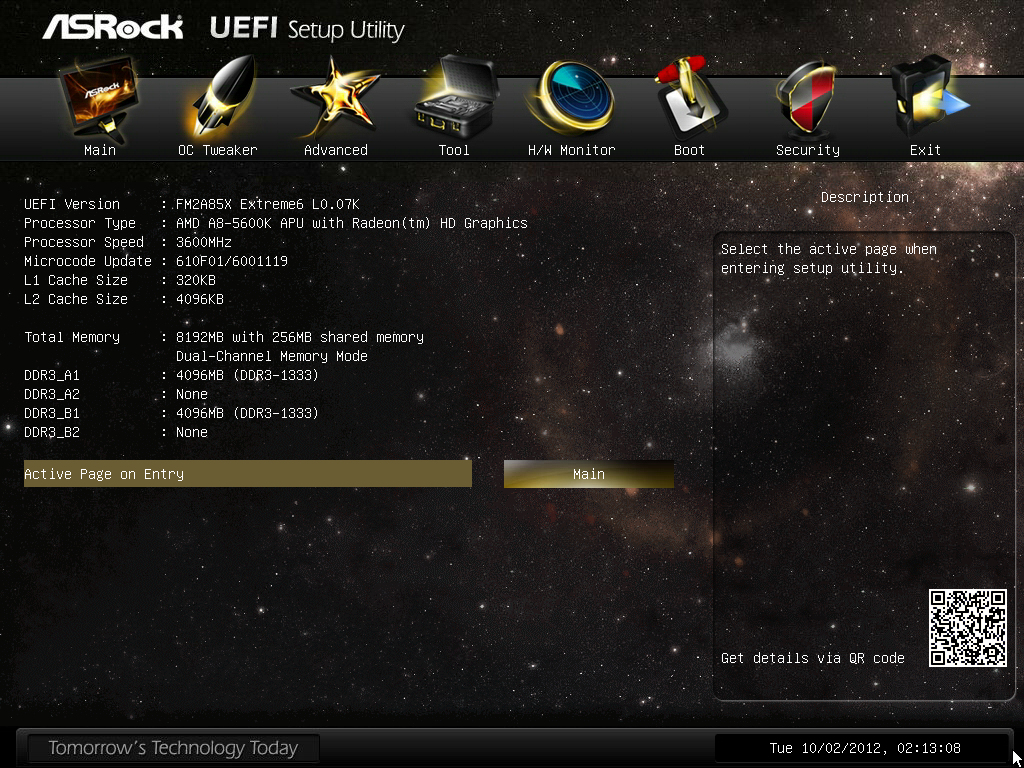
可調整進入BIOS的起始畫面
http://picx.xfastest.com/elvis/MB/ASRock/FM2A85X-Extreme6/BIOS/02.jpg
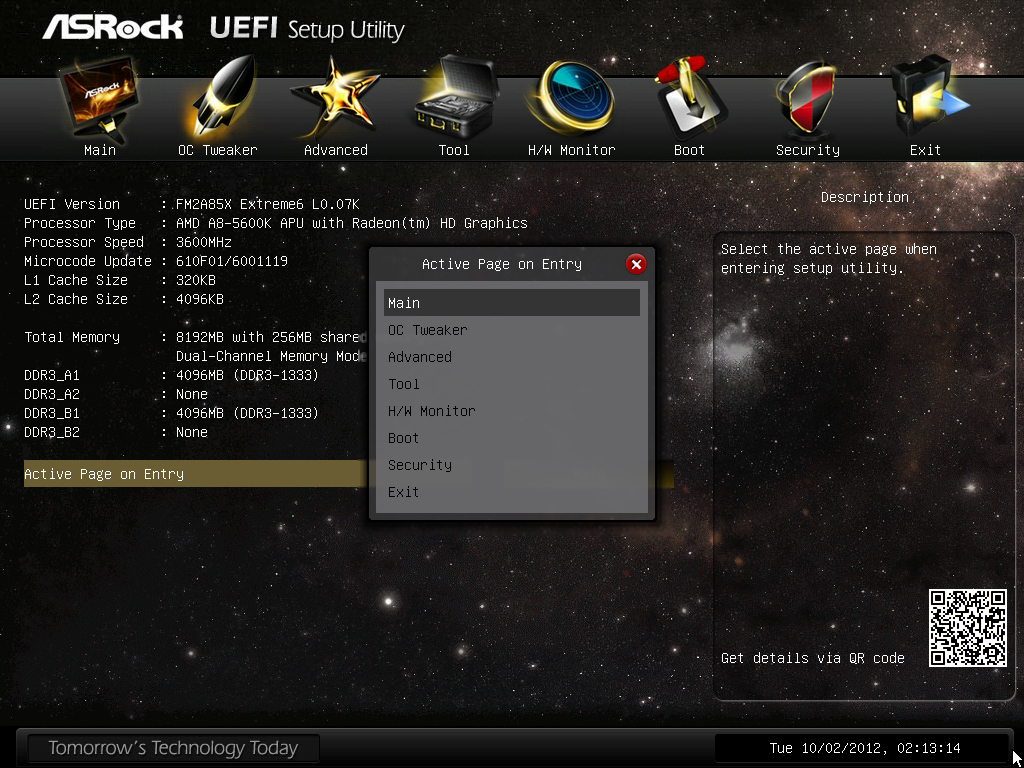
超頻選單
http://picx.xfastest.com/elvis/MB/ASRock/FM2A85X-Extreme6/BIOS/03.jpg
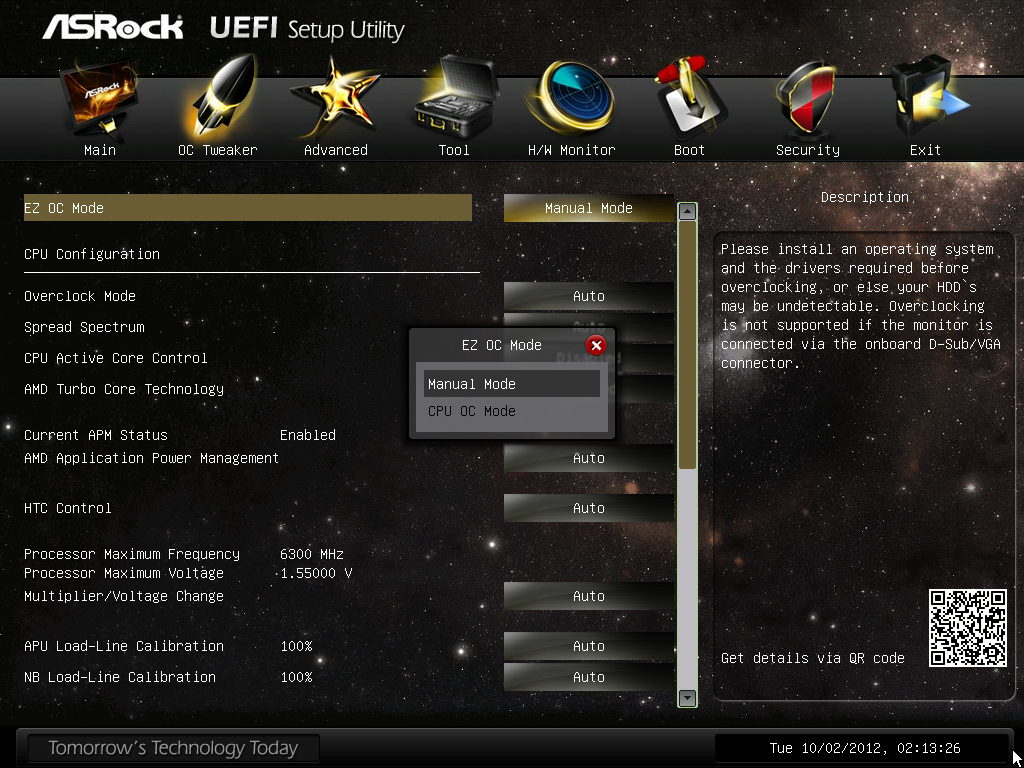
EZ OC 內建設定值,可輕鬆一鍵超頻
http://picx.xfastest.com/elvis/MB/ASRock/FM2A85X-Extreme6/BIOS/04.jpg
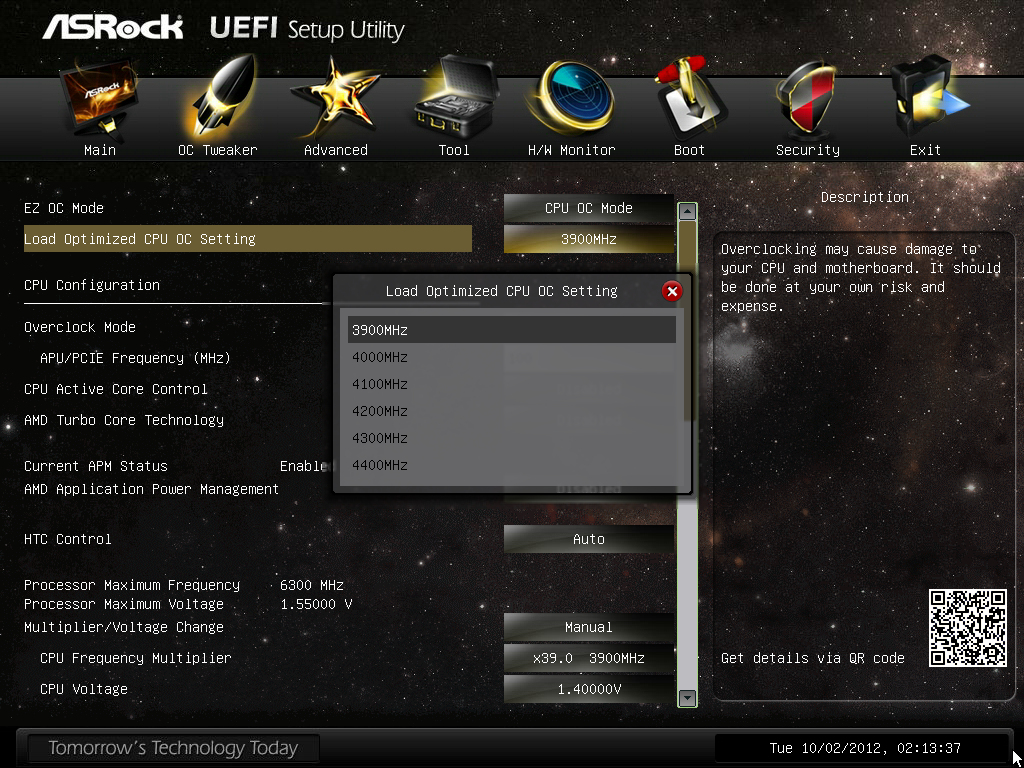
雖然是AMD的平台,但記憶體參數可支援Intel X.M.P和AMD A.M.P.
http://picx.xfastest.com/elvis/MB/ASRock/FM2A85X-Extreme6/BIOS/05.jpg
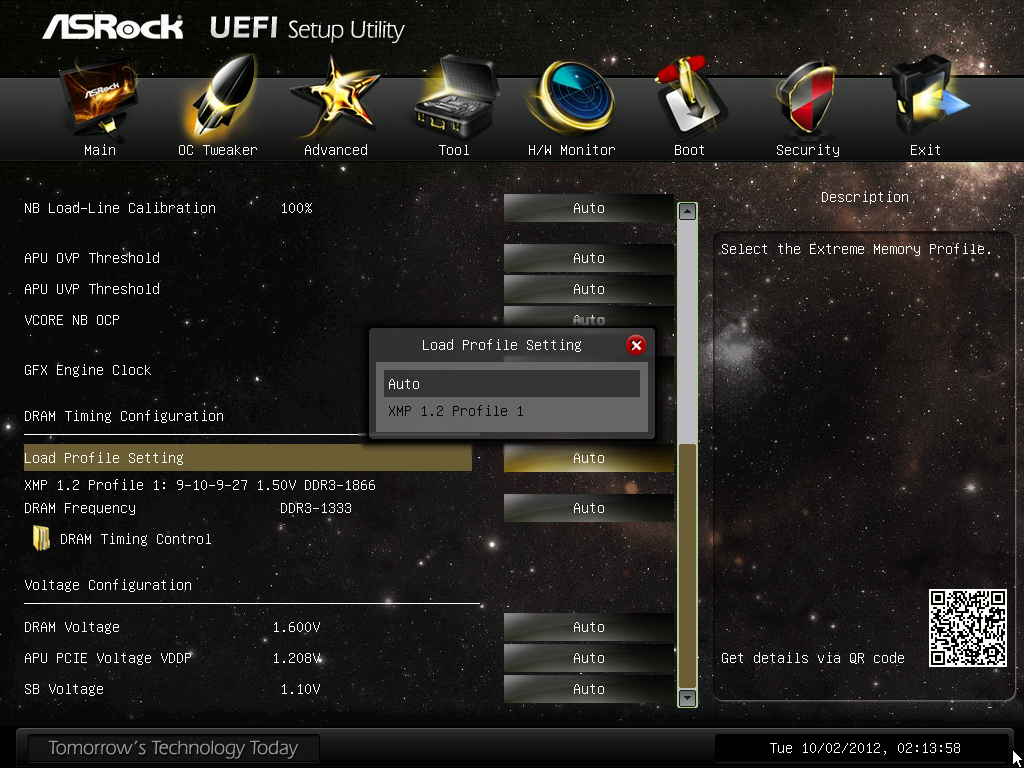
進入參數設定頁面可以看到記憶體模組內設定好的參數值,
除了JEDEC之外還有AMP和XMP的欄位,也可自行手動調整
http://picx.xfastest.com/elvis/MB/ASRock/FM2A85X-Extreme6/BIOS/06.jpg
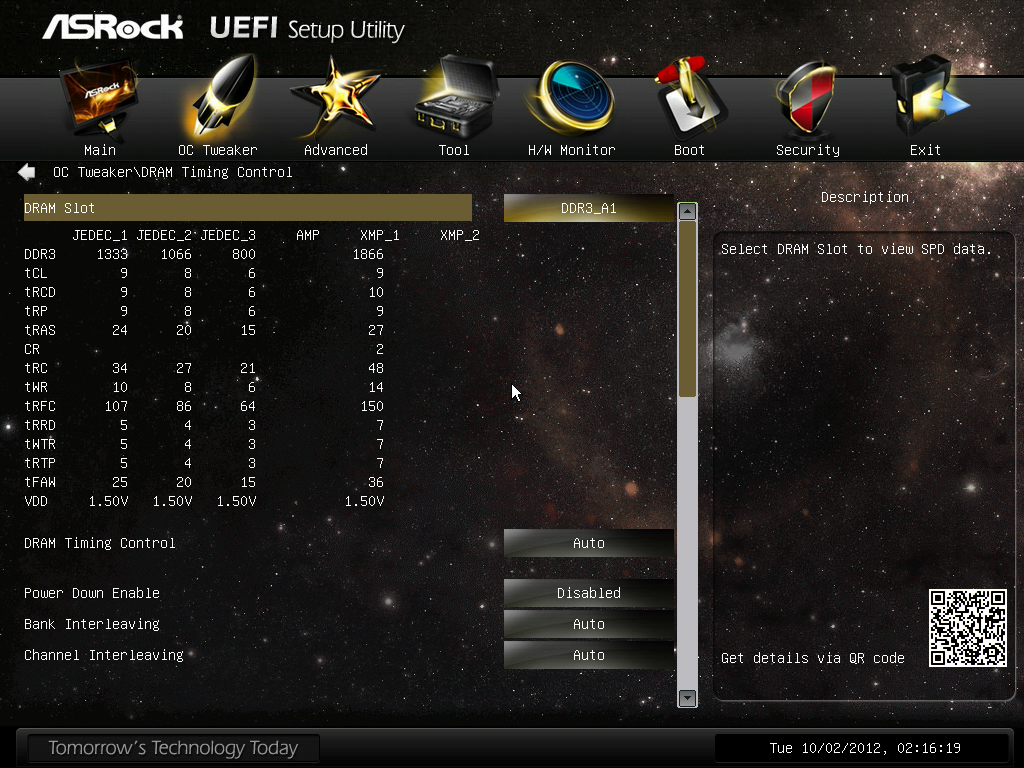
進階選單
http://picx.xfastest.com/elvis/MB/ASRock/FM2A85X-Extreme6/BIOS/07.jpg
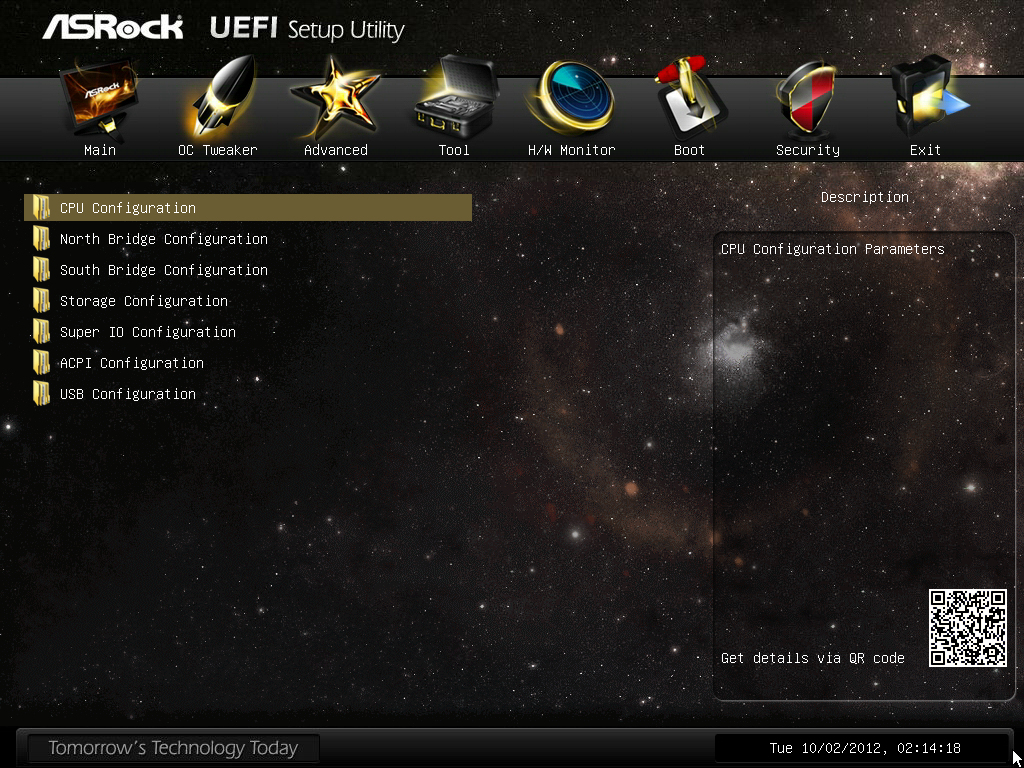
CPU選項,內有省電與溫度設定
http://picx.xfastest.com/elvis/MB/ASRock/FM2A85X-Extreme6/BIOS/08.jpg

北橋選項,可調整內顯相關設定
http://picx.xfastest.com/elvis/MB/ASRock/FM2A85X-Extreme6/BIOS/09.jpg
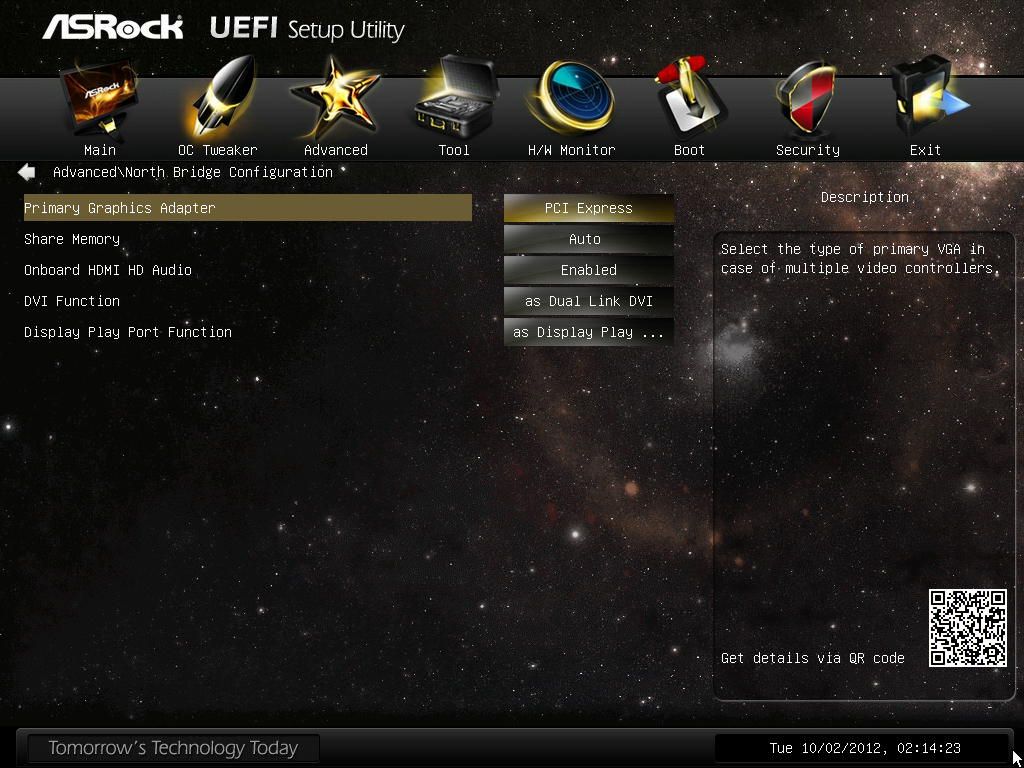
南橋選單,控制主機板上各部裝置功能
http://picx.xfastest.com/elvis/MB/ASRock/FM2A85X-Extreme6/BIOS/10.jpg

儲存裝置選單,SATA預設就是ACHI模式,安裝SSD不用再特別進BIOS調整了
http://picx.xfastest.com/elvis/MB/ASRock/FM2A85X-Extreme6/BIOS/11.jpg
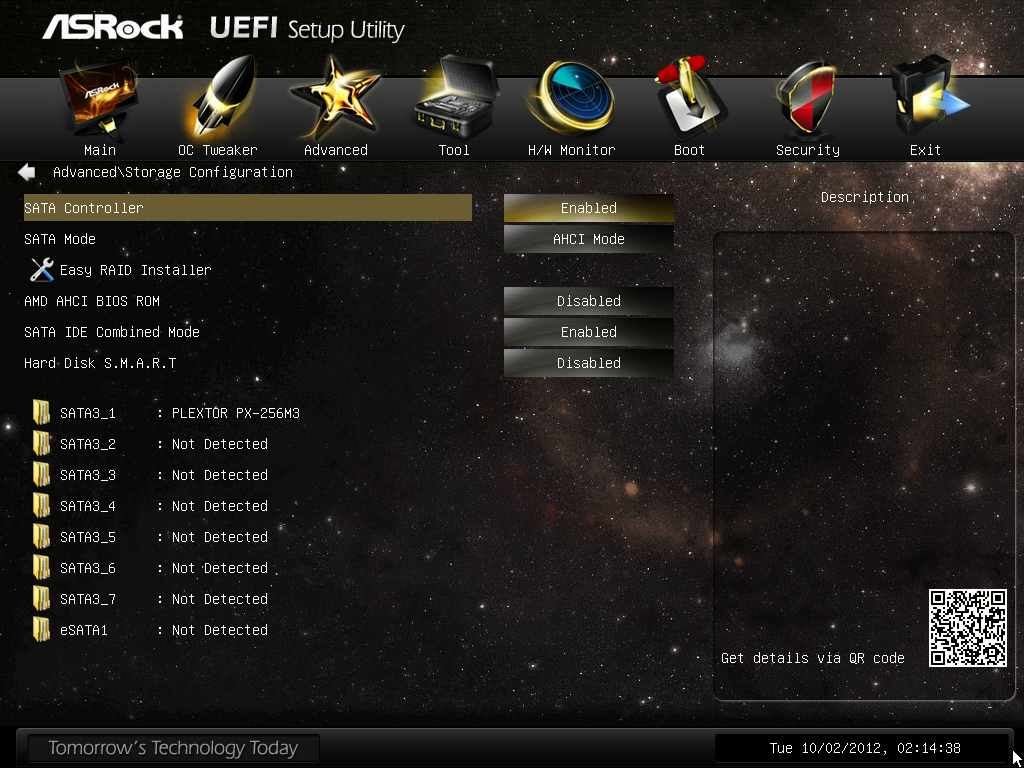
USB選項
http://picx.xfastest.com/elvis/MB/ASRock/FM2A85X-Extreme6/BIOS/12.jpg

工具選單則是將系統裝置瀏覽器、上網時段管理系統、
BIOS更新功能與BIOS設定值儲存區整合進來
http://picx.xfastest.com/elvis/MB/ASRock/FM2A85X-Extreme6/BIOS/13.jpg
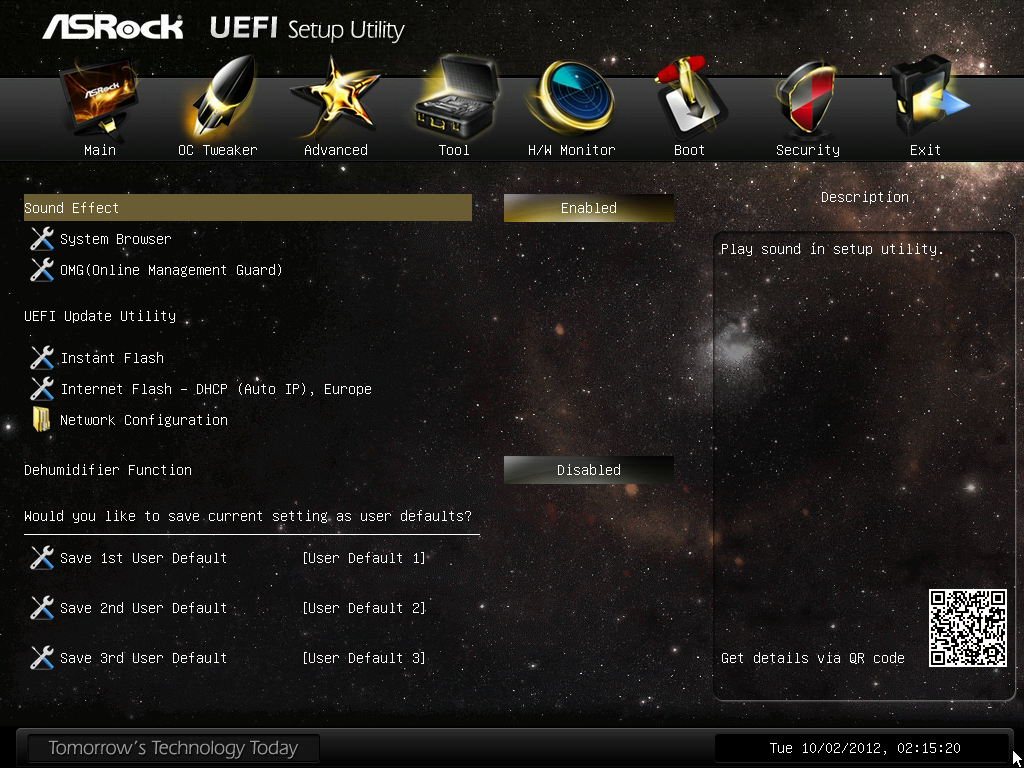
環境監控
http://picx.xfastest.com/elvis/MB/ASRock/FM2A85X-Extreme6/BIOS/14.jpg
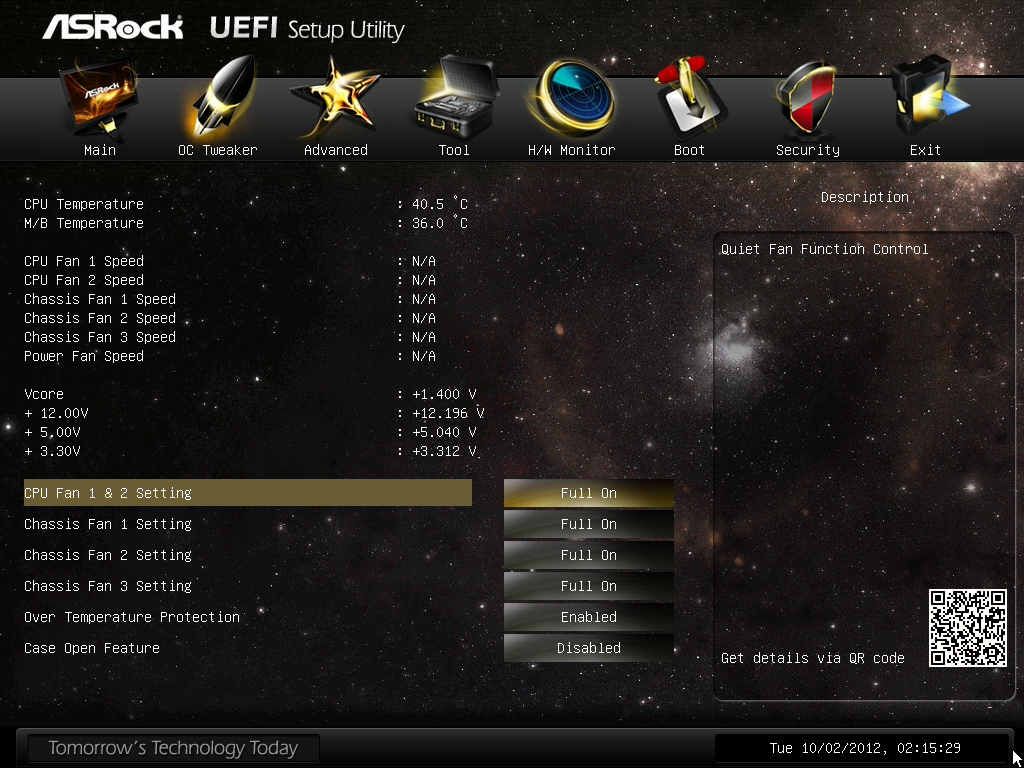
開機選單
http://picx.xfastest.com/elvis/MB/ASRock/FM2A85X-Extreme6/BIOS/15.jpg

效能實測
AIDA64記憶體頻寬測試
http://picx.xfastest.com/elvis/MB/ASRock/FM2A85X-Extreme6/AIDA64-Memory.png
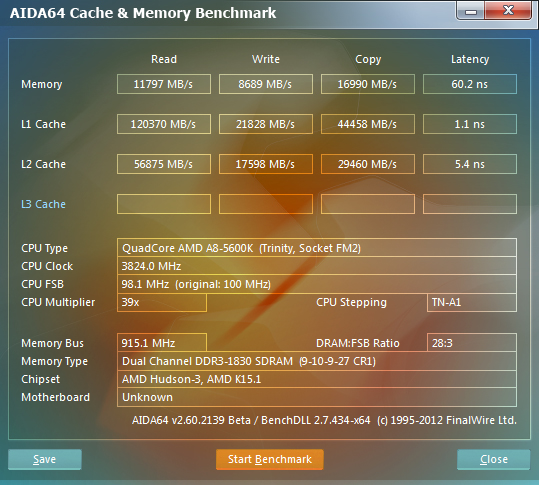
SuperPi浮點運算32M
http://picx.xfastest.com/elvis/MB/ASRock/FM2A85X-Extreme6/SuperPi-32M.png
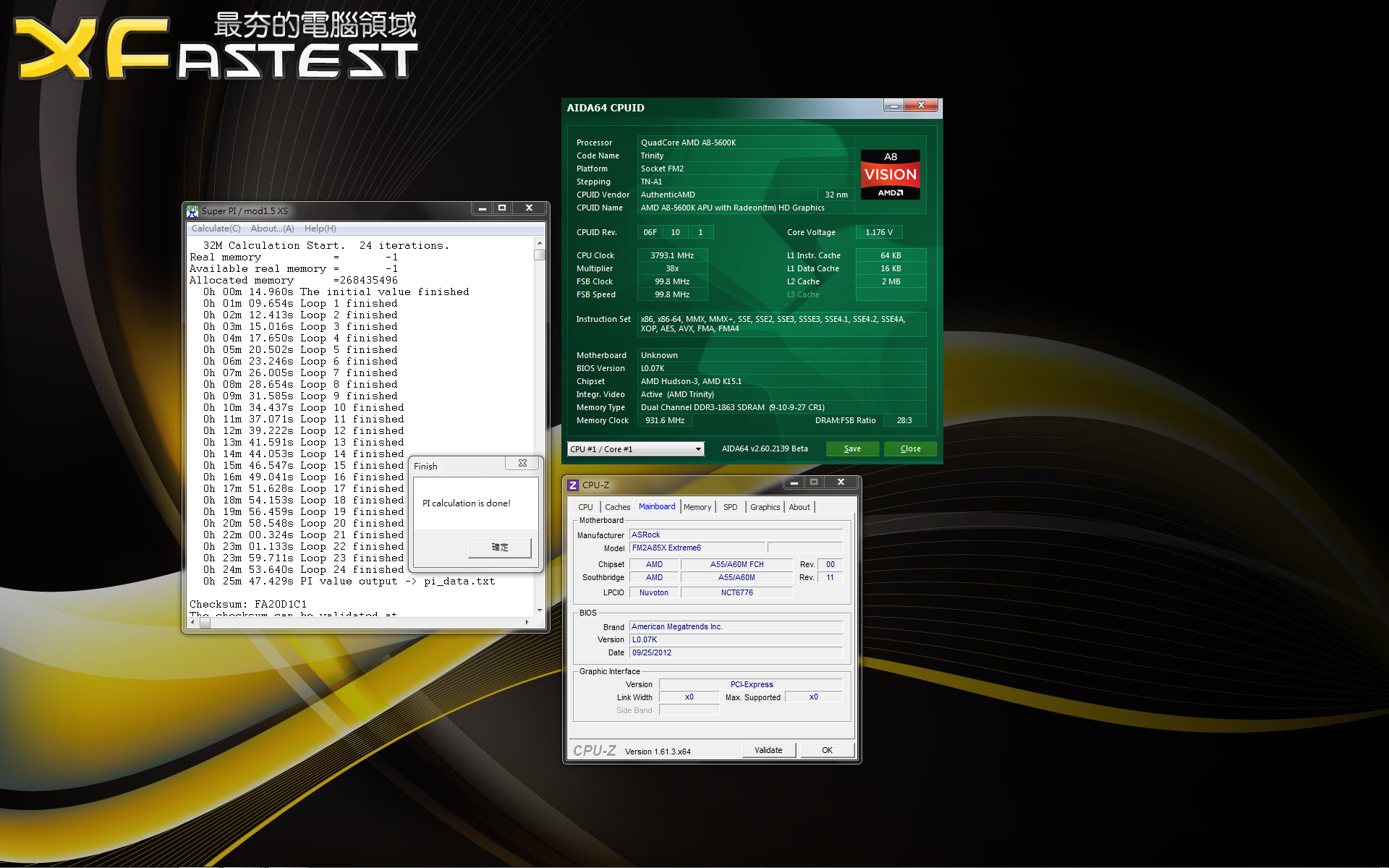
Cinebench多核心OpenGL圖形渲染測試
http://picx.xfastest.com/elvis/MB/ASRock/FM2A85X-Extreme6/Cinebench.png
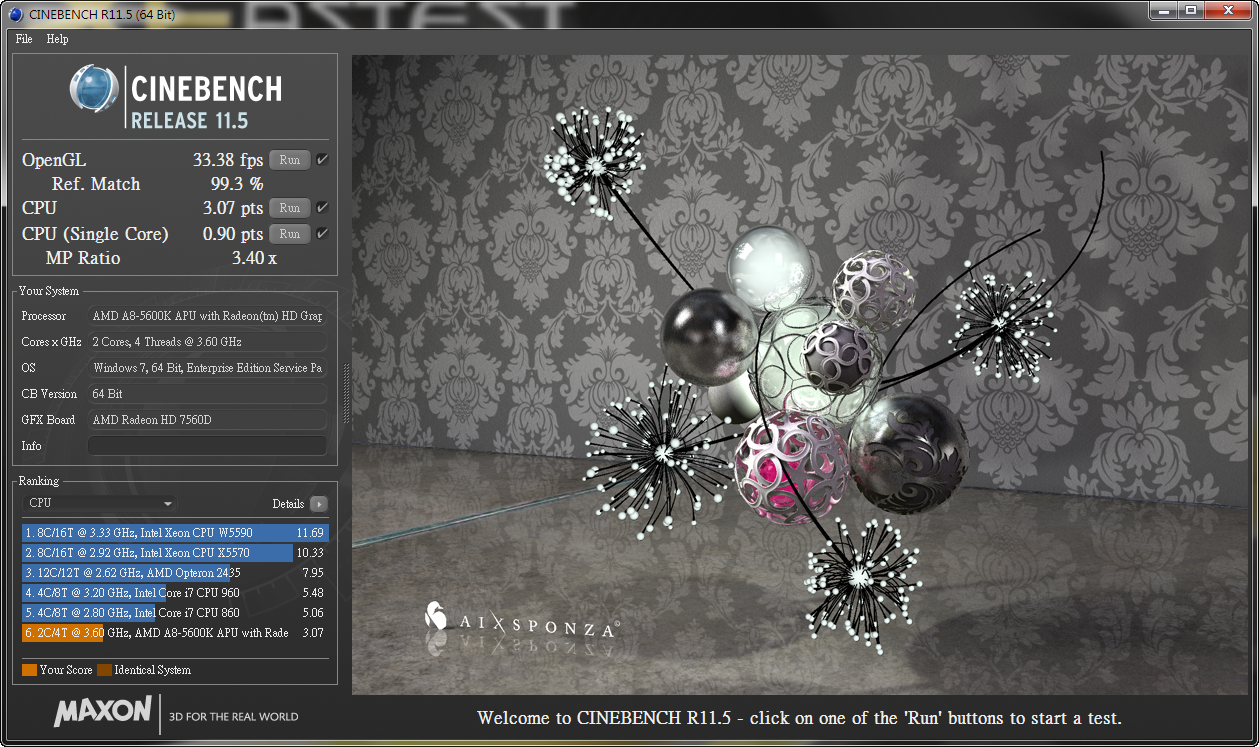
3DMark06 (DirectX 9)
http://picx.xfastest.com/elvis/MB/ASRock/FM2A85X-Extreme6/3DMark06.png
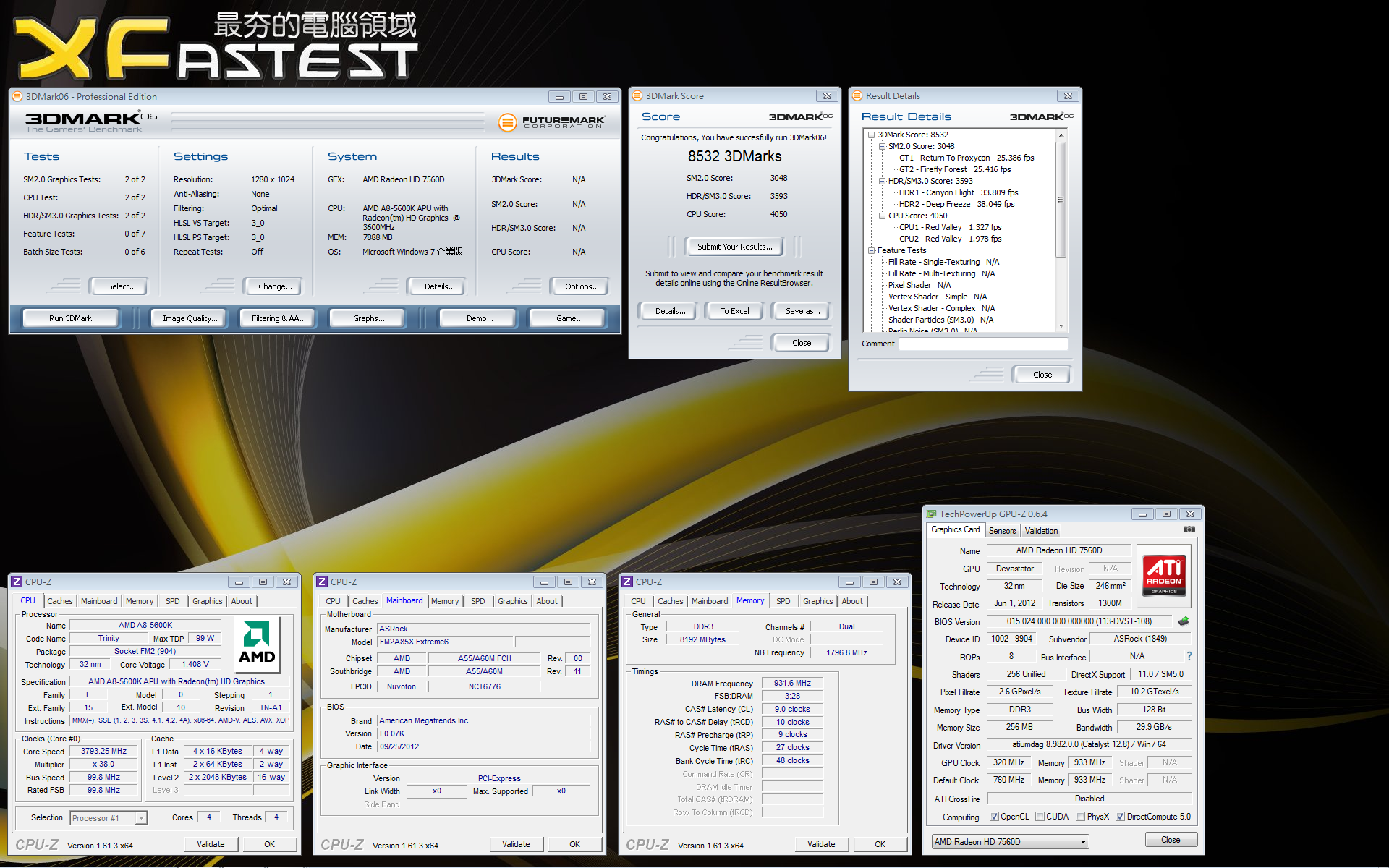
3DMark Vantage Performance (DirectX 10)
http://picx.xfastest.com/elvis/MB/ASRock/FM2A85X-Extreme6/3DMarkVantageP.png
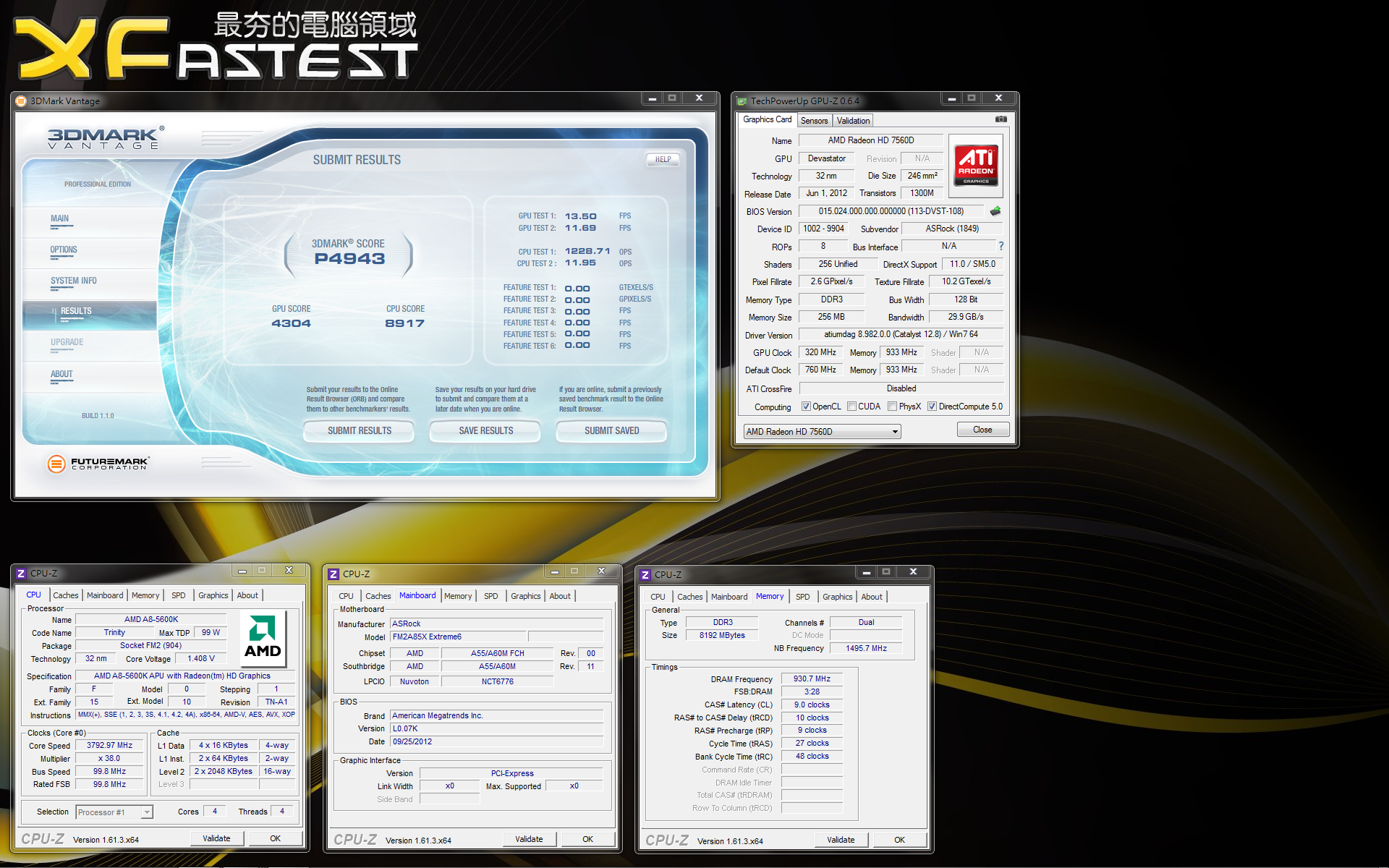
3DMark Vantage Extreme (DirectX 10)
http://picx.xfastest.com/elvis/MB/ASRock/FM2A85X-Extreme6/3DMarkVantageX.png
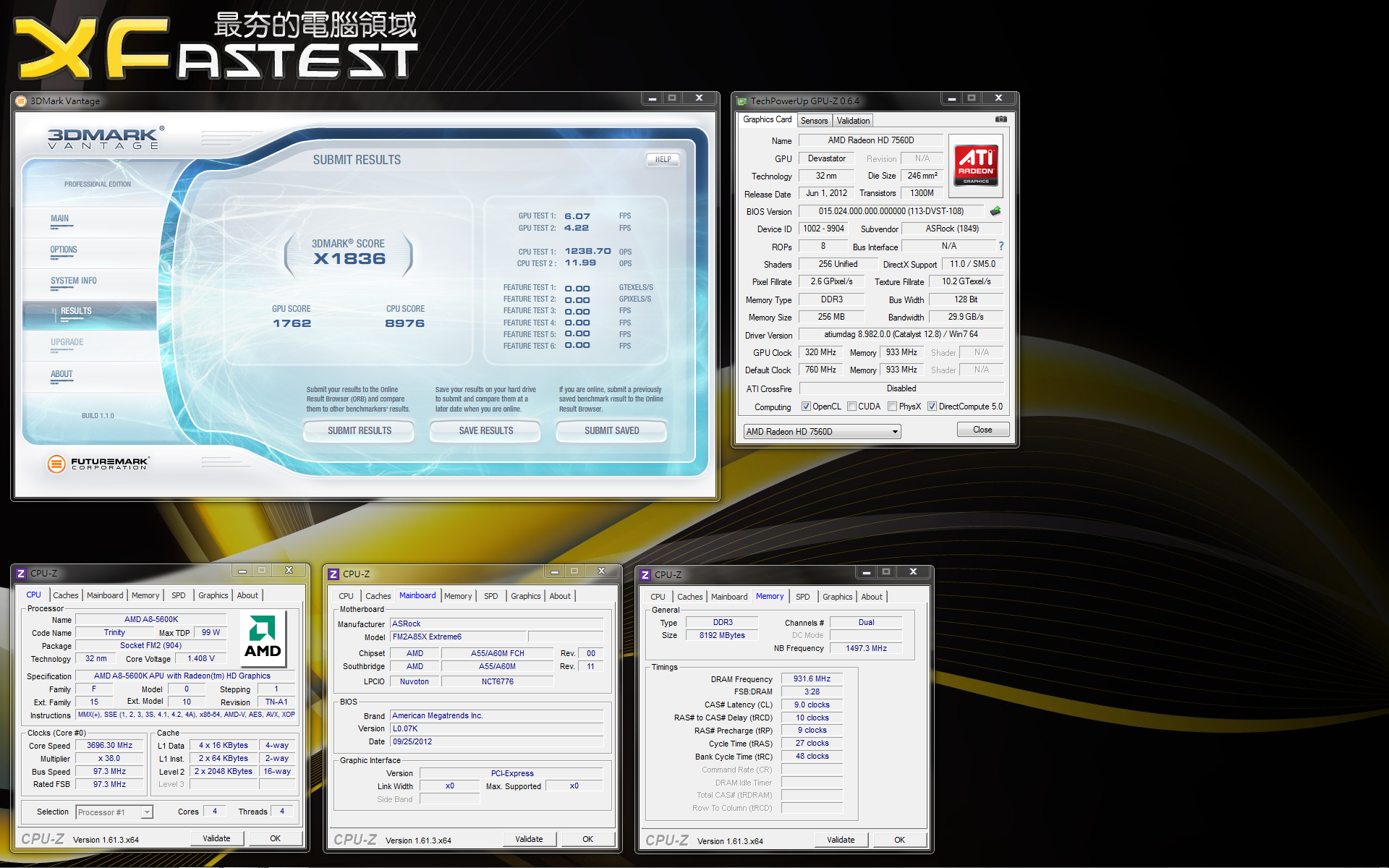
3DMark11 Performance (DirectX 11)
http://picx.xfastest.com/elvis/MB/ASRock/FM2A85X-Extreme6/3DMark11P.png
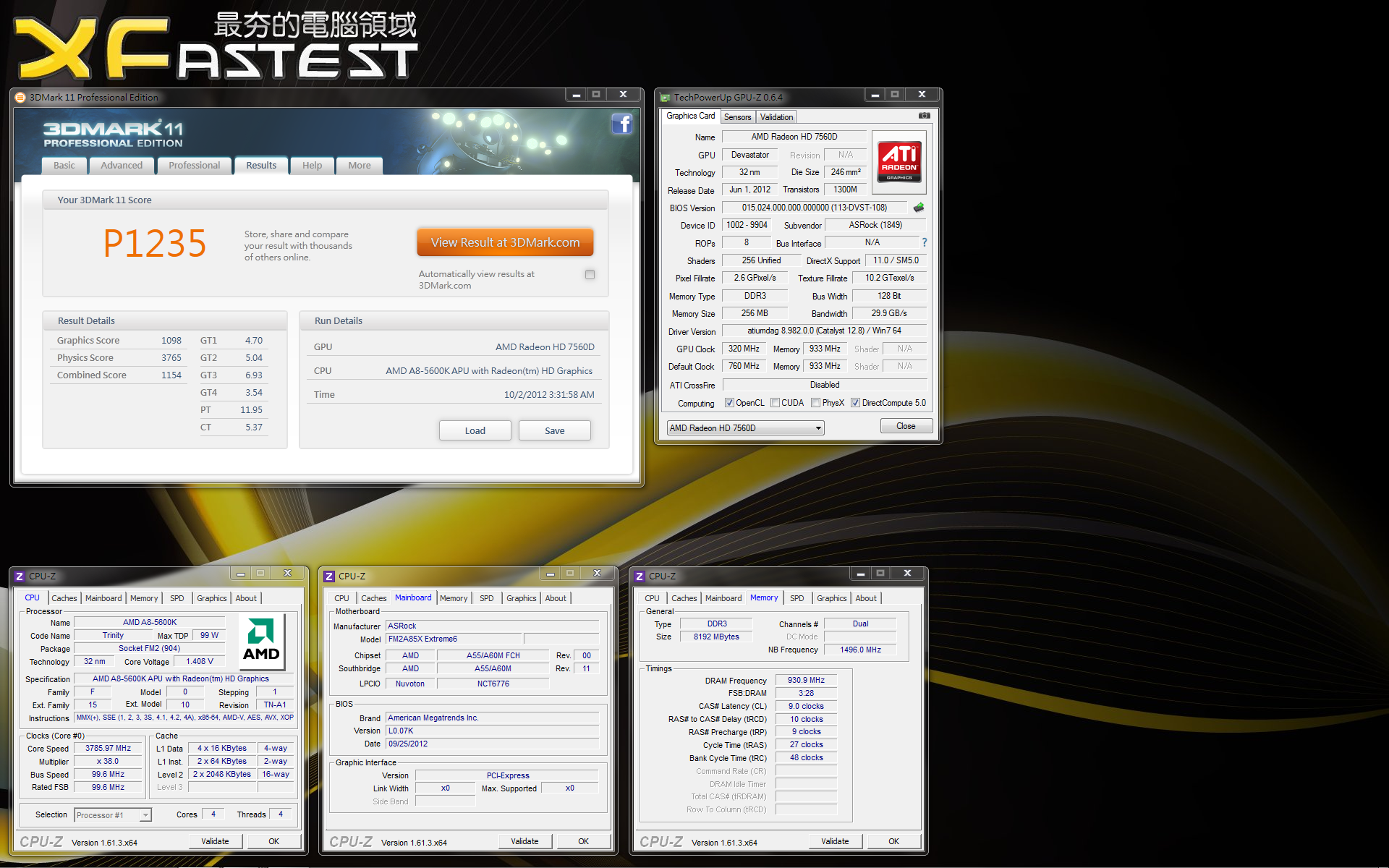
3DMark11 Extreme (DirectX 11)
http://picx.xfastest.com/elvis/MB/ASRock/FM2A85X-Extreme6/3DMark11X.png
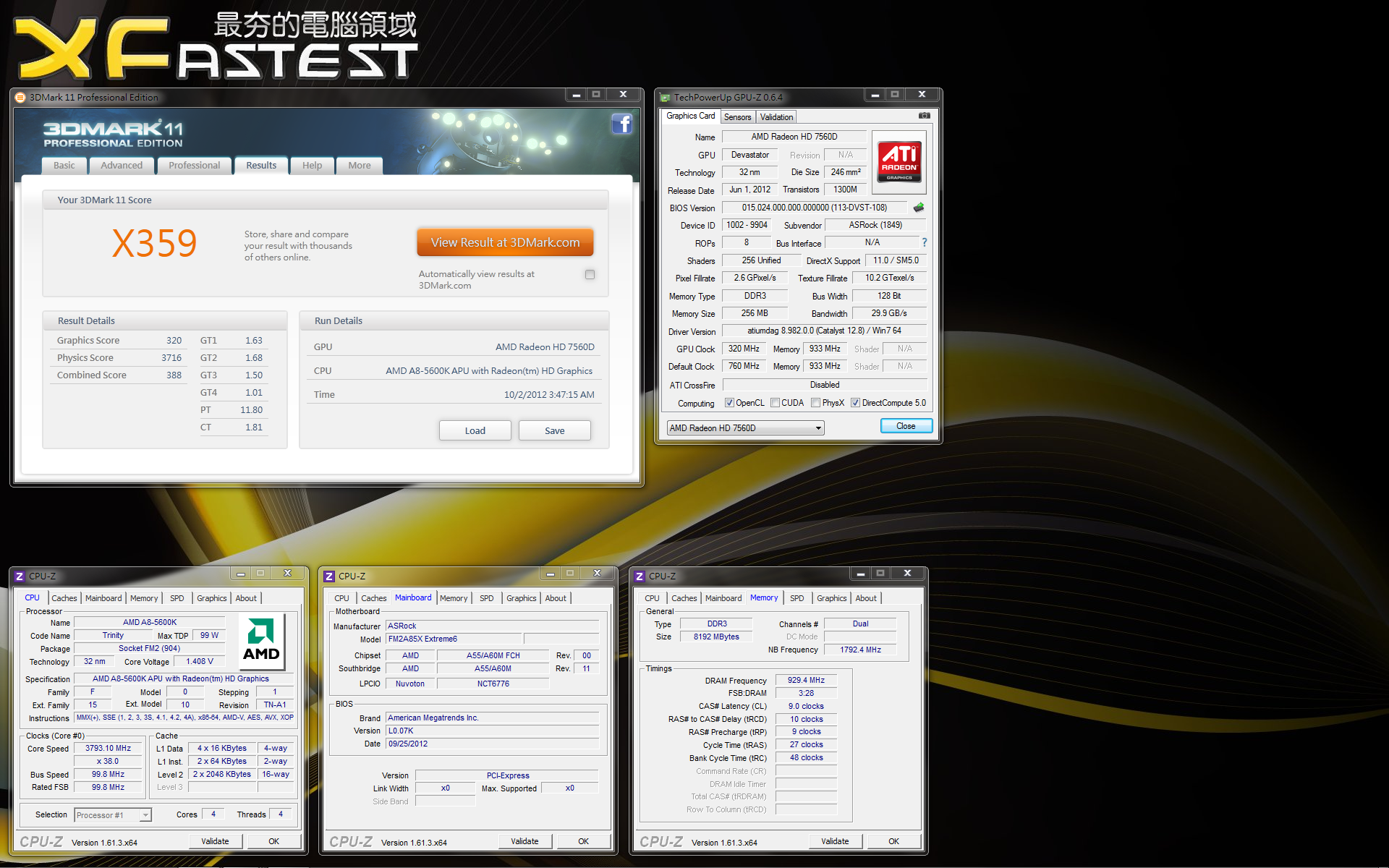
ATTO Disk Benchmark - SATA 6Gb/s Bandwidth (Corsair Neutron GTX SSD 240GB)
http://picx.xfastest.com/elvis/MB/ASRock/FM2A85X-Extreme6/ATTO-S6.png
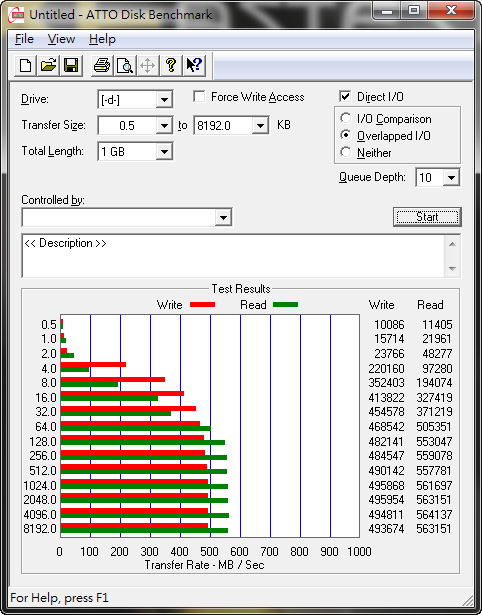
Anvil Benchmark - SATA 6Gb/s IOPS (Corsair Neutron GTX SSD 240GB)
http://picx.xfastest.com/elvis/MB/ASRock/FM2A85X-Extreme6/Anvil.png
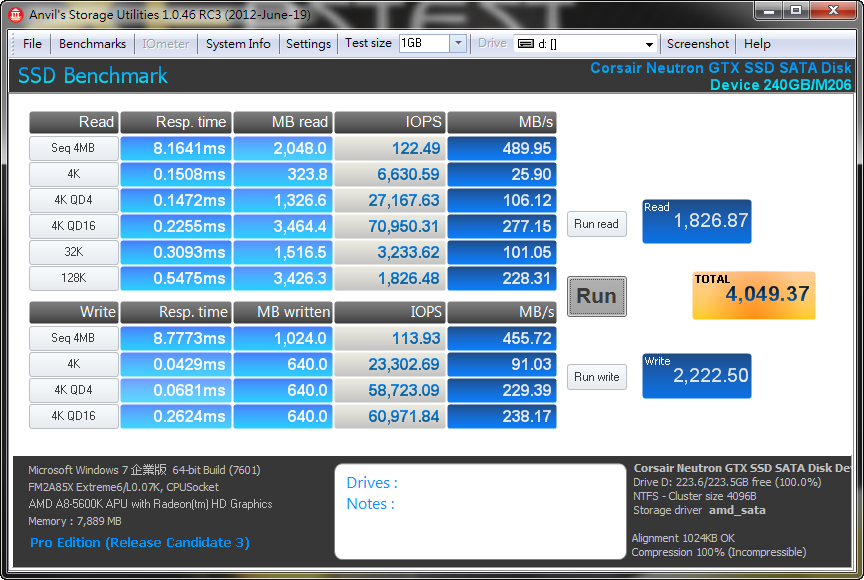
ATTO Disk Benchmark - USB 3.0 Bandwidth (Kingston DataTraveler HyperX 3.0 64GB)
http://picx.xfastest.com/elvis/MB/ASRock/FM2A85X-Extreme6/ATTO-U3.png
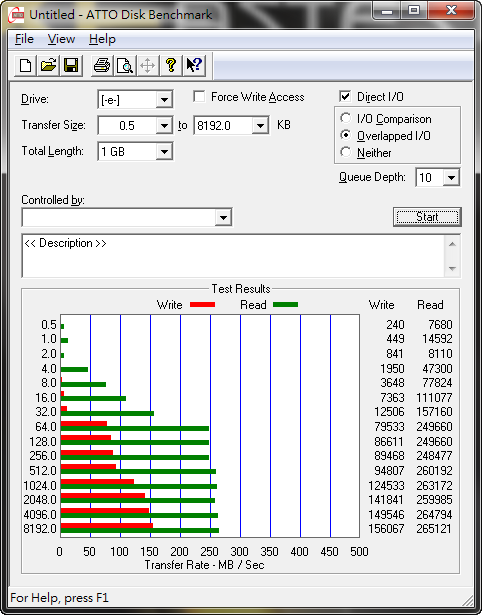
PCMark7
http://picx.xfastest.com/elvis/MB/ASRock/FM2A85X-Extreme6/PCMark7.png
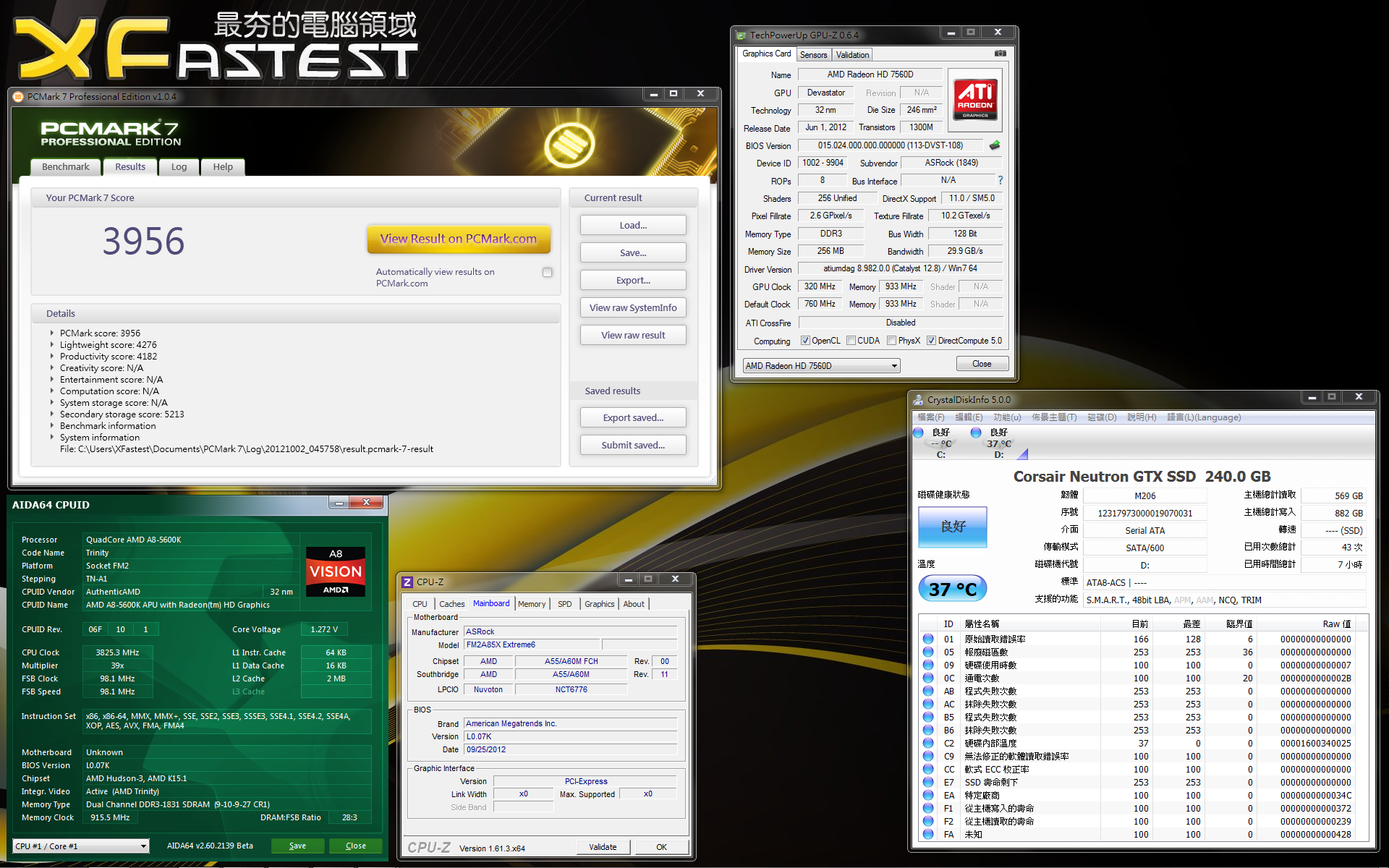
4核心內顯平台大車拼
對手為Intel Core i5-3570搭配ASRock Z77 Pro3主機板,
內建顯示晶片為Intel HD Graphic HD 2500,其餘硬體配備相同
3DMark Vantage
http://picx.xfastest.com/elvis/MB/ASRock/FM2A85X-Extreme6/VS/3DMarkVantage.png
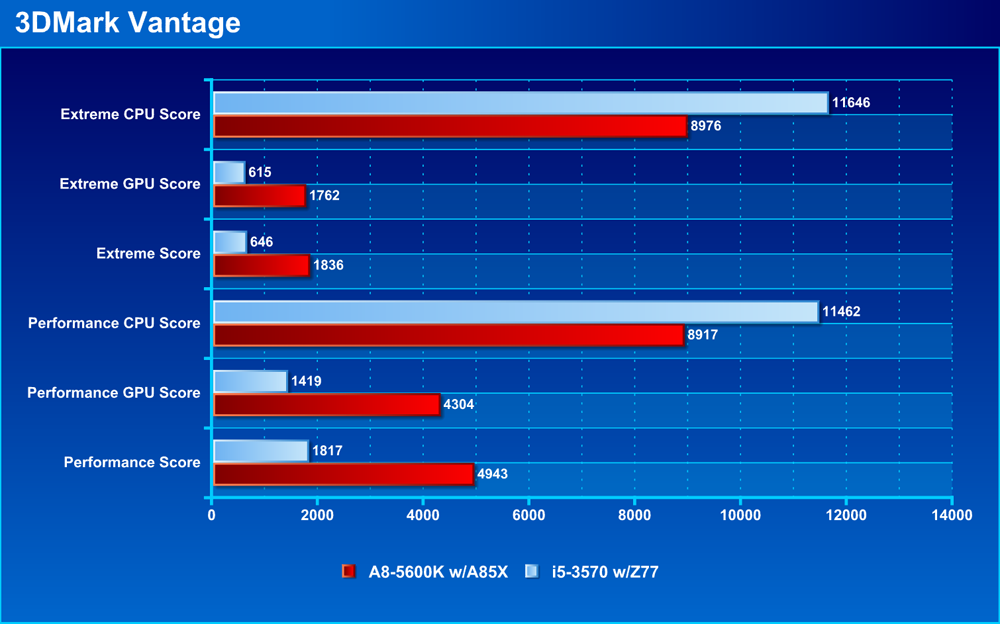
3DMark 11
http://picx.xfastest.com/elvis/MB/ASRock/FM2A85X-Extreme6/VS/3DMark11.png
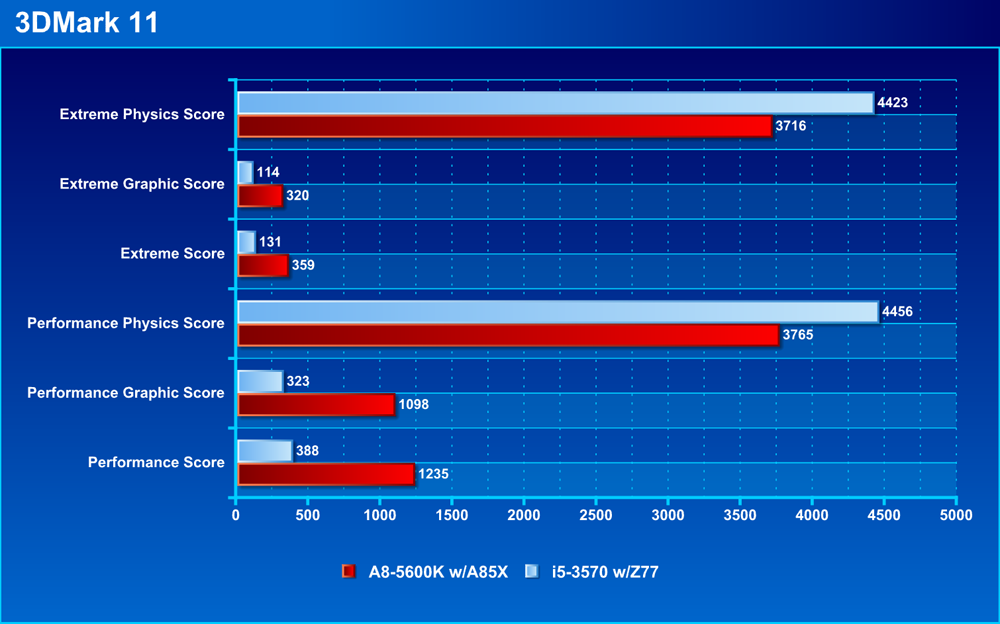
記憶體頻寬
http://picx.xfastest.com/elvis/MB/ASRock/FM2A85X-Extreme6/VS/Memory.png

資料傳輸速率
http://picx.xfastest.com/elvis/MB/ASRock/FM2A85X-Extreme6/VS/Transmission.png
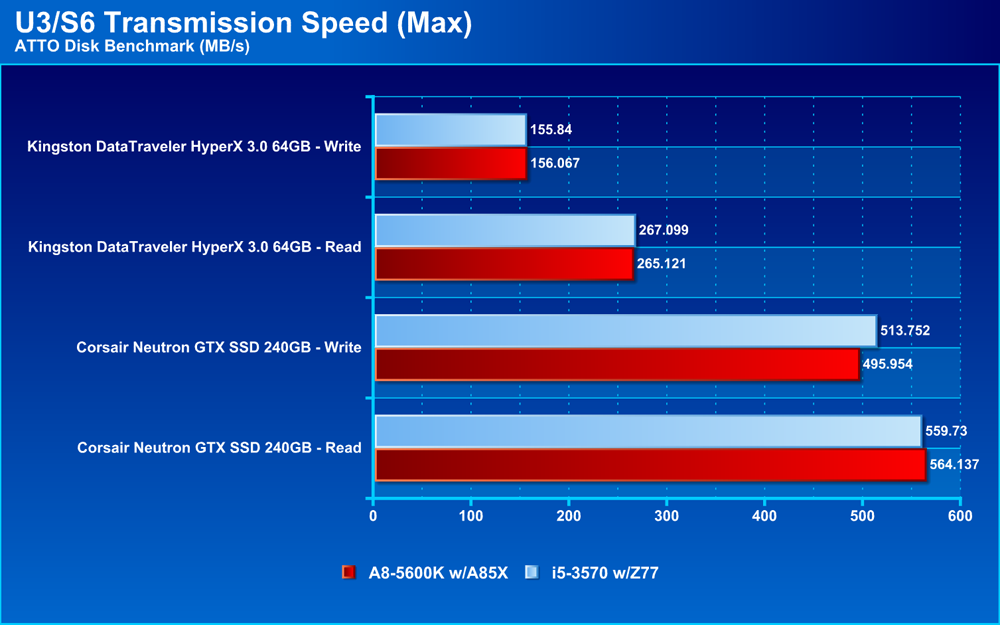
SSD IOPS
http://picx.xfastest.com/elvis/MB/ASRock/FM2A85X-Extreme6/VS/IOPS.png
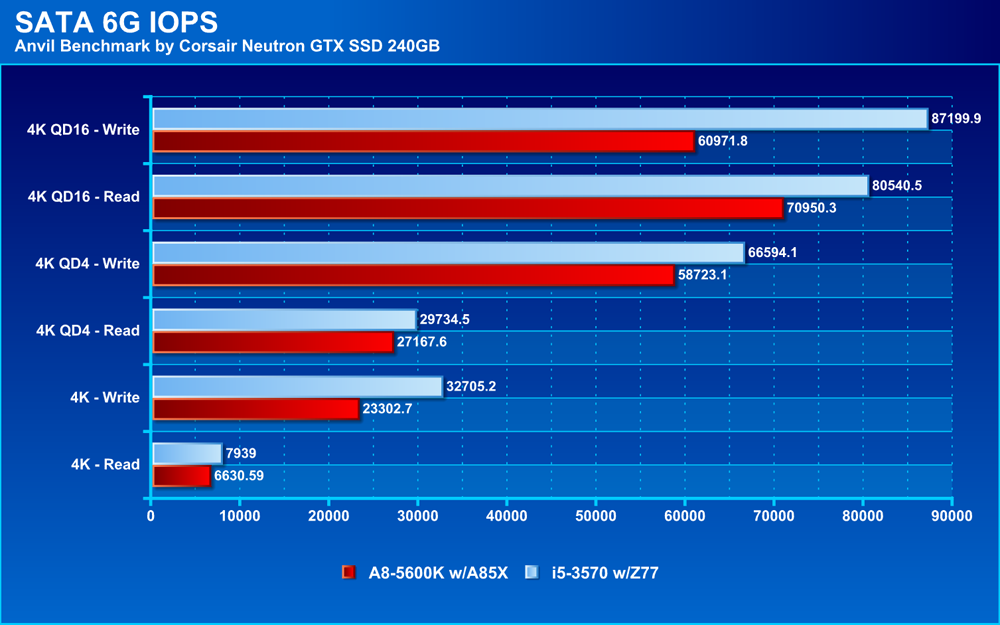
PCMark 7
http://picx.xfastest.com/elvis/MB/ASRock/FM2A85X-Extreme6/VS/PCMark.png
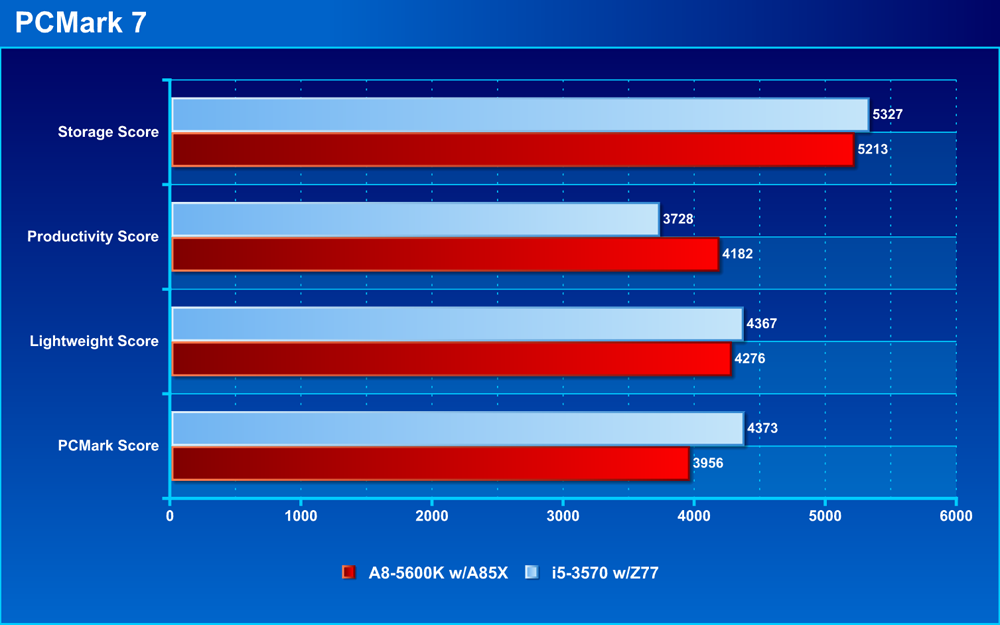
功耗狀況
http://picx.xfastest.com/elvis/MB/ASRock/FM2A85X-Extreme6/VS/Power.png
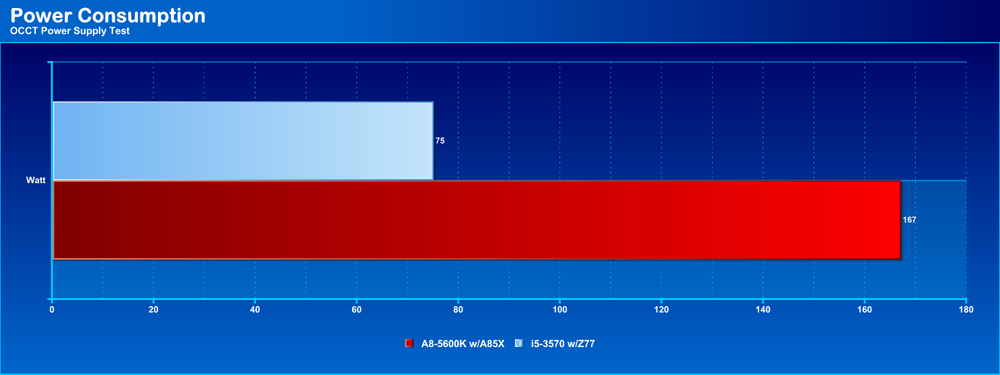
總結
兩大陣營4核心內顯平台大車拼的結果顯示,
Intel Core i5-3570 (Ivy Bridge CPU)在運算與資料傳輸方面佔有優勢,
而AMD A8-5600K (Trinity APU)有著強大的圖形處理能力。
若Intel平台改用較低階的Core i3 CPU,AMD平台改用A75主機板(SATA 6Gb/s縮減為6個),
兩者價差雖然不大但AMD平台會顯現更多圖形效能優勢,
整體來說非常適合一般家庭用戶使用。
若進階玩家想要超頻Trinity APU或是進行CrossFireX多顯卡串聯,
則ASRock FM2A85X Extreme6主機板是相當值得推薦的產品!
--
→ herculex:前幾個月有人打死都不相信usb3.0會多快普及06/26 13:33
--
Tags:
3C
All Comments
By Ida
at 2012-10-06T10:33
at 2012-10-06T10:33
By Megan
at 2012-10-08T16:13
at 2012-10-08T16:13
By Iris
at 2012-10-11T09:19
at 2012-10-11T09:19
By Joseph
at 2012-10-11T19:10
at 2012-10-11T19:10
By Damian
at 2012-10-13T14:23
at 2012-10-13T14:23
By Caitlin
at 2012-10-17T16:56
at 2012-10-17T16:56
By David
at 2012-10-17T22:14
at 2012-10-17T22:14
By Rosalind
at 2012-10-20T14:14
at 2012-10-20T14:14
By Zora
at 2012-10-20T19:34
at 2012-10-20T19:34
By Connor
at 2012-10-21T18:15
at 2012-10-21T18:15
By Doris
at 2012-10-22T12:28
at 2012-10-22T12:28
Related Posts
請問Y型USB跟A-A USB 有差異嗎?
By Skylar Davis
at 2012-10-02T09:47
at 2012-10-02T09:47
為什麼都沒有在市面上看到opteron
By Necoo
at 2012-10-02T02:08
at 2012-10-02T02:08
35-40k 中重度遊戲實況機
By Una
at 2012-10-02T00:54
at 2012-10-02T00:54
AsRock 推出 FM2A85 Extreme6
By Enid
at 2012-10-02T00:38
at 2012-10-02T00:38
升級選擇
By Bethany
at 2012-10-01T23:41
at 2012-10-01T23:41