ASUS華碩 GTX650 Ti DirectCU II Top顯卡 - 3C
By Jessica
at 2012-10-09T22:16
at 2012-10-09T22:16
Table of Contents
入門遊戲卡也要挑戰極限好讀版
http://www.xfastest.com/forum.php?mod=viewthread&tid=85782&fromuid=38227
===============================================================================
nVIDIA GeForce GTX 650 Ti 由於是對應入門進階市場,
因此發布的當下各家AIC廠也同時推出各種自製版/超頻版產品。
主機板/顯卡大廠華碩首波推出的是DirectCU II Top超頻版產品,
採用自行設計的Digi+VRM數位供電設計,並搭載DirectCU II散熱器,
可穩定超頻也有效增加散熱效率,以下我們進行開箱介紹與效能測試。
包裝與配件
外盒設計以3條血紅的爪痕強調顯示卡的威力,並標示產品名稱與散熱器模式
http://picx.xfastest.com/elvis/Graphic/ASUS/GTX650Ti-DC2T-1GD5/01.jpg

側邊
http://picx.xfastest.com/elvis/Graphic/ASUS/GTX650Ti-DC2T-1GD5/02.jpg
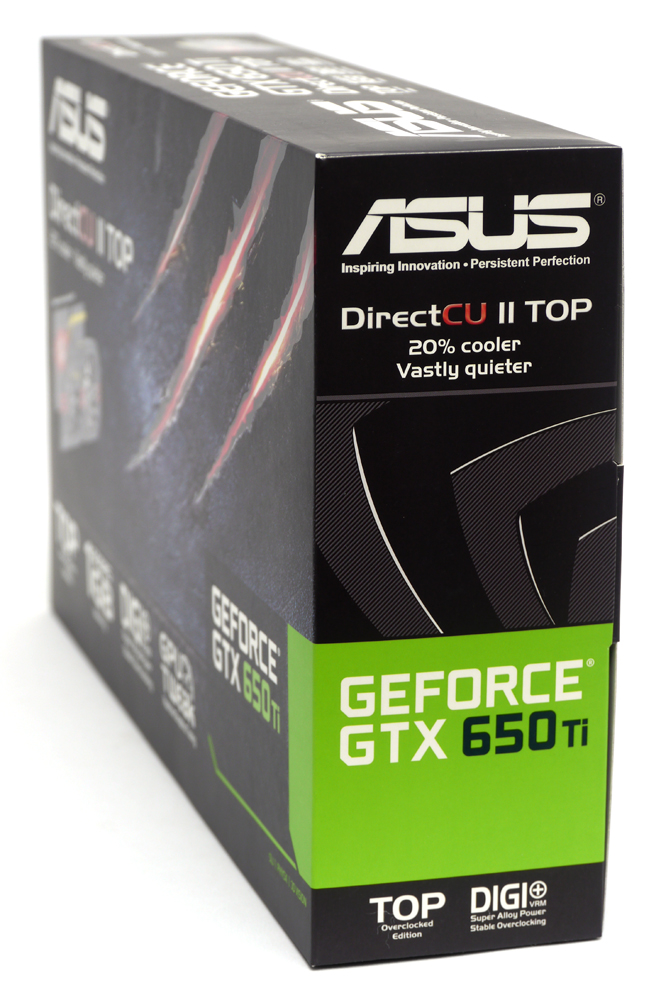
背面說明各項特色用料以及螢幕連接方式
http://picx.xfastest.com/elvis/Graphic/ASUS/GTX650Ti-DC2T-1GD5/03.jpg

配件只有說明書和驅動軟體光碟
http://picx.xfastest.com/elvis/Graphic/ASUS/GTX650Ti-DC2T-1GD5/04.jpg
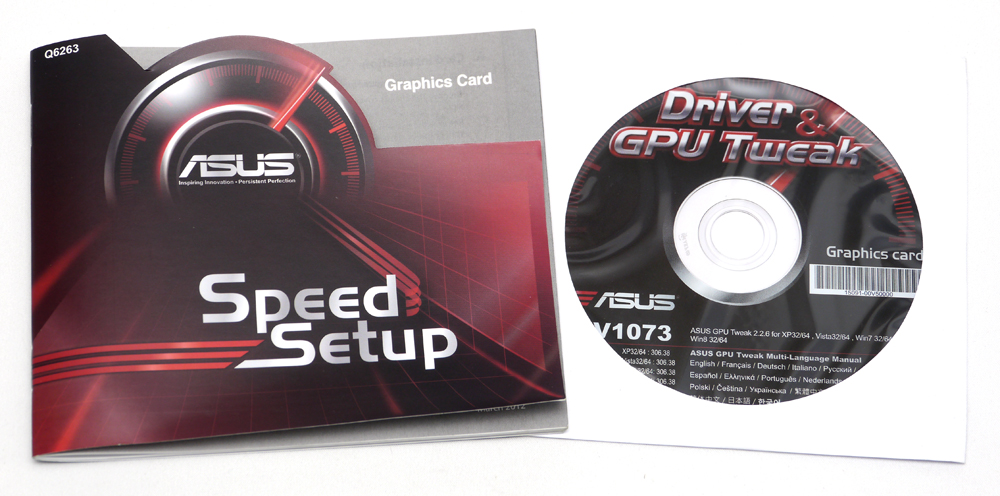
接頭與pin腳都有附上保護套
http://picx.xfastest.com/elvis/Graphic/ASUS/GTX650Ti-DC2T-1GD5/05.jpg

外觀與散熱
採用DirectCU II散熱器,鋁質導風罩上的三條紅色銘紋與外盒上的爪痕相互輝映
http://picx.xfastest.com/elvis/Graphic/ASUS/GTX650Ti-DC2T-1GD5/06.jpg

顯示輸出介面有1個HDMI、2個DVI-D DL和1個D-Sub
http://picx.xfastest.com/elvis/Graphic/ASUS/GTX650Ti-DC2T-1GD5/07.jpg

頂部設有防彎鋼條,靠近尾端有1組PCI-E 6pin 12V電源輸入端子
http://picx.xfastest.com/elvis/Graphic/ASUS/GTX650Ti-DC2T-1GD5/08.jpg

散熱器超過PCB本體約三分之一的長度
http://picx.xfastest.com/elvis/Graphic/ASUS/GTX650Ti-DC2T-1GD5/09.jpg
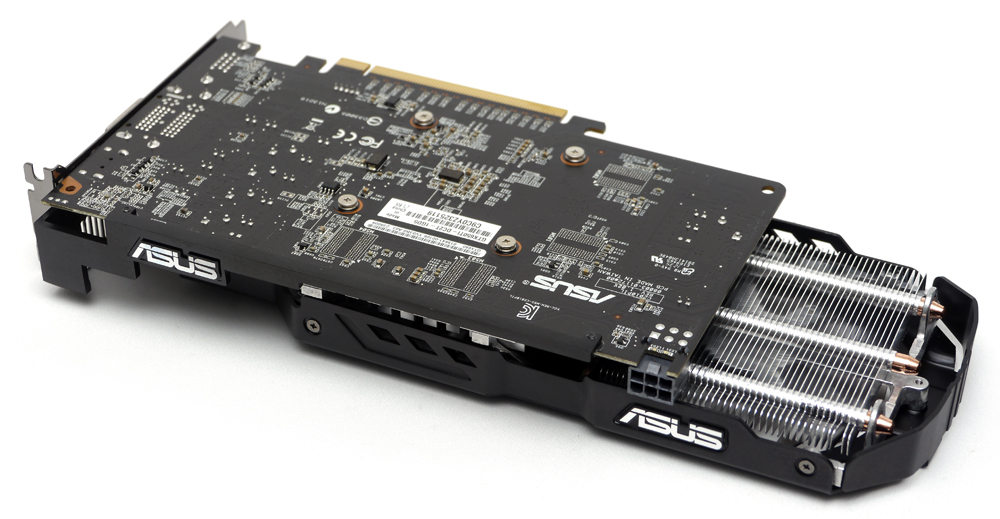
卸下散熱器
http://picx.xfastest.com/elvis/Graphic/ASUS/GTX650Ti-DC2T-1GD5/10.jpg
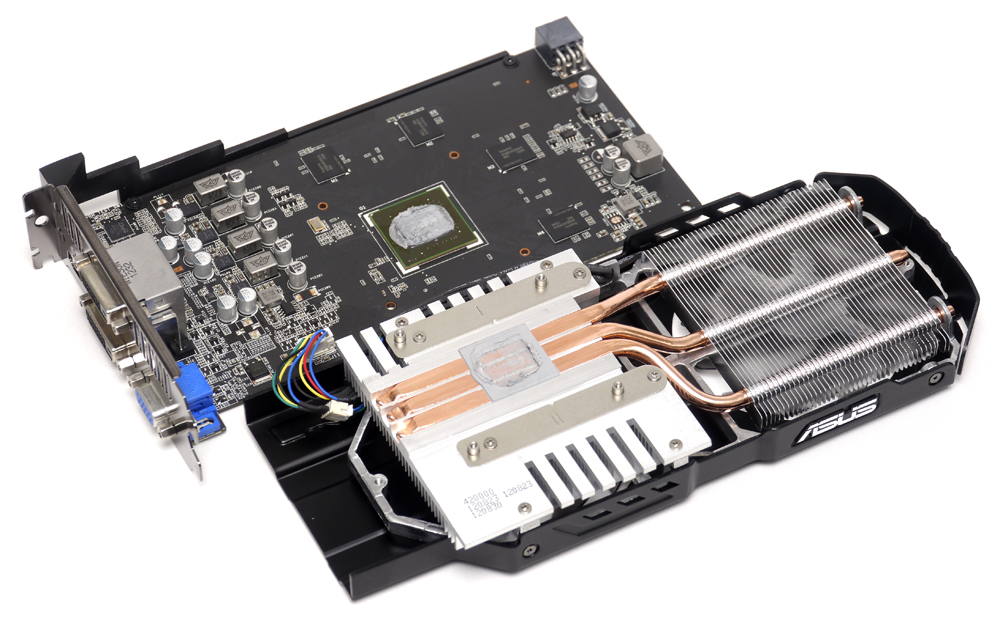
GTX 650 Ti的DirectCU II散熱器
與自家中高階的GTX 670/660Ti/660採用的SSU式熱導管排列不同,
使用3根熱導管單向延伸至鋁製散熱鰭片
http://picx.xfastest.com/elvis/Graphic/ASUS/GTX650Ti-DC2T-1GD5/11.jpg

熱導管直徑約為6mm
http://picx.xfastest.com/elvis/Graphic/ASUS/GTX650Ti-DC2T-1GD5/12.jpg
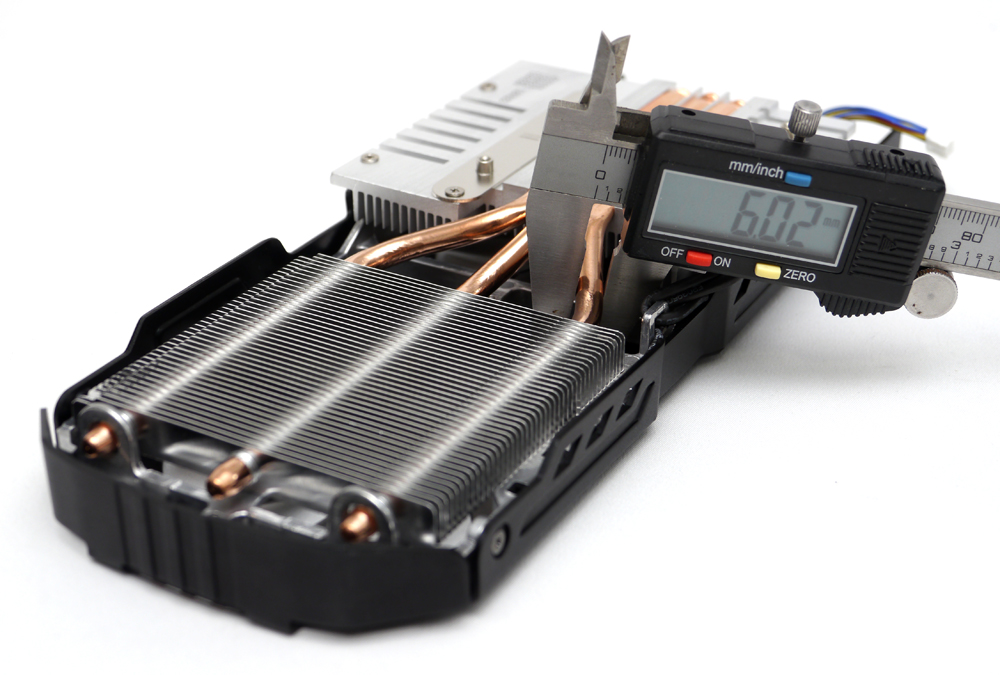
用料細節
PCB本體,以消光黑的方式呈現
http://picx.xfastest.com/elvis/Graphic/ASUS/GTX650Ti-DC2T-1GD5/13.jpg
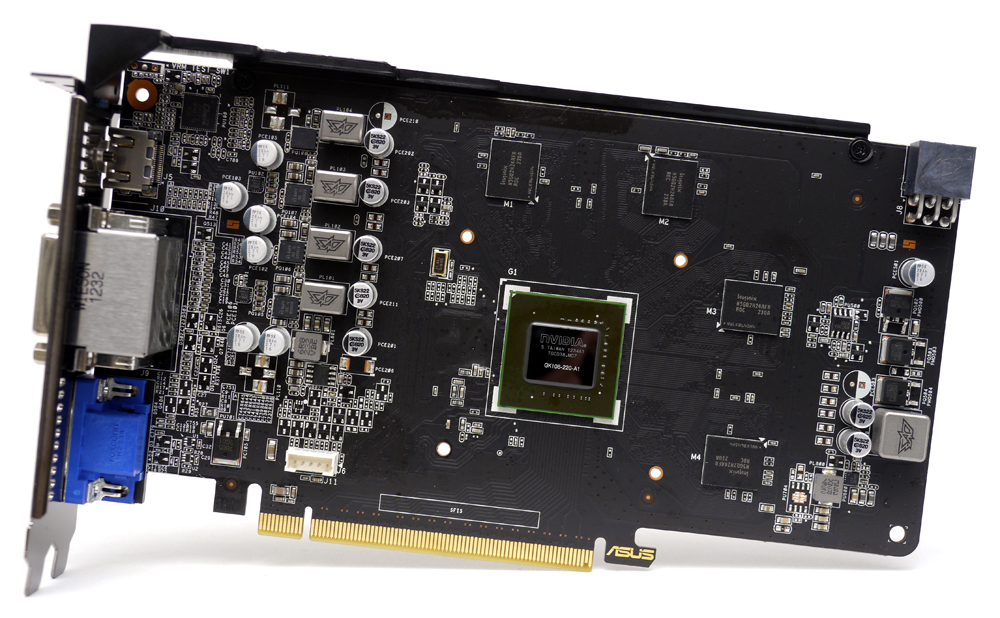
GTX 650 Ti的GPU本體,採用GK106-220-A1晶片
http://picx.xfastest.com/elvis/Graphic/ASUS/GTX650Ti-DC2T-1GD5/14.jpg
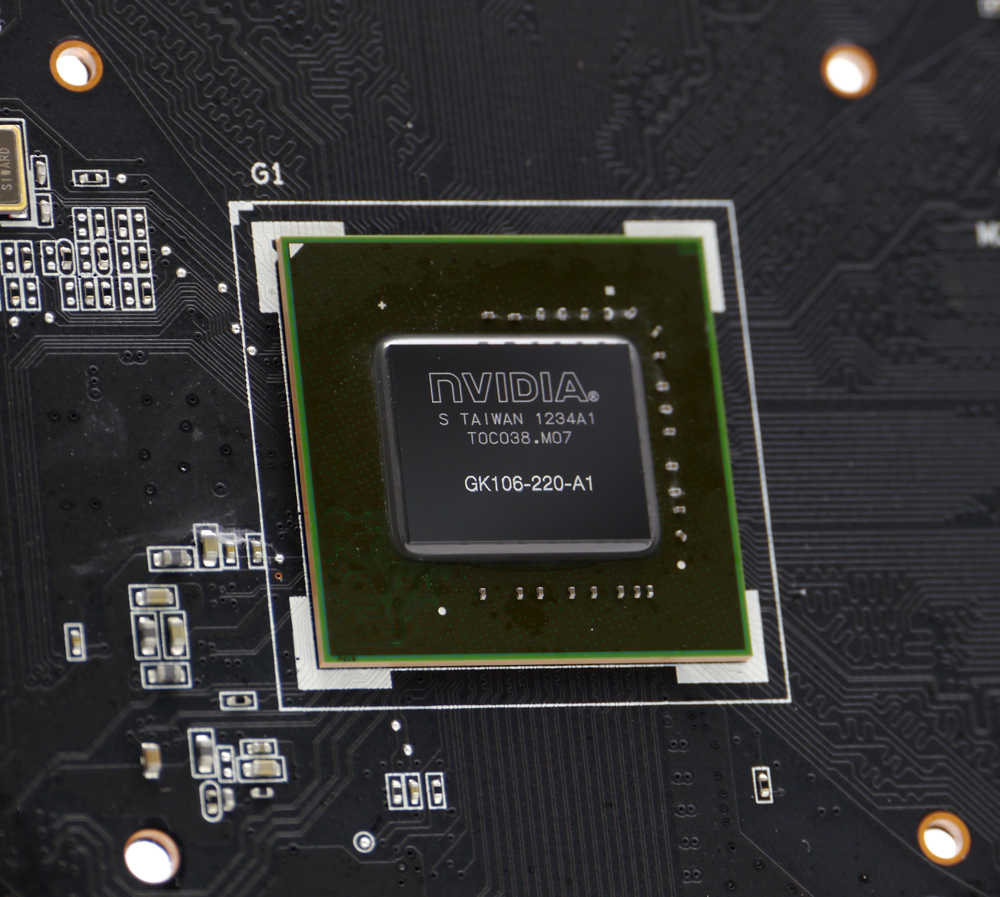
GDDR5顯示記憶體採用hynix H5GQ2H24MFR-R0C 2Gb的顆粒,共4顆構成1GB的容量
http://picx.xfastest.com/elvis/Graphic/ASUS/GTX650Ti-DC2T-1GD5/15.jpg
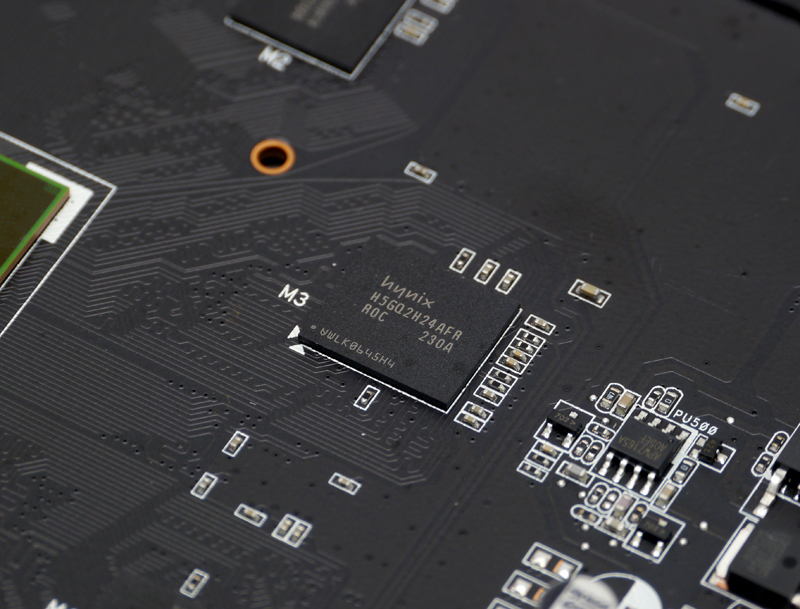
顯示訊號輸出端子內部設有金屬遮罩,降低訊號干擾的可能
http://picx.xfastest.com/elvis/Graphic/ASUS/GTX650Ti-DC2T-1GD5/16.jpg
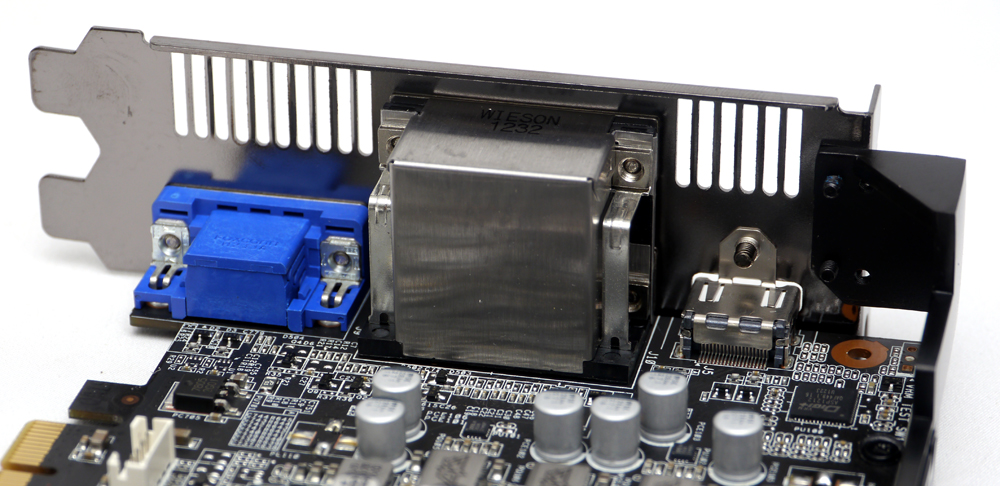
Digi+VRM數位供電設計,4+1相供電
http://picx.xfastest.com/elvis/Graphic/ASUS/GTX650Ti-DC2T-1GD5/17.jpg
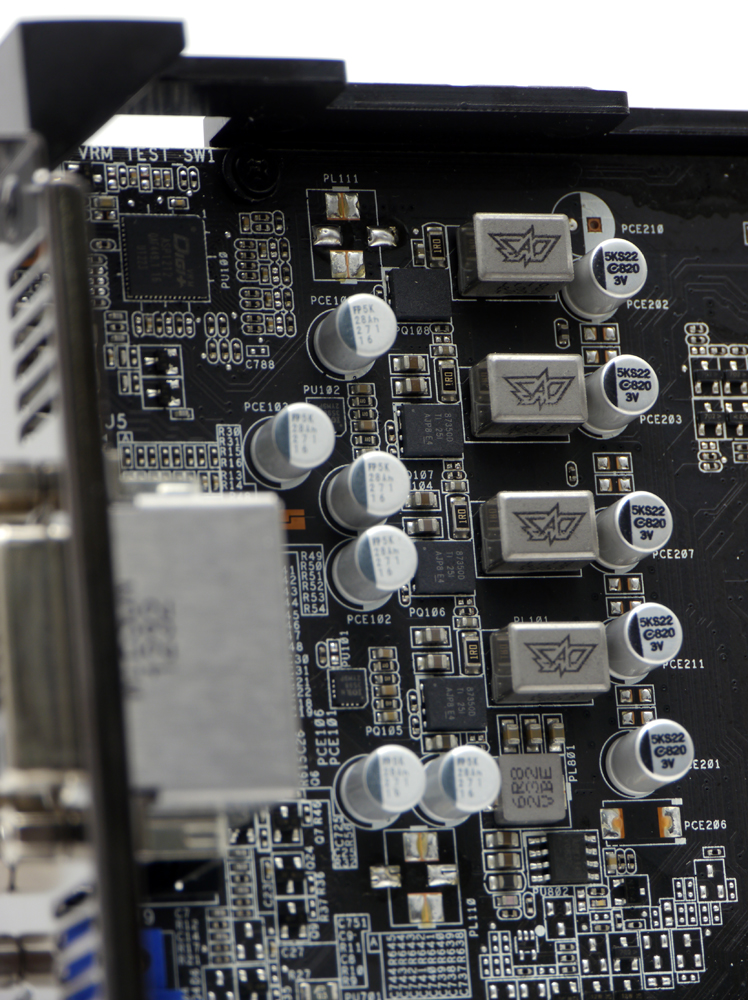 http://picx.xfastest.com/elvis/Graphic/ASUS/GTX650Ti-DC2T-1GD5/18.jpg
http://picx.xfastest.com/elvis/Graphic/ASUS/GTX650Ti-DC2T-1GD5/18.jpg
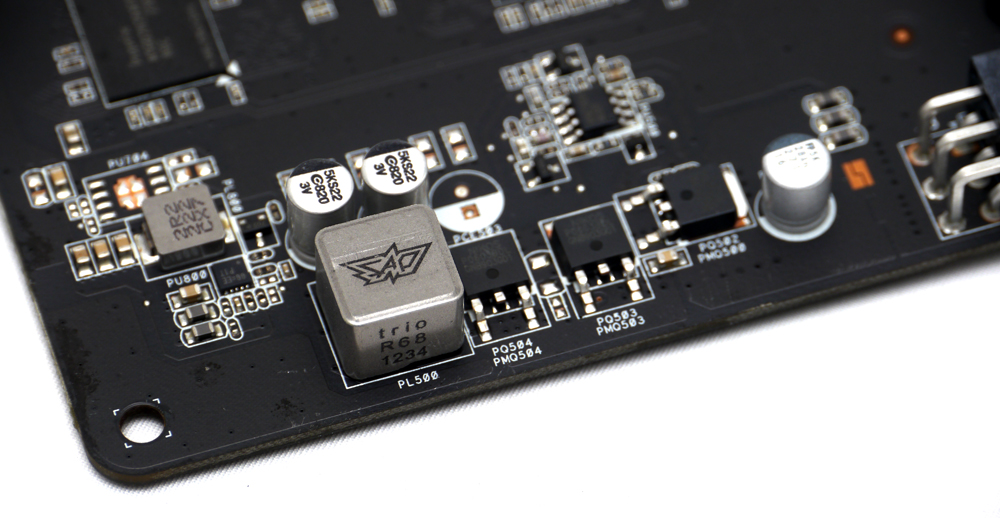
PCB背面可見類似記憶體的空焊點,也許有機會推出擁有2GB顯示記憶體的版本
http://picx.xfastest.com/elvis/Graphic/ASUS/GTX650Ti-DC2T-1GD5/19.jpg
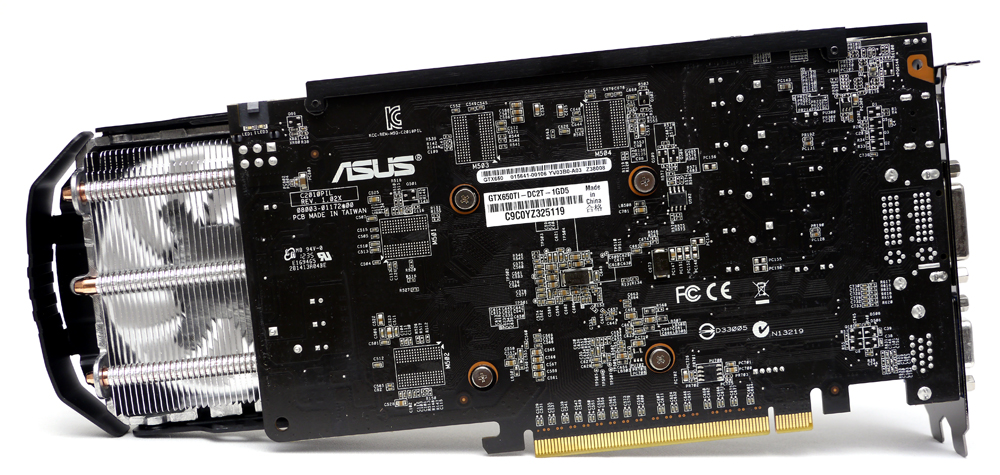
PCI-E 6pin電源接頭的擺放方式與一般相反,
卡榫朝向PCB比較不會和導風罩互相干擾導致不方便拆卸,下方有電源接線指示的LED燈
http://picx.xfastest.com/elvis/Graphic/ASUS/GTX650Ti-DC2T-1GD5/20.jpg
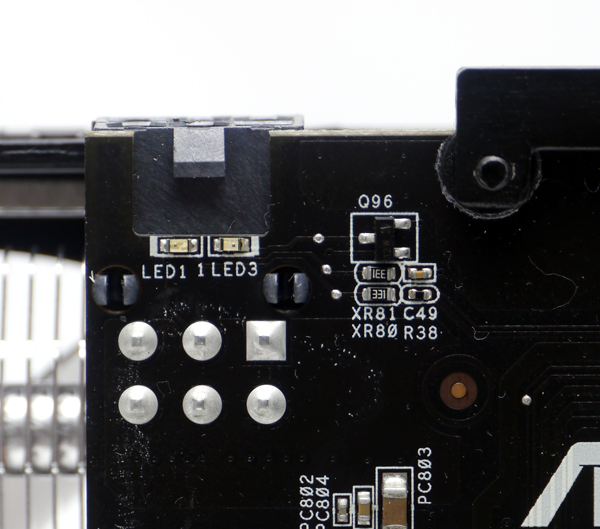
效能實測
測試平台與環境
http://picx.xfastest.com/elvis/Graphic/ASUS/GTX650Ti-DC2T-1GD5/21.jpg
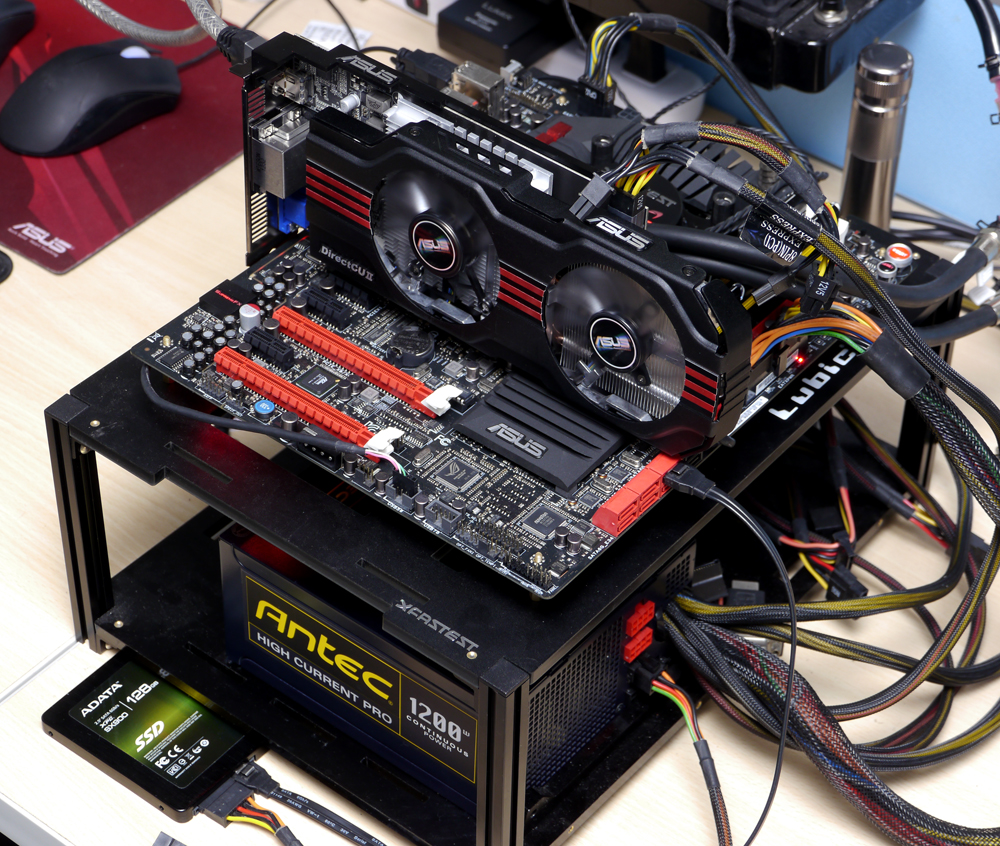 CPU: Intel Core i7-3770K @ 4.8GHz
CPU: Intel Core i7-3770K @ 4.8GHz
Cooler: Antec KUHLER H2O 920 改2D冷排
Thermal Compound: Antec Formula 7
MB: ASUS ROG Maximus V Formula
RAM: Avexir Core DDR3-2666 4GB*2
Graphic: ASUS GTX 650 Ti DirectCU II Top
Storage: Adata XPG SX900 SSD 128GB
PSU: Antec HCP-1200W
Chassis: Lubic Open Paltform 3
Monitor: Dell U2410
OS: Windows 7 64 Bit
室溫27?C,相對濕度56%
3DMark06 (DirectX 9)
http://picx.xfastest.com/elvis/Graphic/ASUS/GTX650Ti-DC2T-1GD5/3DMark06.png
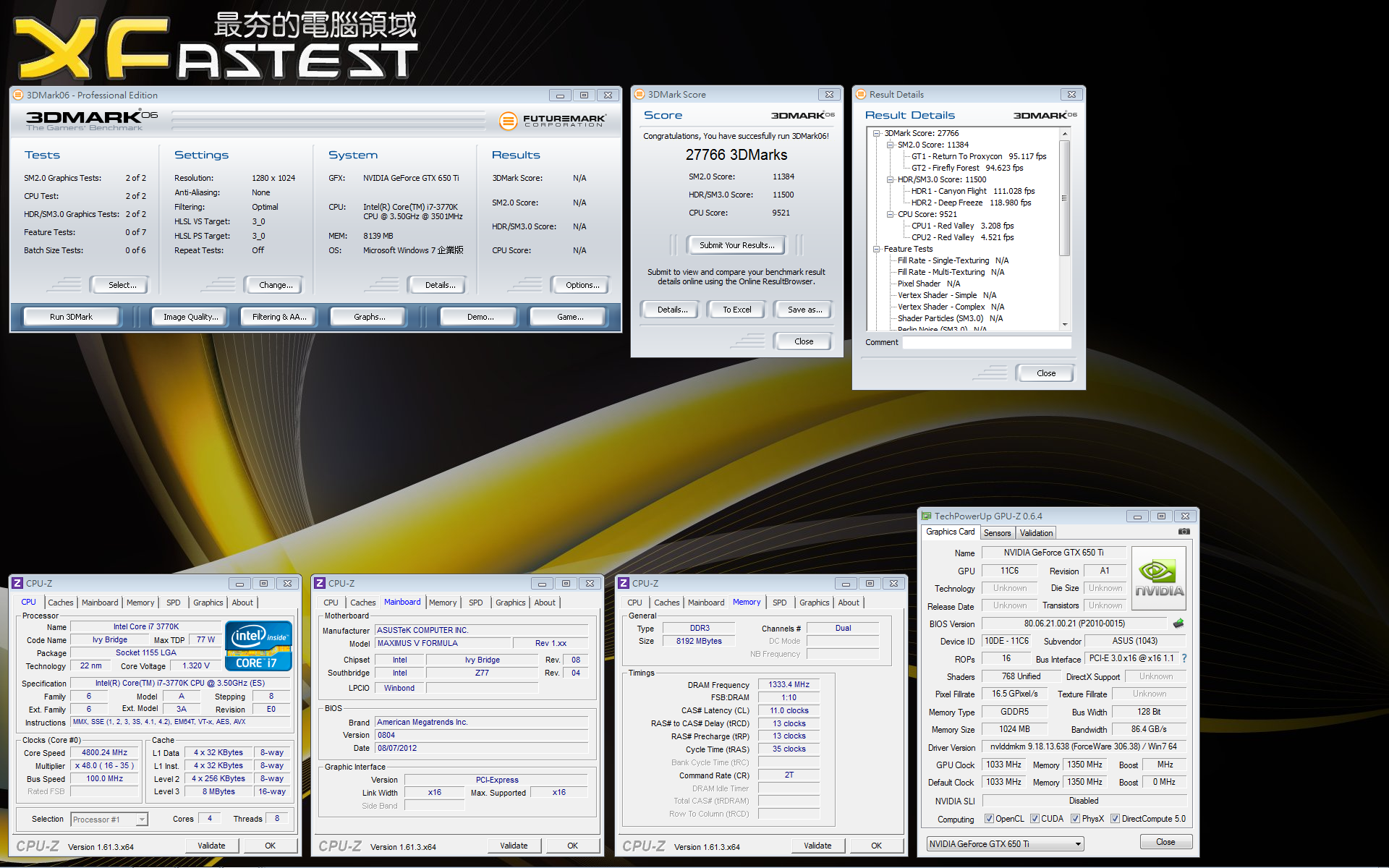
3DMark Vantage Performance (DirectX 10)
http://picx.xfastest.com/elvis/Graphic/ASUS/GTX650Ti-DC2T-1GD5/3DMarkVantageP.png
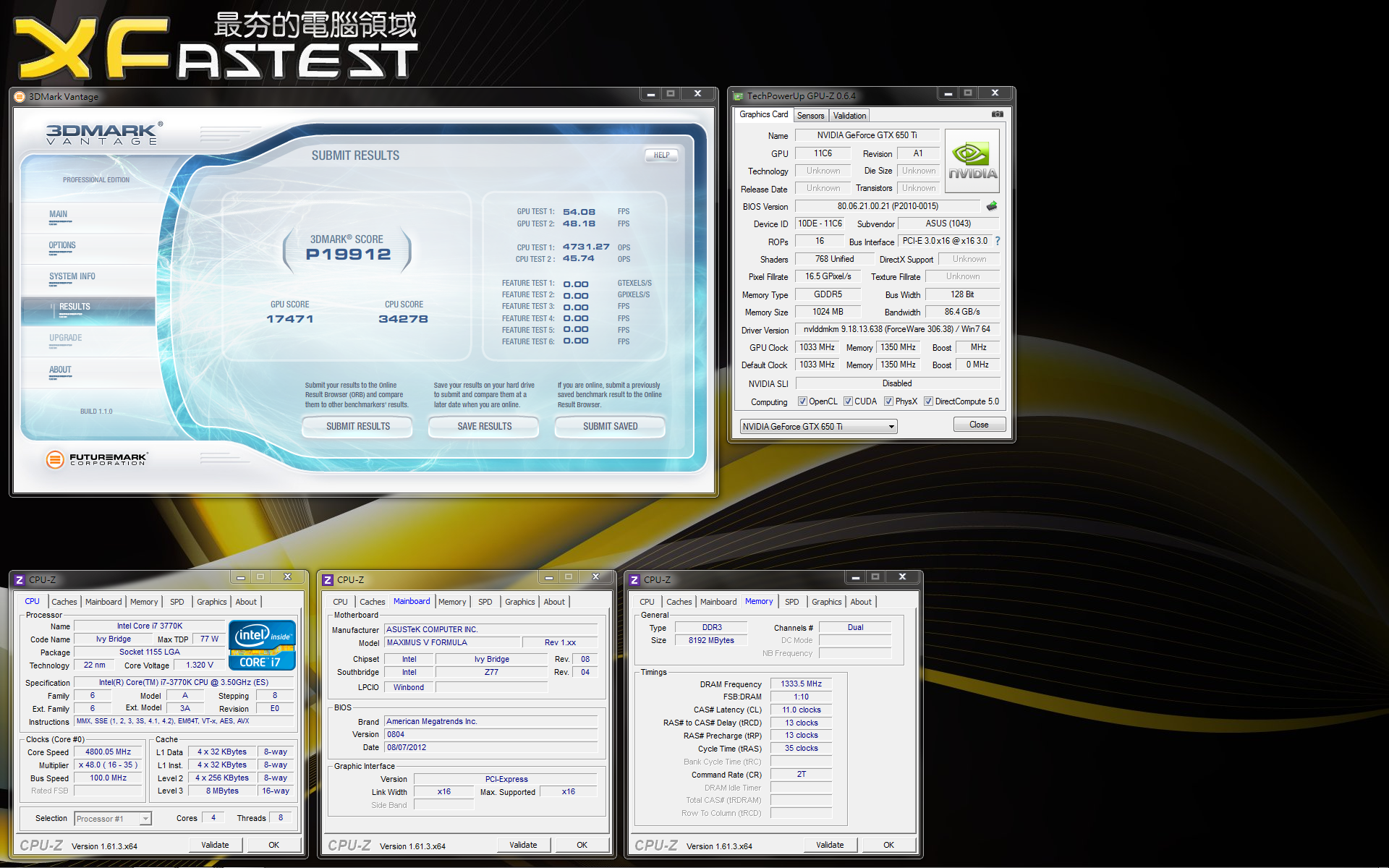
3DMark Vantage Extreme (DirectX 10)
http://picx.xfastest.com/elvis/Graphic/ASUS/GTX650Ti-DC2T-1GD5/3DMarkVantageX.png
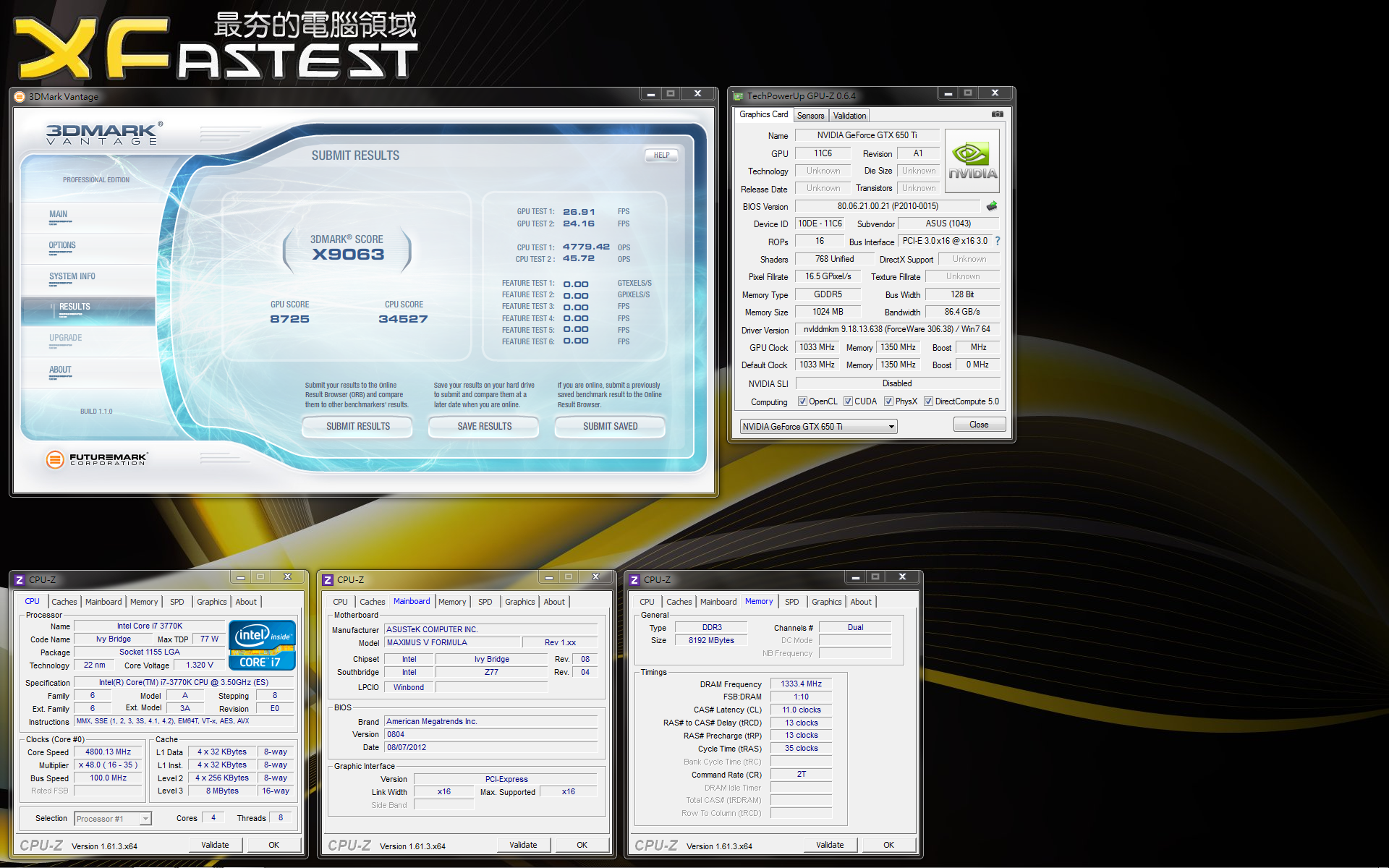
3DMark11 Performance (DirectX 11)
http://picx.xfastest.com/elvis/Graphic/ASUS/GTX650Ti-DC2T-1GD5/3DMark11P.png
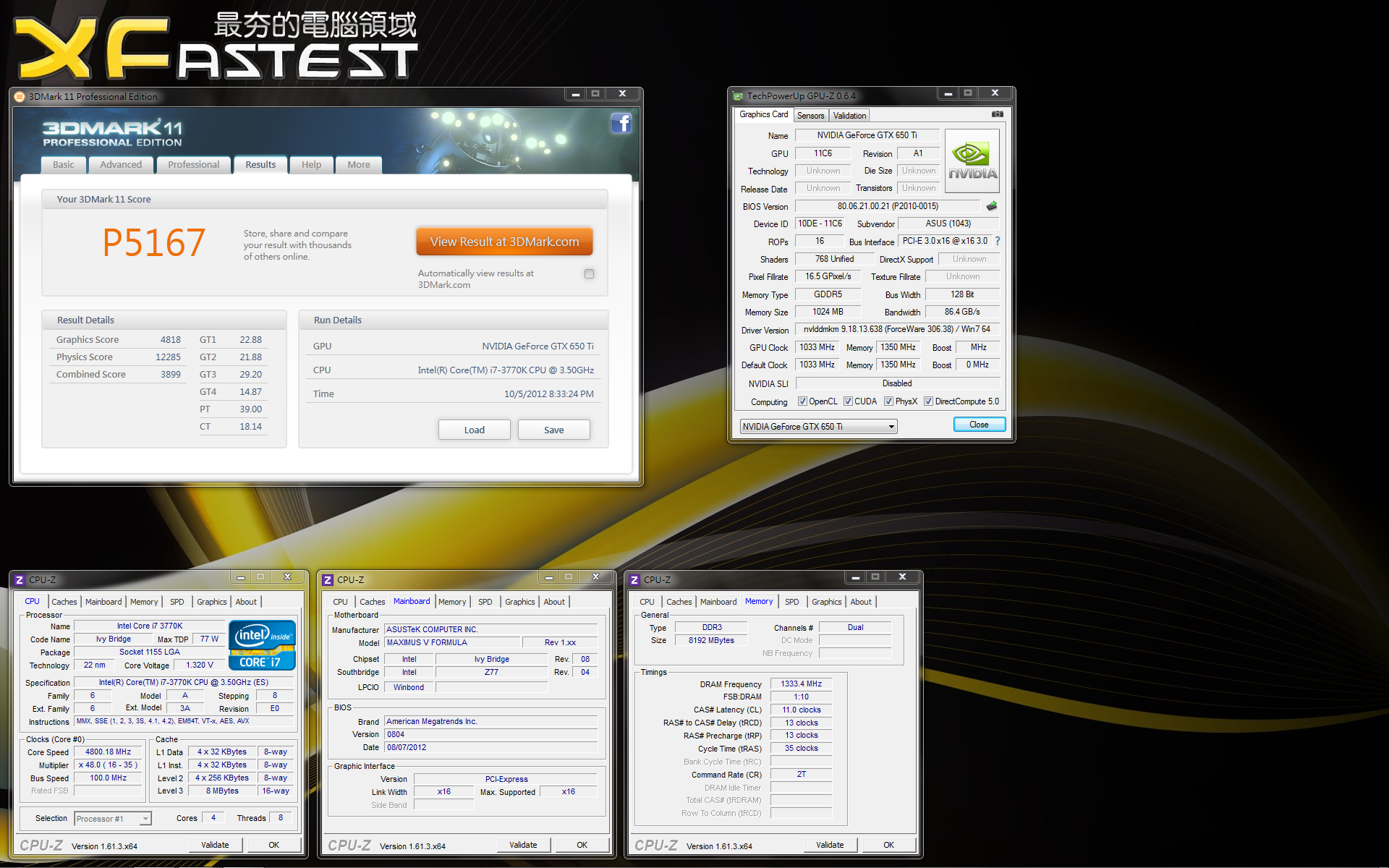
3DMark11 Extreme (DirectX 11)
http://picx.xfastest.com/elvis/Graphic/ASUS/GTX650Ti-DC2T-1GD5/3DMark11X.png
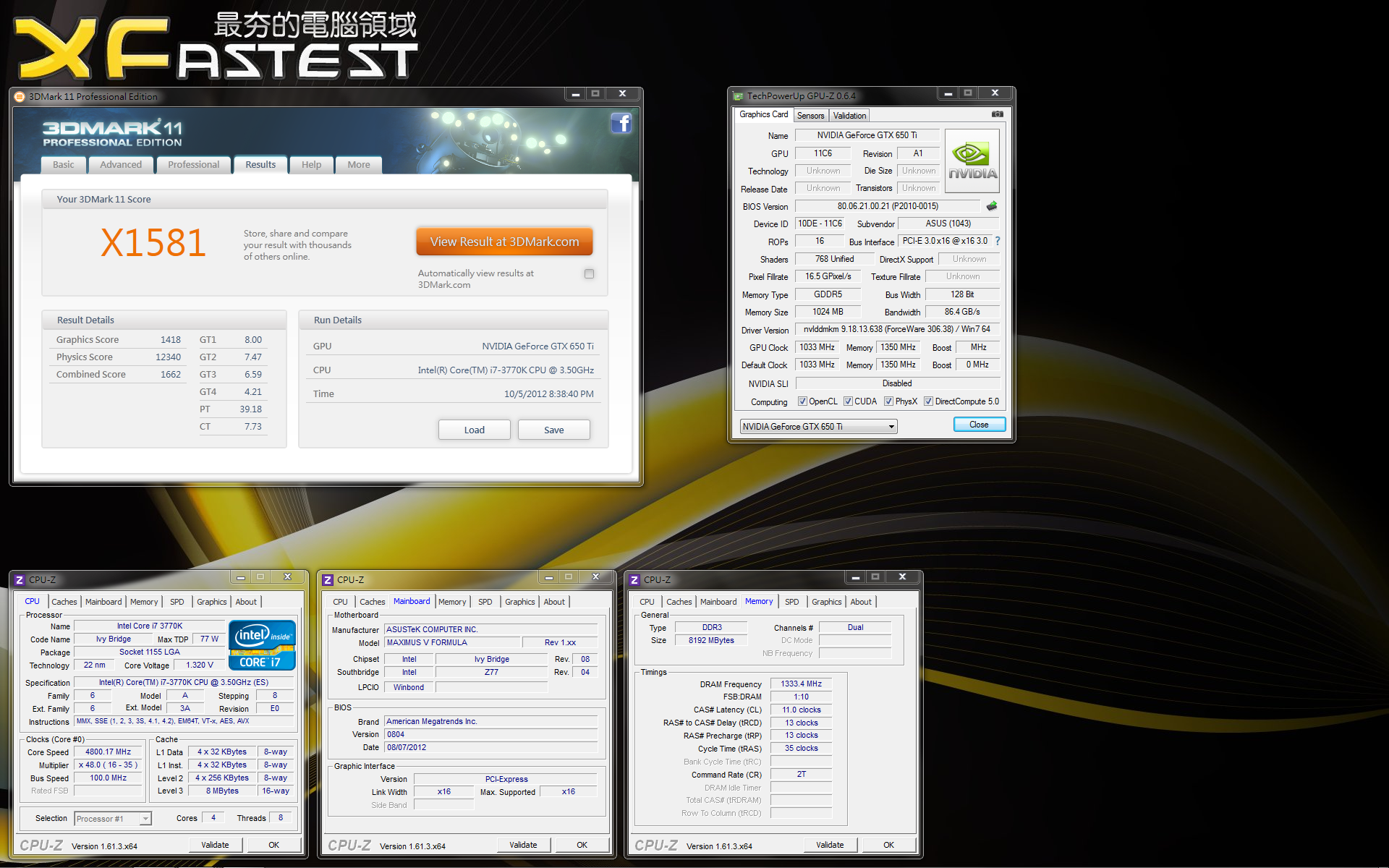
Street Fighter IV / 快打旋風 4 (DirectX 9, 1920x1200, 16xQ CSAA, 特效全開)
http://picx.xfastest.com/elvis/Graphic/ASUS/GTX650Ti-DC2T-1GD5/StreetFighterIV.png
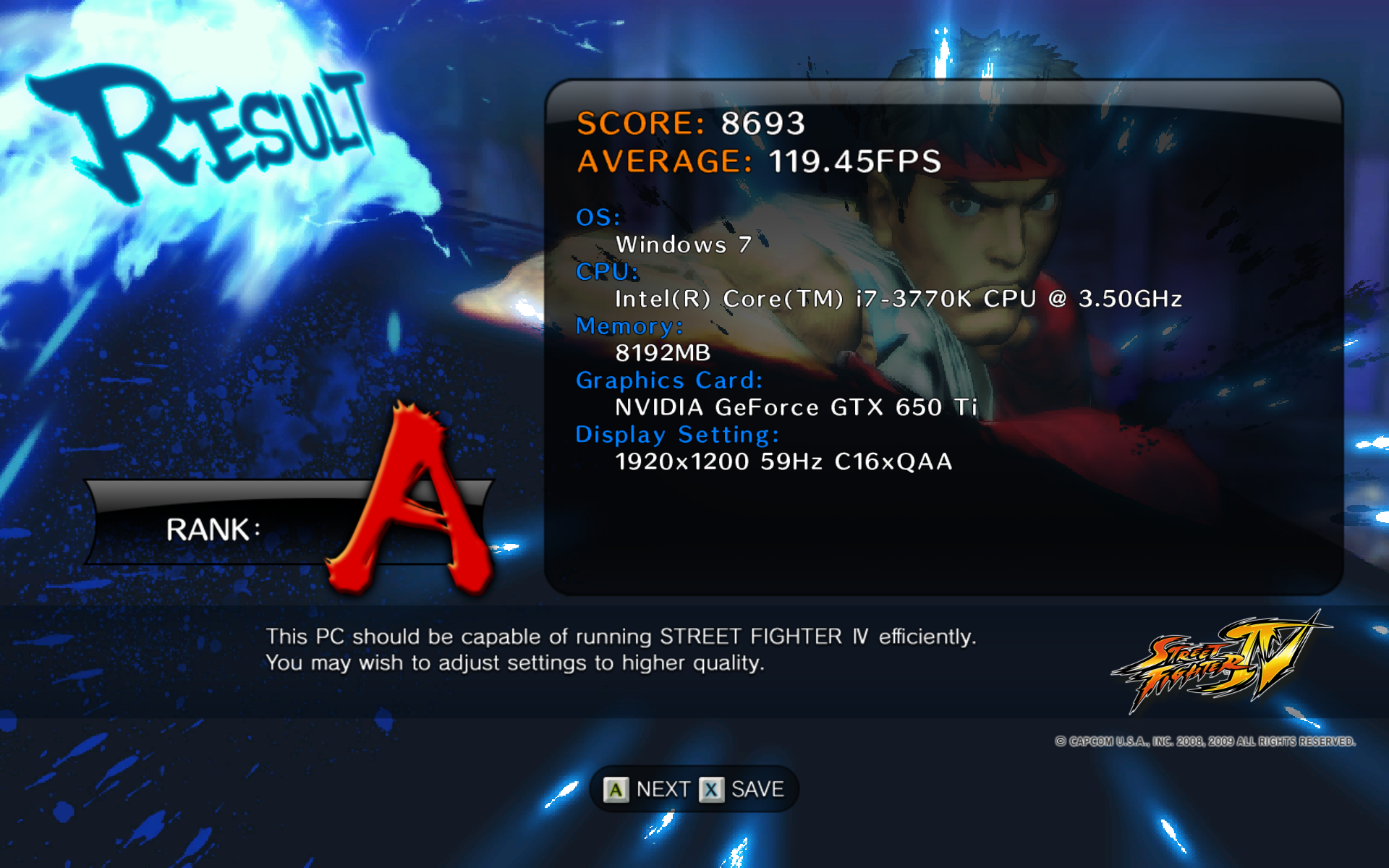
Super Street Fighter IV - Arcade Edition / 超級快打旋風 4 - 街機版
(DirectX 9, 1920x1200, 16xQ CSAA, 特效全開)
http://picx.xfastest.com/elvis/Graphic/ASUS/GTX650Ti-DC2T-1GD5/SSFIV.png
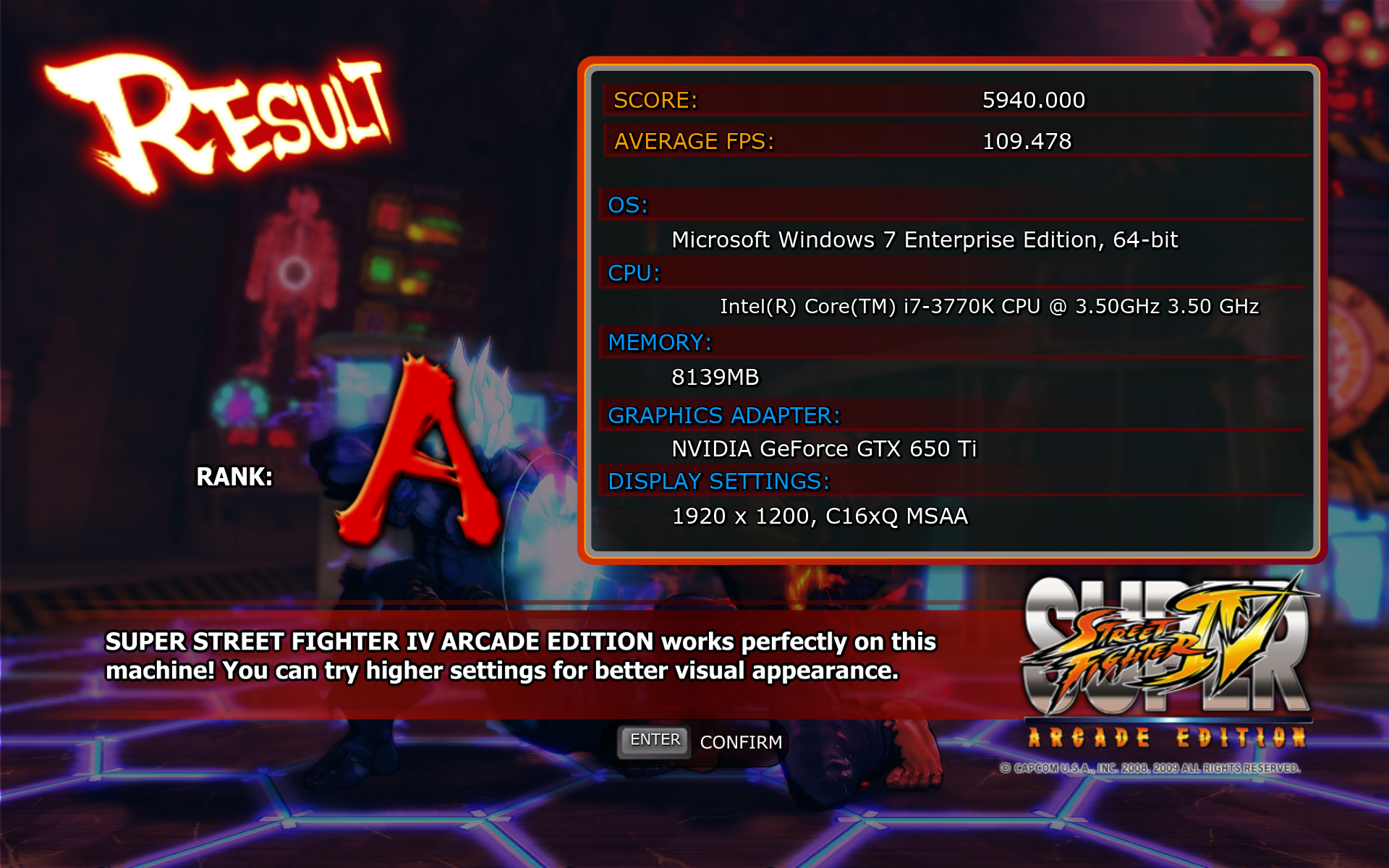
Street Fighter X Tekken / 快打旋風 X 鐵拳
(DirectX 9, 1920x1200, 16xQ CSAA, 特效全開)
http://picx.xfastest.com/elvis/Graphic/ASUS/GTX650Ti-DC2T-1GD5/SFTK.png
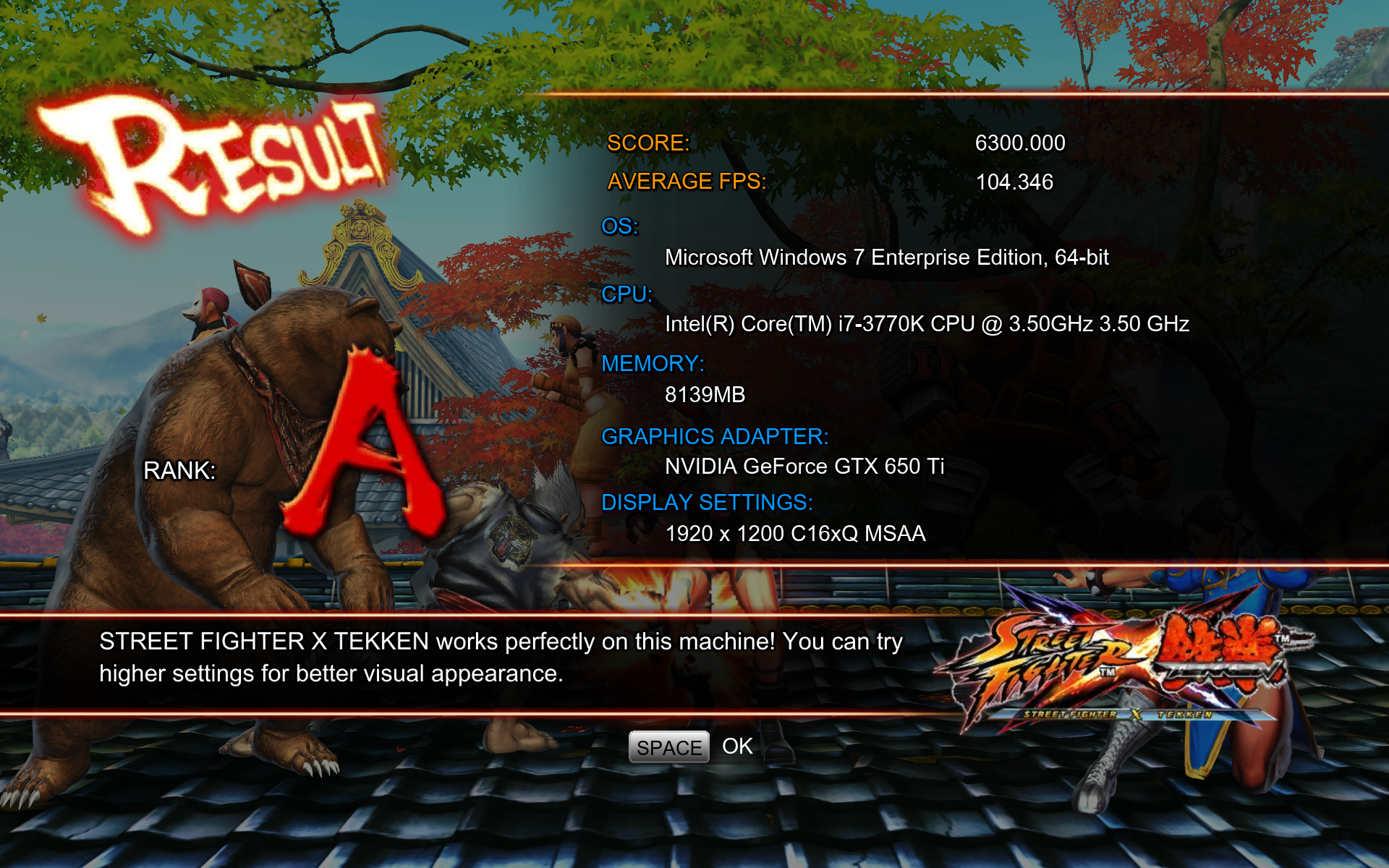
Final Fantasy XIV / 太空戰士 14 (DirectX 10, 1920x1080, 特效全開)
http://picx.xfastest.com/elvis/Graphic/ASUS/GTX650Ti-DC2T-1GD5/FFXIV.png

Resident Evil 5 / 惡靈古堡 5 (DirectX 10, 1920x1200, 16xQ CSAA, 特效全開)
http://picx.xfastest.com/elvis/Graphic/ASUS/GTX650Ti-DC2T-1GD5/RE5.png
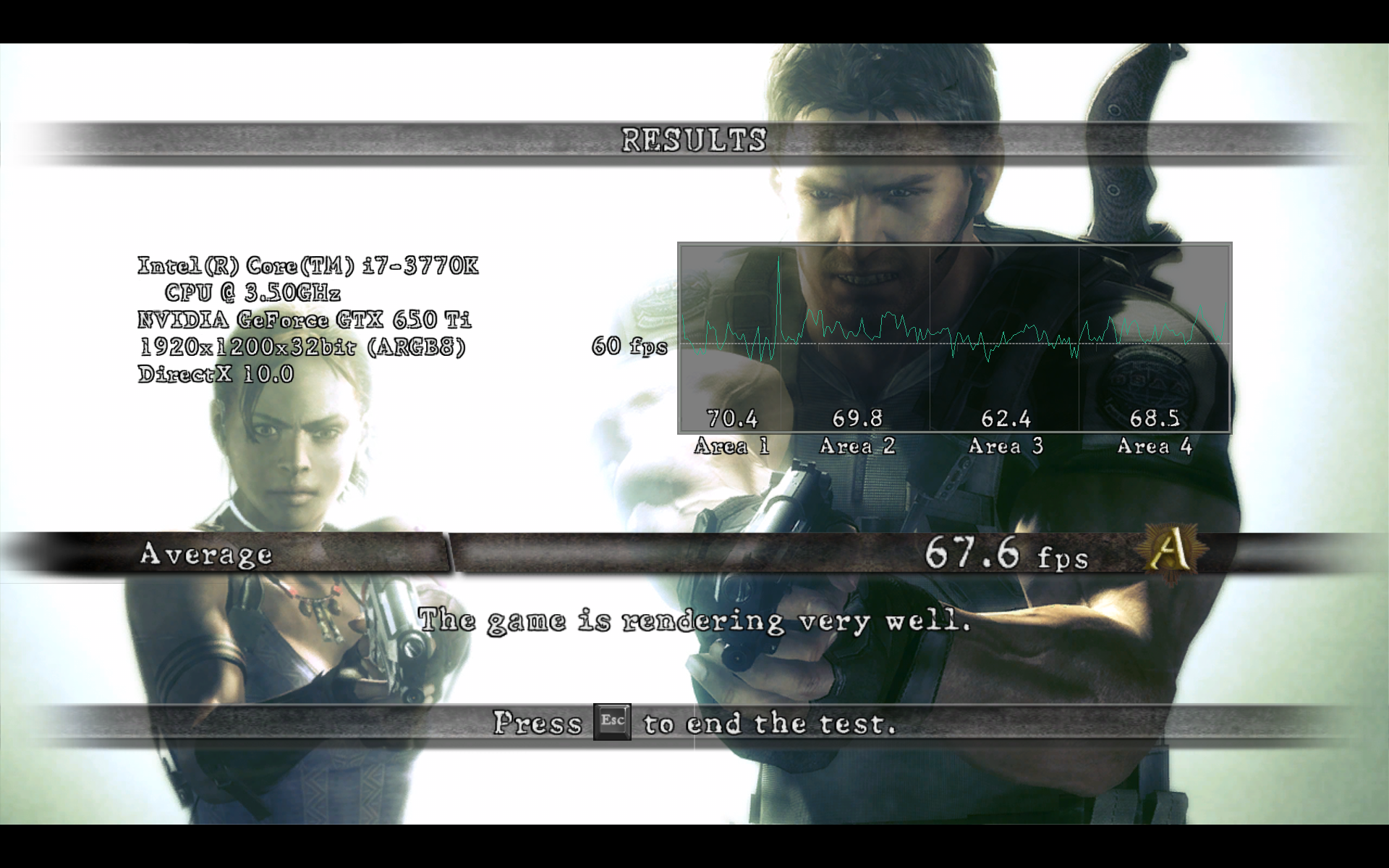
DiRT 3 / 越野精英賽:大地長征 3 (DirectX 11, 1920x1200, 16x CSAA, 特效全開)
http://picx.xfastest.com/elvis/Graphic/ASUS/GTX650Ti-DC2T-1GD5/DiRT3.png
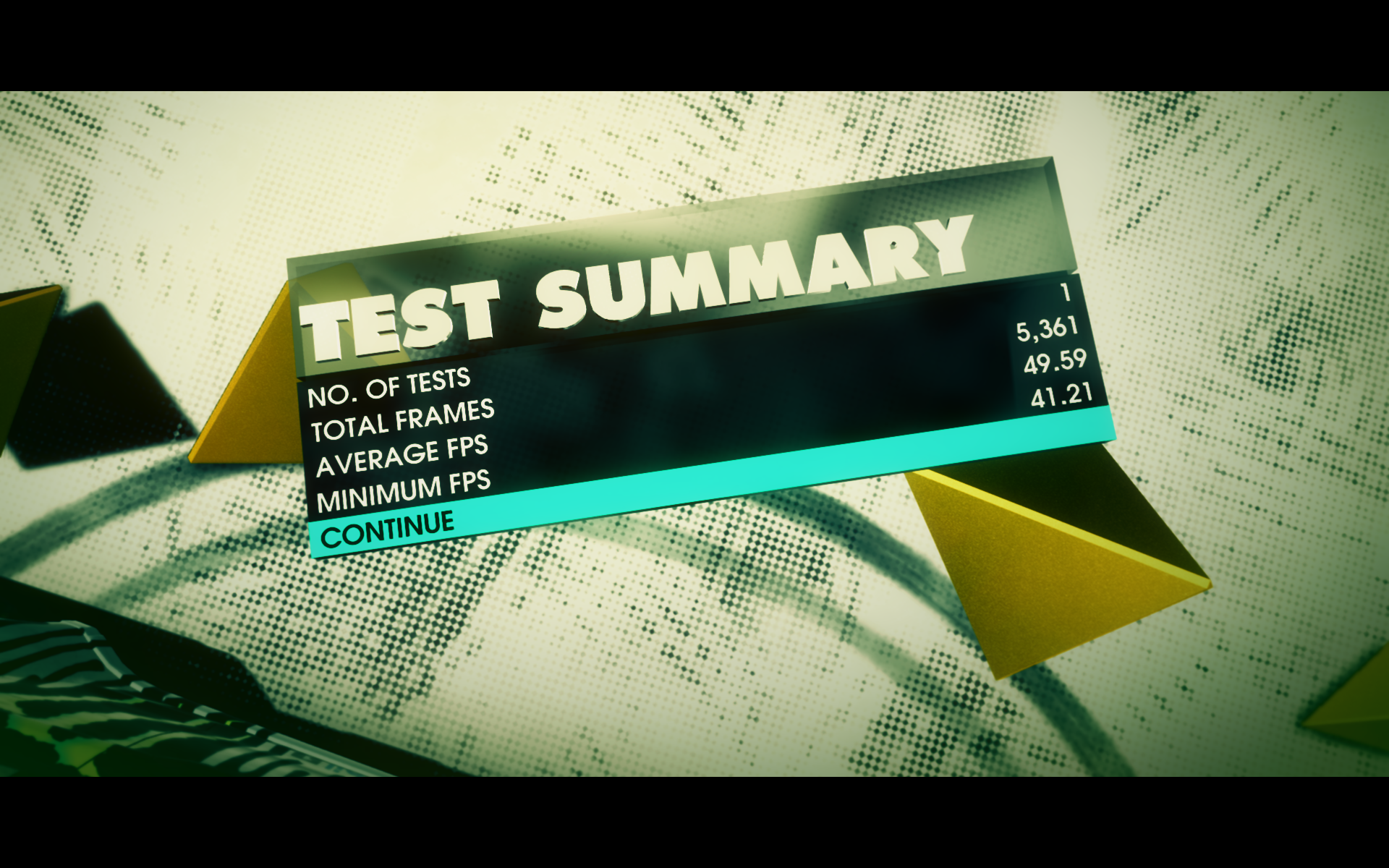
DiRT Showdown / 越野精英賽:一決高下
(DirectX 11, 1920x1200, 16xQ CSAA, 特效全開)
http://picx.xfastest.com/elvis/Graphic/ASUS/GTX650Ti-DC2T-1GD5/DiRT-Showdown.png

F1 2012 (DirectX 11, 1920x1200, 16xQ CSAA, 特效全開)
http://picx.xfastest.com/elvis/Graphic/ASUS/GTX650Ti-DC2T-1GD5/F1-2012.png
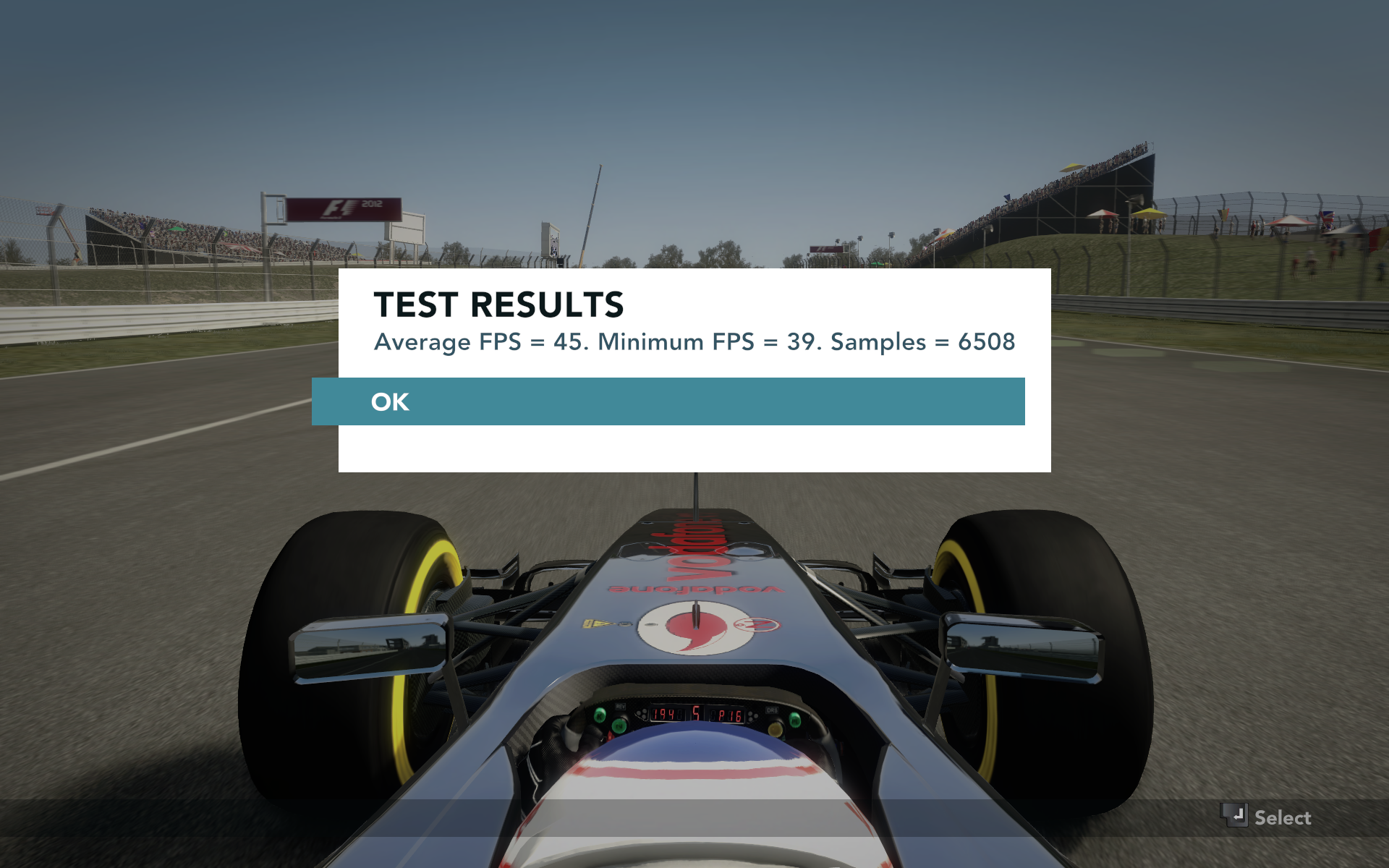
Lost Planet 2 / 失落的星球 2 (DirectX 11, 1920x1200, 32x CSAA, 特效全開)
http://picx.xfastest.com/elvis/Graphic/ASUS/GTX650Ti-DC2T-1GD5/LP2.png
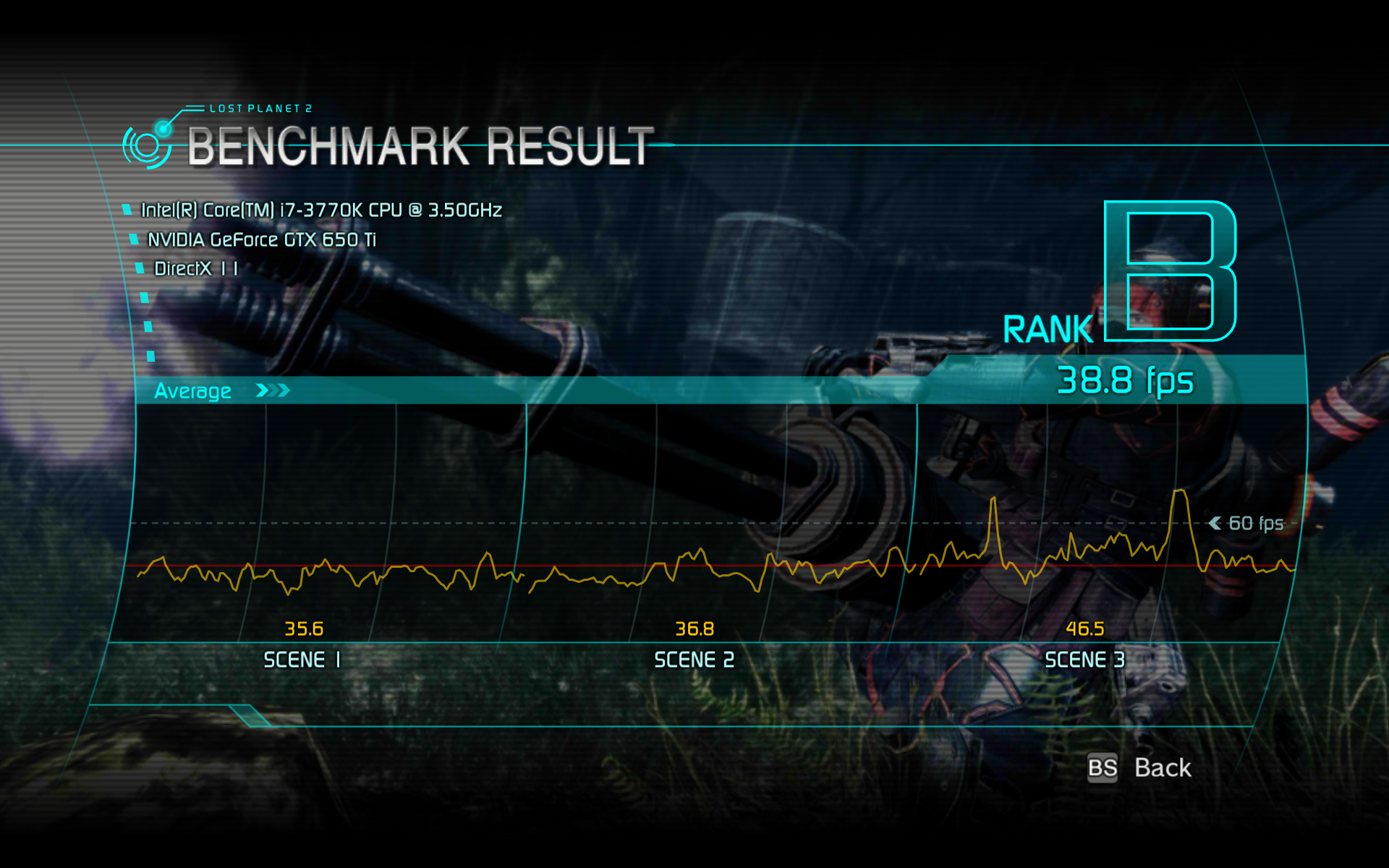
溫度與功耗
測試平台與成績引用自 XF顯示卡比較平台 http://www.xfastest.com/cms/VGA/
CPU: Intel Core i7-2600K OC @ 4.8GHz
Cooler: CoolerMaster V6-GT
Thermal Compound: Antec Formula 7
MB: ASRock Fatal1ty P67 Professional
Memory: Kingston HyperX T1 DDR3 @ 1600MHz 8-8-8-24
Power Supply: Antec SG1200W
Chassis: Lani-Li PC-P50R
http://pic.xfastest.com/elvis/XF-VGA/XF-VGA-Bench-01.jpg

使用FurMark燒機5分鐘,最高溫來到58?C
http://picx.xfastest.com/elvis/Graphic/ASUS/GTX650Ti-DC2T-1GD5/FurMark.jpg
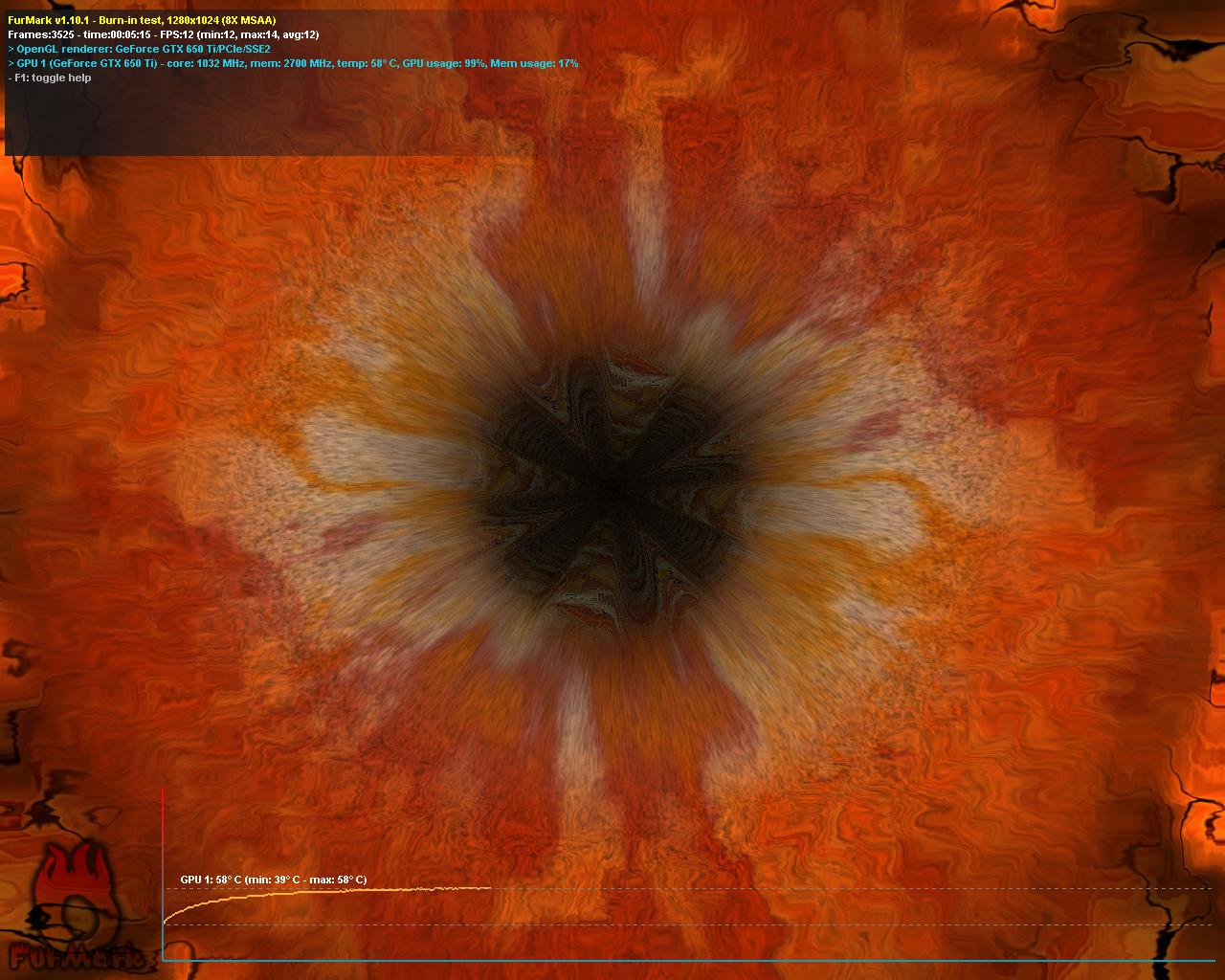
整機耗電最高為251W左右
http://picx.xfastest.com/elvis/Graphic/ASUS/GTX650Ti-DC2T-1GD5/Power.jpg
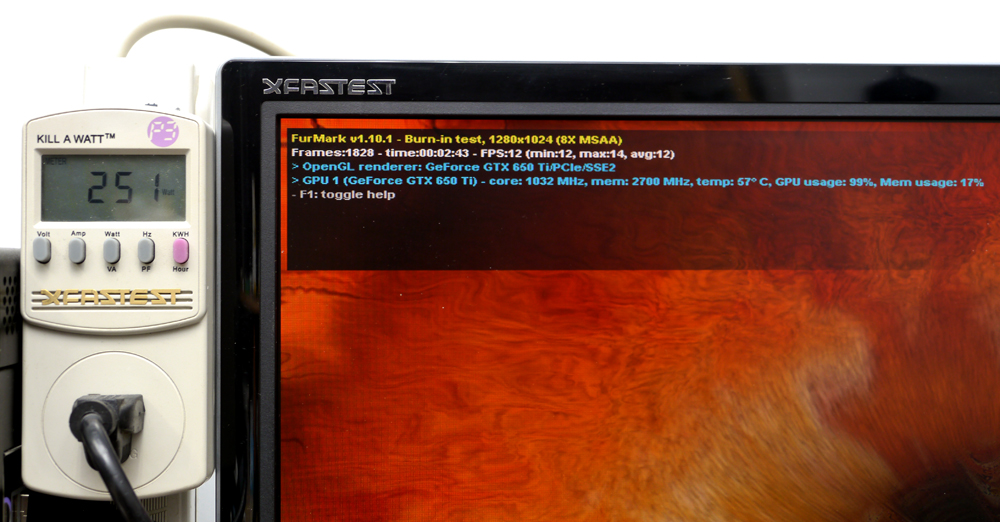
同級顯卡比較
測試平台與成績引用自 XF顯示卡比較平台 http://www.xfastest.com/cms/VGA/
3DMark06 (DirectX 9)
http://picx.xfastest.com/elvis/Graphic/ASUS/GTX650Ti-DC2T-1GD5/DX9.png
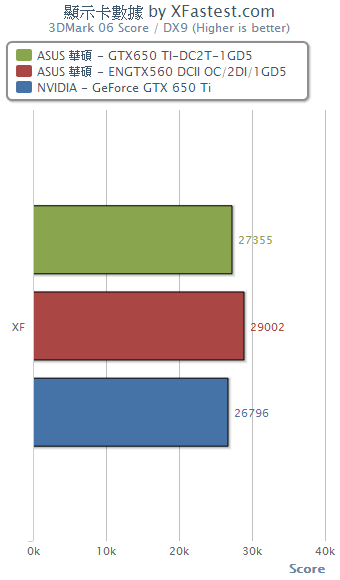
3DMark Vantage (DirectX 10)
http://picx.xfastest.com/elvis/Graphic/ASUS/GTX650Ti-DC2T-1GD5/DX10.png
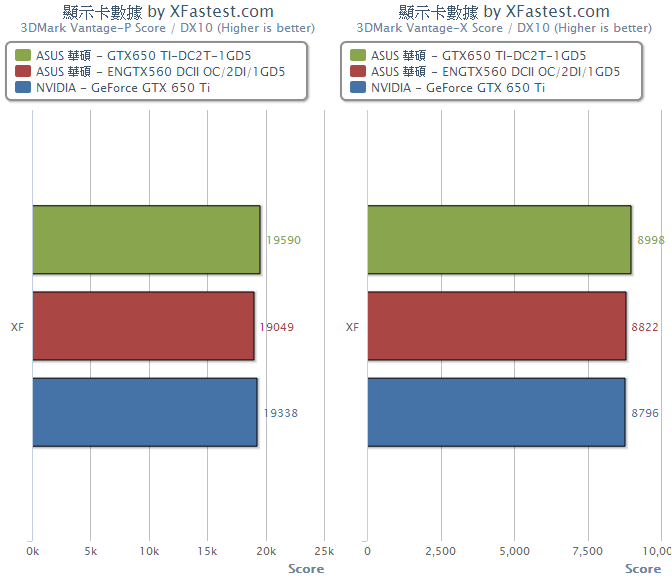
3DMark11 (DirectX 11)
http://picx.xfastest.com/elvis/Graphic/ASUS/GTX650Ti-DC2T-1GD5/DX11.png
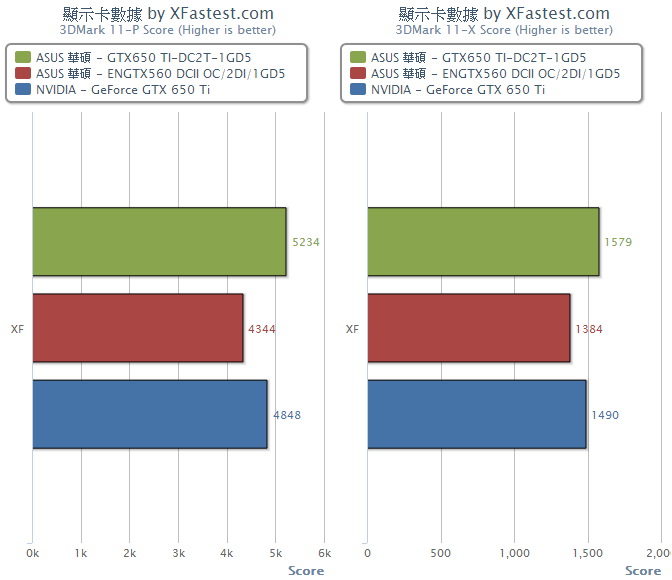
功耗狀況
http://picx.xfastest.com/elvis/Graphic/ASUS/GTX650Ti-DC2T-1GD5/Power.png
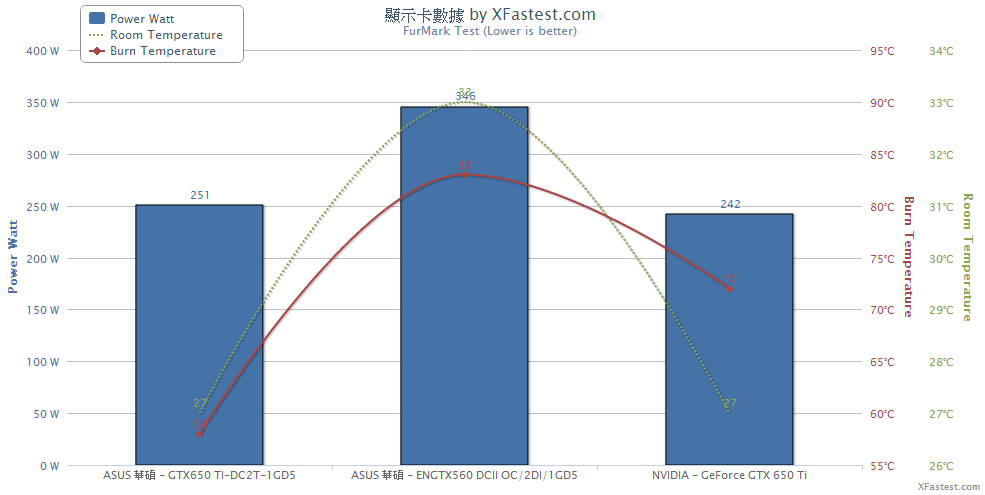
總結
可以看到有了DirectCU II散熱器的加持,即使出廠超頻到1033MHz,
燒機溫度還是壓制在58?C,比公版低了非常多,整機最高耗電也只比公版高了9瓦。
http://picx.xfastest.com/elvis/Graphic/ASUS/GTX650Ti-DC2T-1GD5/22.jpg
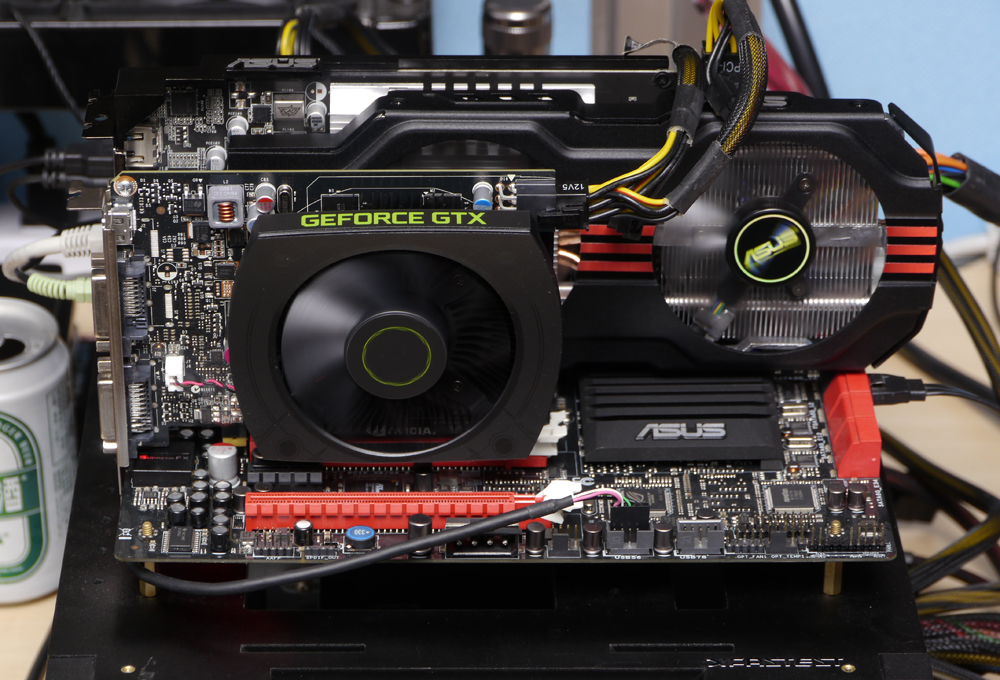 美中不足的就是成也DC2敗也DC2,雖然散熱效果極佳,
美中不足的就是成也DC2敗也DC2,雖然散熱效果極佳,
但顯卡本體連同散熱器的長度實在是太長了,使用者在選購機殼時要特別注意。
不過對照華碩自家高一階的ENGTX560 DCII OC/2DI/1GD5,
GTX 650 Ti DirectCU II Top無論在DirectX 11性能或是功耗表現都好上許多,
期待華碩接下來推出卡身較短的產品,這樣才比能較符合主機小型化的市場潮流。
--
--
http://www.xfastest.com/forum.php?mod=viewthread&tid=85782&fromuid=38227
===============================================================================
nVIDIA GeForce GTX 650 Ti 由於是對應入門進階市場,
因此發布的當下各家AIC廠也同時推出各種自製版/超頻版產品。
主機板/顯卡大廠華碩首波推出的是DirectCU II Top超頻版產品,
採用自行設計的Digi+VRM數位供電設計,並搭載DirectCU II散熱器,
可穩定超頻也有效增加散熱效率,以下我們進行開箱介紹與效能測試。
包裝與配件
外盒設計以3條血紅的爪痕強調顯示卡的威力,並標示產品名稱與散熱器模式
http://picx.xfastest.com/elvis/Graphic/ASUS/GTX650Ti-DC2T-1GD5/01.jpg

側邊
http://picx.xfastest.com/elvis/Graphic/ASUS/GTX650Ti-DC2T-1GD5/02.jpg
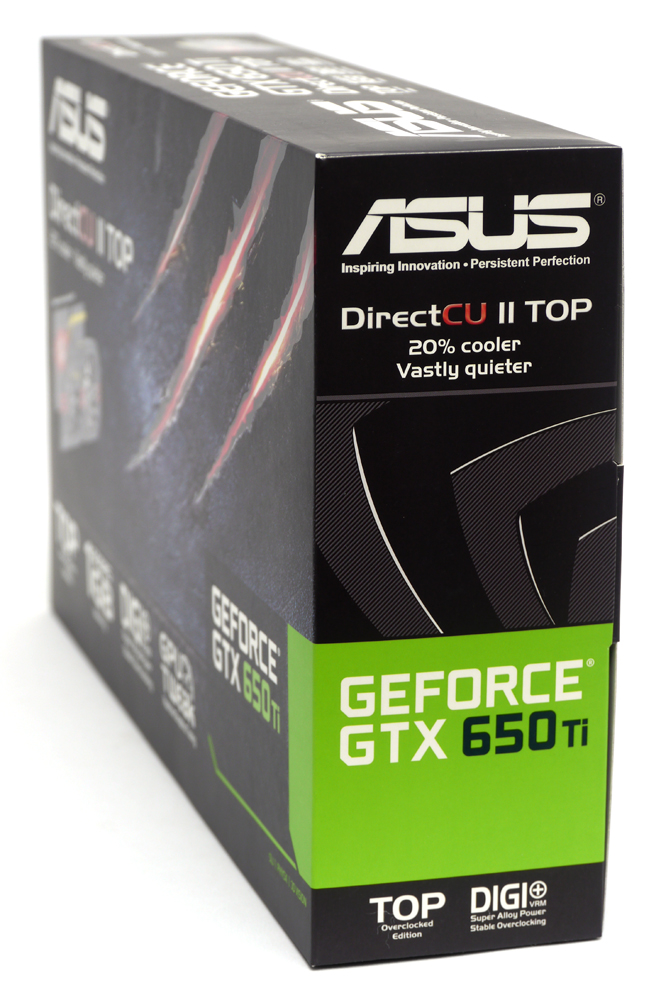
背面說明各項特色用料以及螢幕連接方式
http://picx.xfastest.com/elvis/Graphic/ASUS/GTX650Ti-DC2T-1GD5/03.jpg

配件只有說明書和驅動軟體光碟
http://picx.xfastest.com/elvis/Graphic/ASUS/GTX650Ti-DC2T-1GD5/04.jpg
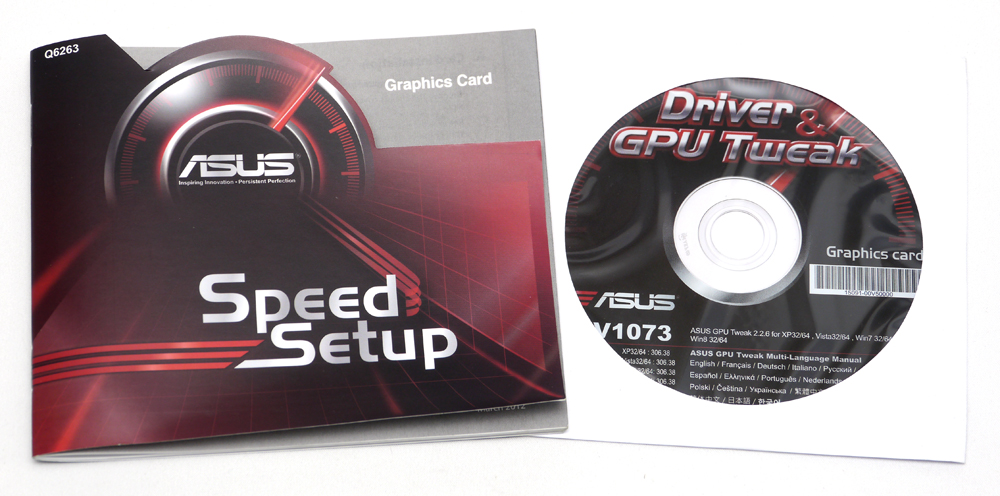
接頭與pin腳都有附上保護套
http://picx.xfastest.com/elvis/Graphic/ASUS/GTX650Ti-DC2T-1GD5/05.jpg

外觀與散熱
採用DirectCU II散熱器,鋁質導風罩上的三條紅色銘紋與外盒上的爪痕相互輝映
http://picx.xfastest.com/elvis/Graphic/ASUS/GTX650Ti-DC2T-1GD5/06.jpg

顯示輸出介面有1個HDMI、2個DVI-D DL和1個D-Sub
http://picx.xfastest.com/elvis/Graphic/ASUS/GTX650Ti-DC2T-1GD5/07.jpg

頂部設有防彎鋼條,靠近尾端有1組PCI-E 6pin 12V電源輸入端子
http://picx.xfastest.com/elvis/Graphic/ASUS/GTX650Ti-DC2T-1GD5/08.jpg

散熱器超過PCB本體約三分之一的長度
http://picx.xfastest.com/elvis/Graphic/ASUS/GTX650Ti-DC2T-1GD5/09.jpg
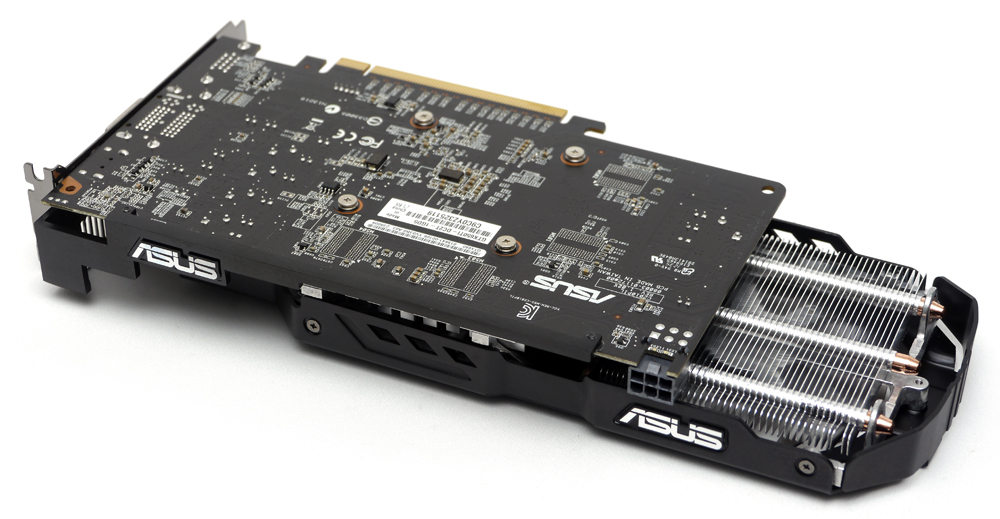
卸下散熱器
http://picx.xfastest.com/elvis/Graphic/ASUS/GTX650Ti-DC2T-1GD5/10.jpg
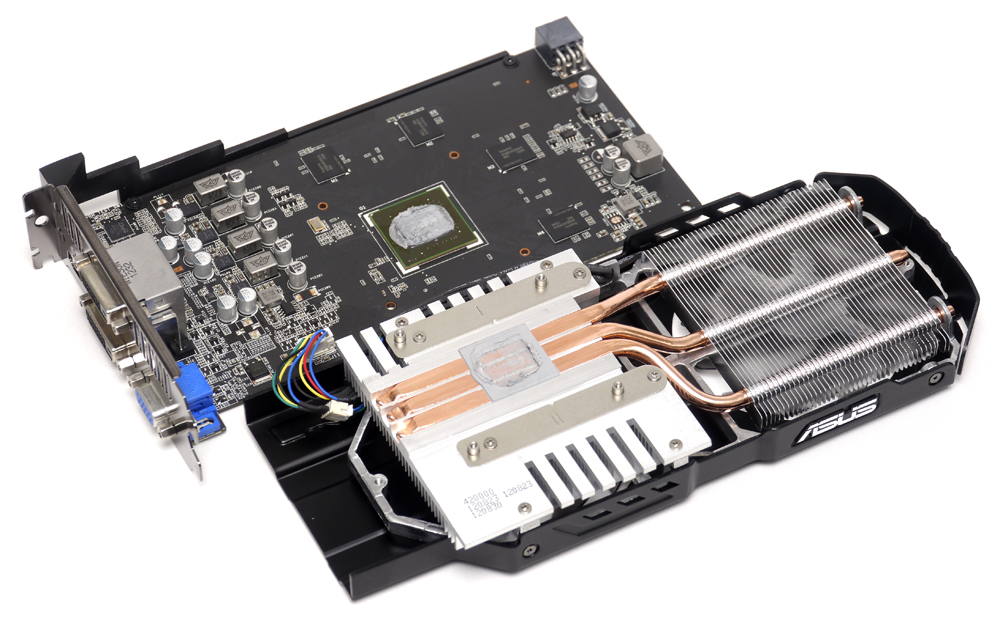
GTX 650 Ti的DirectCU II散熱器
與自家中高階的GTX 670/660Ti/660採用的SSU式熱導管排列不同,
使用3根熱導管單向延伸至鋁製散熱鰭片
http://picx.xfastest.com/elvis/Graphic/ASUS/GTX650Ti-DC2T-1GD5/11.jpg

熱導管直徑約為6mm
http://picx.xfastest.com/elvis/Graphic/ASUS/GTX650Ti-DC2T-1GD5/12.jpg
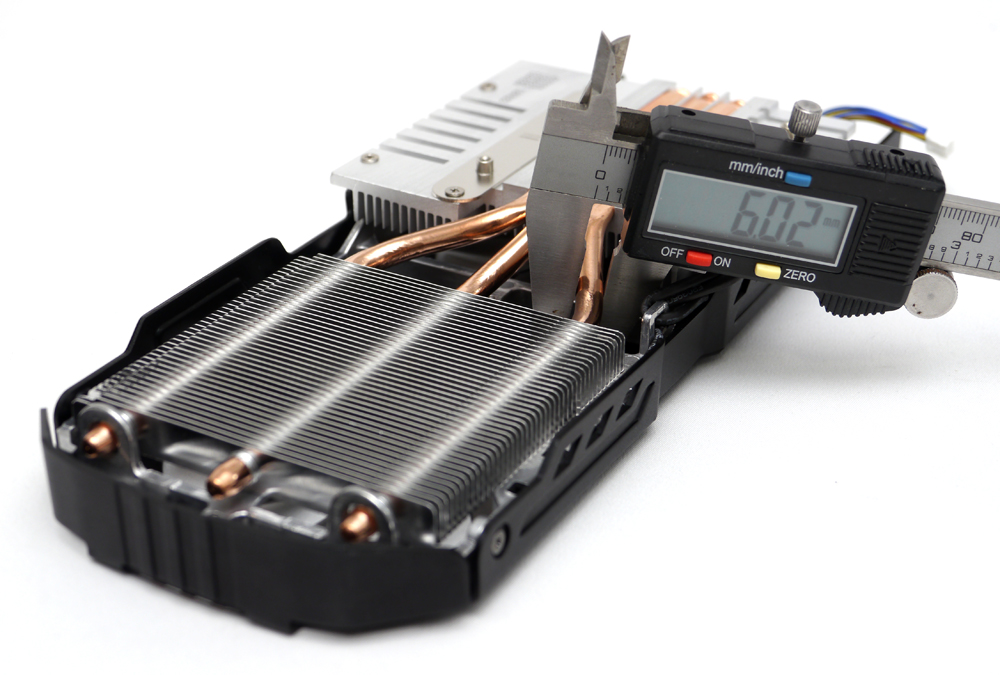
用料細節
PCB本體,以消光黑的方式呈現
http://picx.xfastest.com/elvis/Graphic/ASUS/GTX650Ti-DC2T-1GD5/13.jpg
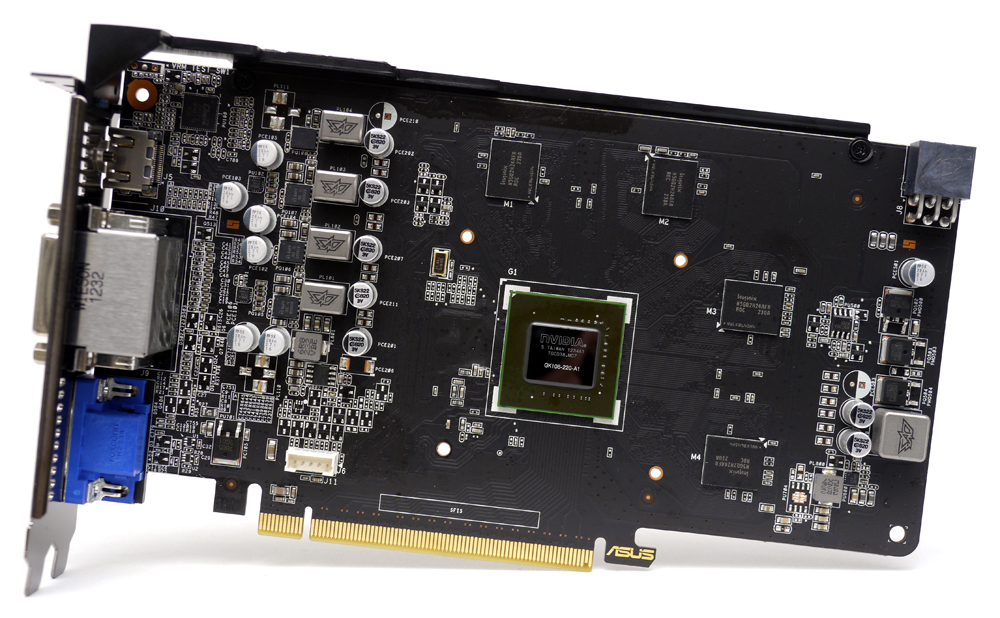
GTX 650 Ti的GPU本體,採用GK106-220-A1晶片
http://picx.xfastest.com/elvis/Graphic/ASUS/GTX650Ti-DC2T-1GD5/14.jpg
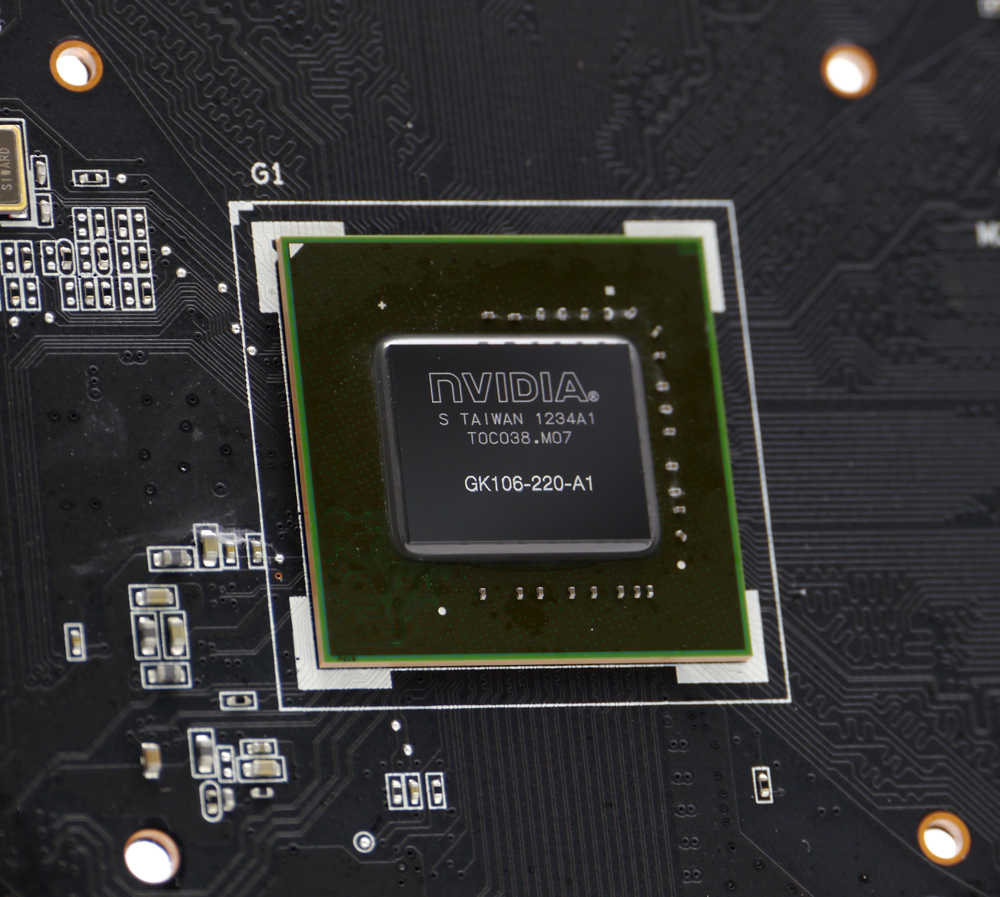
GDDR5顯示記憶體採用hynix H5GQ2H24MFR-R0C 2Gb的顆粒,共4顆構成1GB的容量
http://picx.xfastest.com/elvis/Graphic/ASUS/GTX650Ti-DC2T-1GD5/15.jpg
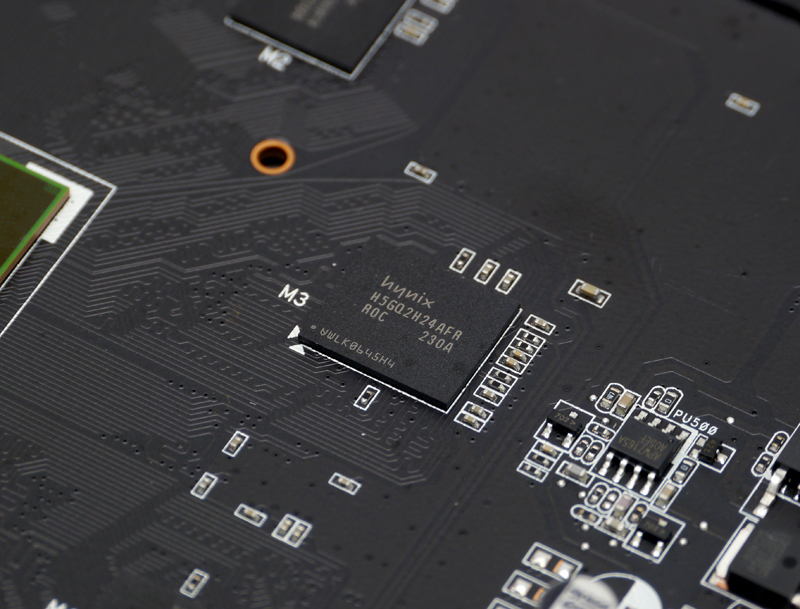
顯示訊號輸出端子內部設有金屬遮罩,降低訊號干擾的可能
http://picx.xfastest.com/elvis/Graphic/ASUS/GTX650Ti-DC2T-1GD5/16.jpg
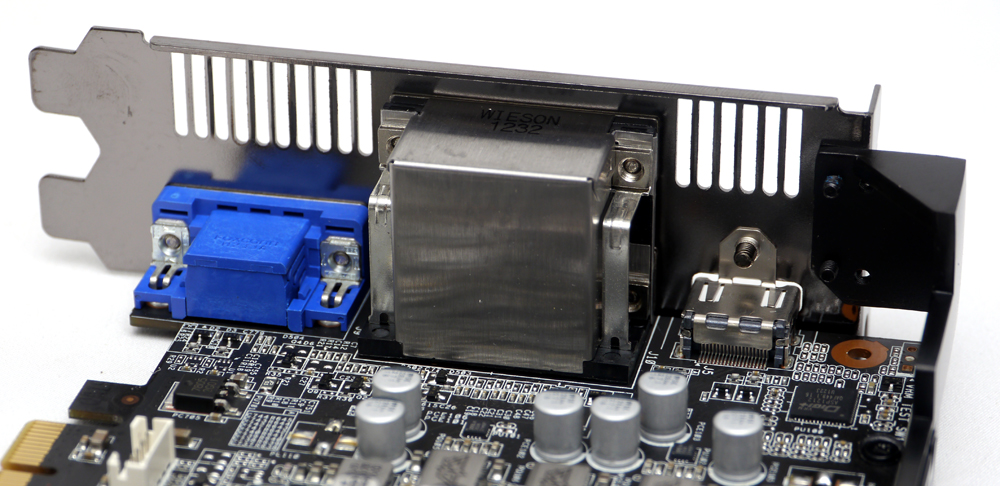
Digi+VRM數位供電設計,4+1相供電
http://picx.xfastest.com/elvis/Graphic/ASUS/GTX650Ti-DC2T-1GD5/17.jpg
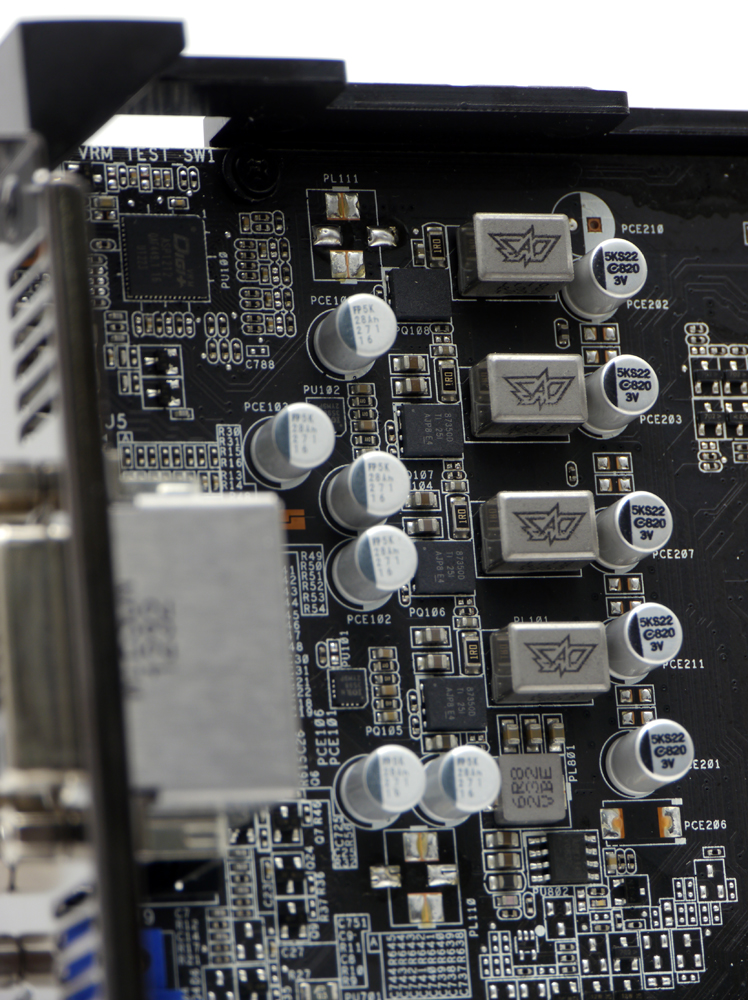
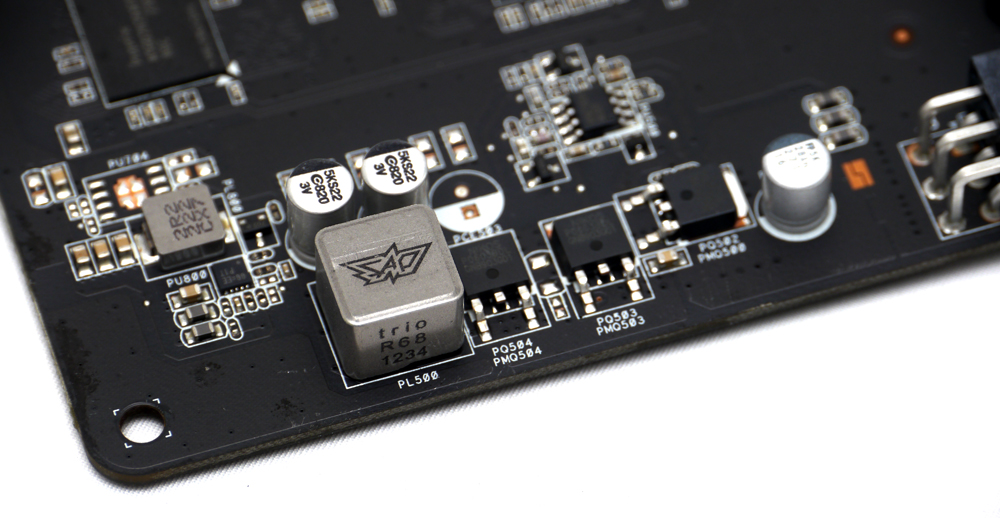
PCB背面可見類似記憶體的空焊點,也許有機會推出擁有2GB顯示記憶體的版本
http://picx.xfastest.com/elvis/Graphic/ASUS/GTX650Ti-DC2T-1GD5/19.jpg
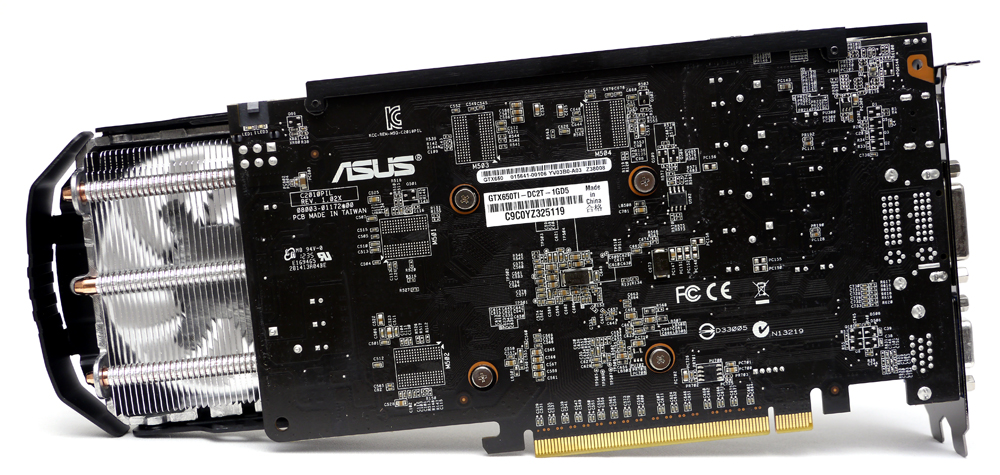
PCI-E 6pin電源接頭的擺放方式與一般相反,
卡榫朝向PCB比較不會和導風罩互相干擾導致不方便拆卸,下方有電源接線指示的LED燈
http://picx.xfastest.com/elvis/Graphic/ASUS/GTX650Ti-DC2T-1GD5/20.jpg
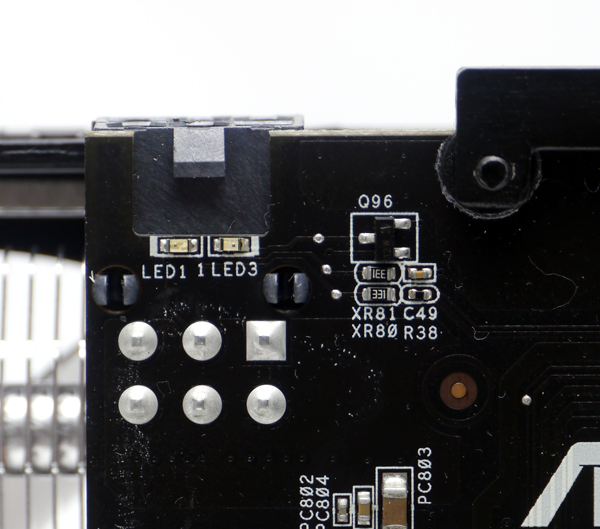
效能實測
測試平台與環境
http://picx.xfastest.com/elvis/Graphic/ASUS/GTX650Ti-DC2T-1GD5/21.jpg
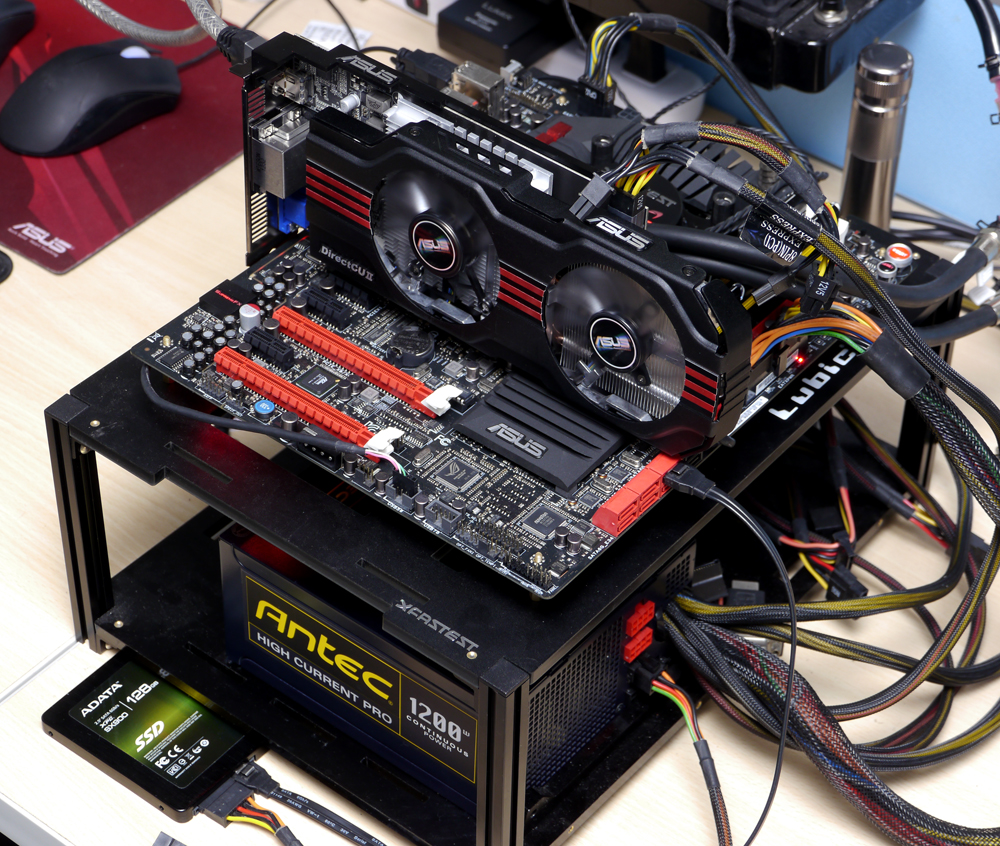
Cooler: Antec KUHLER H2O 920 改2D冷排
Thermal Compound: Antec Formula 7
MB: ASUS ROG Maximus V Formula
RAM: Avexir Core DDR3-2666 4GB*2
Graphic: ASUS GTX 650 Ti DirectCU II Top
Storage: Adata XPG SX900 SSD 128GB
PSU: Antec HCP-1200W
Chassis: Lubic Open Paltform 3
Monitor: Dell U2410
OS: Windows 7 64 Bit
室溫27?C,相對濕度56%
3DMark06 (DirectX 9)
http://picx.xfastest.com/elvis/Graphic/ASUS/GTX650Ti-DC2T-1GD5/3DMark06.png
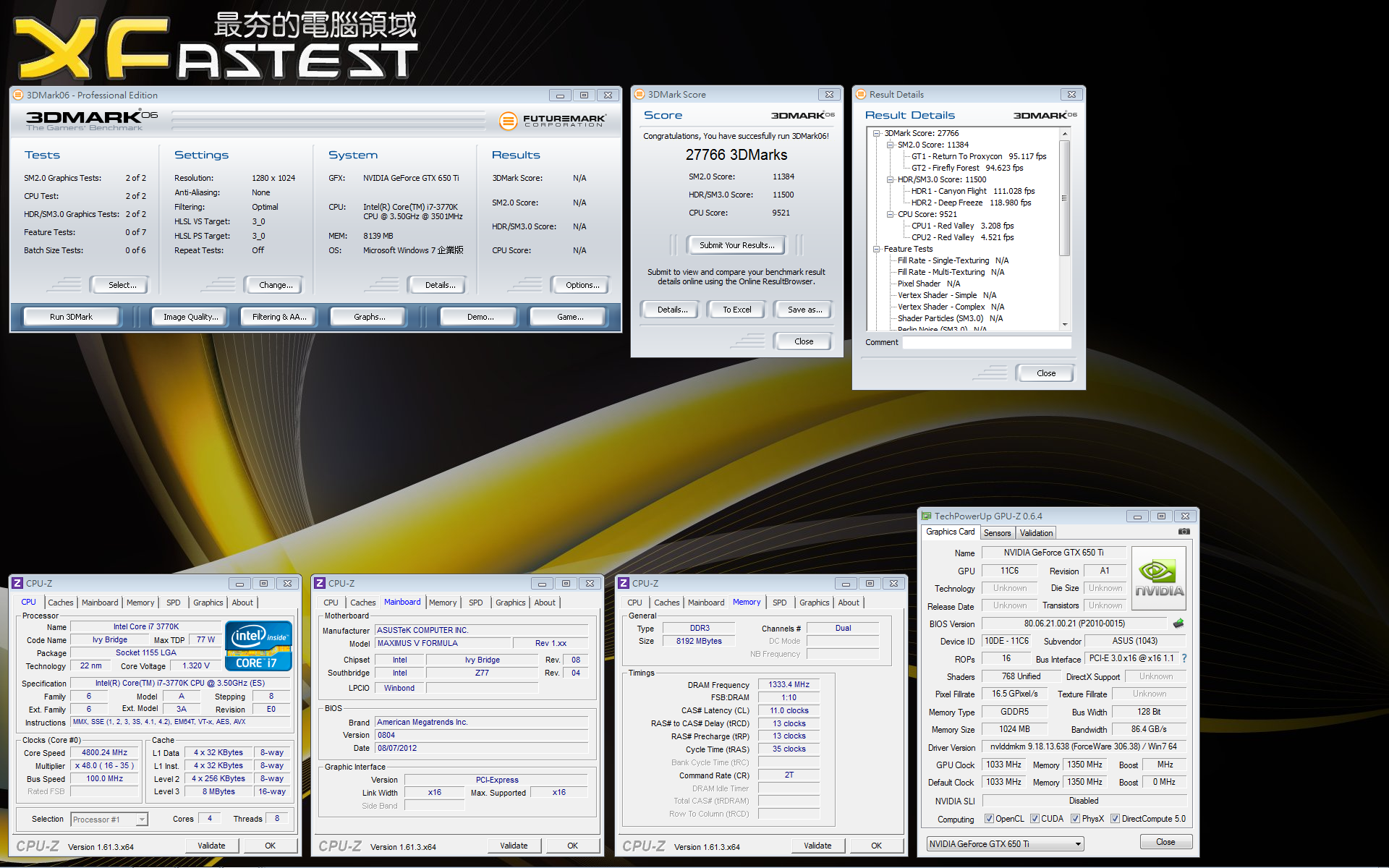
3DMark Vantage Performance (DirectX 10)
http://picx.xfastest.com/elvis/Graphic/ASUS/GTX650Ti-DC2T-1GD5/3DMarkVantageP.png
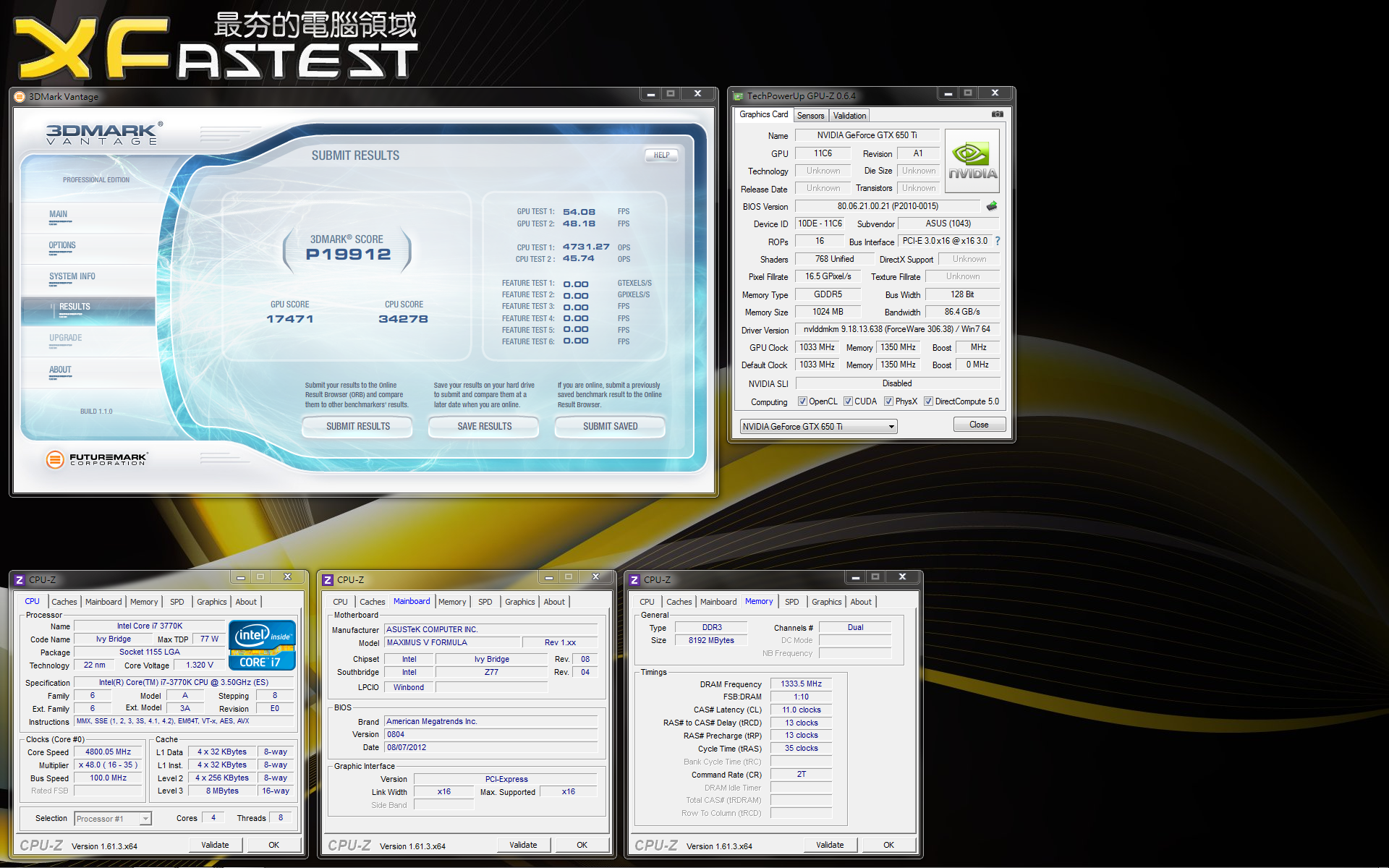
3DMark Vantage Extreme (DirectX 10)
http://picx.xfastest.com/elvis/Graphic/ASUS/GTX650Ti-DC2T-1GD5/3DMarkVantageX.png
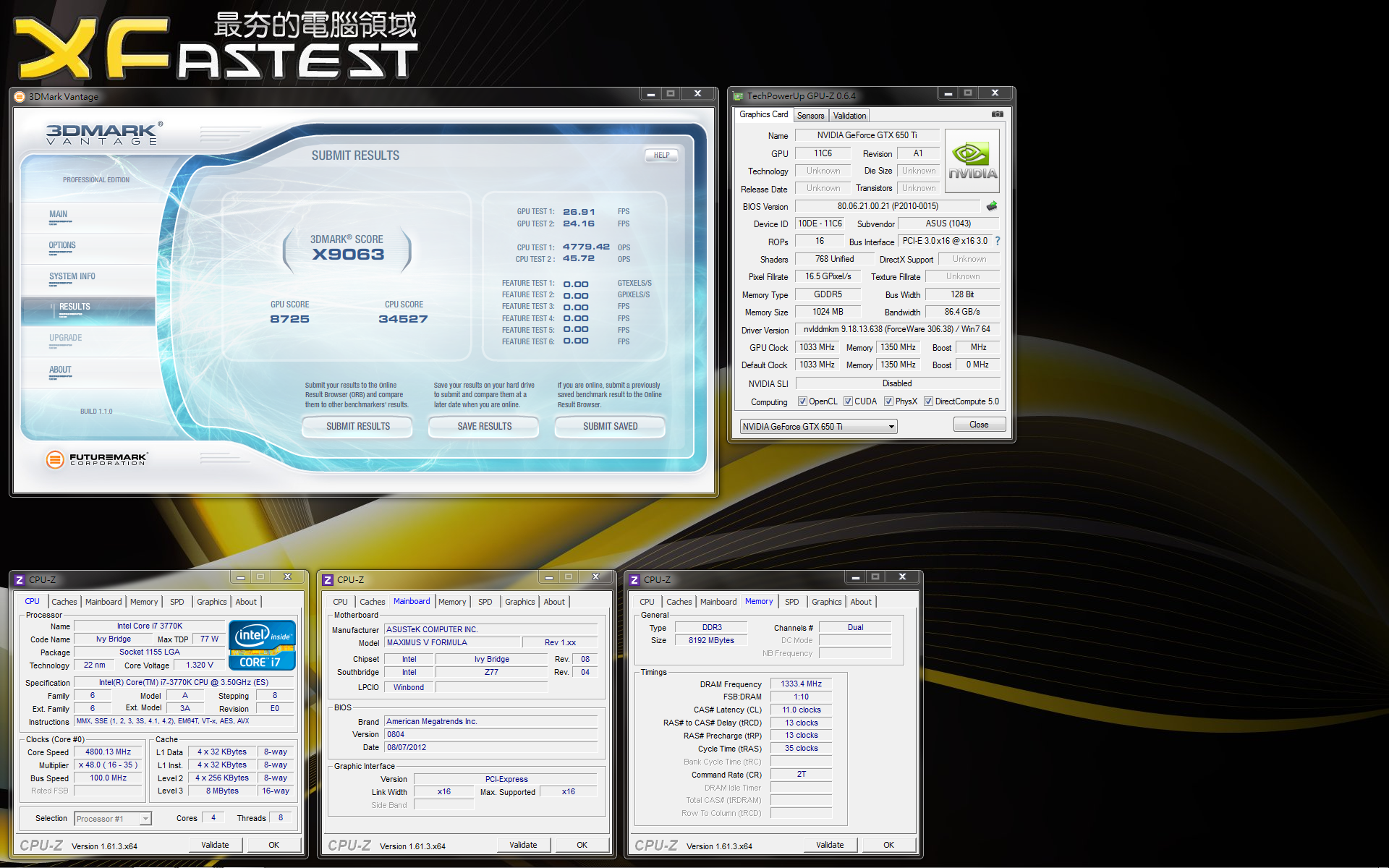
3DMark11 Performance (DirectX 11)
http://picx.xfastest.com/elvis/Graphic/ASUS/GTX650Ti-DC2T-1GD5/3DMark11P.png
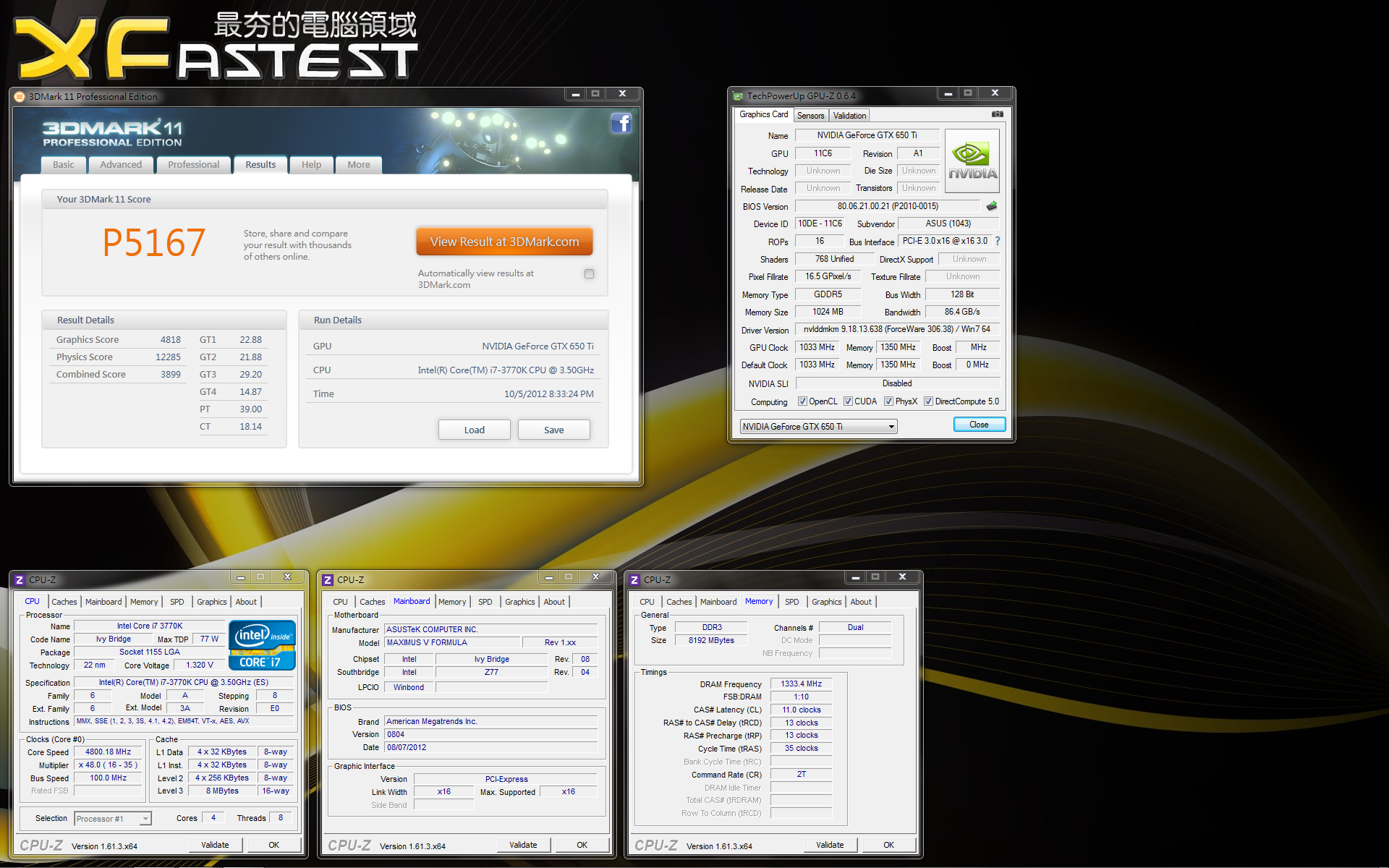
3DMark11 Extreme (DirectX 11)
http://picx.xfastest.com/elvis/Graphic/ASUS/GTX650Ti-DC2T-1GD5/3DMark11X.png
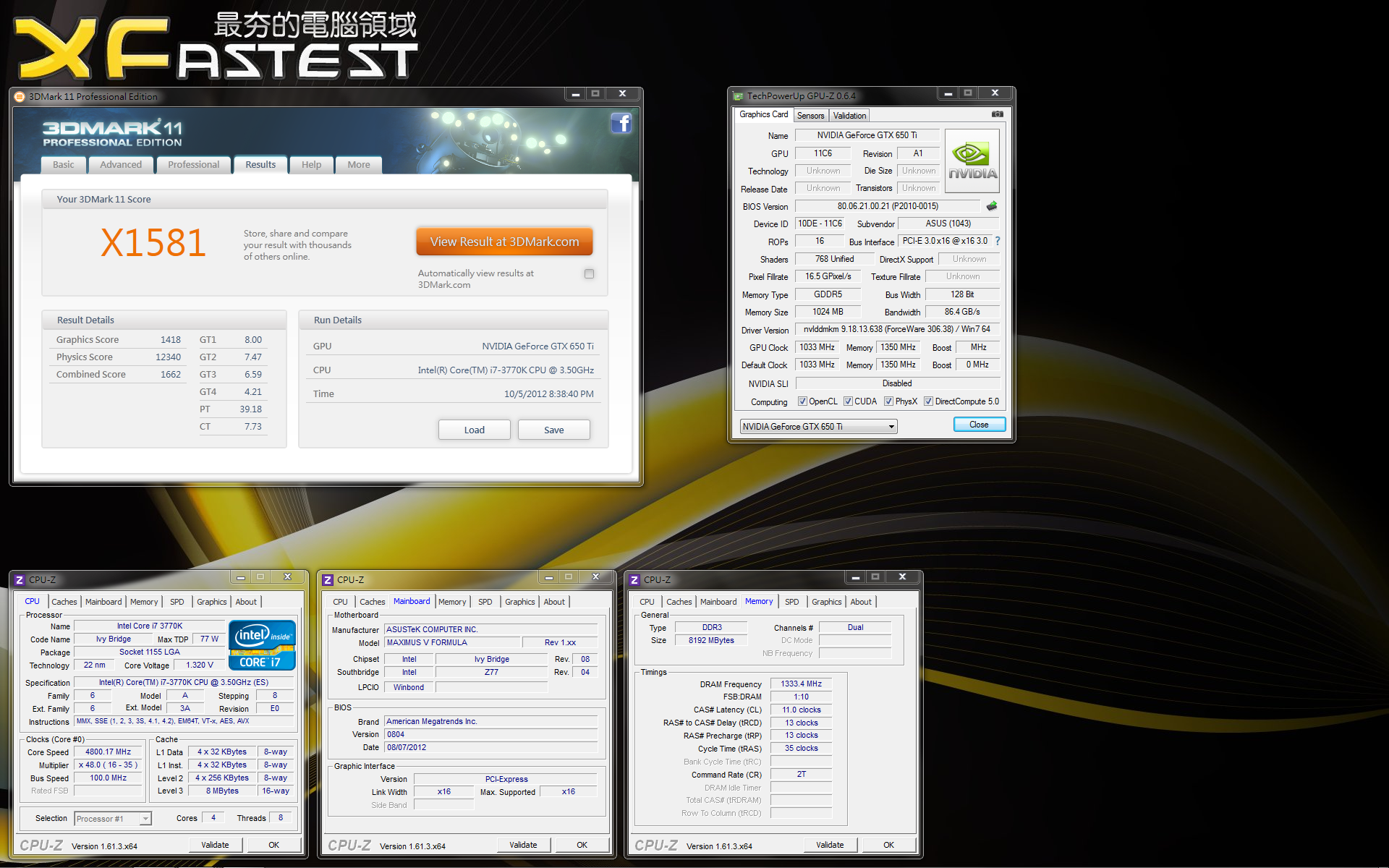
Street Fighter IV / 快打旋風 4 (DirectX 9, 1920x1200, 16xQ CSAA, 特效全開)
http://picx.xfastest.com/elvis/Graphic/ASUS/GTX650Ti-DC2T-1GD5/StreetFighterIV.png
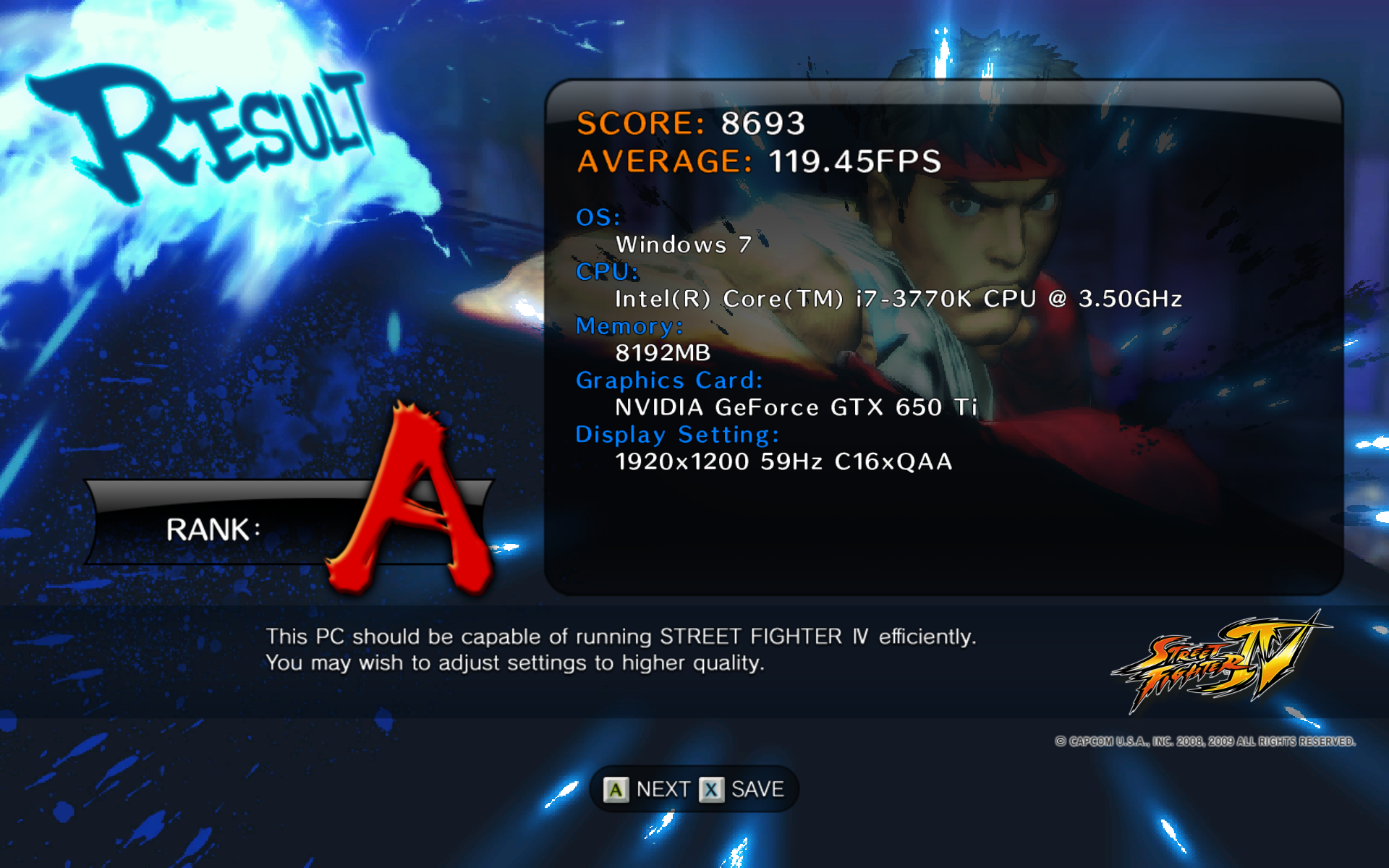
Super Street Fighter IV - Arcade Edition / 超級快打旋風 4 - 街機版
(DirectX 9, 1920x1200, 16xQ CSAA, 特效全開)
http://picx.xfastest.com/elvis/Graphic/ASUS/GTX650Ti-DC2T-1GD5/SSFIV.png
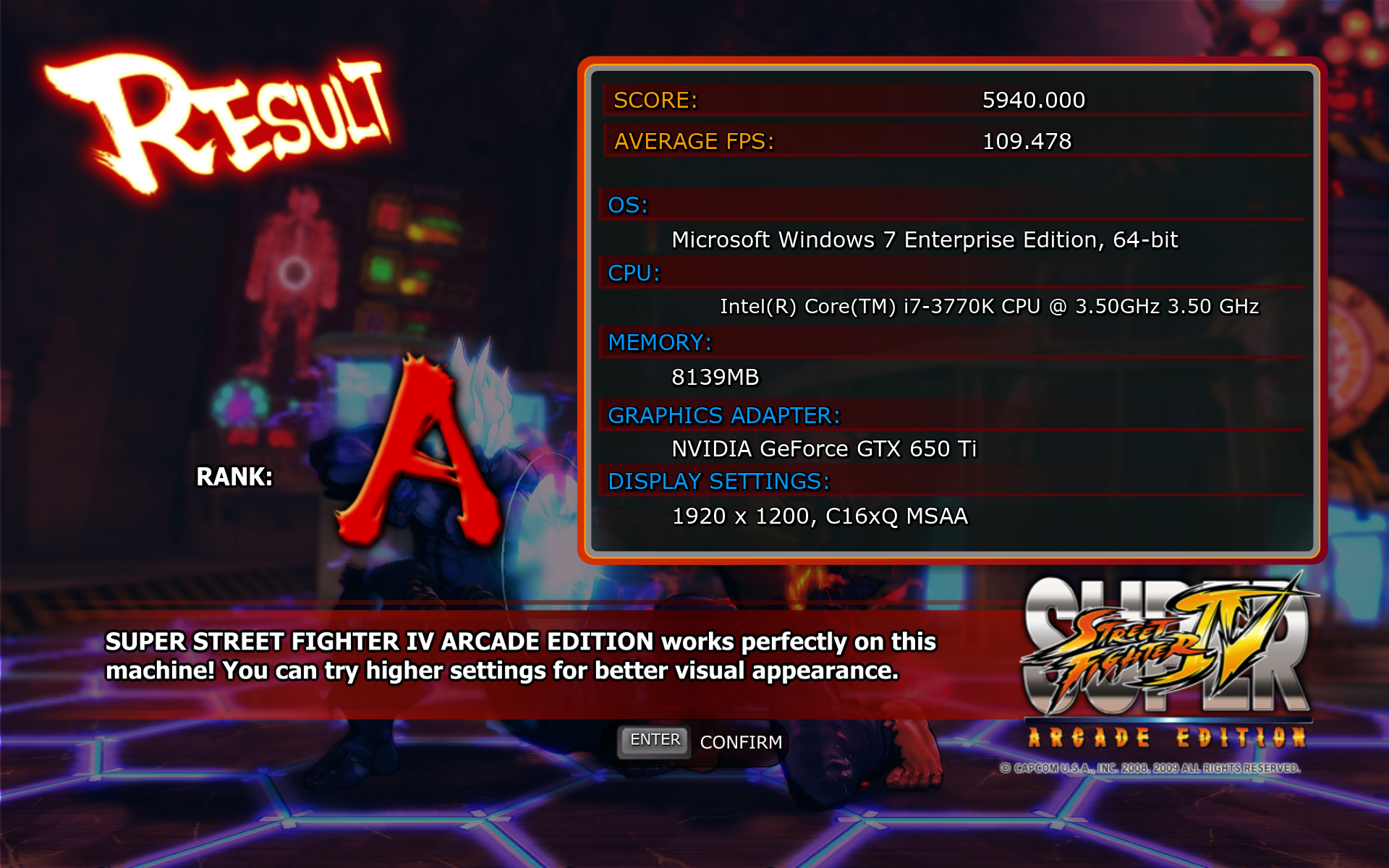
Street Fighter X Tekken / 快打旋風 X 鐵拳
(DirectX 9, 1920x1200, 16xQ CSAA, 特效全開)
http://picx.xfastest.com/elvis/Graphic/ASUS/GTX650Ti-DC2T-1GD5/SFTK.png
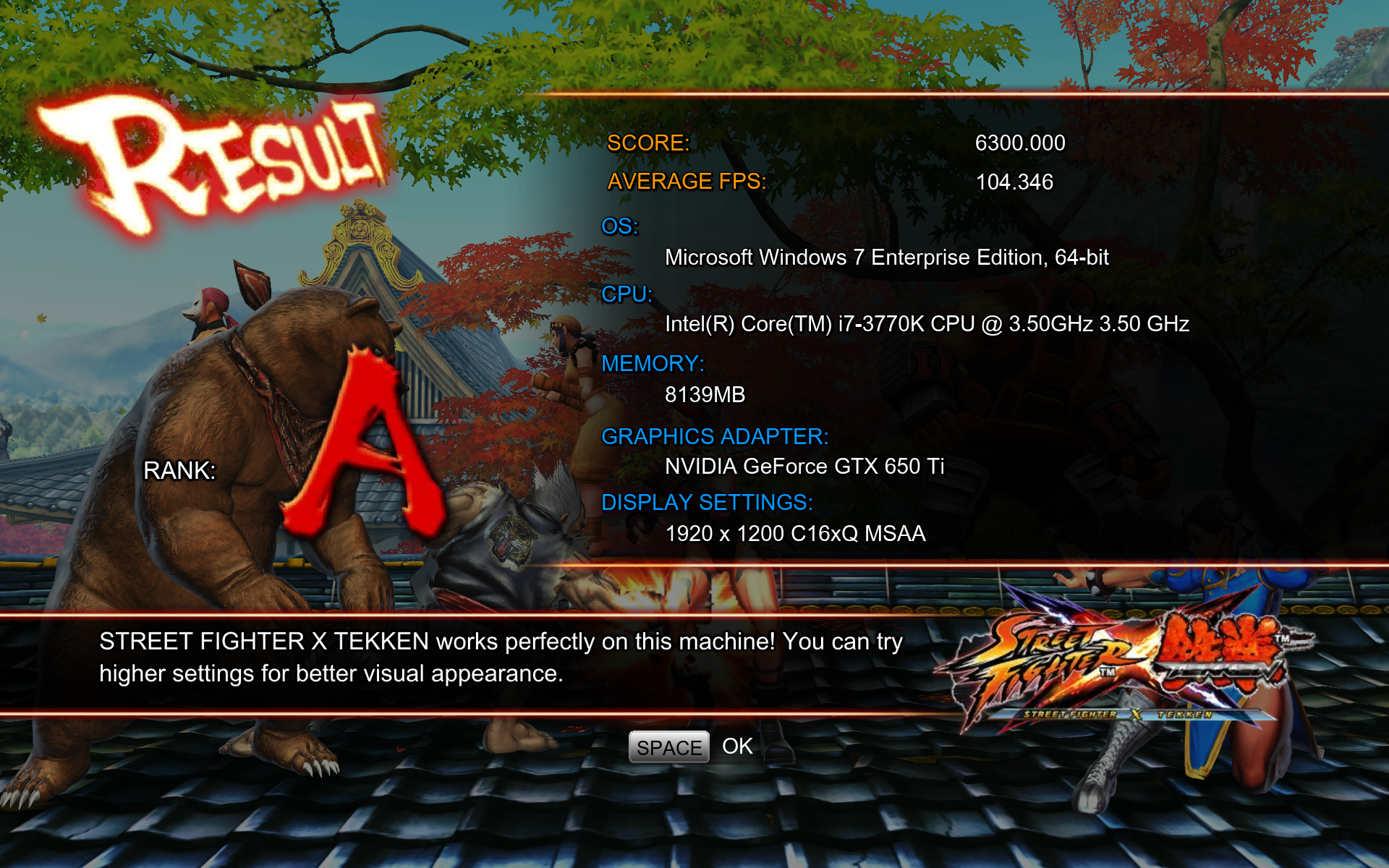
Final Fantasy XIV / 太空戰士 14 (DirectX 10, 1920x1080, 特效全開)
http://picx.xfastest.com/elvis/Graphic/ASUS/GTX650Ti-DC2T-1GD5/FFXIV.png

Resident Evil 5 / 惡靈古堡 5 (DirectX 10, 1920x1200, 16xQ CSAA, 特效全開)
http://picx.xfastest.com/elvis/Graphic/ASUS/GTX650Ti-DC2T-1GD5/RE5.png
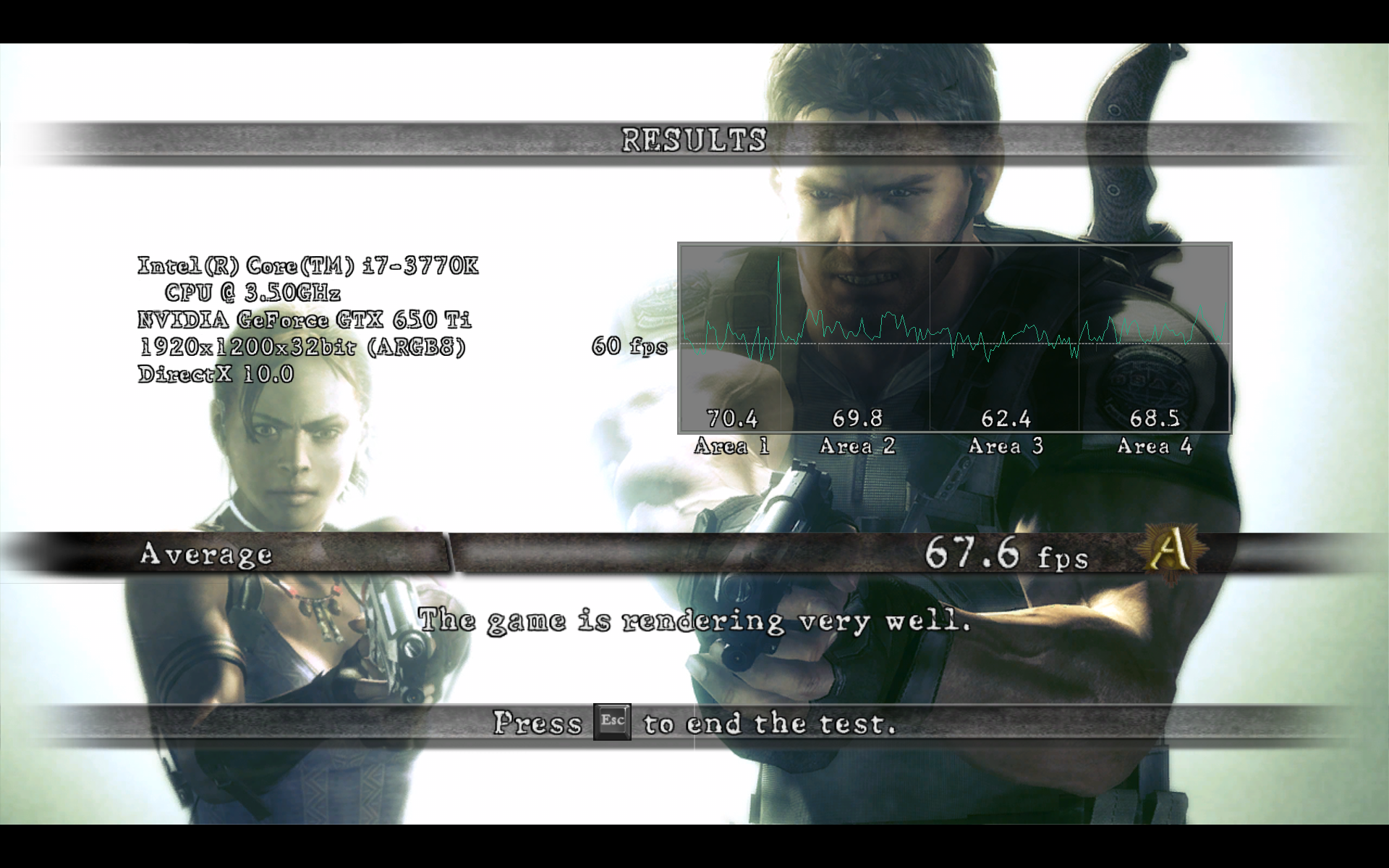
DiRT 3 / 越野精英賽:大地長征 3 (DirectX 11, 1920x1200, 16x CSAA, 特效全開)
http://picx.xfastest.com/elvis/Graphic/ASUS/GTX650Ti-DC2T-1GD5/DiRT3.png
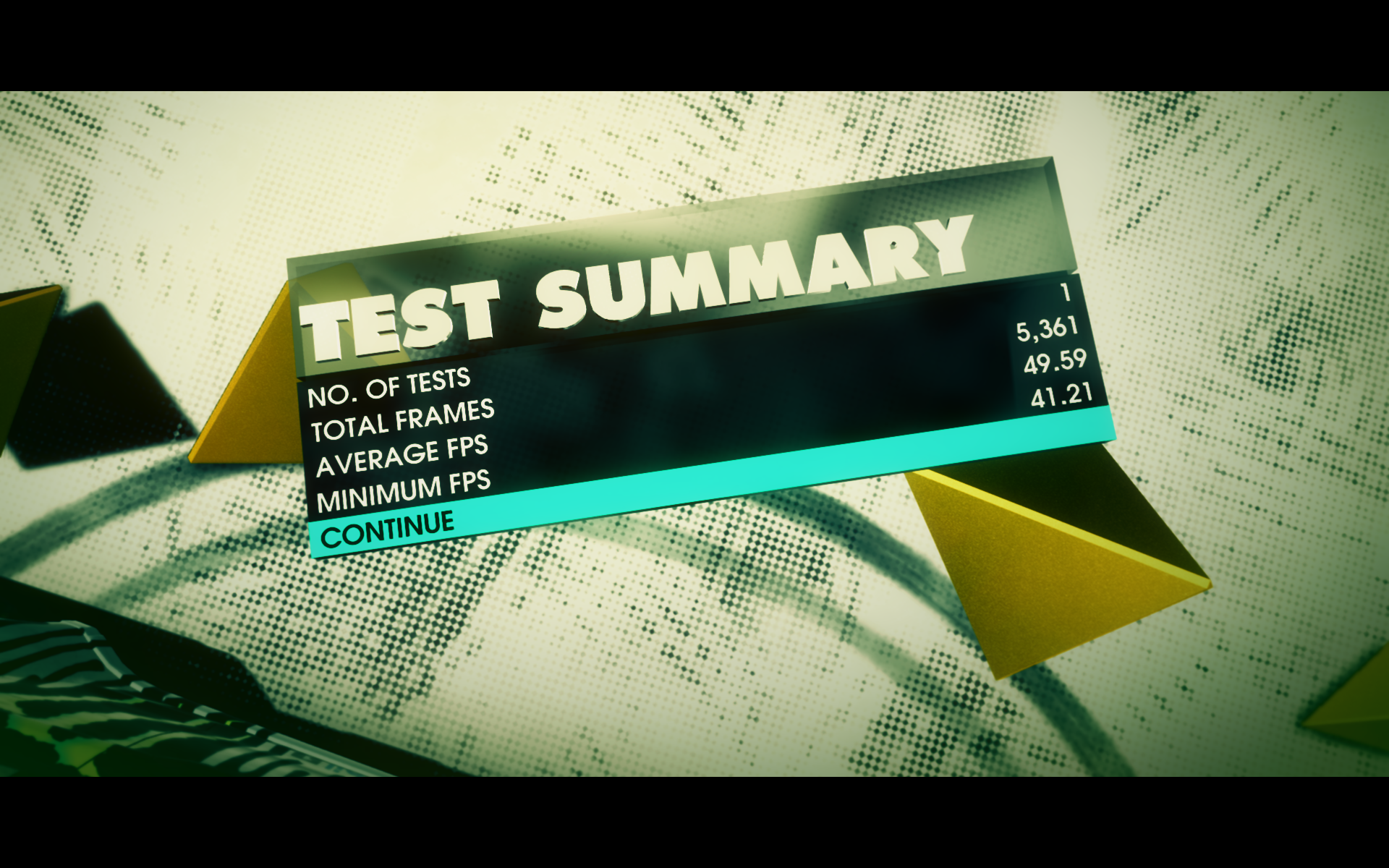
DiRT Showdown / 越野精英賽:一決高下
(DirectX 11, 1920x1200, 16xQ CSAA, 特效全開)
http://picx.xfastest.com/elvis/Graphic/ASUS/GTX650Ti-DC2T-1GD5/DiRT-Showdown.png

F1 2012 (DirectX 11, 1920x1200, 16xQ CSAA, 特效全開)
http://picx.xfastest.com/elvis/Graphic/ASUS/GTX650Ti-DC2T-1GD5/F1-2012.png
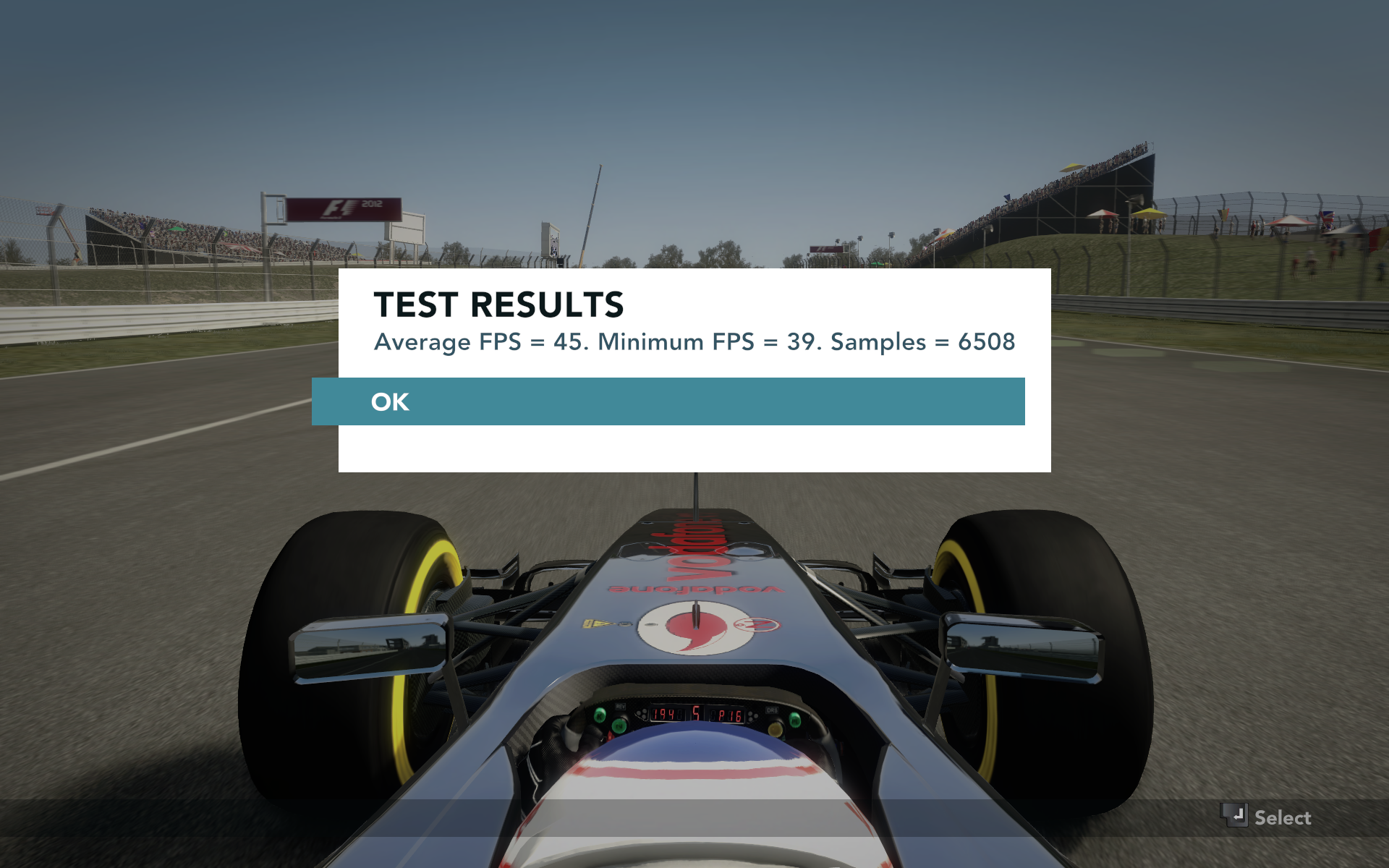
Lost Planet 2 / 失落的星球 2 (DirectX 11, 1920x1200, 32x CSAA, 特效全開)
http://picx.xfastest.com/elvis/Graphic/ASUS/GTX650Ti-DC2T-1GD5/LP2.png
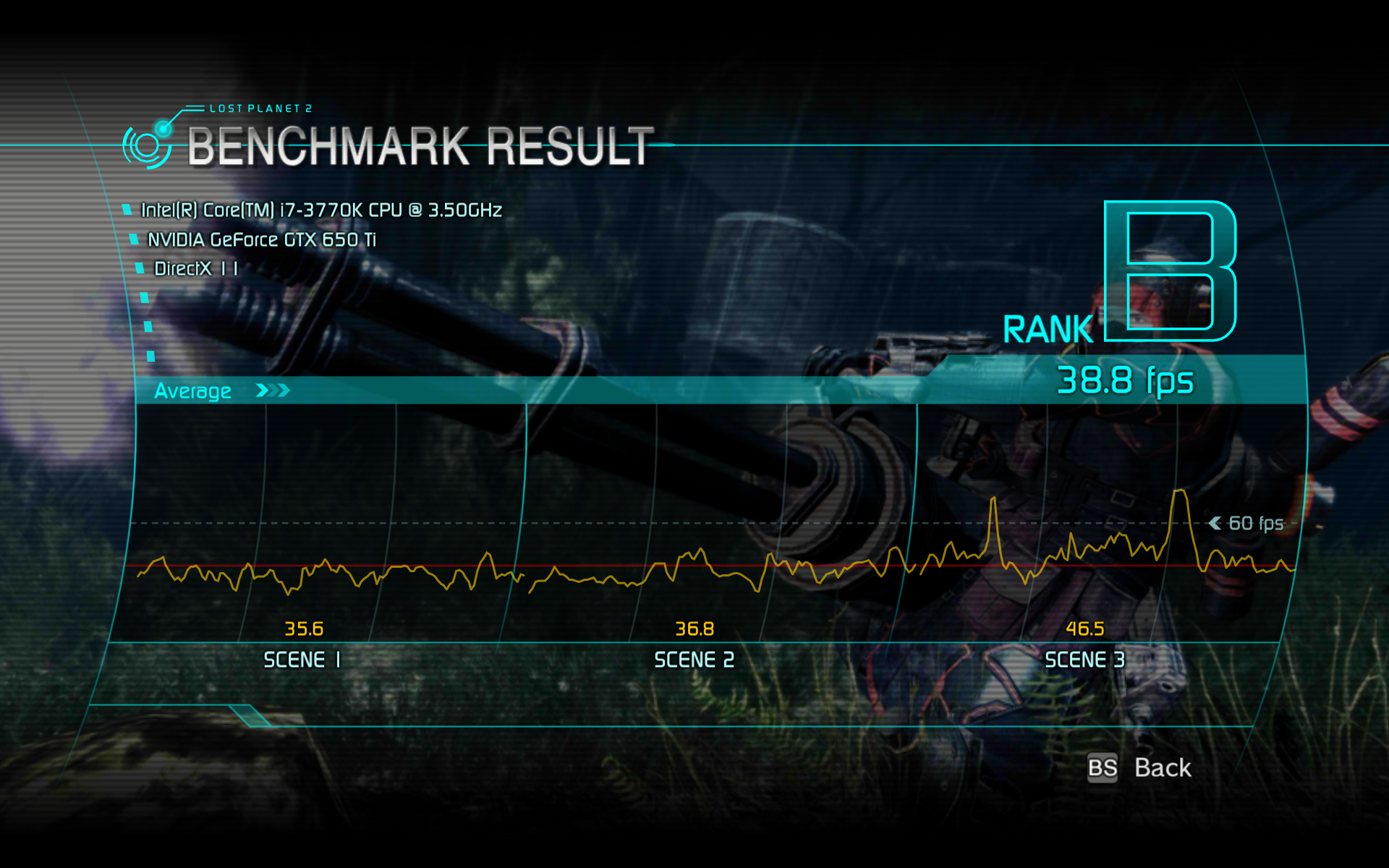
溫度與功耗
測試平台與成績引用自 XF顯示卡比較平台 http://www.xfastest.com/cms/VGA/
CPU: Intel Core i7-2600K OC @ 4.8GHz
Cooler: CoolerMaster V6-GT
Thermal Compound: Antec Formula 7
MB: ASRock Fatal1ty P67 Professional
Memory: Kingston HyperX T1 DDR3 @ 1600MHz 8-8-8-24
Power Supply: Antec SG1200W
Chassis: Lani-Li PC-P50R
http://pic.xfastest.com/elvis/XF-VGA/XF-VGA-Bench-01.jpg

使用FurMark燒機5分鐘,最高溫來到58?C
http://picx.xfastest.com/elvis/Graphic/ASUS/GTX650Ti-DC2T-1GD5/FurMark.jpg
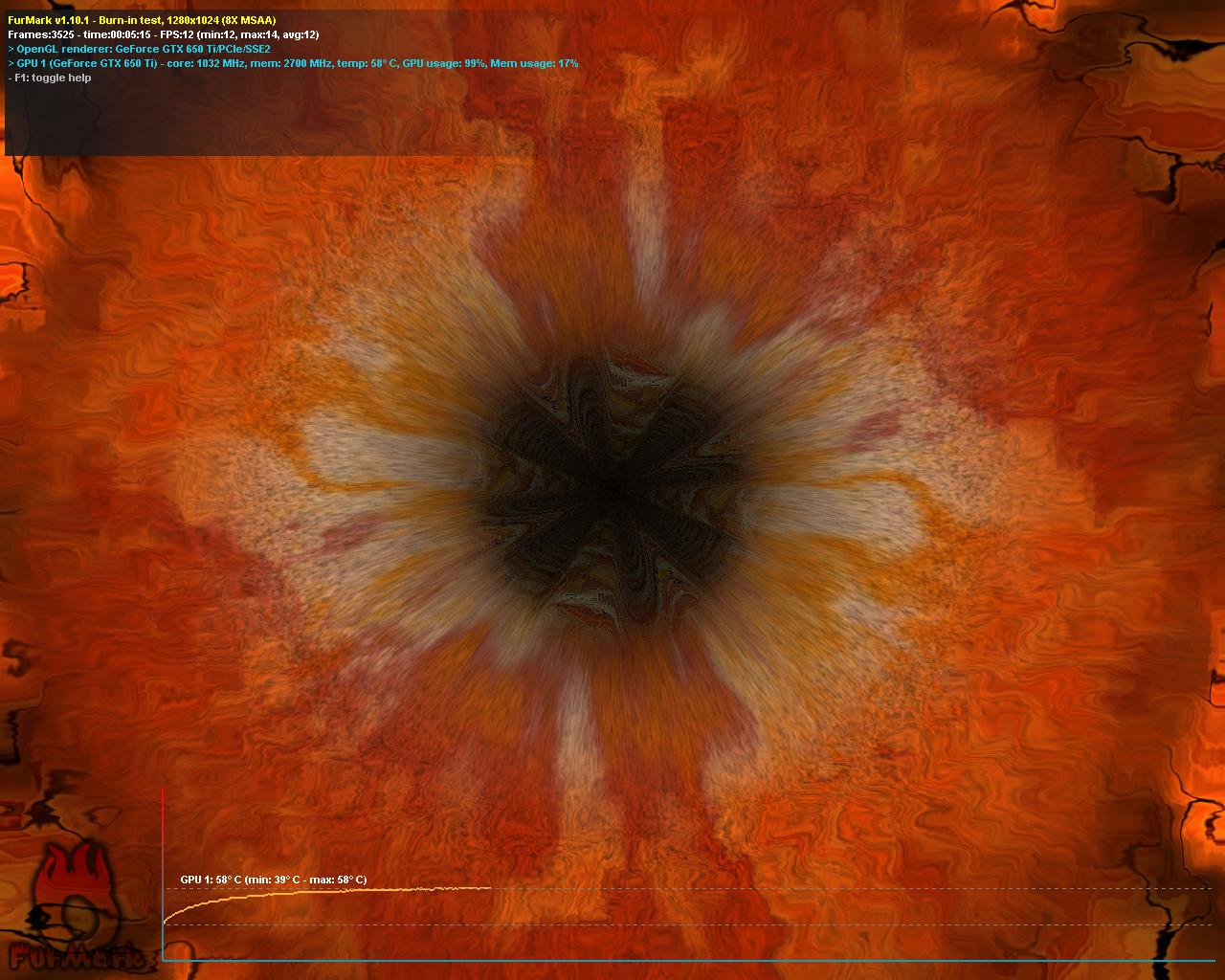
整機耗電最高為251W左右
http://picx.xfastest.com/elvis/Graphic/ASUS/GTX650Ti-DC2T-1GD5/Power.jpg
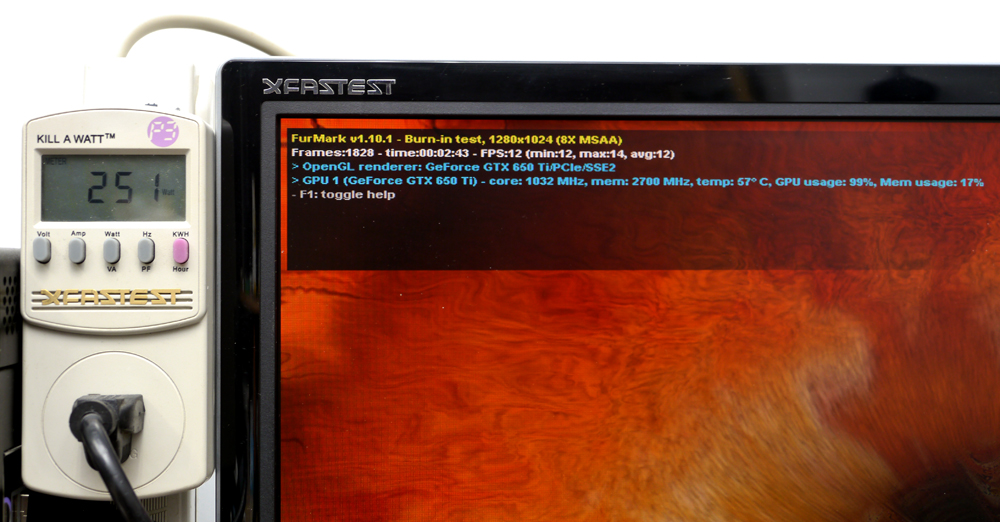
同級顯卡比較
測試平台與成績引用自 XF顯示卡比較平台 http://www.xfastest.com/cms/VGA/
3DMark06 (DirectX 9)
http://picx.xfastest.com/elvis/Graphic/ASUS/GTX650Ti-DC2T-1GD5/DX9.png
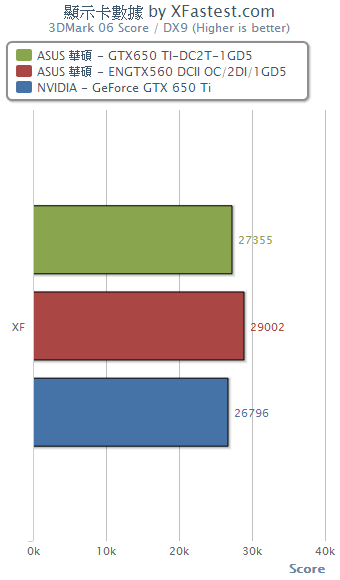
3DMark Vantage (DirectX 10)
http://picx.xfastest.com/elvis/Graphic/ASUS/GTX650Ti-DC2T-1GD5/DX10.png
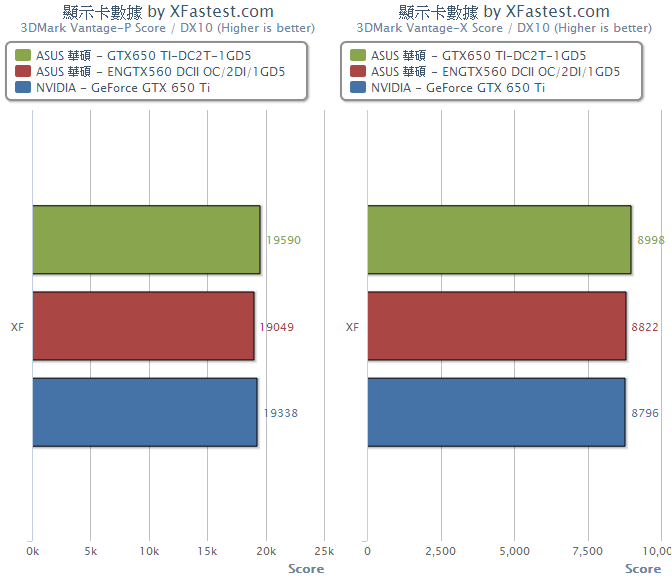
3DMark11 (DirectX 11)
http://picx.xfastest.com/elvis/Graphic/ASUS/GTX650Ti-DC2T-1GD5/DX11.png
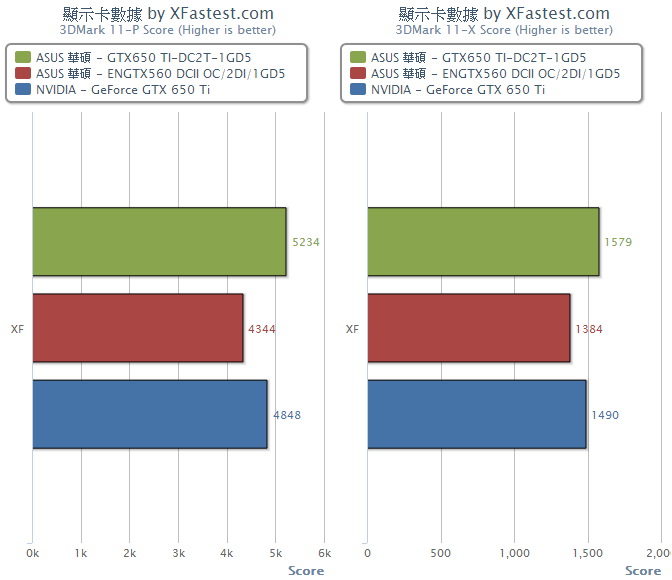
功耗狀況
http://picx.xfastest.com/elvis/Graphic/ASUS/GTX650Ti-DC2T-1GD5/Power.png
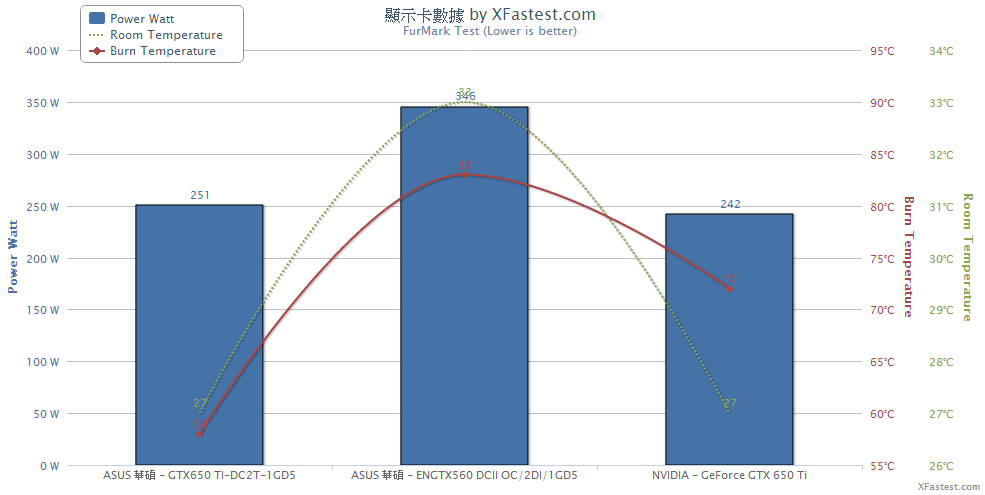
總結
可以看到有了DirectCU II散熱器的加持,即使出廠超頻到1033MHz,
燒機溫度還是壓制在58?C,比公版低了非常多,整機最高耗電也只比公版高了9瓦。
http://picx.xfastest.com/elvis/Graphic/ASUS/GTX650Ti-DC2T-1GD5/22.jpg
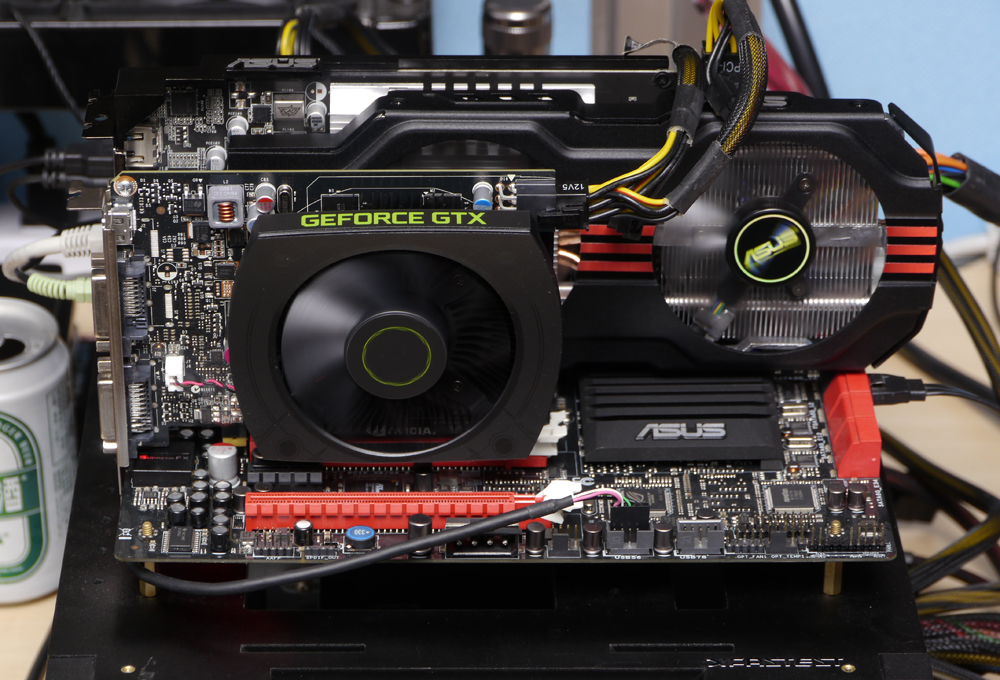
但顯卡本體連同散熱器的長度實在是太長了,使用者在選購機殼時要特別注意。
不過對照華碩自家高一階的ENGTX560 DCII OC/2DI/1GD5,
GTX 650 Ti DirectCU II Top無論在DirectX 11性能或是功耗表現都好上許多,
期待華碩接下來推出卡身較短的產品,這樣才比能較符合主機小型化的市場潮流。
--
→ herculex:聽你在屁 05/01 22:49
--
Tags:
3C
All Comments
By Bethany
at 2012-10-13T16:39
at 2012-10-13T16:39
By Zora
at 2012-10-15T00:24
at 2012-10-15T00:24
By Olga
at 2012-10-19T11:19
at 2012-10-19T11:19
By Suhail Hany
at 2012-10-23T15:26
at 2012-10-23T15:26
By Jacky
at 2012-10-25T22:01
at 2012-10-25T22:01
By Tristan Cohan
at 2012-10-27T06:03
at 2012-10-27T06:03
By Leila
at 2012-10-27T19:32
at 2012-10-27T19:32
By Oscar
at 2012-10-27T22:28
at 2012-10-27T22:28
By Carol
at 2012-11-01T15:19
at 2012-11-01T15:19
By Freda
at 2012-11-03T13:15
at 2012-11-03T13:15
By Edith
at 2012-11-05T21:18
at 2012-11-05T21:18
By Xanthe
at 2012-11-09T18:35
at 2012-11-09T18:35
By Cara
at 2012-11-12T18:11
at 2012-11-12T18:11
By Carolina Franco
at 2012-11-13T06:41
at 2012-11-13T06:41
By Ina
at 2012-11-14T16:51
at 2012-11-14T16:51
By Zanna
at 2012-11-18T02:26
at 2012-11-18T02:26
Related Posts
微星 GeForce GTX 650 Ti OC / PE搶先看
By Dorothy
at 2012-10-09T21:28
at 2012-10-09T21:28
舊電腦想升級記憶體
By Jack
at 2012-10-09T21:21
at 2012-10-09T21:21
26K影音娛樂機
By Olivia
at 2012-10-09T21:21
at 2012-10-09T21:21
nVIDIA GeForce GTX 650 Ti NDA解禁評測
By Jacob
at 2012-10-09T21:00
at 2012-10-09T21:00
可上鎖的case
By Anonymous
at 2012-10-09T20:31
at 2012-10-09T20:31